3D Touch V3.2 is the new generation hotbed automatic leveling accessory of FDM 3D printer. Built by the latest technology, it can accurately measure the inclination of the hotbed. It can be used for hotbeds made of glass, wood, metal, etc. Users no longer need to manually level the hotbed, bringing users a simpler and faster hot bed leveling experience, and improving the printing success rate and printing accuracy. Equipped with new structural design for higher precision, 3D Touch V3.2 can be widely used in various FDM 3D printers, it is a necessary accessory for 3D printers;
Wiring
3-pin: Brown (-, GND), Red (+5V), Orange (control signal)
2-pin: Black (-, GND), White (Z min)
Feature:
New structural design, higher precision
High precision, accuracy deviation is 0.005mm
Suitable for various materials hotbeds
Automatic detection after power on
Abnormal alarm
More stable and reliable
Intelligent measurement

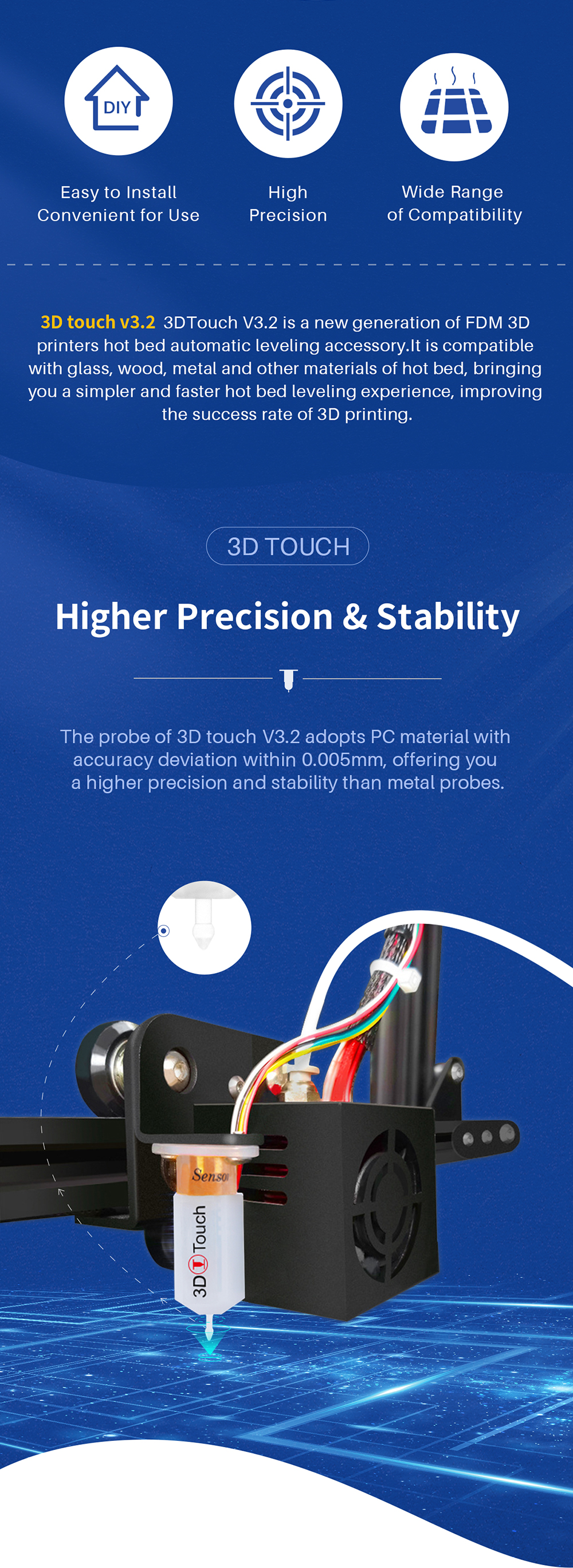
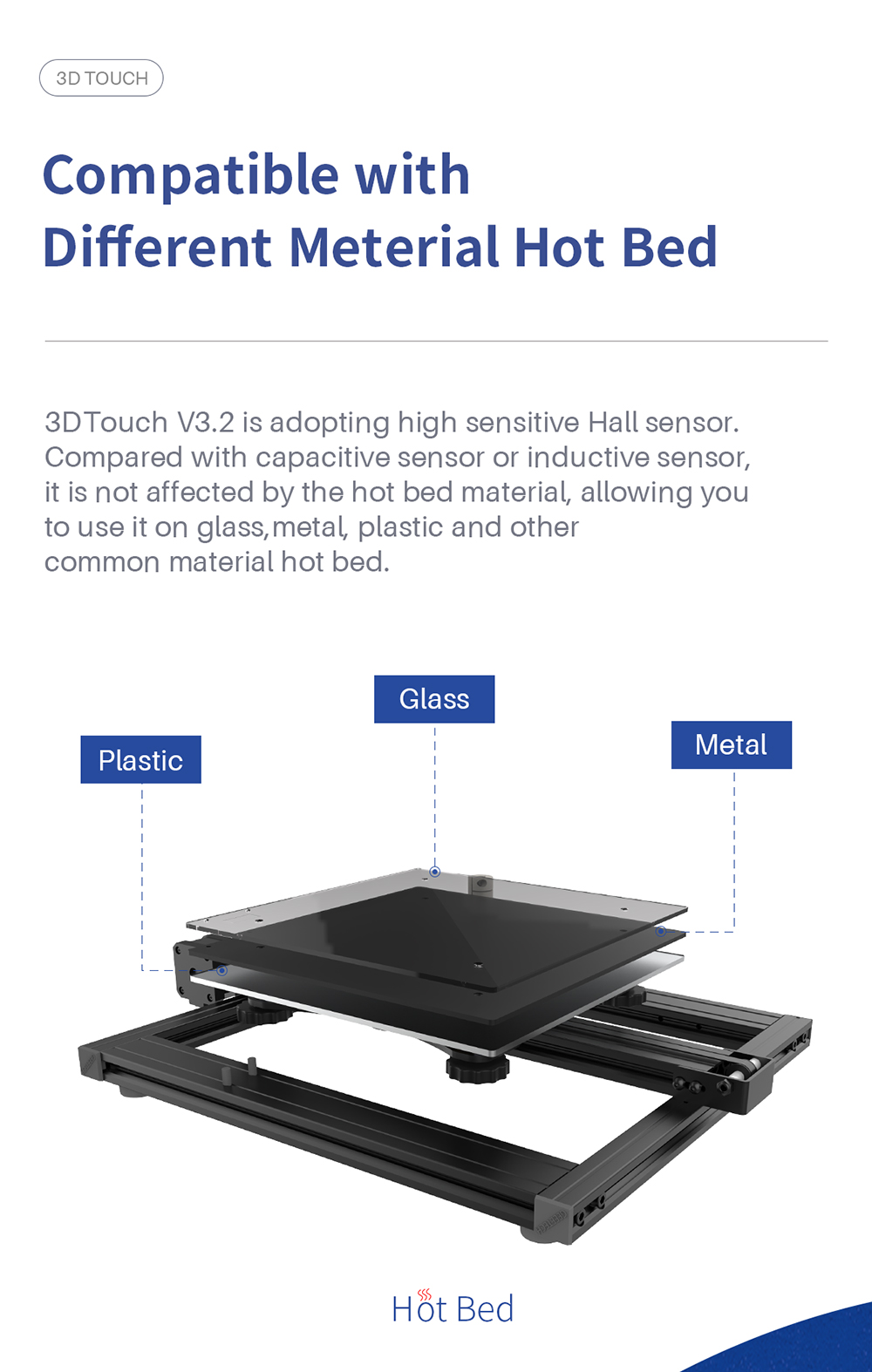
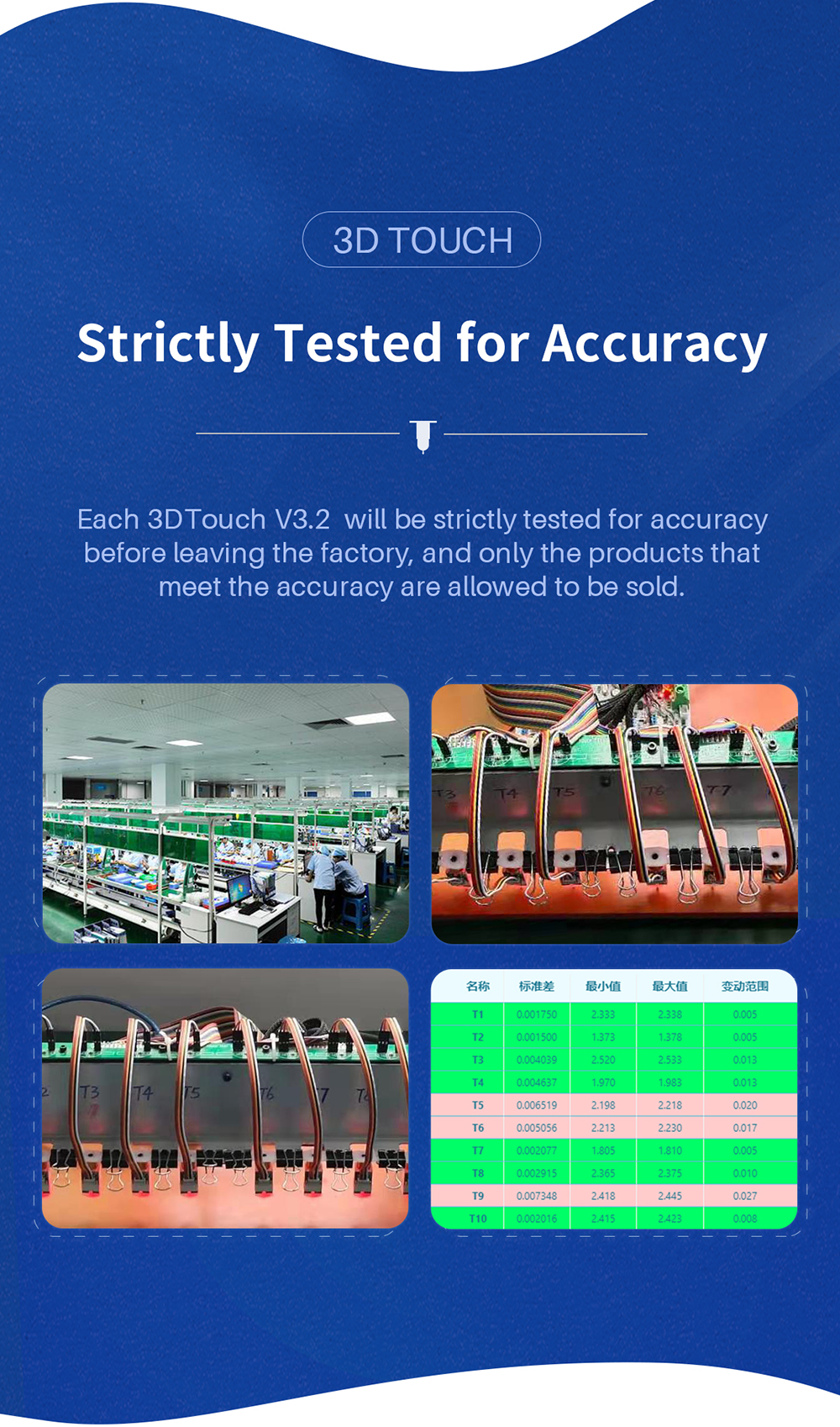


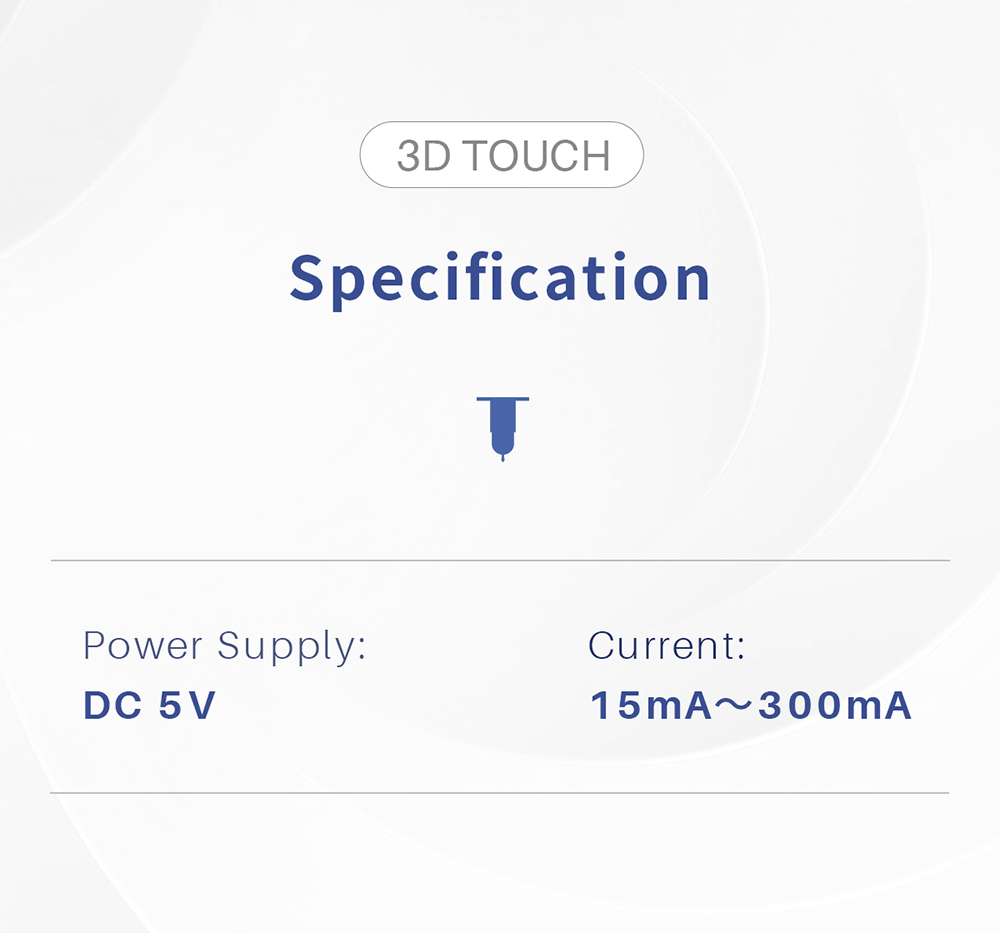
1. 3D-touch: x 1
2. M3 screw: x 4
3. M3 nut: x 2
4. Metal holder: x 1
5. 18cm cable: x 1
6. 100cm cable: x 1
I have an ET4-MB_V1.1 printer and I found a site that shows how to install a CR sensor on it. My question is will this one work?
Hi John, The 3D Touch V3.2 is the new generation hotbed automatic leveling accessory of FDM 3D printer. Built by the latest technology, it can accurately measure the inclination of the hotbed. It can be used for hotbeds made of glass, wood, metal, etc. Users no longer need to manually level the hotbed, bringing users a simpler and faster hot bed leveling experience, and improving the printing success rate and printing accuracy. If you need any help, you can contact me at this email:myorder@geeetech.com. Have a nice day.
Hi, will this work on an Ender 5, original board v1.1.4?
Hi Paul, This 3D Touch can be used with your printer.3D Touch V3.2 can be widely used in various FDM 3D printers, it is a necessary accessory for 3D printers. Have a nice day.
hi, can i use this with Geeetech Thunder?
Hi Roman, The 3d touch leveling sensor is suitable for your Thunder printer. Welcome to order it anytime. if you need any help on the printing technology later,you can contact our tech support email address: support@geeetech.com, Have a nice day.
I have an A30M with the Smartto_MB_V1.0 Control Board. I have been completely unable to get the 3D touch sensor to work correctly. I have the latest firmware and have followed the instructions specifically numerous times. When I attempt to run a smart level the head invariably slams into the print bed and i have to cut the power to get it to stop. Please help.
Hi David, you can contact our technical support mailbox:support@geeetech.com or create a ticket on our official website. In order to solve your problem more efficiently , Please attach some pictures of the product to illustrate the issues , thanks for your cooperation, hope you have a good day .
Will this work with the upgrade version of the Longer LK5Pro 3d printer? If so, what firmware version do I need to make it work?
Hi 3D Touch has no firmware, it is upgraded together with the printer's firmware (with 3D Tcouch), thanks for your support, have a nice day.
Hi, I have an ender 3 with a very old v1.1.4 card, I would like to know if there is a suitable firmware for your 3D touch V3.2 and if possible instructions for installing it, thanks
Hi the ender 3 can install 3d touch V3.2, this is install structions video link: https://www.youtube.com/watch?v=YmXwFmB4qys,if you have any problems you can contact my mailbox:myorder@geeetech.com, thanks a lot.
Bonjour, je viens de recevoir le mien mais malheureusement les connecteurs ne sont pas compatibles avec ceux de ma Mizar Max qui devraient se brancher sur la carte presente à coté de l'extrudeur._br_comment faire ?
Hello , You can refer to installing video : https://www.youtube.com/watch?v=YmXwFmB4qys 3Dtouch installation precautions: 1. The 3DTouch line sequence diagram is described as follows. After installation, confirm whether the LED light is on and whether 3Dtouch can extend/retract normally 2. Installation height problem: nozzle pressure hot bed or leveling failure is caused by incorrect installation height of 3Dtouch The 3Dtouch installation height or height adjustment guideline is: the 3dtouch probe retracted 2mm higher than the nozzle position
bonjour,est ce qu'il fonctionne avec la Mizar Max et quel firmware faut installer ?
Hello , It is suitable for mizar max printer ,this is Specific methods of use : 3Dtouch installation precautions: 1. The 3DTouch line sequence diagram is described as follows. After installation, confirm whether the LED light is on and whether 3Dtouch can extend/retract normally 2. Installation height problem: nozzle pressure hot bed or leveling failure is caused by incorrect installation height of 3Dtouch The 3Dtouch installation height or height adjustment guideline is: the 3dtouch probe retracted 2mm higher than the nozzle position. you can refer to installing video : https://www.youtube.com/watch?v=YmXwFmB4qys
Hello, have A30 printer and on my printer there is only on 3 pin connector. I cannot connect the 3 + 2 pins connectors from 3Dtouch. My serial number is 180820A30002463.
Dear customer, 3D touch is suitable for A30 printer , you can contact my mailbox : myorder@geeetech.com, thanks for your consult , hope you have a good day .
Pleas delete my order _br_
Dear customer , if you have any problems you can contact me mailbox: myorder@geeetech.com .hope you have a good day .
Salve, ho PI3 PRO B e ho installato il sensore sulla scheda ma no riesco a reperire un FW in formato HEX in modo da installarlo con CURA. _br_Potete Aiutarmi. _br_Grazie
Dear customer, you can contact my mailbax : myorder@geeetech.com ,I will solve your problems , hope you have a good day .
Very good.
Dear customer , thanks for your support and recognized , hope you have a good day .
Hello,_br_how do I install 3D Touch on my Geeetech Mizar S?_br_
hello, You can consult the technical support mailbox : support@geeetech.com or create a ticket on our official website ,hope you have a good day . , he will give professional 3dtouch advice and methods,
Hi. I'm one of your clients and I just got this for my ender 7. I'm afraid I won't be able to mount this in the right way, can you help me? Tell me what i should do with all the parts _br_
Dear customer, you can contact our technical supports mailbox : support@geeetech.com or create a ticket on our official website ,our technical support will solve your problems , hope you have a good day .
Is this the correct 3d touch sensor for Mizar diy ?
hallo, yes,it can be widely used in various FDM 3D printers, it is a necessary accessory for 3D printers;
How do I add 3D Touch function to my 3D printer which is A10T
Hello, here is the tutorial video ttps://www.youtube.com/watch?v=MY9r0Es5Uzo
Hello! Is it possible to have a configuration for klipper?
Hello, sorry that 3d touch isn't available for Klipper now, if there is any possible we will let you know.
Hello, is this suitable for the A20T?
yes.
I have found different instruction to connect the BL Touch to the Motherboard from an Ender 3 pro v4.2.2_br_The BL Touch is preconnected by factory but there are also different picture for the orientation from the cabel. where can i find the correct instruction for 3Dtouch V3.2
https://www.youtube.com/watch?v=4-Zofqk4Mvc
Hello I've installed this in my basic Mizar printer, can you give me further instructions on how to make it work properly?
Reference video: https://www.youtube.com/watch?v=4-Zofqk4Mvc After watching the video, if you have any questions, Send an email to ella.tian@geeetech.cn
Hi_br_I just purchased TWO BLTouch (the basic unit). I have tried to use them with Lerdge K and Z boards. I tested with THREE boards._br__br_In all cases when powered up the probe would extend twice and then just glow red, not blue._br__br_I have wasted a whole day trying to get these working together._br__br_What fault finding procedure can you provide? Lerdge have helped during the day, but they seem very confident after all tests that is not their boards._br__br_I hope i just dont end up a cusotmer in the middle of 2 suppliers saying is not their equipment. :(:(
Sorry for the problem you meet. pls create a support ticket on our website: https://www.geeetech.com/index.php?main_page=ticket Our technical support will reply to you directly. The machine code may be at the side of the printer, like MIZA0BMB130033. If you do not find/ know the machine code, it does not matter, writing any 14 codes is fine. Best regards
Can this be used in the Mizar DIY?_br_Seen the video posted below, in said printer will this connect to the extruder or the mainboard?
Hello, it can be used on MIzar, and the line is directly connected to the control board.
What firmware is neccesary fo Delta Rostock mini G2S PRO?
Hello, this is not our machine. We do not recommend cross-brand use of accessories, which may damage your machine. It is recommended to consult the original brand.
Will this work with A30 Pro ?
hello,they are suitable.
Is this suitable for the A30 Pro ? _br_TIA Bill...
hello,they are suitable.
Hi is it possible to have a detailed video on how to install 3D Touch v3.2 on an A20 printer? the one in the download area is for the previous version and for example cable colors are different_br_Thank You
Hello, this is the latest 3dtouch installation video link https://www.youtube.com/watch?v=4-Zofqk4Mvc
After installing 3Dtouch on an A20 printer when I do Auto-Home the extruder raise up without touching the bed, it always get more far away_br_
hello,please check whether the 3dtouch cable is connected correctly, then unplug the limit switch of the z-axis, restart the printer and try again.
where are instructions to fit to a30pro?
Hello, here is the link to the instructions. https://www.geeetech.com/download.html?download_id=51
Hello, where can i find a 3dtouch adapter for my ender3v2, with bullseye fanduct?
Thanks for your question, but sorry, we don't have 3d touch adapters specially designed for other brand products, and it is not recommended to use accessories across brands, which may cause some mistakes to damage your machine.
Is there a firmware/Marlin for my G2S Pro with an updated GT2560 Rev A board and the 3D Touch v3.2? Thanks.
hello, pls create a support ticket on our website: https://www.geeetech.com/index.php?main_page=ticket Our technical support will send the firmware to you directly.
Will this work on my a30t?
Will this work with a new ender 3 pro | 4.2.2 board 32 bit gd32f303 | ret6 cpu_br_Where will I find the proper firmware for this upgrade?_br_Thank you_br_
hello, it can be used. here is a video about how to use 3d touch for your reference. https://www.youtube.com/watch?v=4-Zofqk4Mvc
There is no mounting hardware to mount the bracket to the fan cage on the Ender 3 Pro. Only two screws, would work if you included two more nuts and washers.
Sorry for the problem you meet, if the other 2 screws, 2 nuts and 2 washers in the parcel are missing on the way, don't worry, our accessories are universal and you can find replacements at any hardware store.
Hi! Is the 3DTouch pin compatible with the Creality Sprite Extruder Pro Kit, and the 4.2.7 board? If not, what do I need to make it work?_br_Thanks in advance.
Yes, it can be used
the item arrived in good condition and on time,thanks
You are welcome, thanks a lot for your support, Neal
Hi I have an A20 printer, which 3d touch firmware should I download?
Hello Marco, Please kindly check your motherboard first, If your motherboard is V4.1,please download the following firmware: "Firmware For A20(ONLY for GT2560 V4.1 series motherboard, Selectable 3Dtouch function)" If your motherboard is V4.0, please download the following firmware: "A20_G05(CH340 Support 3Dtouch)" The firmware link as following https://www.geeetech.com/download.html?download_id=32
can i use it with a Voxelab Aquila X2 and firmware "Aqulia X2 H32 BLtouch Firmware V5.3.3"?
yes, it can work with it, as the BLtouch works
Hello, what firmware should I download for a printer with Ender 3v2 model 4.2.2 motherboard?
Mustafa, we don't know the ender3 firmware, but this sensor works the same as BL touch
recieved the 3d touch but havent fitted it yet
Hi Neal , good to hear that, welcome back again to find the things you need, Thanks
Mecreator 2 (gt2560 rev B) work on it? Where can I find where to pin?
Bonjour, je suis novice, j'ai une A20m il y a t'il une notice pour les broches et faut-il mettre a jour le firmware? merci
hello, yes , you can find reference video via https://www.geeetech.com/download.html?download_id=33 yes , if you use 3d touch on A10 A20 series printer , need update firmware that support 3d touch . you can find the firmware also via above download link on our website . pls check which control board does your A20M has , if it is V4.0 board , pls download A20M_G05(CH340 Support 3Dtouch) . if it is V4.1B board , pls download A20M_3DTouch_hw4.1_fw2.2(ONLY for GT2560 V4.1 series motherboard)
Ho una stampante A30M. E' compatibile o bisogna aggiornare il firmware alla versione 2
hello ,yes , this is compatible with A30M . do not need updade firmware, you can find some reference video on our Youtube channel
Good product works well
As there is no shipping to the country i stay in, how can i know which one is original in other shopping websites??? There are some with yelllow label and some red?
hello, we can ship to Malaysia , pls generate an order first . and send an email to sales@geeetech.com , we will add shipping cost for you , then you can continue payment .
Plz i have A20M machine, is this sensor compatible with it? If yes why u don’t have shipping to malaysia?? How can i know if the brand is original or not from other shopping websites?
yes , it is compatible A20M , we can ship to malaysia, pls send an eamil to sales@geeetech.com, let us know what items you would like to order
Hi, Can you please advise on how to connect the 3dtouch to the A10T unit? I think that it is meant to connect via the print head unit but I am not sure on which direction the colours are supposed to connect to the correct pins.
hi, pls send an email to sales@geeetech.com, will send the pic to you, thanks
hello I have a 3d touch but when I make an autohome it does not activate and my nozzle almost breaks the bed.
hello, did you set up Z offset ? pls refer to below link for 3d touch calibration video . https://www.youtube.com/watch?v=_RtsZDbR2po
Hi, I've bought a 3D touch for my new Geeetech a10 (2650 V4 board) but I've not found instructions about connecting it to the extruder board.I've found this: http://www.geeetech.com/forum/viewtopic.php?t=68539 but it's for a previous model. The instructions that are in the product page if for conecting it directly to the main board, but these boards are previous versions. Do you have any updated manual? Thanks.
hello, for printer (with GT2650 V4.0 board) 3d touch connection, the brown wire is on the top left connector, the black wire is on top right connector. if can not understand it, you can send an email to sales@geeetech.com, i will send the connection picture to you.
Hi i have an a10m coming - will this go with it - is it a plug and play or will it need technical installation? will i need to update firmware
hello, 3d touch sensor, Australia Post tracking number is 33FJV708922401000930300. yes, you need download the firmware that support 3d touch sensor auto leveling in our website, download part.
Very good service thank you
Si può montare sulla a20? bisogna fare modifiche sul firmware?
yes, it can used on A20, if need use 3d touch, pls go to our website-download- A20 download the fortware named A20_G04(GT2560V3+CH340 Support 3Dtouch)
For the owners of the Geeetech A10 I have created a printable mounting for the 3DTouch: https://www.thingiverse.com/thing:3464552 It's designed so that the offset to the nozzle is precisely aligned automatically. Feel free to share the link anywhere you want and have fun using the 3DTouch.
Good job, thanks your supporting for geeetech~
I have been looking on your site for the fuse for a A20M there are 2 of the I would like to purchase but cant find
please send mails to victory.lei@geeetech.cn, thanks
I've set up the BLTouch on my Ender 3 with Marlin 1.1.9. Repeatability test M48 shows me a precision of 0.2mm in 10 measures. Any suggestion how to reach the promised 0.005mm precision? Please advise.
If I order this, is there anything else I need to order at the same time, screws bolts or extension cables.......anything??.??
no need
which printer you use?
Hi. Is it full compatible with Megatronics V2 and Repetier.
yes
I purchased a 3D Touch from you, I have wired and installed the product. It has caused my printer to run backwards so right goes left, up goes down and so on. The codes for operating the 3D Touch manually do not allow it to work but the light on the 3D Touch comes on so I know there is power to the unit. Help please.
Hello, you need upgrade to the latest firmware and set the configuration for the 3d touch in the firmware, if you do not set it, the print can not recognise the 3d touch
I ordered one of these from you, I am still waiting to receive it, when it comes in wich firmware do I install for a Prusa I3 Pro W ?
please use the latest version, thanks
Why is this $10 more when you add it to a printer package vs buying it separately?
Sorry, just promote this product this this week, it will recover the price as the same buy together with printer
Para que sirve la resistencia de 10k que viene en paquete junto al 3dtouch, no entiendo como no explican nada sobre ello.
Si può montare su una prusa i3 pro w? Se si bisogna effettuare modifiche a livello di firmware? Grazie
Yes, it can use on prow but you need upgrade the firmware and set it in the firmware
http://www.geeetech.com/forum/viewtopic.php?f=20&t=60826
Hi, my printer board is GT2560+4 A4988- is it fully compatible whith this board? Thanks
yes
I would like to buy one of this sensors for my Acrylic Geeetech Prusa I3 pro B 3D Printer with the GT2560 Rev A+ control board. Which firmware do I need to use this sensor with this board?
http://www.geeetech.com/forum/viewtopic.php?f=20&t=60826
I just bought the 3d Touch for an A10. My firmware is Marlin 1.1.8, is it ok or do i need to do something? Many thanks.
http://www.geeetech.com/forum/viewtopic.php?f=20&t=17046, please visit here, thanks
is fully compatible whit cr-10s and anet a8? the lenght of wire is ok? or i need a modify, where i buy it? the firmware of my printers are ok (all buy in october 2018) how i control it?
this can use on those printer but needb you to reinstall the firmware and setting, thanks
A10 first version (gt2560 rev B) work on it? Where i can find where to pin?
Firstly,please join Geeetech facebook user group,secondly,visit links:https://lookaside.fbsbx.com/file/Add%20BL%20Touch%20Sensor%20to%20A10.pdf?token=AWwpKGUP_KDb8zFpJuo8Wpn2BNyZdyntpJEC553t-7R0rVfusA2yJcEAoGB4RIoHPSfGnU29Gl4KFNDrUsZ1nXTs-1Orr6xk0fC0j5eAtUAO7wTy6MCiFOcItkiq9oLBWiVy-A-WeZUWB2tKHpgBofifOTLMVZR2-za5MDiArq08RQ
can i use it with a GT2560 V3.0 Control Board (A10)??
yes
Will it work on my Duplicator 5?
it need upgrade,otherwise, it can not use it
jsut finished installing a 3d touch auto bed leveling. scrolling through my LCD screen. i do not have a "BL self test"
which modles you use? have you set the configuration in the firmware?
unable to download manual
please leave your mails address here, will send you by mails,thanks
When printing 3dtouch does not pick up the stem. Marlin 1.1.9
The red light on? have you set configuration in the firmware of the 3 d touch?
a20m
it can use on A20M , thanks
will this work on a Geeeteck aliminium
it not support it, thanks
what mother boards will it work with
Does the Geeetech 3DTouch auto bed leveling sensor for 3D printer works with E180? And how to at it to the main board ?
E180 can not support auto leveling
Salve per collegarlo ad una stampante a10 serve fare unaggiornamento al sistema?
use the latest firmware, please
Should the aluminum"pin" move when I shake the unit lightly? I just opened the package and noticed it moves freely.
it need you power it then works , otherwise, it like that
Thank you for the quick reply, now I can install!
Does the Geeetech 3DTouch auto bed leveling sensor for 3D printer works with Anet A6?
it should works
How can I order the extension cables for this 3DTouch sensor?
Hi David, you can send mails to victory.lei@geeetech.cn, thanks
those wires look too short to reach the board on my pro w (gt2650 +) how do you connect it?
it need extension wire, thanks
Hello! :-) Is there any hint to use this sensor with a MKS Gen L board?
we do not sure if the sensor can use on this board as we do not have specification of such baord,thanks
Hello, is there a thingy I can print to mount the 3DTouch to the Geeetech A10? Or even detailed assembly instructions? I have bought both on Amazon recently.
The latest upgraded version A10 can support auto leveling, so please send me machine serial number, i will check for you
The latest upgraded version A10 can support auto leveling, so please send me machine serial number, i will check for you
I have just sent you an email with all my details. I am loocking very forward to attach the 3DTouch to my Geeetech A10 already! :-)))
Hello, bought A30 printer and on my printer there is only on 3 pin connector. I cannot connect the 3 + 2 pins connectors from 3Dtouch
please send me machine serial number? also send mails to jocelin.jia@geeetech.cn, thanks
Hi, how do attach this sensor to the new Geeetech A10M printer? Where do I attach the wires?
The connector should between extruder wheels, find the five pins and connect but you need upgrade the firmware firstly.
is there an stl file for a mount?
please join geeetech facebook user group, then post there,team support will send it to u
Any update on firmware update for the A10 so this can be used? Marlin 1.1.9 is installed on my A10
the firmware is testing, will support it in latest firmware
Hello, is it compatible with Geeetech A10 printer?
currently not support it, but we are upgrading the firmware.
Hello, I have purchased this for my M201 printer, but now your tech guys tell me there is no way to install it on the board. Is it true it works on the M201? why isn´t there any instrucctions on how to install it on a pdf document? if it doesnt work on the M201, will you return my money ? I have contacted the technical@geeetech.com and they dont provide any answer anymore.
Hello, thanks your feedback, for the M201,our firmware does not support the 3d touch,if you need use it, you need update the firmware by yourself. Also the delta printer can not use it. Do you got any suggestion before purchase?_ if yes, we can refund, otherwise,we can not,thanks
Sup friends, I have a 3DTouch sensor almost ready to work, but I fail to find where to plug the wires. Does anyone knows how I can deal with it ? I will need to send pictures though. Thank you in advance !
Hi Pir, Please email to jocelin.jia@geeetech.cn for help and show her picures,thanks.
how i can install 3d sensor on gtm32 board to m201? how firmware i can to use and wich link? where is the schema to install the sensor on gt2560 A+ too
HI Araken,you can contact to our tech by :technical@geeetech.com,thanks
So, will it work on a M201? the STM32 based printer
Hi I D, Yes,it works on M201 printer.Thanks.
hi is that one compatible with A30 printer ? is the firmware to be modified and how ? thanks
Hi It is not compatible with A30 printer at present.SKU:700-001-1079 this one is.
Can I use it in a Tronxy X5S(Main Board : cxy-v.2)?
does this mother board is marlin firware?
Hello, I have an Acrylic Geeetech Prusa I3 pro B, I recently bought the wifi module and I have a problem, my printer has the 3dtouch auto bed leveling and I do not know how to do the calibration. Apart from that, it has already happened to me 2 times that printing through the wifi module, the hotend stops heating and the printer keeps moving as if printing.
Hi Alberto,you can email more details about your problem to:victory.lei@geeetech.cn for help.Thanks.
Hello, I'm looking forward to buy an auto bed leveling sensor, I have seen this one and also this: http://www.geeetech.com/lj12a34zbx-npn-dc636v-inductive-proximity-sensor-switch-for-p-1024.html?zenid=ovnuaus6vt9hjhk4sh8cb06d52 . which one would you recommend this, or the other?
Hi Gustavo,sorry for late reply.This is auto leveling sensor.The other is a switch.Thanks
i can to install a m201? if no what is the prevision to upgrade
Hi areken,sorry for late reply.Yes,3D touch will help M201 auto leveling. Thanks
Hello I just got the 3D Touch and had issues, wrote to technical and got really fast answers and today we find out that I used the z max instead of z min connector so homing is working now which is great thanks a lot to the technician I'm not sure can I give the name to the public? Hope that I get help for auto bed leveling as well. Didn't aspect these good kind of support. Fred
Hi Fred ,thanks for your update here .any doubt pls kindly contact our tech for help ,they are very happy to help.
Hello I have installed the 3D Touch and modified the Firmware. but the 3D Touch don´t work. I need some help Please. Sorry for my terrible English :)
HI Michael ,you can contact to our tech by :technical@geeetech.com
Hello, I have the Pro B, and usin slic3r version 1.1.7 I've just recieved the 3DTouch. can you please tell me the configuration of slic3r to print the sensor mount. Thank you. Ramzi.
Hi Ramzi ,you can email to our tech:technical@geeetech.com for help .
ok thanks
I bought for this page, Order Confirmation No: 20171019141753678
Hi Miguel ,sorry for the delay as the 3d touch sensor we are more strict for the production ,and now just has stock ,will be shipped this 2 days ,do appreciate to your patient here.
When is the Shipping from order # 10602?
Hi Miguel , Where you buy ?As from website i cannot see the below order ,sorry that.
Hello. My sensor work fine in the middle of the bed and tree corner but don't stop at the last corner. Slicer is with G29. Sorry for my bad English.
Hi Gael ,could you pls email to our tech for help ? technical@geeetech.com
I have just purchased a "3d Touch leveling sensor" for a "GEEETECH i3 A Pro the one with 3 in 1 controller". Can you help me with some information on the wiring and software re-configuration please.
Hi ,you can check about our manual by :https://www.geeetech.com/Documents/3DTouch%20auto%20leveling%20sensor%20%20User%20Manual.rar ,also if you have any problem you can email to our tech:technical@geeetech.com for help.
Hi there did you get the "3d Touch leveling sensor" working on your GEEETECH i3 as I have just finished building my own?
Hi Nejad ,you can email to our tech for help:technical@geeetech.com
I'm a newbie to 3D printing and I've just bought the 3DTouch sensor for my Pro B. I need to know what I have to do to my Pro B to get the sensor to work and is there any on line drawings which show or explain which wire of the sensor goes to which ever pin on the control board.
Hi Charlie ,you can download the manual here:https://www.geeetech.com/Documents/3DTouch%20auto%20leveling%20sensor%20%20User%20Manual.rar,there have many details ,also if you still have problem you can email to our technican for help :technical@geeetech.com
Hello, I have the Geeetech Prusa I3 pro B and buy the 3DTouch auto bed leveling but I can not configure Arduino to make it work. Can you load Marlin already configured for 3D Touch? Thank you
Hi Miguel ,Could you pls email to our technican to send the marlin to you by email:technical@geeetech.com
Hi I have a M201 some time ago the control failed on it so i fitted a Radds control that i was given. I have purchased a 3dTouch can you give me an idea on the wiring for the 3dtouch and a radds control. Regards Martin
Hi Martin,thank you for reaching,sorry that the 3d touch sensor just can support by GT2560 ,the M201 is GTM32 ,so cannot .Pls note with thank.
I have a BQ Prusa i3 hephestos xl with firmware 2.51. The firmware is in HEX format and does not open with Arduino. After three weeks of exhaustion, the only one who managed to find that Arduino can open is a Merlin 1.4.2 but the folder "Configuration.h" does not exist.. I only find "Configurationstore.h".. Before I throw it all away, can you help me find the right firmware for my printer? I'm practical of electronics, but being able to run this malicious object is not everyone...
Hi Mauro ,could you pls check with the printer manufacturer whether the printer can support BL touch or not ?As our technican not fimilar with this printer ,sorry that.
Hello, i have a geeetech mecreator 2, could you lease send me the firmware file and special settings to modify for auto levelling please? There is only setting for the Prusa I3 pro B, pro C and pro X in your dowloadable documentation just above. Thanks, regards,
Hi Olivier,sorry that currently the 3d touch sensor just can be used on pro B and pro X and pro W ,for those prusa i3 series .Pls note with thank.
There is something worng with my 3d touch i asked you're sales department for a replacement but they are not responding... wich is not nice it is joust not working and you're technical department can't help me because they can't figure out whats wrong, so please can i get a new one because like i said THIS ONE IS NOT WORKING !!!
HI Andro,Thank you for reaching us ,could you pls tell me where are you bought the sensor ?And you also emailed to our technican for help ?
hi ihave sent an email but thought would msg on here for a quicker reply, i have the 3d touch auto leveller but the wire is too short to reach the control board could you tell me where i could get the correct extender cable for it please. thanks
Hi Stuart ,i have sent an email to you ,pls check.
Hi, is the 3D Touch sensor supported by the 3-in-1 Control Box with the ribbon cables between the box and the connector board on the chassis? I have the Aluminum Prusa I3 with Sanguinololu which I want to upgrade with the control box and 3D Touch sensor. Thanks David
Hi David,for the 3d touch just can be compatiable with the GT2560 controller . For the Aluminum prusa i3 you can buy a 3 in 1 control box to upgrade it.
Hi David ,pls email your problem by detail to our technican:technical@geeetech.com
My replies don't seem to be getting through. Anyway, what I mean is: HOW do I do it? Where do the connectors go? What are the firmware changes?
Hi Paul ,you can list your problem by detail to our technican for help:technical@geeetech.com
I have the Pro C (dual extruders) and the GT2560 Rev A+ board (with the 3 extra pins). Can I use them for the 3D Touch, AND keep my Z Min connection ? It's just in case the sensor fails.
Hi Paul ,you can try ,for the pro C is much difficult for the 3d touch sensor.
Have installed your 3d touch sensor on my new 3d printer. Sometimes it accidentally pulls down while printing. What can cause this issue? Using marlin firmware, mks gen v1.4 board. Have heat bed installed.
Hi Maciej ,could you pls email to our tech for help ? technical@geeetech.com
I have the same problem. :(
Hi Alex,pls email to our technican for help:technical@geeetech.com
Thank you for all your help on my installation of this auto level. The instructions on the Wiki are adequate and I am up and running.
Hello Justin,that sounds great.
hi there when you show how to setup the configuration h and the H pins you show pins for ultimaker could you tell me what do you change in the h pins for the ramps 1.4 board please
Hi Alexander ,pls email to our technican for help:technical@geeetech.com
Here you're the support for the pro C with metal carrier for dual extruders: http://www.thingiverse.com/thing:2187522
Hi Zina would you please have a look at my configuration H file to see where i am going wrong as said in my other comment i am a newbie and at 66years young the old grey matter is not up to the job could you help
HI Alexander ,thank you for reaching us.You can list your problem by detail to our technican for help :technical@geeetech.com
Hello Geeetech I purchased a Geeetech 3DTouch auto bed leveling sensor and put it up on my i3 Pro B according to user manual v. 2.0, everything seems to work but the Nozzen is around 5mm above bed. I have corrected Marlin as described for GT2560 Rev A + (#define SERVO0_PIN 11 // 13 // untested). What's missing here ?? Greeting Aage
Hi Aage,could you pls list you problem by details to our technican :technical@geeetech.com he will check and give some help.Thanks.
Hello, Please tell me where I need to install the sensor, and what holder and where exactly?
Hello Sandra ,you can check the detail on the manual :https://www.geeetech.com/Documents/3DTouch%20auto%20leveling%20sensor%20%20User%20Manual%20version2.0.zip if you still have problem pls feel free to email to our technican :technical@geeetech.com
How to connect this sensor to Geeetech prusa I3 A Pro 3D? The needed connection pins are not on the GT box control board!
hi ,pls email to our technican to help:technical@geeetech.com
When this will be available for M201 printer with GTM32pro board ?
Hi Cico,sorry that this cannot use for the M201 printer.
Hi Justin,here is the manual you can check it:https://www.geeetech.com/Documents/3DTouch%20auto%20leveling%20sensor%20%20User%20Manual%20version2.0.zip
I have the I3 Pro B, and am just trying to check out the software before I purchase the leveler. I can't find all the indicated information in the software change depicted in instructions. Thanks
Can't find the reference to "pins-h" in the firmware installation. Seems to be missing in my software. How do I get that?
Hi Justin,could you pls list your detail to my email and tell me which printer you are :zina.luo@geeetech.cn
Hi, sorry if double post (first seems not to be posted) I ordered this kit for my Geeetech prusa I3 pro B black Acrylic, and after few issues it works very well !! Now, I would like to add a filament cooling fan, is it possible with the auto leveling sensor ? If ok, do you have any advice / link fan support to print Many thanks in advance Bertrand
Hello Bertrand ,it's ok.For the cooling fan our technican said logically can add one more ,you can search more detail on thingiverse.
Hello. Does it fit the M201 ? Many thanks
Hello Aurelie,sorry that the M201 cannot support the 3D touch sensor .
Hi i bougth i3 pro b with the gt2560 rev a, and the 3dtouch auto bed, but my board dont have the wired conection, what can i do? thanks
Hello ,the gt2560 rev a board have no wired connection ,need to solder by yourself,you can check the manual here:https://www.geeetech.com/Documents/3DTouch%20auto%20leveling%20sensor%20%20User%20Manual%20version2.0.zip
Greetings Geeetech! This auto levelling sensor looks compatible with the Delta Rostock G2S Pro - Is it? Also, how sensitive/gentle is it? The inbuilt auto levelling probe on the G2S pro has too much resistance and can tilt the spider/effector when making contact during auto-levelling, which can change the auto-levelling results. Is this probe softer so it will not make the spider/effector tilt with pressure when auto-levelling?
Hello Ross, sorry that the G2S printer cannot support the 3D touch sensor.Pls note with thank.
Please help me, my printer Geetech prusa i3 pro B take probe only from middle of the print table !! How do i set up to take probe from all four corners of the table ?! thx
Hello Alin,have you check the manual ? if you still can not sovle the problem you can emial to our techncian for help:technical@geeetech.com
Hi, how long the connection wires, it takes the extensions
It depends on the distance between the nozzle to the main board.
I have a geetech aluminum I3 and I see in the comments that it will work if I have a certain board? I don't mind changing the board if I can have the censor and still have the display work. What board would I need?
Hi,sounds great that you have one on your pro X ,but sorry that the Me creator2 printer cant support the 3D touch .
Hi. will this one work with the Me Creator 2? ive already have the i3 pro X and im really happy with it.
If any one needs one on one support let me know, because whats your time worth?. georges3dprinters.com
Won't allow me to pay for item on PayPal.
Hi Randy ,what happened to the paypal payment? The website accept the paypal payment.
Will this work on your Geeetech Prusa I3 X? Thanks in advance.
Hello David, Yes, this can be used on pro X, Please watch the video here https://www.youtube.com/watch?v=7aav0i5cOL4&feature=youtu.be
I have the Pro C dual extruder, if the same mount is the same as the pro B, how do I attach it when its where the fan is? or do I attach it against the fan?
Yes, you can mount it against the fan!
Hello Roger , you can print this one http://www.thingiverse.com/thing:1769822
After printing a mount for the sensor (for the pro C), it seems that this is not the same as for the pro B. The gap between the holes is not the same, and the fan is at the same place. Where can I find the right support?
I bought this package and it doesn't come with the extension wires to reach theboard . It's not much help without them. Can you recommend somewhere to get the extension wires?
Hello George, thanks for contacting us, please send your enquiry to sales@geeetech.com, our sales will help you.
I have a Geeetech i3 pro x, will this fit my machine. My machine works like the previous machine.
yes, this works perfectly on the pro B
Hi, is the M201 printer compatible with this device?
Hello, I am sorry to tell you this item is not compatible with M201 now
Hi I'm having a little trouble with the 3D Touch. Please see here http://www.geeetech.com/forum/viewtopic.php?f=27&t=18496&p=34314#p34314 Any suggestions?
I have a hictop diy reprap prusa i3 with the Mks Base V1.3 Reprap Arduino board can I use this on my unit?
3-pin: Brown (-, GND) Red (+5V) Orange (control signal) 2-pin: Black (-, GND) White (Z min) can you find spare pins for the above wires?
Yes it looks like I can, attach it to the board. next question is about the programing, I have not see it on this printer yet, so I am a little concerned.
Hi There, is the Geeetech prusa I3 A Pro supported and how to wire the sensor. I have purchase the sensor but figure out Z min has only 2 pins ?
yes, there is only 2 pin on the board. but you can find the 3-pin in the package of the sensor. please refer to the user manual of the sensor for the wiring
Hi,I bought I3 pro C in July2015.Board is GT2560.Is this board support 3DTouch auto leveling sensor?is it need aluminum heatbed?how to connect and what is sensing distance? thanks Shiva
yes,,GT2560 support 3DTouch auto leveling sensor. You do need to add aluminum plate, glass also works. please refer to the user manual and download the sensor mount, then, everything will be easy.
Would this work with the Geeetech Aluminum Prusa I3? I have the Sanguinololu +4A4988 board.
yes, but if you add it to the Sanguinololu board, you can not use the LCD anymore cause the pin will be occupied
In the manual you write: "Step1. Remove the Z max connector from the board and replace it with a 3Pin Straight Pin. You need to use soldering iron here." The Z-max connection on my board (Prusa I3 Pro B latest edition of a couple of weeks old) only has a 2-pin. How can I replace that with a 3-pin? Before I decide buy this sensor I would like to know for sure I can fit it easily.
yes, there is only 2 pin for the Z max, that's why we need to replace it.We will send you the 3 pin Straight Pin, please check the package list for this sensor
Can i use the leveling Sensor with the MeCreator 2?
yes, you can use it with the MeCreator 2.
Is there a Manual for the MeCreator2? Because the Z Axis drives down and not up when i use G28/G29
just a question how long does it take for you techs to get back with me, its been 3 days now?
have you contacted them?
Yes I have, I have sent them 2 emails now.
I have a hictop diy reprap prusa i3 with the Mks Base V1.3 Reprap Arduino board can I use this on my unit?
Hello Levi, can you send a picture of the board to technical@geeetech.com. Please also confirm with the manufacture whether the board has enough I/O pins
can this be used on with the Prusa I3 pro b i purchased about 5 weeks ago?
Hello George Yes, surely it cam be used on your pro B. You can check the video here https://www.youtube.com/watch?v=DxAVV_8r3p4
With the 3DTouch was also a 10k resistor. For what I need this Resistor?
For some board u will need it to increase the electrical level. what is your control board please?
I use the GT2560 control board
I´m missing a answer :-(
I have still no answer, I think, you will not answer my question - Need I the resistor also for the GT2560 Control board?
Hi, does this work with G2S pro ?
yes, we will update the instructions soon
Can I use it on the Pro C dual extuder?
yes, you can use it on the pro C, the sensor mount is the same with that for pro B
I`m missing in the handbook the link to the Sensor Holder (.stl) Can you please give me the URL Greetings from Germany
you can download in the document section or here http://www.geeetech.com/wiki/images/6/61/3DTouch_auto_leveling_sensor-1.zip
I`m missing in the handbook the link to the download of the sensor holder - stl file.
When will the updated gt2560 control boards with the sensor connections be available ?
it is expected to be finished at the middle of October. We are testing the sensor with our current GT2560 board, if there is any update, I will let you know.
you can use this sensor with your current GT2560 control board now
Can the sensor be used with the I3 Pro M201 and Rostock 301?
sorry, this sensor cannot be used on I3 Pro M201 and Rostock 301.
The wiki page does not show how to connect it to GT2560 used in Prusa i3 proB
yes,we are updating our GT2560 control board to use the auto leveling senser.
you can check the detailed instructions now