3D Touch V3.2 Pro is the new generation hotbed automatic leveling accessory of FDM 3D printer. Built by the latest technology, it can accurately measure the inclination of the hotbed. It can be used for hotbeds made of glass, wood, metal, etc. Users no longer need to manually level the hotbed, bringing users a simpler and faster hot bed leveling experience, and improving the printing success rate and printing accuracy.
Equipped with new structural design for higher precision, features such as beautiful appearance, super high precision, etc.,3D Touch V3.2 Pro can be widely used in various FDM 3D printers, it is a necessary accessory for 3D printers;
Wiring
3-pin: Brown (-, GND), Red (+5V), Orange (control signal)
2-pin: Black (-, GND), White (Z min)
Feature:
l New structural design, higher precision
l Suitable for various materials hotbeds
l New industrial design
l New surface treatment
l High precision, accuracy deviation is ±0.005mm
l Automatic detection after power on
l Abnormal alarm
l More stable and reliable
l Intelligent measurement

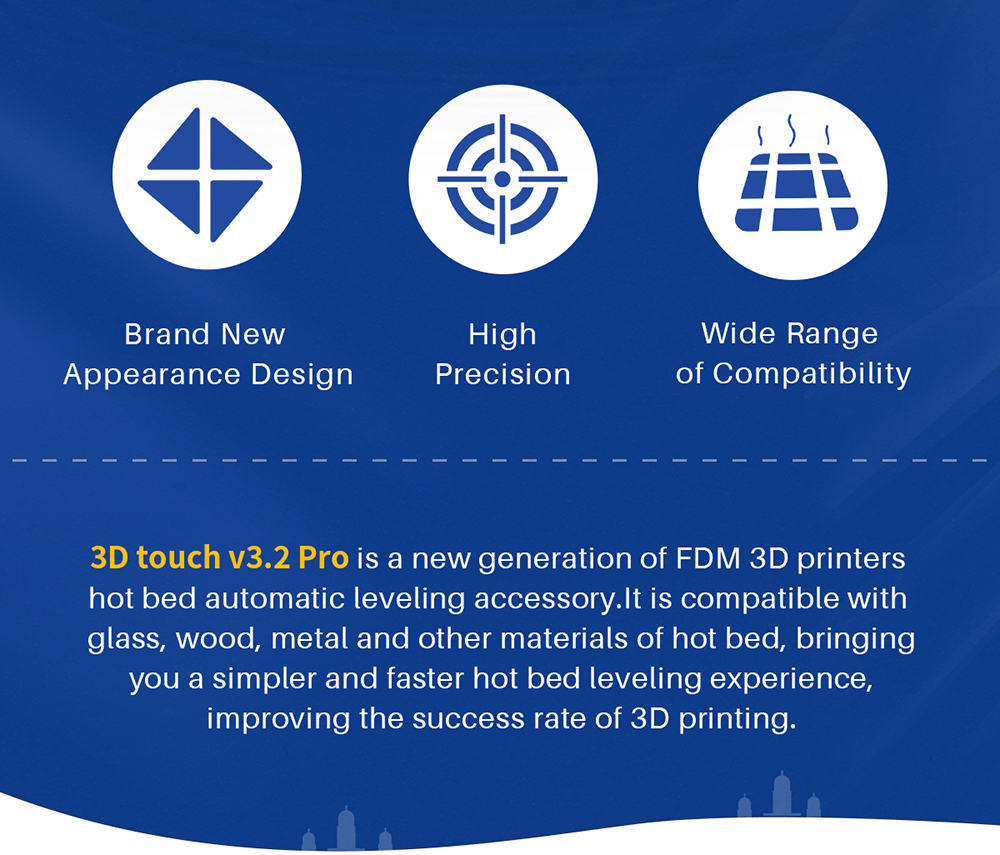
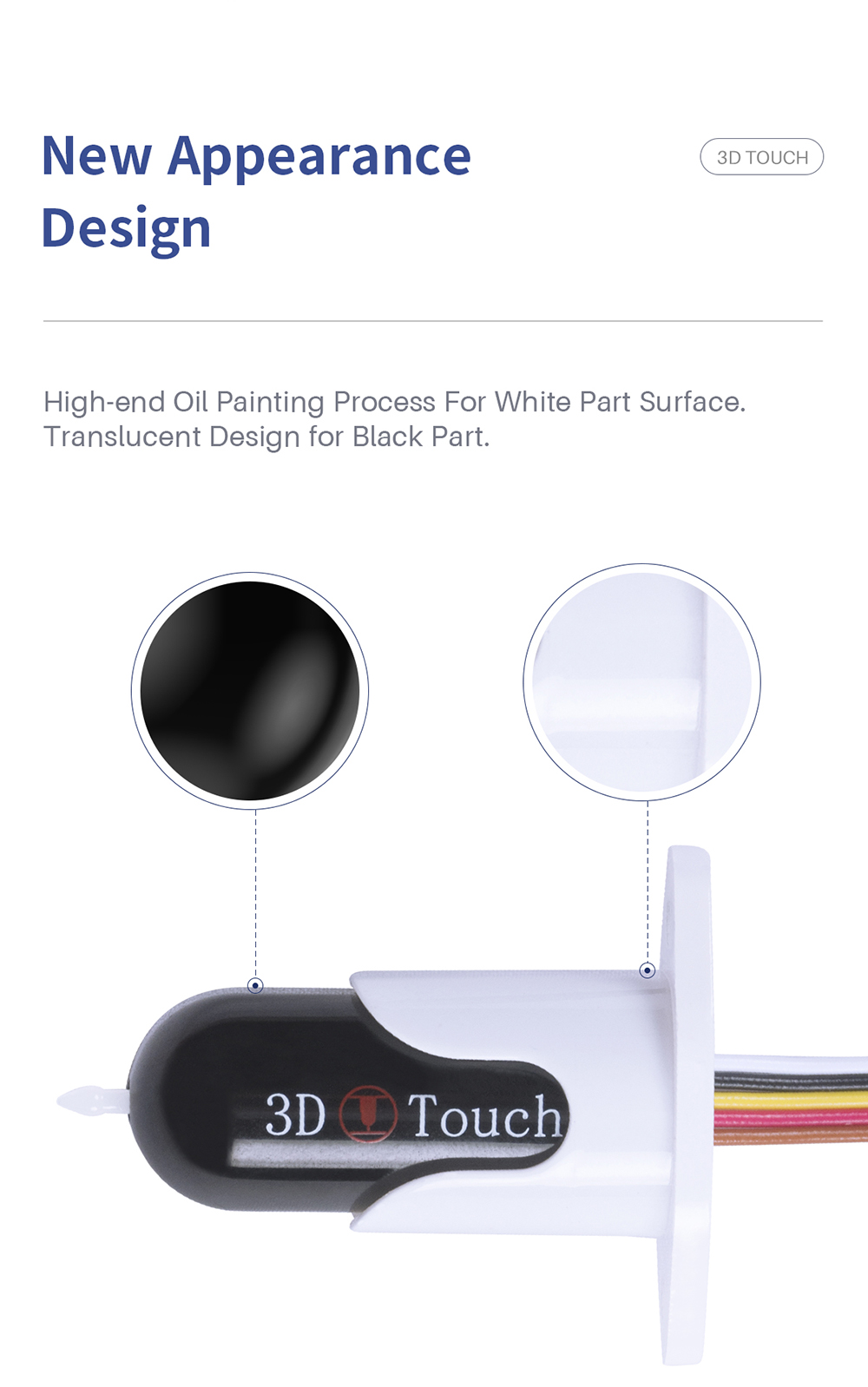
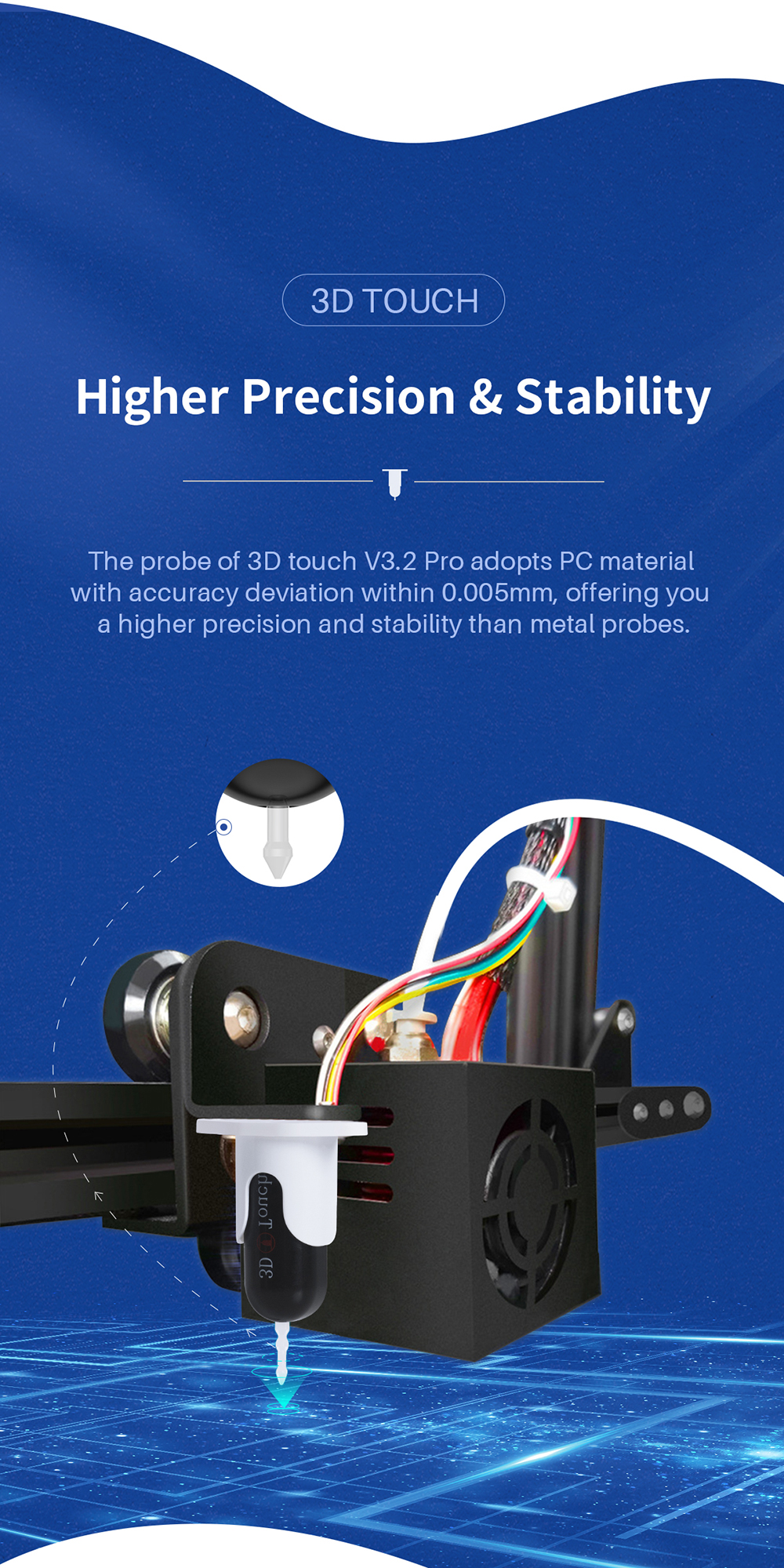
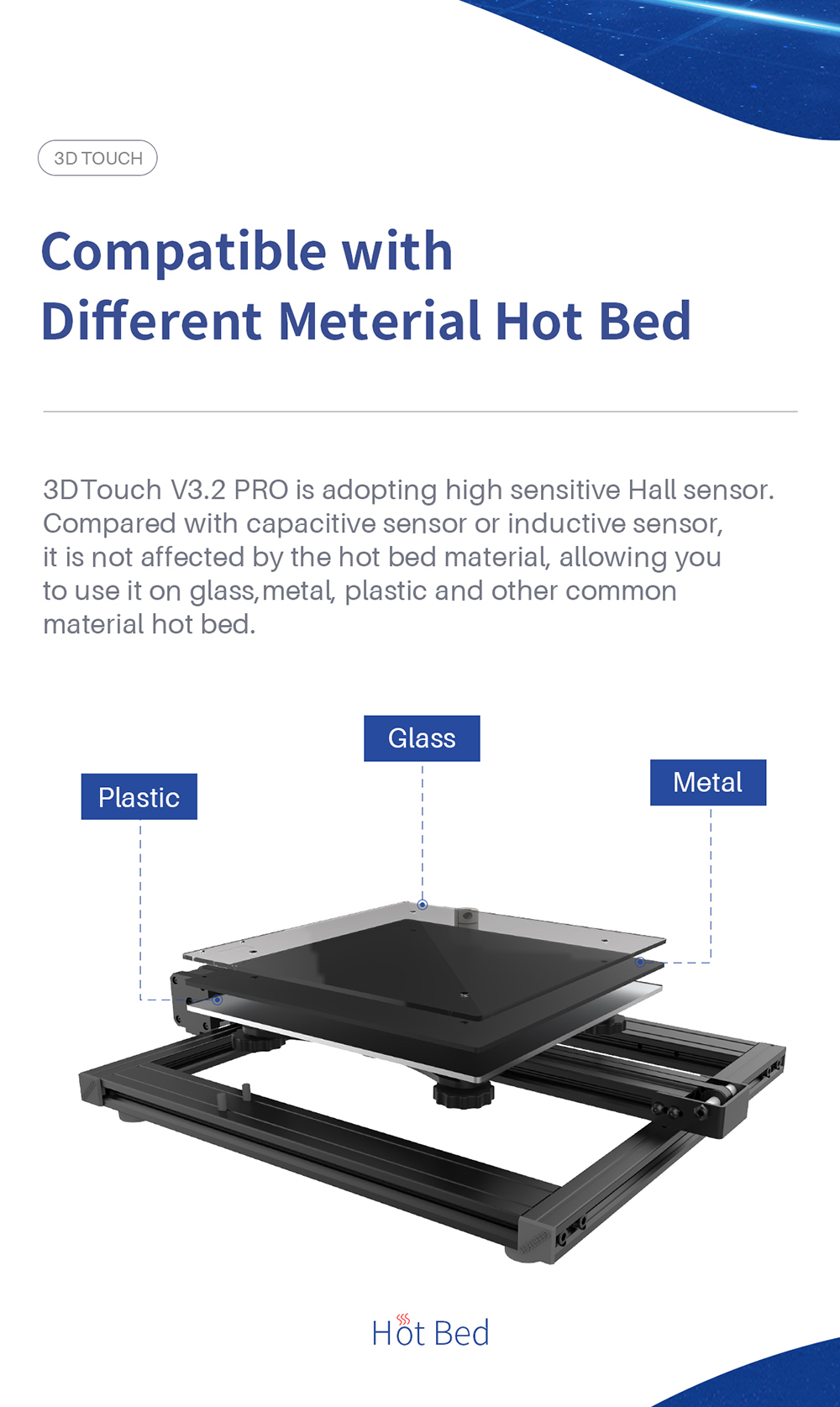
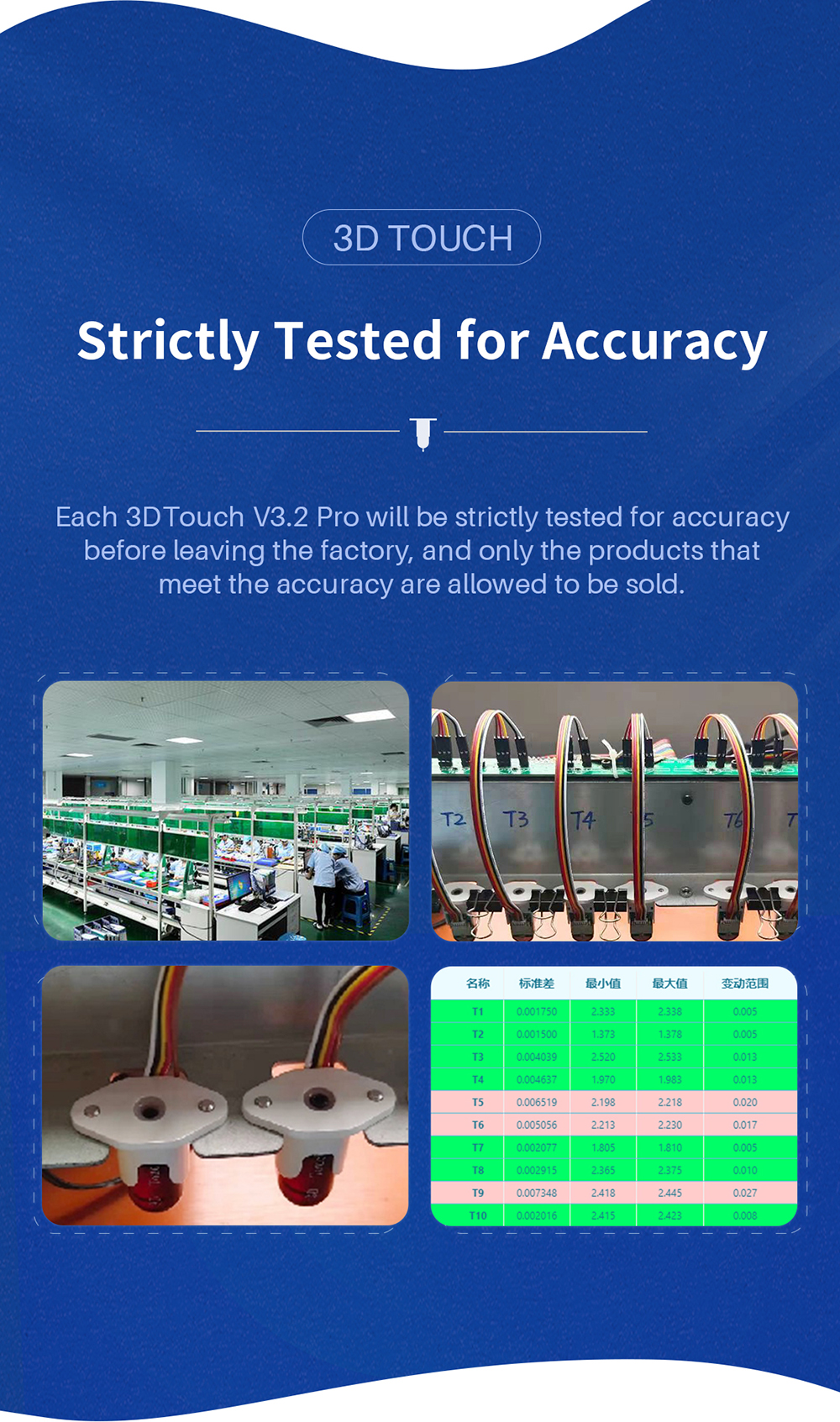


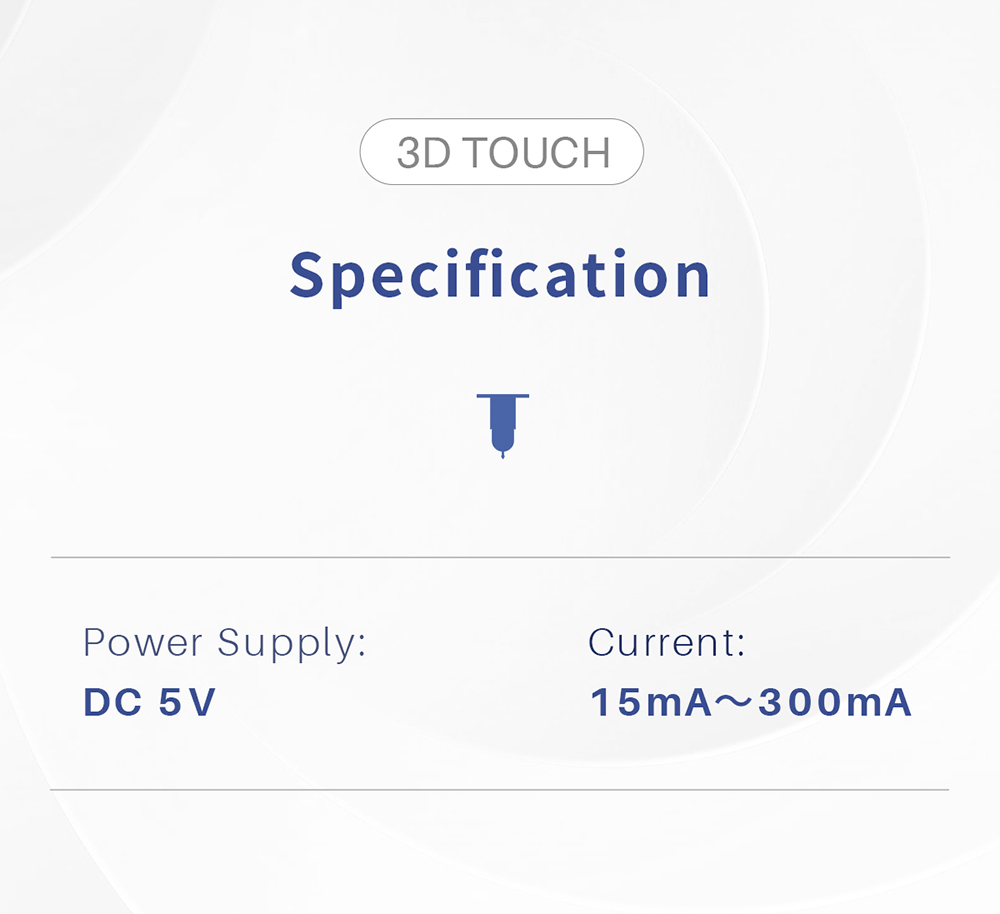
1. 3D-touch: 1
2. M3 screws: 4
3. M3 nuts: 2
4. Metal holder: 1
5. 18cm cable: 1
6. 100cm cable: 1
Can I use 3D Touch V3.2 Pro Auto Leveling Sensor on my A10M?
Hi Kedar, Yes, you can use the 3D Touch V3.2 Pro Auto Leveling Sensor for your A10M printer. If you need any help, you can contact me at this mailbox:myorder@geeetech.com
Hello, _br__br_Would the V32 pro be supported on FW Ver: V2.0, HW Ver: V5.60_br__br_Thanks.
Hi Jefferson, 3D Touch V3.2 Pro can be widely used in various FDM 3D printers, if your printer is FDM printer, you can purchase this Leveling Sensor, thanks for your support, have a nice day.
I got this auto leveler and a mizar max. But I don´t find a socket for the plugs of the leveler._br_Another question: Which platforms (best: glass) can I use for this printer?_br_Many greetings and thanks.
Dear customer , if you have any questions you can contact me through this mailbox : myorder@geeetech.com , thanks a lot .
I contacted you per email, but I´m still waiting for answer to my e-mail to you ..
Hello , Did you send problems to this email address:myorder@geeetech.com , thanks for your support ,have a nice day .
How can I get the 5 pin cable for the mizar m?
Dear customer , Do you need to buy an automatic leveler?this is product link :https://www.geeetech.com/geeetech-3d-touch-v32-pro-auto-leveling-sensor-p-1222.html thanks for your consult ,hope you have a good day .
Did you find the correct cable? the one with a 5 pin plug at each end NOT the 3+2 pins cable. I cannot get one anywhere.
Hi Daniel, Hope you are doing well. The cable with one end is 5 pins, and another end not 3+2 pin, Here is the Installation tutorial and Troubleshooting of 3d leveling sessor link: https://wiki.geeetech.com/index.php/3D_Touch, you can check it. If you needs consult on the printing and leveling issues,you can contact our tech support at this email: support@geeetech.com. Have a nice day.
his the correct one for A20M
Dear customer, it is suitable for A20M, if you have any problems you can contact this mailbox : myorder@geeetech.com, hope you have a good day .
Is this the correct one for A20T
it is the correct one for A20T .
Hallo, ist das für den A30T geeignet?
Of course, 3d touch v3.2 pro is suitable for any Geeetech 3d printer
Hi Just received this and The Metal holder that comes with it does not Fit the Mizar M... could you let me know how to get the correct holder, part number to order ?
Hello, pls place the order on this link: https://www.geeetech.com/pro-b-and-pro-w-printer-mk8-extruder-holder-p-949.html, and leave a comment like" i need the sku 45-001-0903", our colleague will process the order for you.
I just received the 3d sensor and is the part compatible to Myzar extruder as I include in the instructions the part and sku that Identify this connectors_br_Thank You
Hello, thanks for your support. If any problems, just let me know freely:)
bonjour peut on le monter sur l'imprimante mizar s_br_
yes
I had the same problem as Philip Eardley _br_I do not want to keep swapping sensors as well_br_I send to tech support several messages untill I received a part No. mizar m 3D TOUCH V3.2PRO,SKU is 700-001-1502_br_I ask the question to sales regarding the part No. and they direct me to tech support_br_so I got into a loop here ._br_I'm an electronic engineer so maybe I will manage to get a terminal connector and replace it ._br_But in a attemp to order the correct sensor part, I include a comment with the SKU No.given by tech support , hopefully I'll get the correct sensor with the flat ribbon cable connectors
Geeetech technical support has replied to you, please pay attention to check the information.
The connector for the leveler on the Mizar M printer modual is different to the one shown on the screen. Is the connector for Mizar M included as do not want to keep swapping two sensors to avoid the issue of keep swapping the sensor from the print head many thanks
Hello, please send your questions directly to support@geeetech.com Our technicians will answer your questions directly.
salve buona sera si puo istallare su mizar s?
OK
Do you have a shipping update?
Hello, I have sent you the tracking number, please check your email!
_br_hello can it be mounted on a mizar s
yes
what is the procedure for mounting the sensor
Here's the link to the video tutorial: https://www.youtube.com/watch?v=4-Zofqk4Mvc
Hola, el nuevo 3D touch V3.2 Pro es compatible con la impresora A10T? Gracias_br_
Hello, yes, it can be used.
Can i use this on my A10M has the 3D Touch 3.2 PRO same conectors and size as the normal 3d touch? is it backward compatible
Hello, yes, it can be used
Will this work with the FLSUN printers? Plug in the robin_nano main board and flash the firmware to Marlin?
hello,pls ask the seller of the machine FLSUN printers if it supports 3dtouch or bltouch, if yes , then our 3d touch can work on it. If you need to install our 3DTouch on another machine, you need to consider two things. Compatibility of hardware and firmware. You need to consider whether there are 3DTouch support pins on the motherboard or extension board. And whether 3DTouch bracket can be installed on printhead. You need also to consider whether the machine is configured with 3DTouch firmware. Our 3dtouch is supported by Marlin. We have a video of 3DTouch installation on YouTube:https://www.youtube.com/watch?v=4-Zofqk4Mvc&t=78s
Does this sensor works with the "older" Geeetech A30 printer (hardware version 3.3 and firmware version V1.37.59)?
Hello, Steven, you can order SKU: 700-001-0969 https://www.geeetech.com/geeetech-3d-touch-v32-auto-leveling-sensor-p-1010.html
I need some help with 3Dtouch v3.2 Pro I just installed it on my geeetech A20 on Tuesday and yesterday I updated the firmware and i try to level it it doesn’t work and i needs help to get it working
hello, if you use it on A20 , need update firmware that support 3d touch . pls check which version control board does your printer has , then update corresponding firmware . if it is V4.0 board , pls update firmware A20_G05(CH340 Support 3Dtouch) https://www.geeetech.com/download.html?download_id=32 and check whether you connect the 3d touch correctly or not .https://www.youtube.com/watch?v=NVi_Ba-aF0U any more question , you can create a support ticket on our website https://www.geeetech.com , My Account --log in --Help&Support ----New ticket , Our technical support will reply you directly.The machine code may at side of the printer . if you do not find/ know the machine code, it does not matter , write any 14 code is fine.
Ist der BL Touch auch für den A30 Pro
yes, it can be used on A30 Pro. pls turn on the auto leveling option , and active 3d touch option on screen if you connect 3d touch