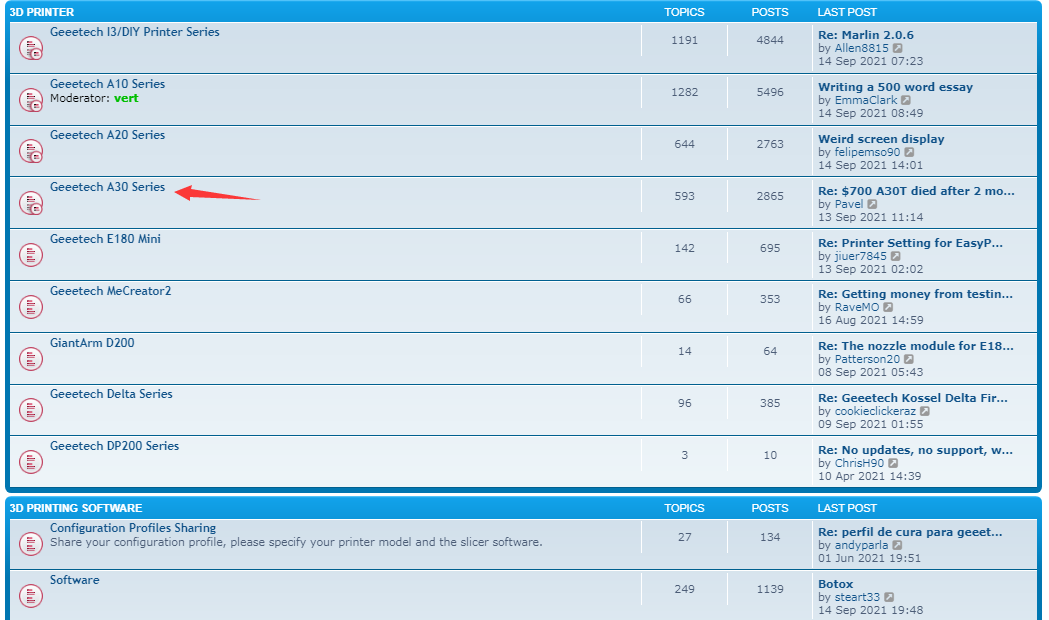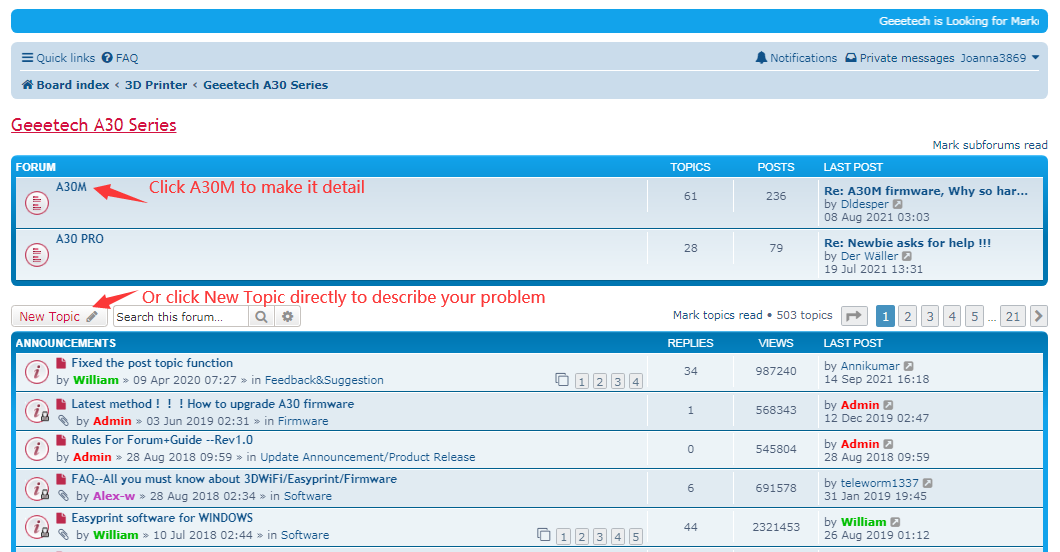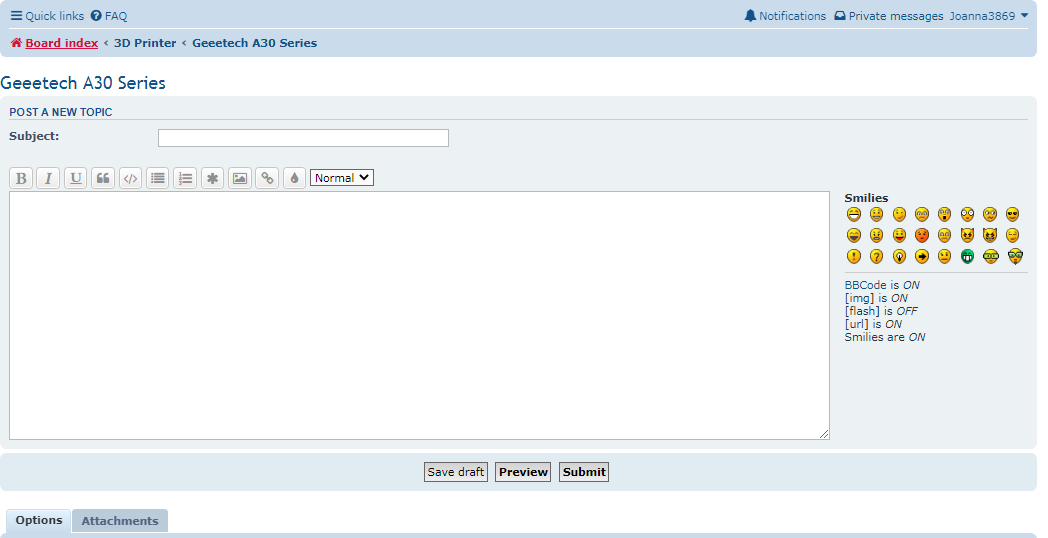To provide our customers with personalized services and enhance customer satisfaction to our company, we have optimized our forum by adding a new column to improve the costumer services further and establish a sound service system.
Such measures are also taking for the purpose of collecting comments on our newinitiatives and finding deficienciessoastomakeimprovementnext time. So, if you have any ideas, we'd appreciate it very much if you letusknowin thecomments section.
After purchase, if you find some problems and need our help, you can come to our forum on the web site and post your questions here, we will give you a reply timely and effectively. The following are some tips you can refer to post your Qs.
To provide our customers with personalized services and enhance customer satisfaction to our company, we have optimized our technical support method to improve the costumer services further and establish a sound service system. If you have any technical problems or questions, you can find technical support by the following methods.
Steps:
A. Open our website: www.geeetech.com,then Log in or Register a new account
B. Click your account and select“Help&Support”
C. Create a new ticket or search the old one
D. Infill the ticket detail,including description and some pictures/video links of the issue
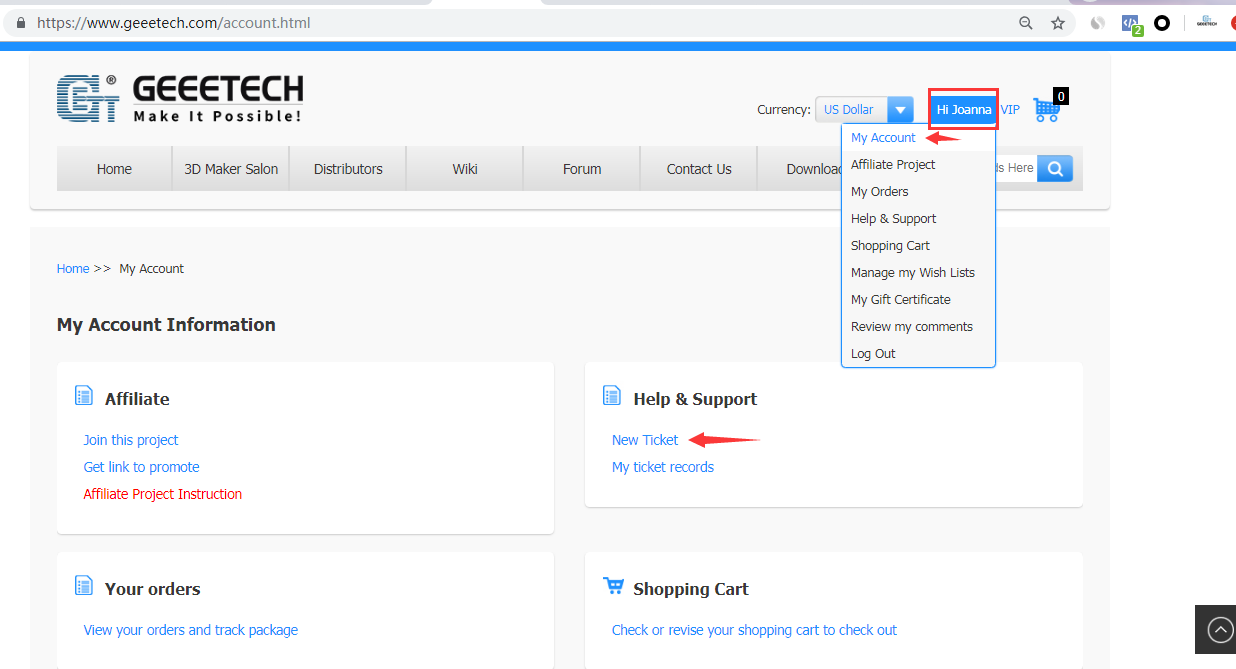
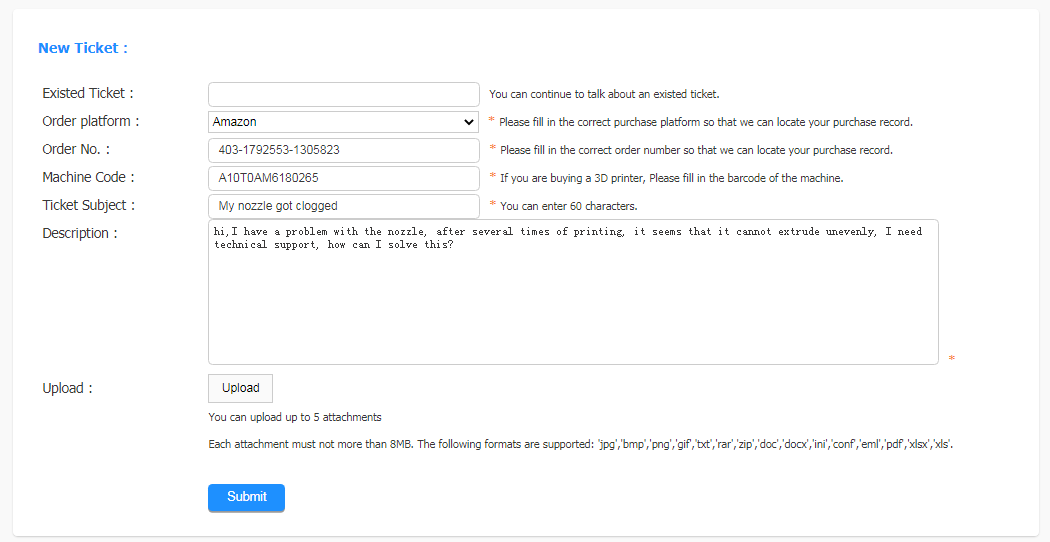
Note: For Machine Code: Machine code like A10T0AM6180265, it will be at side of the machine , or in front of the screen panel. the code can help us know which version control board does your printer has .If you do not find it , it does not matter, some printers do not have the machine code , you can write any 14 codes here , and let us know which version control board does your printer has in the description.
PS: Our after-sale engineer will reply your ticket within 24hours on working days
Steps:
A. Log in your facebook account
B. Search Geeetech 3D printer User Club and find the group, or click here: https://www.facebook.com/groups/315127105604393
C. Create a post with details of your problem, pictures or videos.

If you have registered at Geeetech, you will have a user name for forum and the password is exactly the same with the one you set in Geeetech. If you forget your user name, you can log in Geeetech, and then click the View or change my account information Forum Username, you can see your user name.
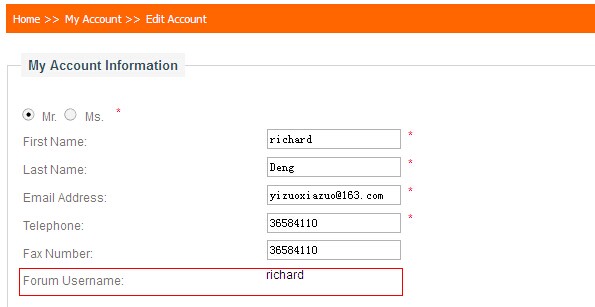
If you haven't got an account yet, please register on Geeetech website first. Fill your user name in the text box of forum user name, as shown in picture 2.when you have completed the registration, the system will generate an account automatically for you, with which you can login the Forum, and the password is the same with the one you registered in Geeetech.
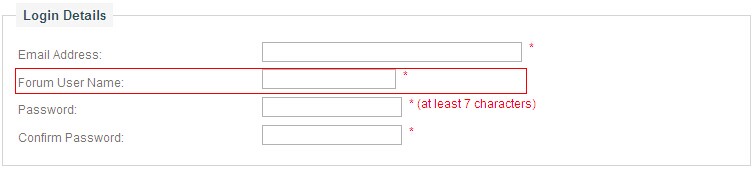
If you still have problems, please send an E-mail to it@geeetech.com, we will tackle it ASAP.
After you have got your own user name and password, you can click this link directly:http://www.geeetech.com/forum/or you can visit our homepage first and then skip to forum page and log in.
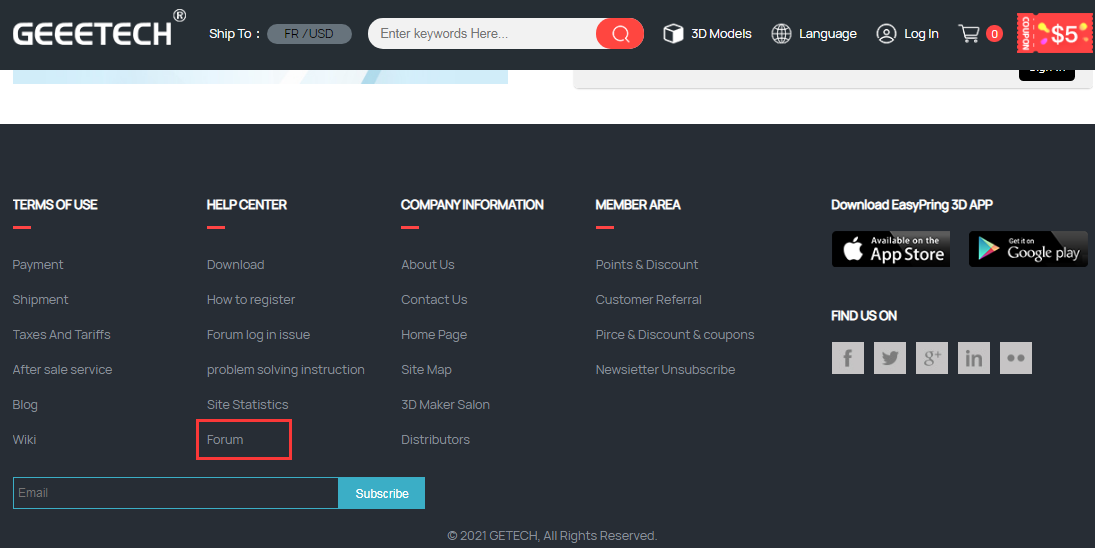
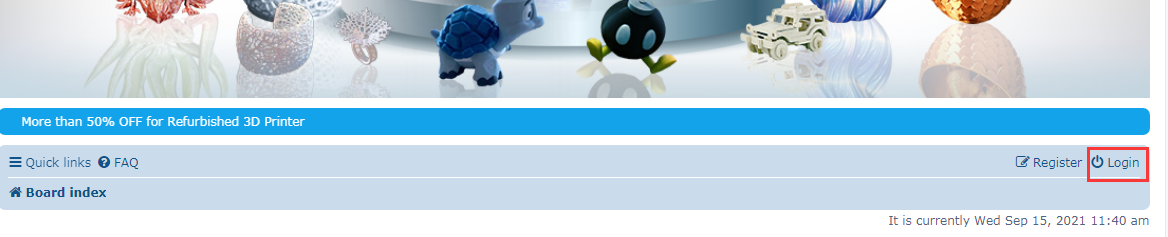
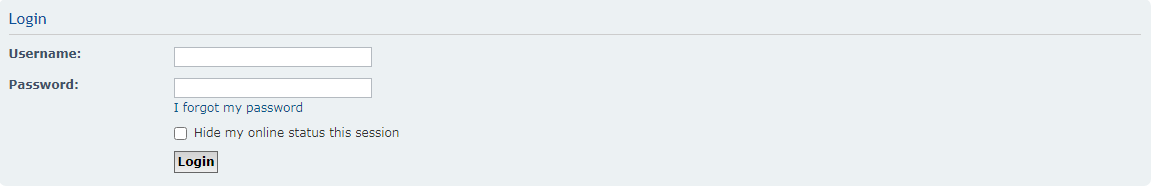
If you need our help, just click post a new topic in the column of Problem Solving, your can elaborate your problems here. The Subject is the summary of your question; Serv means the severity of your problem. The smaller the number, the higher the level, we will reply to you ASAP.
Take A30M as example: