Geeetech M1 Mini Faster 3D Printer
Features:
[Greater Extrusion Force & Higher Printing Accuracy] 5:1 ratio dual-drive metal gear Direct Drive Extruder;
[High-Speed & Premium Quality Print] Up to 250mm/s print speed, Geeetech M1 uses advanced algorithms built-in:
Input shaping and pressure advance;
[Upgraded Firm and Stable Structure] Equipped with reinforced Leather pulley, hotbed three bearings,
and thickened filament bracket;
[Fully Automatic 16-Point Leveling] Integrated a high-precision pressure sensor on the hotend for elaborate measurements;
[Efficient Heat Dissipation] Geeetech M1 uses a 50×50×15mm large-size blower to improve printing speed and model quality
to prevent overheating issues;
[42*42*35mm Large Stepper Motor] Providing strong power for each X-axis, Y-axis, and Z-axis;
[User-Friendly & Easy to Start] The M1 mini 3D Printer is designed as the best 3D printer for beginners.
It offers a 2.4" color LCD screen, a filament runout sensor, auto nozzle cleaning, and built-in high-brightness LED lighting.
These beginner-friendly and safety-focused features also make it an ideal 3D printer for kids and creators of all skill levels.
Note: Geeetech M1 is equipped with a 0.5kg filament holder, if you want to replace it with 1kg holder, pls download the
stl here: https://www.geeetech.com/download.html?download_id=68
-- Unboxing Video of M1 Mini 3D Printer
-- Review Video
-- Review Video
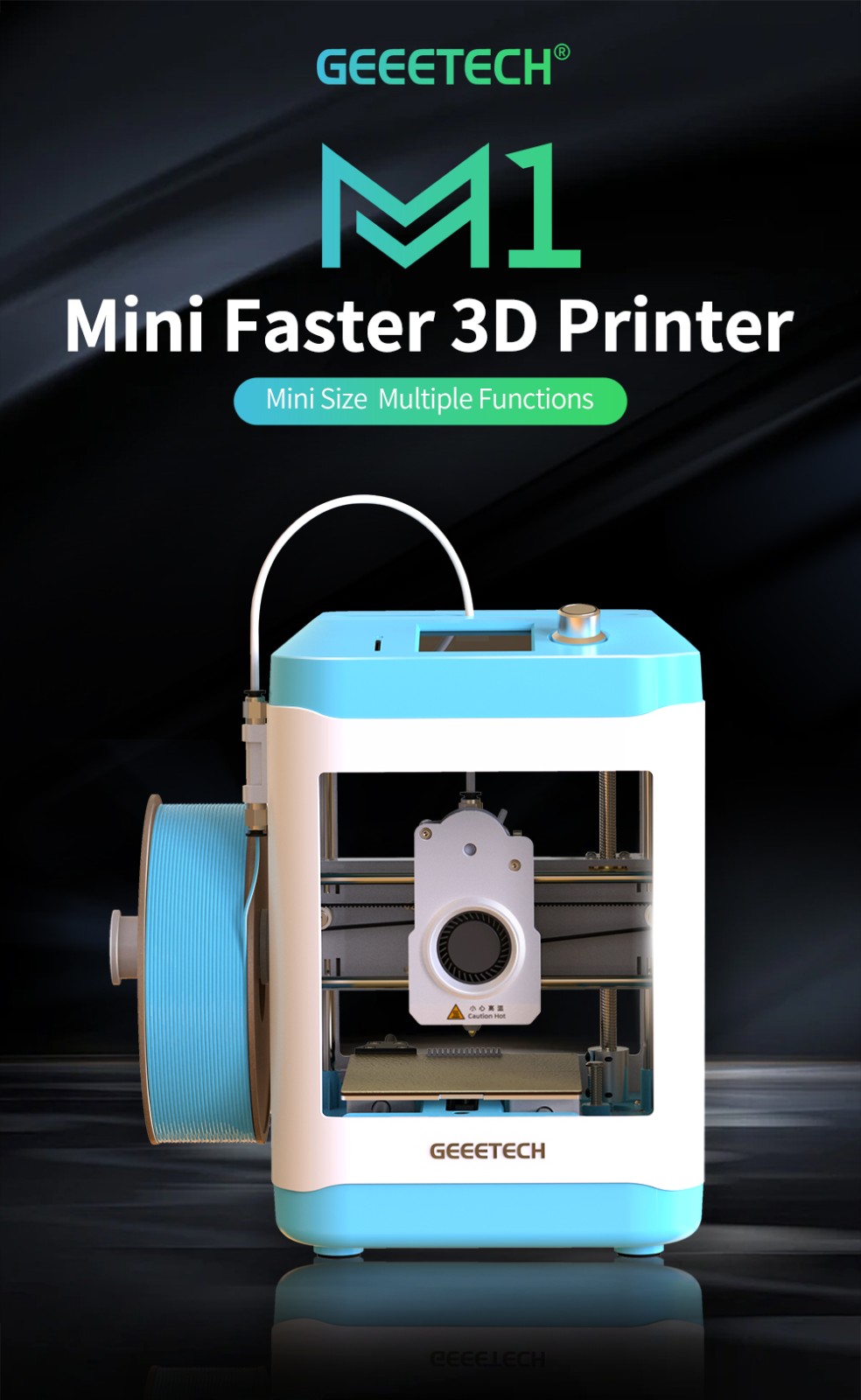
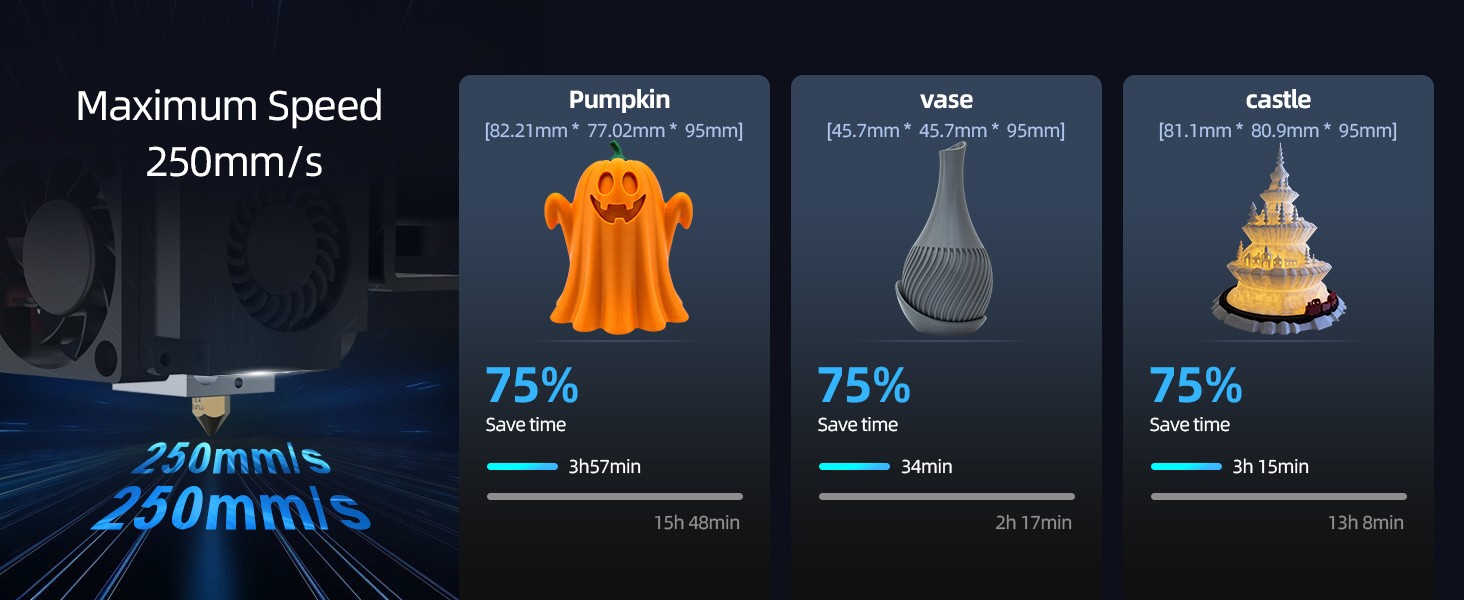
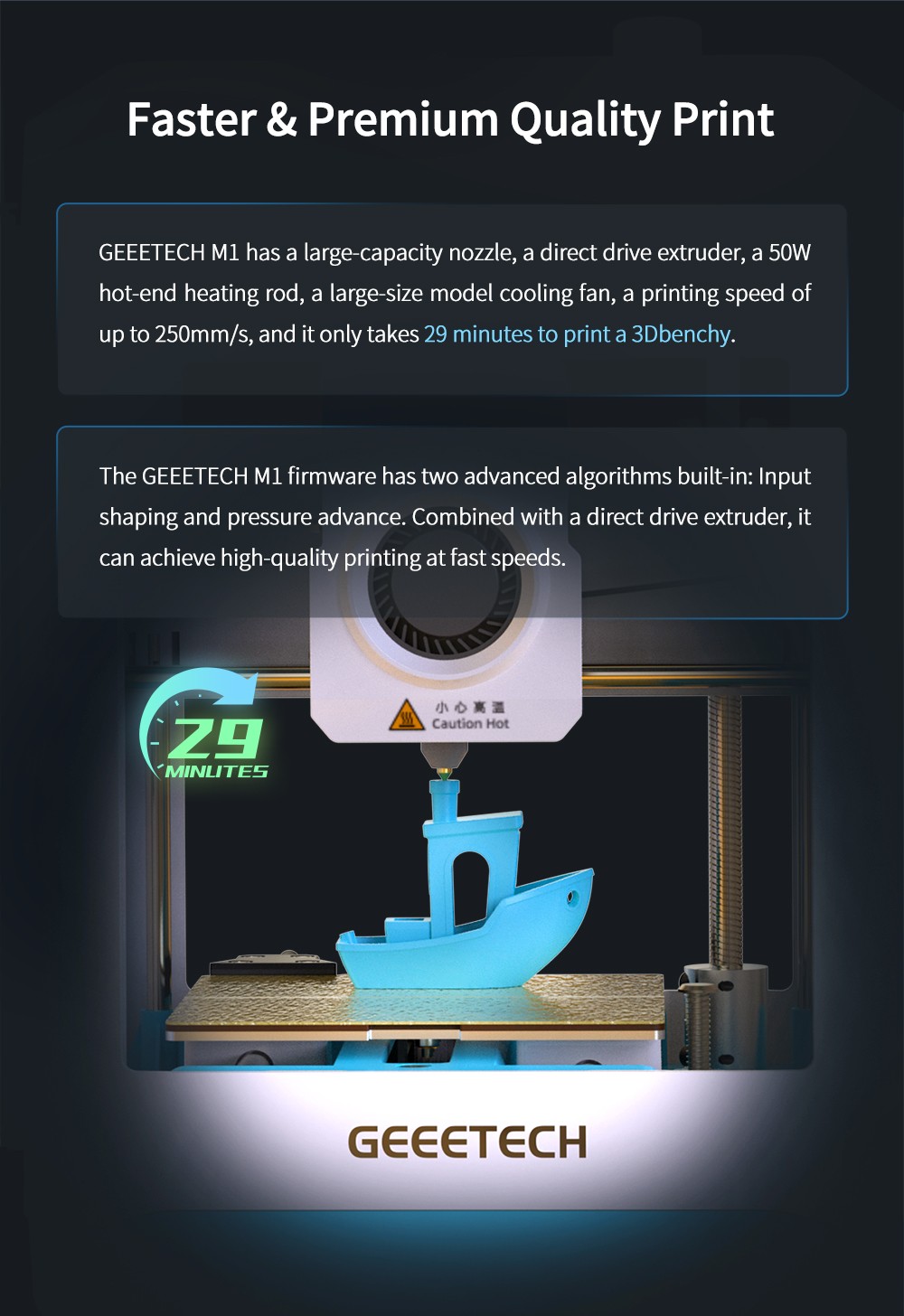

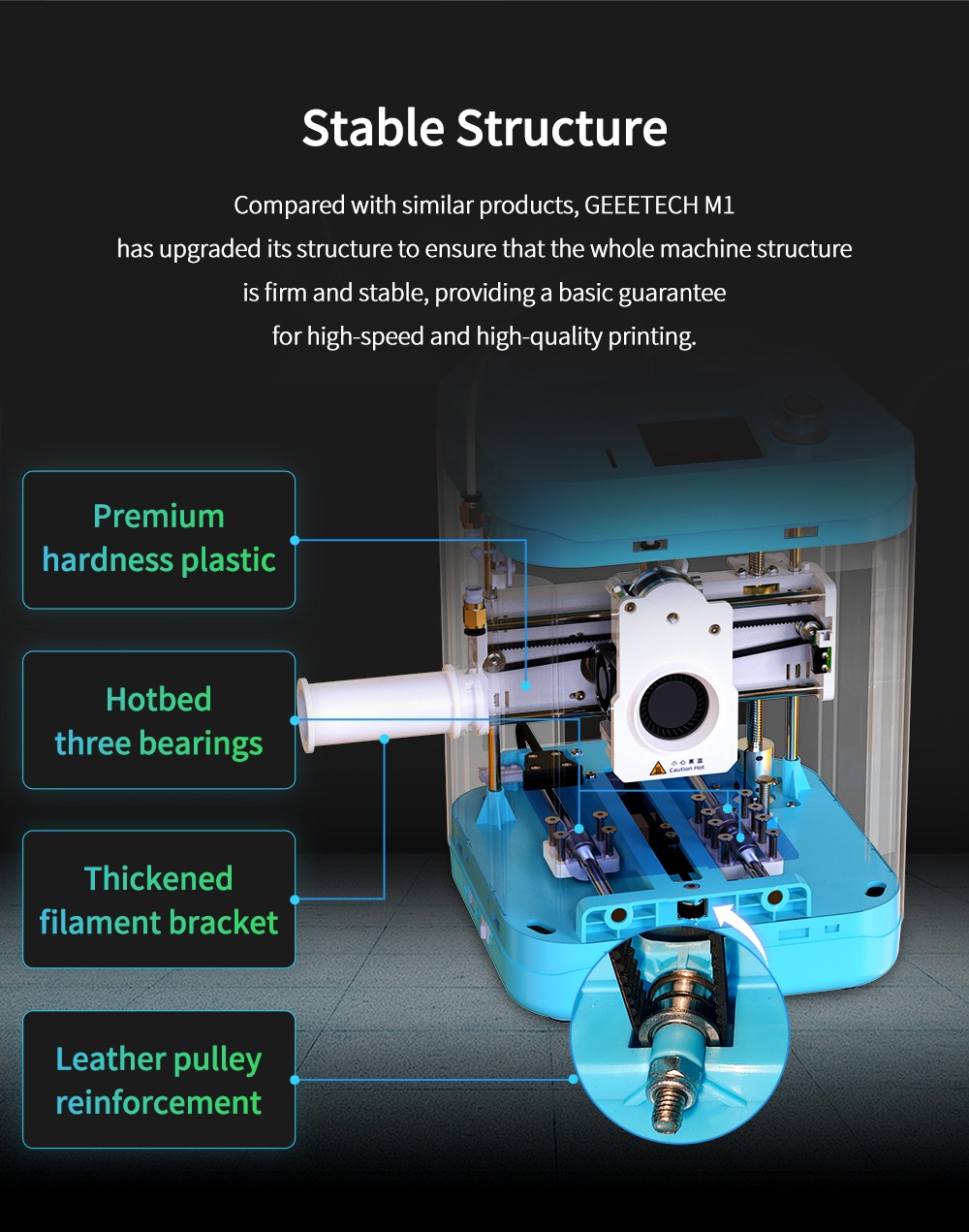
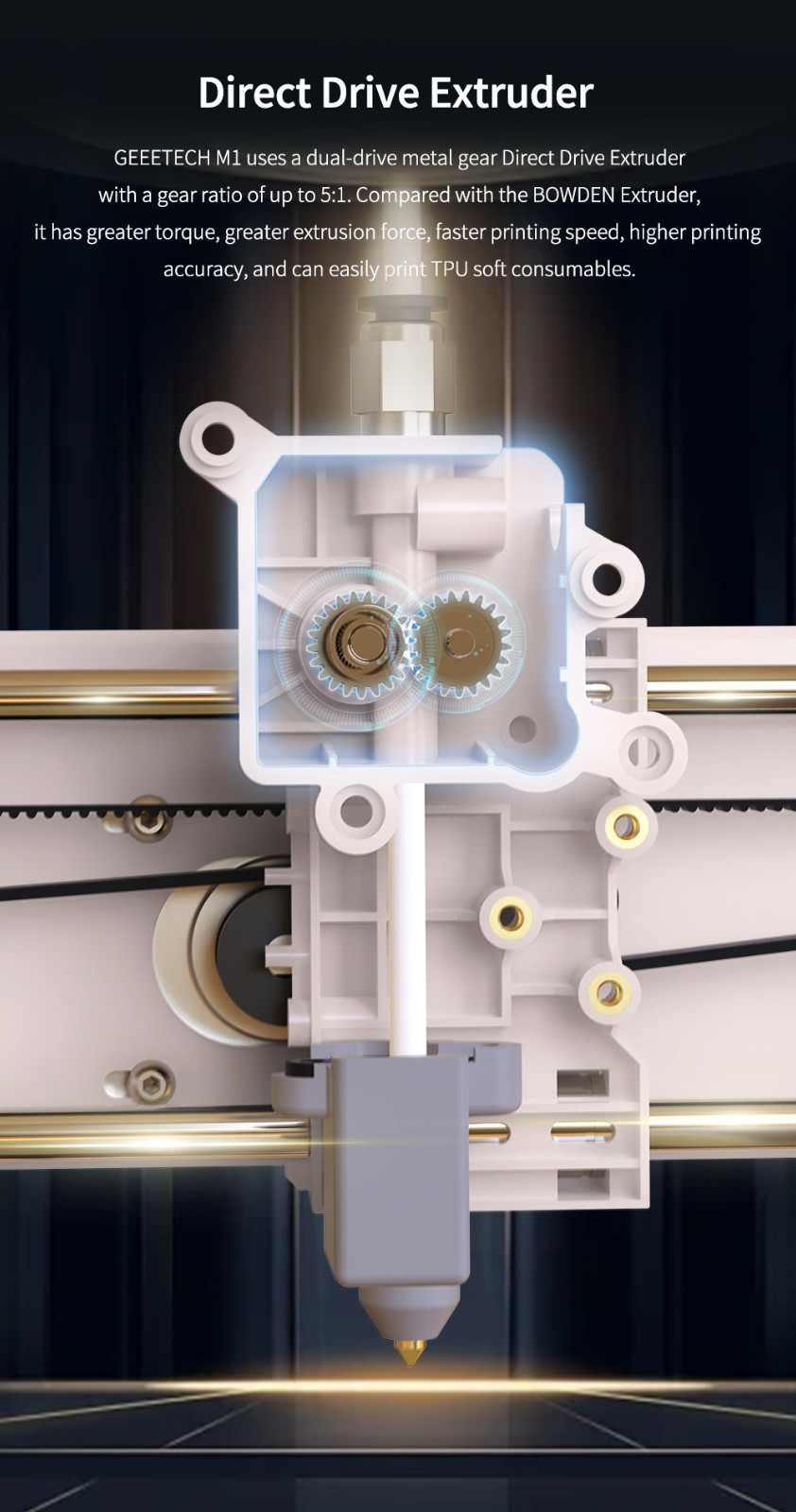
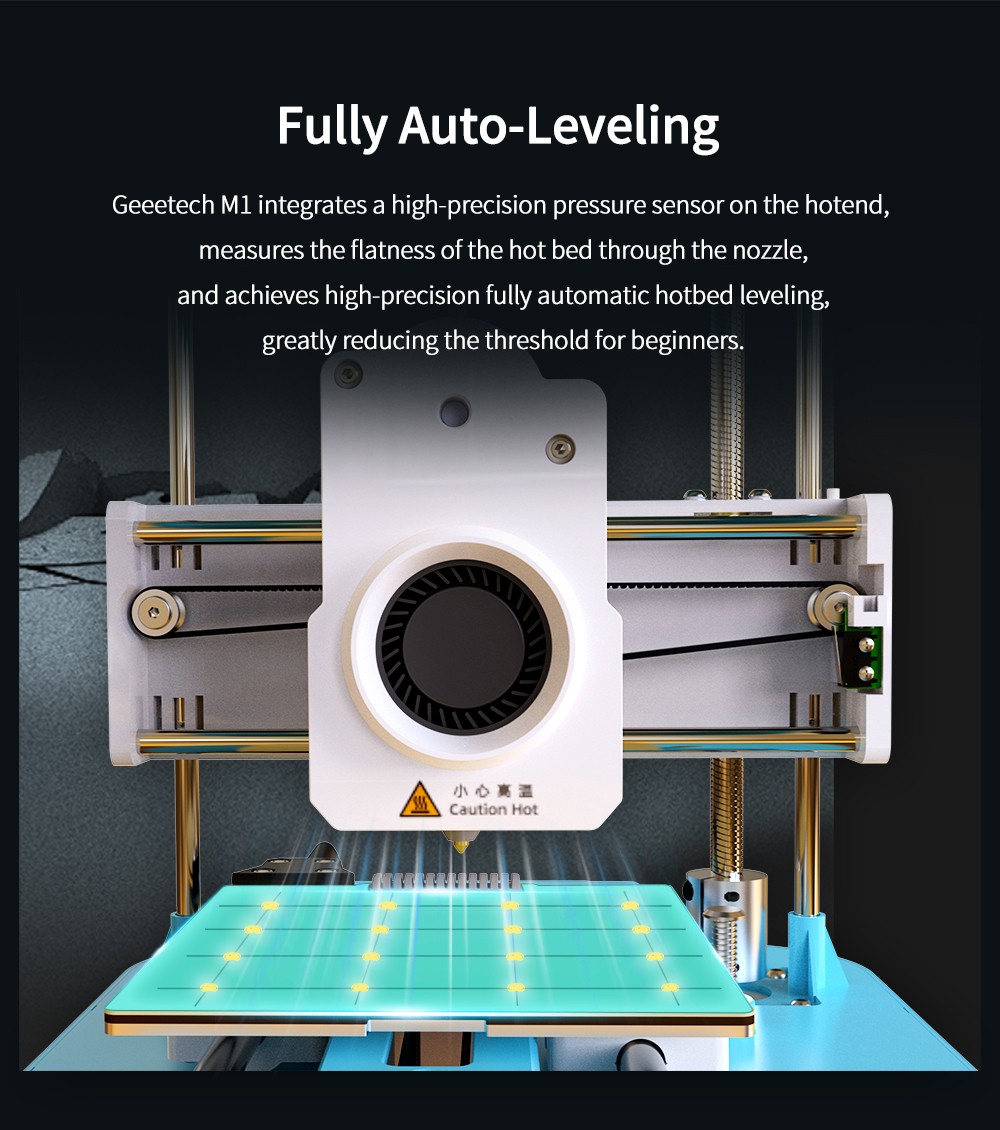
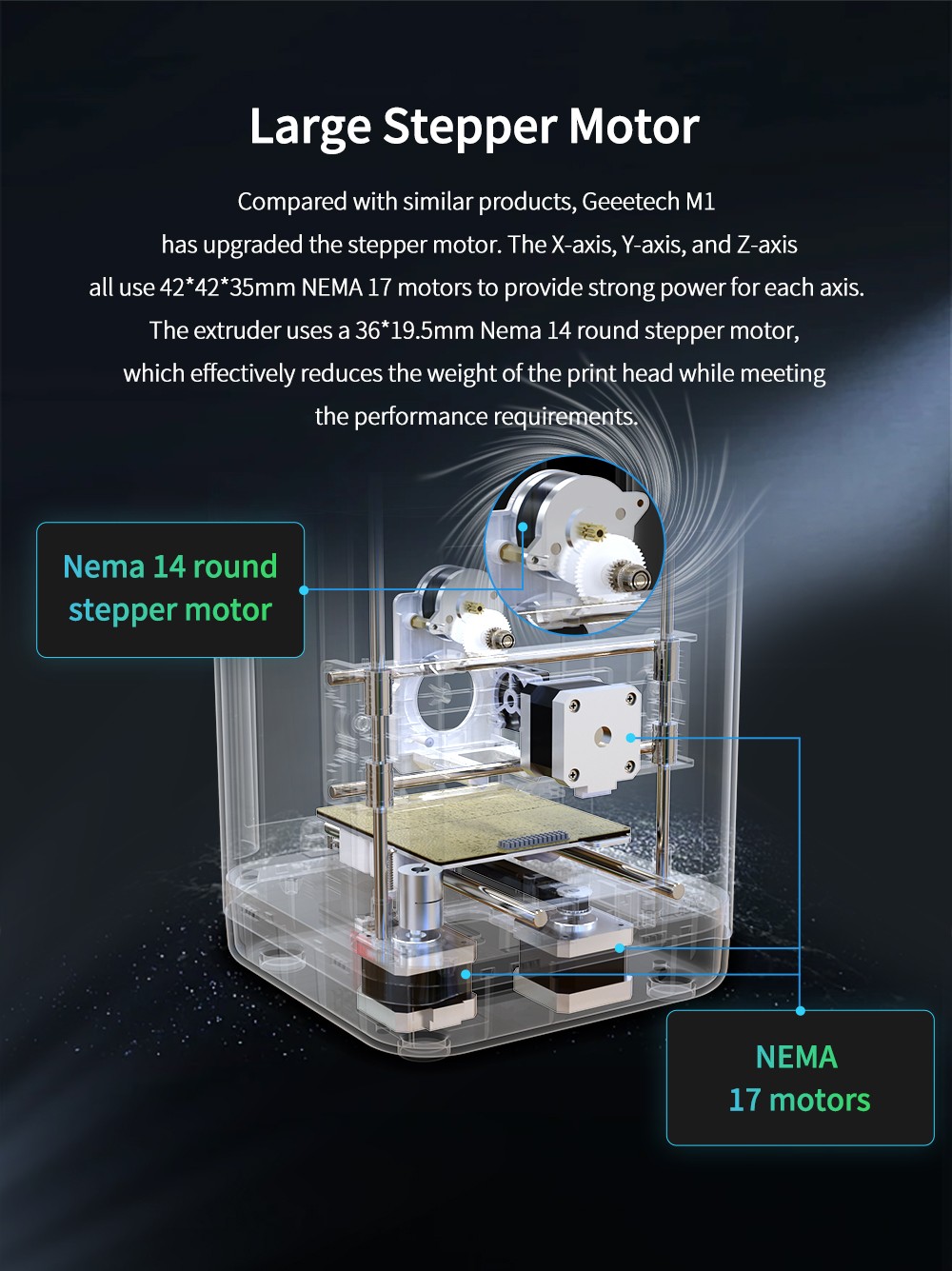
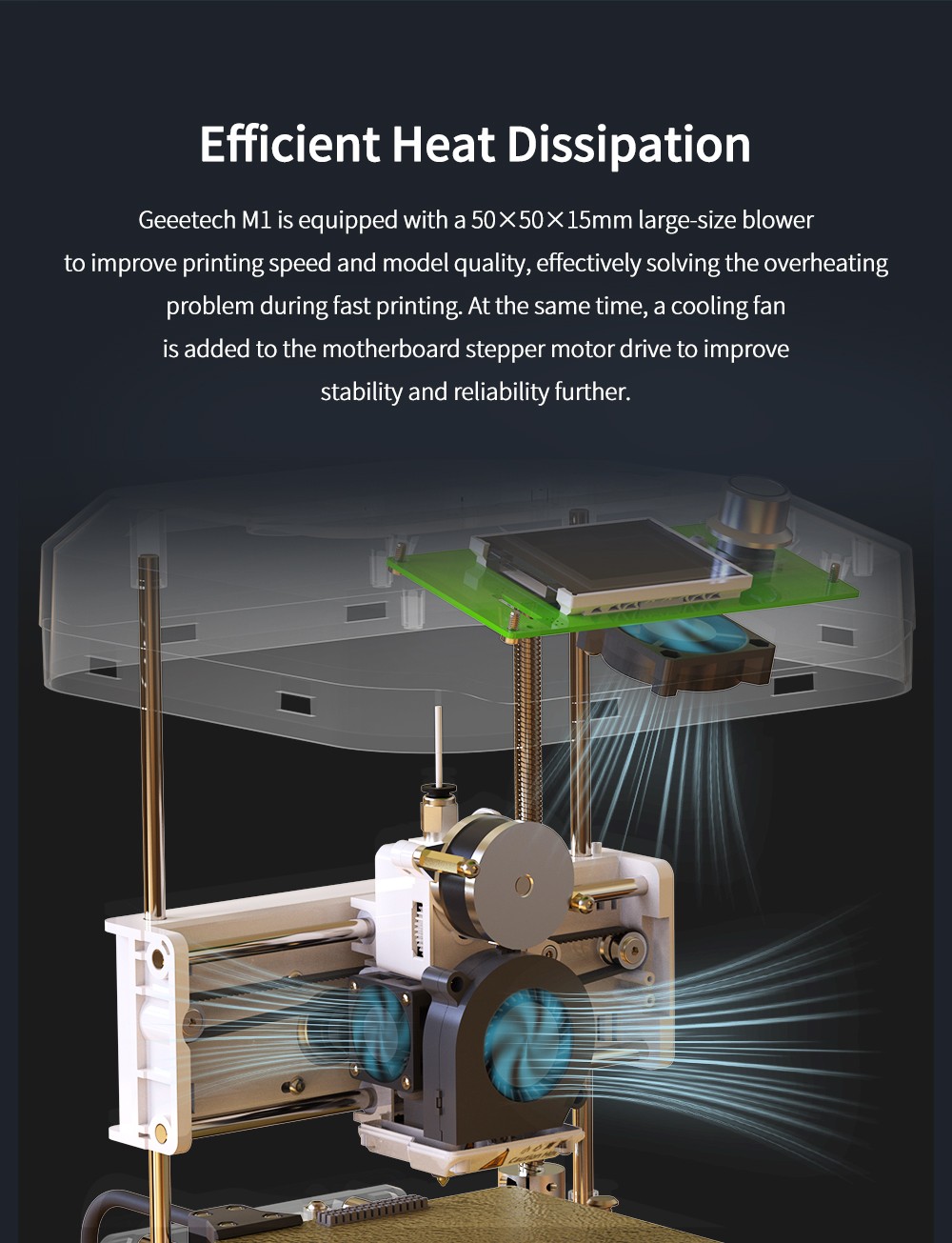
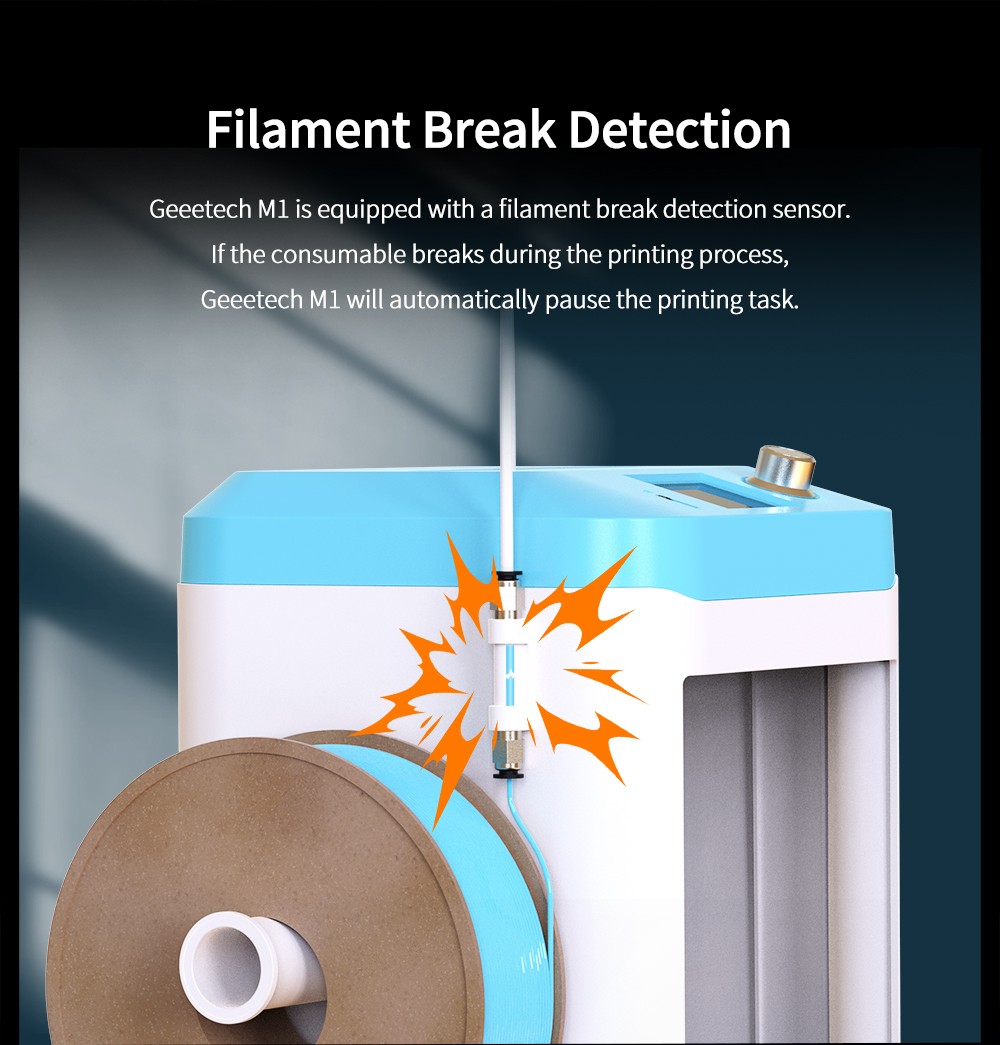
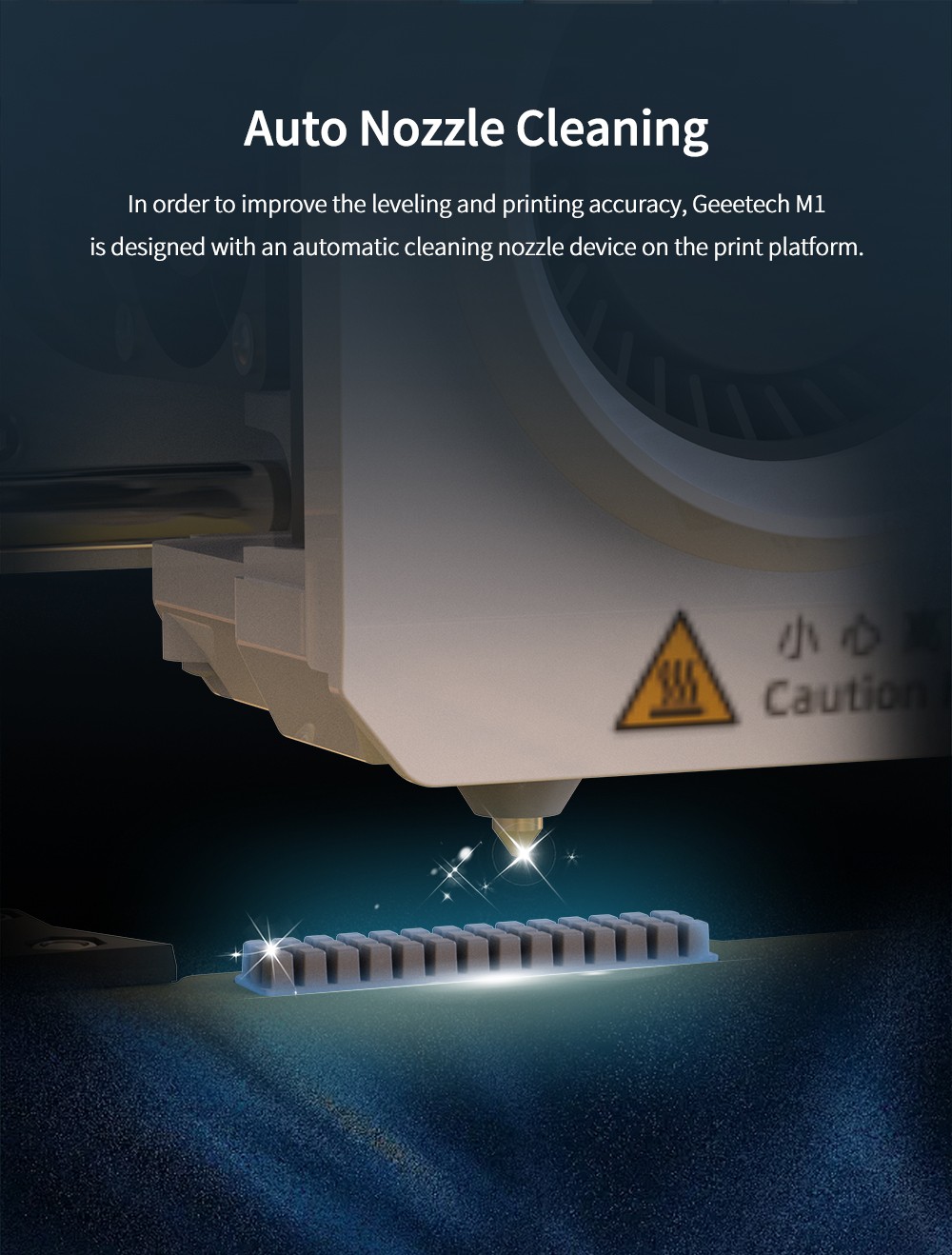
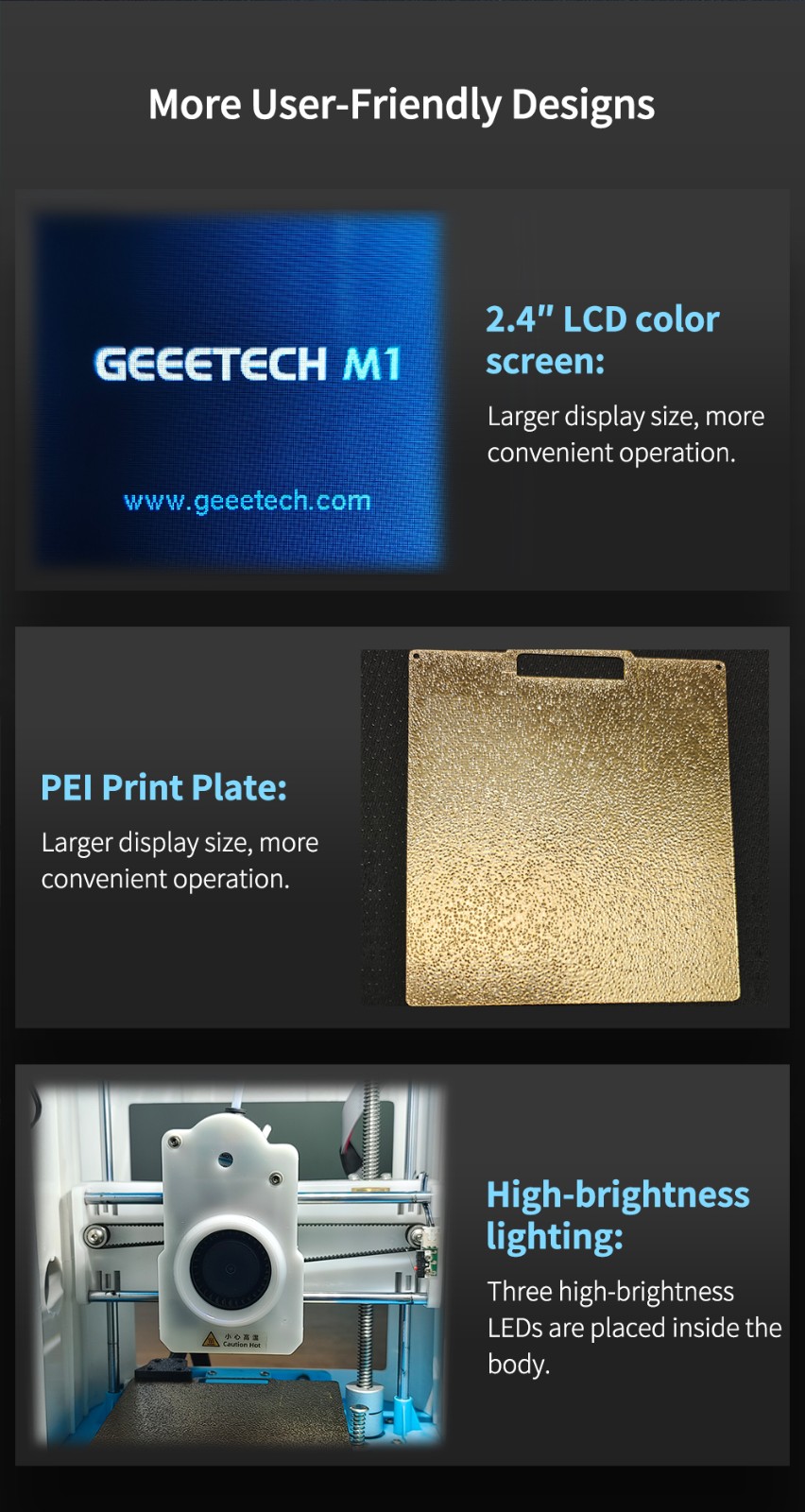

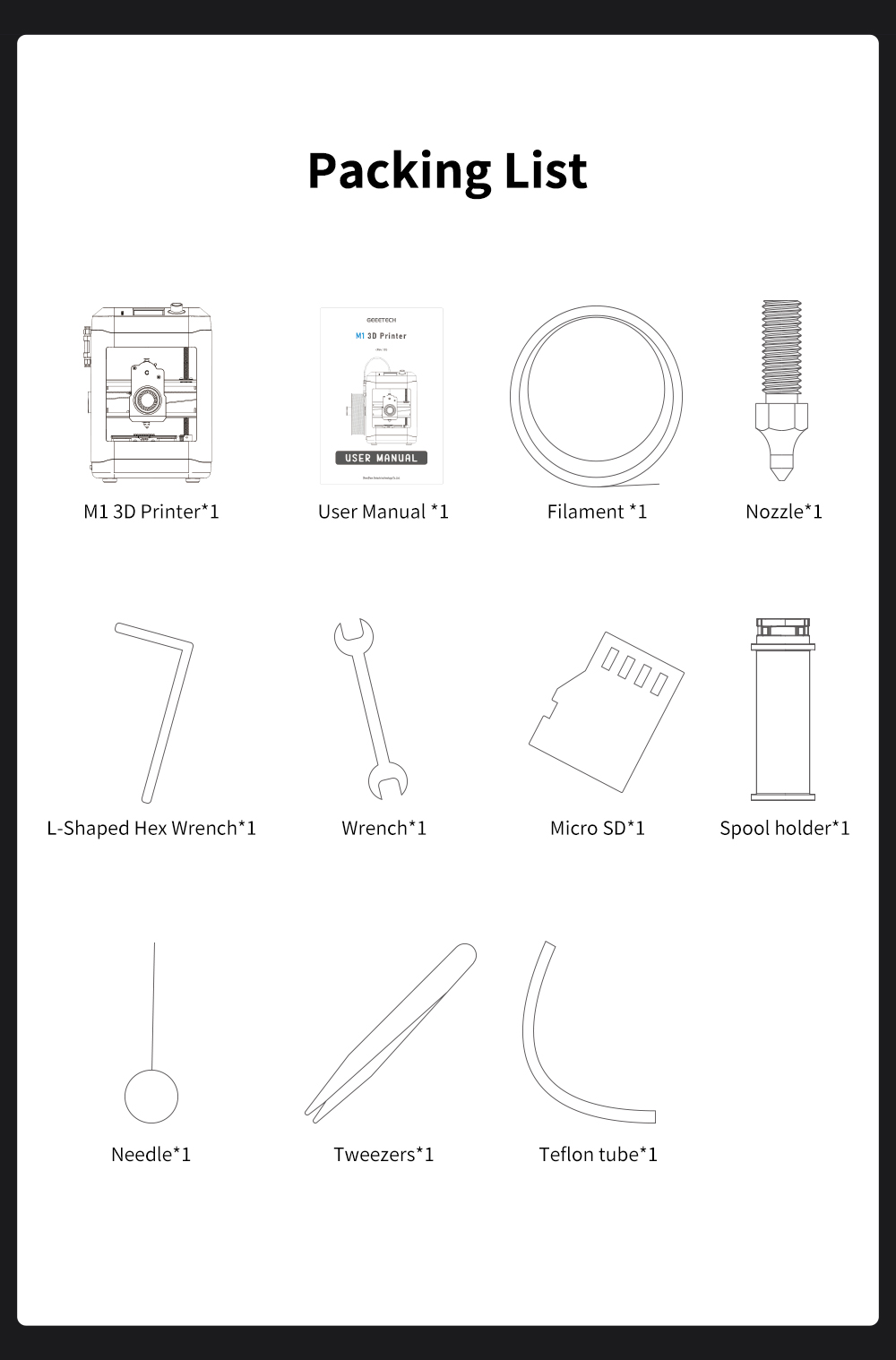
Specification:
Forming technology: FDM
Power input:DC 24V
Printer thickness:0.1-0.2mm
Power output:96W
Build Volume:100*110*100
Supporting consumables: 1.75mm,PLA / TPU
Printing speed ≤250mm/s
Printing method:TF card/ USB cable
Print precision:+/- 0.1mm
Nozzle diameter: 0.4mm
Slicing software: Orcaslicer, Cura
Number of nozzles:1
Maximun nozzle temperature: 230℃
Supported file formats:Ggode
Maximun temperature of hot end: 60℃
Operating ambient temperature :10-40℃
Machine Size:279(L)*200(W)*298(H)mm
Package Size:257(L)*270(W)*405(H)mm
Net weight:3kg
Package weight:4kg
The SD card that came with the printer failed and had to be reformatted and we lost all of the files that were originally on the card. Can they be re-sent? Thank you! Other than that the machine has been great so far. We Have put about 48 hours on it and everything is turning out great. Perfect first 3d printer for my kid. Thank you!_br__br_
Hi Taylor, Hope you are doing well. The solution for M1 SD card reformat issues by email, pls check it. Have a nice day.
I used pruaslicer to create a code print project but when I try printing on my mini it prints off the bed. How can I fix this?
Hi Freda, Hope you are doing well. You can set the hotbed size to 100*100mm in the slicer software. If you need any help, you can contact our tech support at this email:support@geeetech.com Have a nice day.
Our SD card had to be reformatted and we lost all of the files that originally game with the card. Can they be re-sent? Thank you!
Hi Corey, The solution for M1 SD card reformatted issues have been sent to you by email. Pls check your mailbox. Have a nice day.
Where can I get more files to add to the SD card with ease? Converting was not working. I also accidentally deleted the dragon code file. Can that be resent?
Hi Jessica, These are some free 3D printing model websites:thingiverse, makerworld. You can download the model files from the websites, convert them into gcode documents using slicing software, and then save them to your SD card for printing. If you need any help,you can contact me at this email:myorder@geeetech.com. Have a nice day.
Since I only own a Chromebook, will I never be able to use this printer that I already purchased? This printer does not show up on any of the slicing sites, it will not connect via a USB cable, it does not connect to WiFi. This printer has wasted approximately 20 hours of my life thus far, simply trying to use a "Kid-friendly" 3D printer.
Hi Lauren, We recommend downloading Orca Slicer software to slice the 3D print file on your computer first, then transfer the sliced file to an SD card for printing. USB connection is only suitable for Cura slicing software; Cura can be a bit difficult for beginners. 3D printing is part of maker education, requiring patience and imagination. It's suitable for teenagers to develop their hands-on creative abilities, problem-solving skills, and critical thinking. You are welcome to join our Facebook group, MI Mini. Here is the group link: https://www.facebook.com/groups/1289546845645170. If you need any assistance, you can contact me and technical support via the following email addresses: myorder@geeetech.com and support@geeetech.com Have a nice day.
Hello_br_I was wondering what the filament name is for the one that comes with the printer?
Hi Nathan, Hope you are doing well. The M1/M1S 3D printer order includes a silk PLA sample in random colors. Have a nice day.
How do I get the information that was on the micro SD if I need to reformat it ? Can I download it from.somewhere ? _br__br_Everything that was on it ?
Hi Jesse, Hope you are doing well. Please check your mailbox for a solution.via eamil If you need any help with printer problems, you can contact our tech support at this email: support@geeetech.com. Have a nice day.
My daughter‘s SD card had to be reformatted for her mini printer. Is there a way to get those files again?
Hi Jessica, Hope you are doing well. The solution for the reformatted issues was sent to you by email. Please check it. Have a nice day.
Dear Geeetech team_br_Do you know by when the M1 Mini will be restocked in your EU warehouse?_br_I did sign up for automated notifications but would like to get a rough indication upfront._br_Thanks a lot.
Hi Holger, Hope you are doing well. Appreciate your support for our M1 printer, and it is estimated to arrive on 2nd Feb. If you need any help, you can contact me at this email:myorder@geeetech.com. Have a nice day.
My SD card failed and I had to format it. I need the contents of the card. How can I download or retrieve them?
Hi Javier, Hope you are doing well. The M1 SD card files have been sent to you via email. Please check your email. Have a nice day.
Why delivery to colombia Is too expensive? Can we see another options like AliExpress that shipping Is free. Thanks
Hi Jhonatan, Appreciate your support. We don't have overseas warehouse location in Colombia, so the shipping from the China warehouse caused the high freight. Thank you for your consultation.
Question: Why is it out of stock in the US? It's been like this for at least 1 to 2 weeks.
Hello, Thank you for your consultation and liking of our M1 printer. Our M1 printer upgrade version will arrive at the US warehouse on 20th Dec. You can also subscribe to the M1 printer arrival notice on our website. Here is my email: myorder@geeetech.com. If you need any help, please don't hesitate to contact me anytime. Have a nice day.
The max temperature of this print head is 230 and the lowest temperature for PETG filament is 230. Could I print PETG with this printer?
Hi David, Thank you for your consultation. According to our tech support feedback that the M1 printer can only print PLA and TPU series filaments, and cannot print PETG. If you need any help, you can contact me at this email address: myorder@geeetech.com. Have a nice day.
ciao ho acquistato anche io la stampante ma non ho il software per fare altri disegni e stampare piu cose. potete aiutarmi?_br_
Hi Matteo, Thank you for contacting us, we recommend that you can use this type of printing software:OrcaSlicer to print more wonderful models and these are free 3d printing models webiste:thingiverse, makerworld, you can download models to pirnt. if you want to design 3d models, you can design by this blender software. This is our tech support mailbox: support@geeetech.com. Have a nice day.
hi I have bought this printer but I don't know how to download a software to print more designs . could you pls help
Hi PUNEET, The M1 printer slicing software's manual has been sent to you by email. Please check your mailbox. Have a good day.
I got one of these to share with the local kids. They absolutely love it. It's incredible to see the looks of amazement in their eyes everytime we make something. This printer has worked flawlessly and has made some amazing prints. I love that this printer has helped get so many kids interested in making things.
Hi James, thanks for your support and sharing! We're glad to know that local kids love it, it is suitable for STEAM education among children over 8 years old. Kids or teenagers are full of imagination and curiosity, it's our honor and goal that Geeetech M1 Mini can inspire and help them to creating things.
My 11 year old nephew got one and he is loving this little printer.
Hi Gergo, Thank you for your love of our M1 printer. I hope you are doing very well.
You should add a link here for the 1kg spool holder file
Hi James, If you want to use a 1kg filament holder, you can go to our official website to download the 1kg filament holder model, print it out and install it. This is download link: https://www.geeetech.com/download.html?download_id=68 If you need nay help, you can contact me at this mailbox: myorder@geeetech.com, have a nice day.