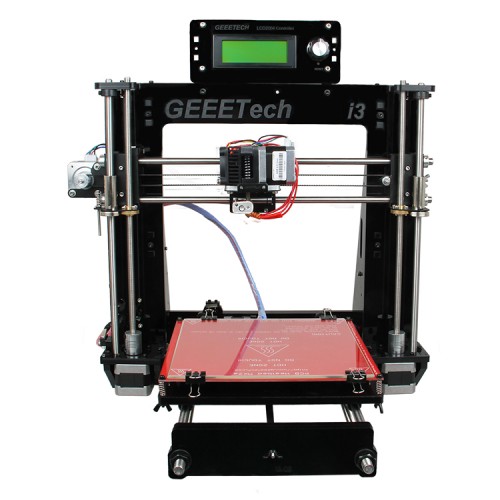



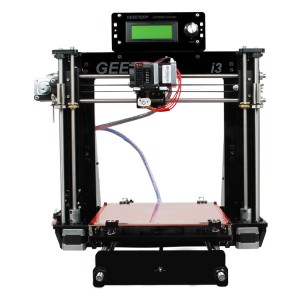
This Geeetech I3 pro B 3D printer is designed and manufactured by Shenzhen Getech Co., Ltd based on Geeetech I3 pro, except its simple assembly, easy debugging and more stable performance, compared with the I3 pro, I3 pro B features a newly added potential for 3D printing—support 5 types of filament: ABS, PLA, Wood-Polymer, Nylon and flexible PLA., create flexible hinges, joints, shaped parts; enable you to get the most out of your 3D Printer.
2.New GT2560 control system, a perfect combination of Mega2560+Ramps1.4.
3.Further simplified structure means fast assembly and easy adjustment, which saves you both time and energy
4.Enhanced stability and reliability: 8- mm-thick acrylic plates and all metal carriages ensures more stable printing.
5.Paired with LCD 2004 panel & SD card reader ,support stand-alone printing.
Note that the firmware is pre-installed, if you need to do modifications, please download firmware here
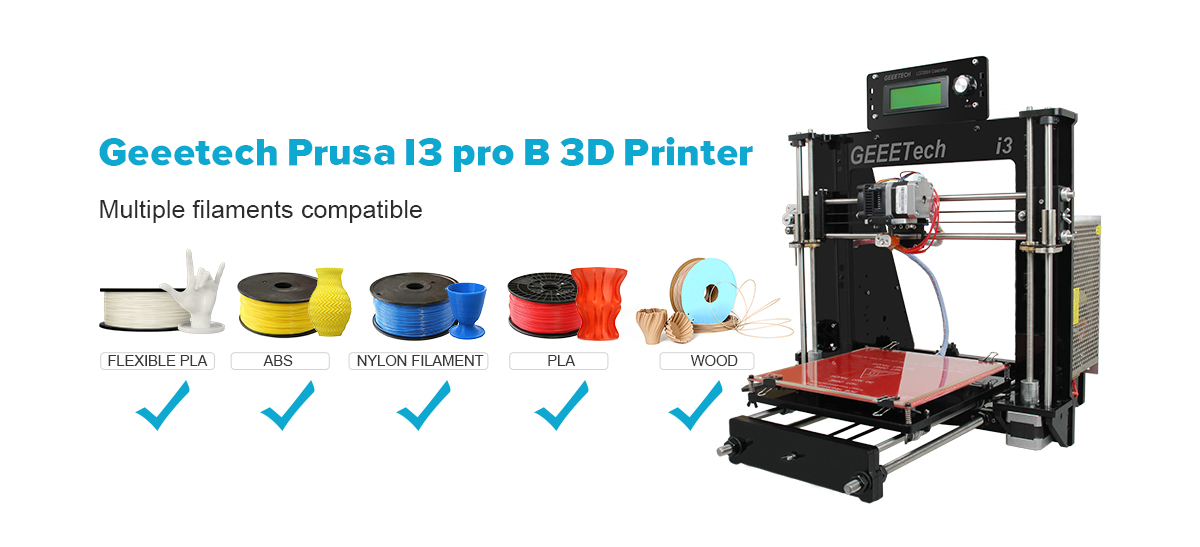

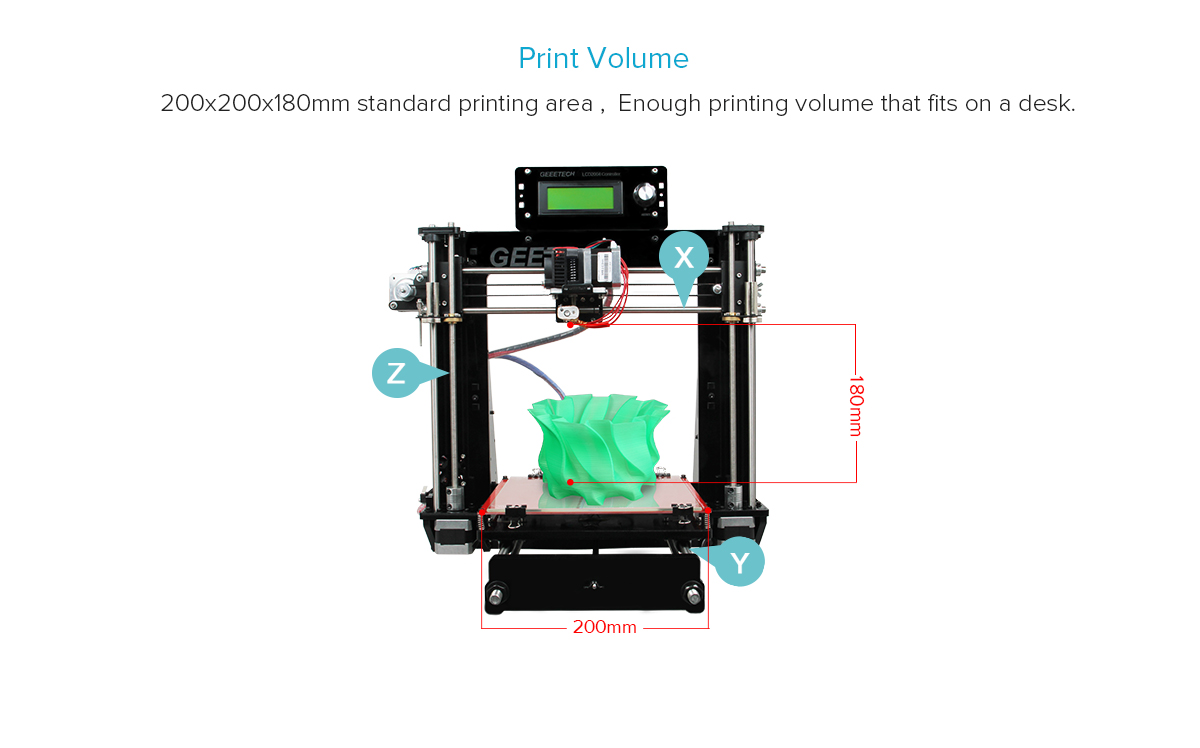
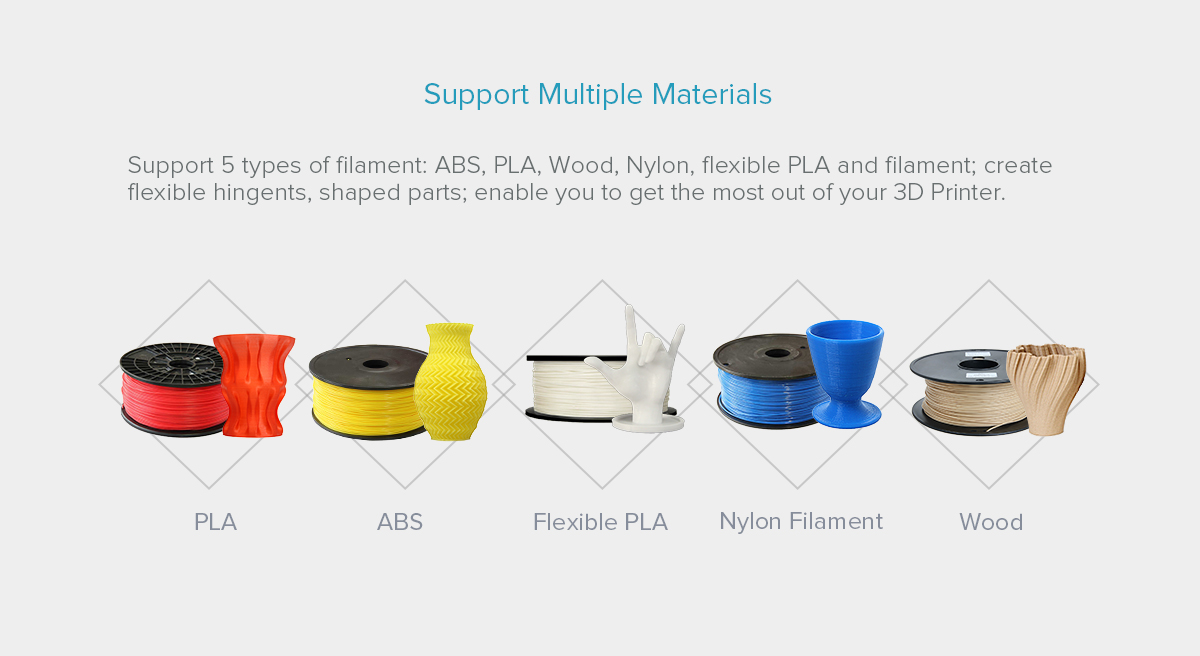

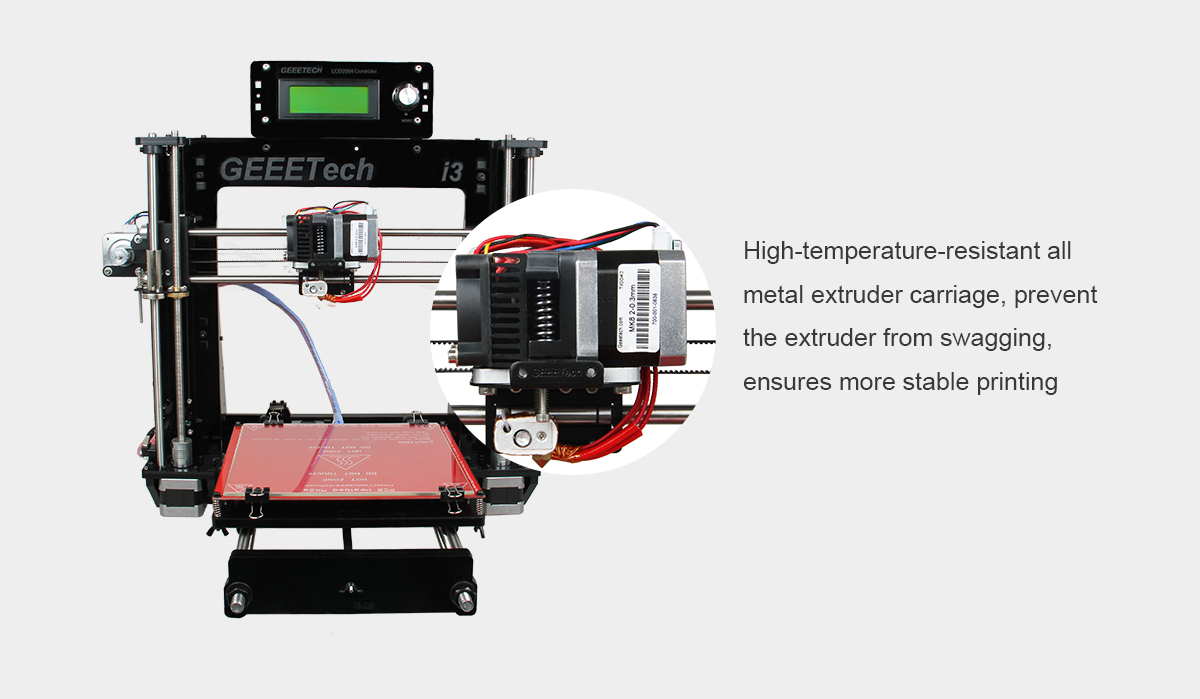
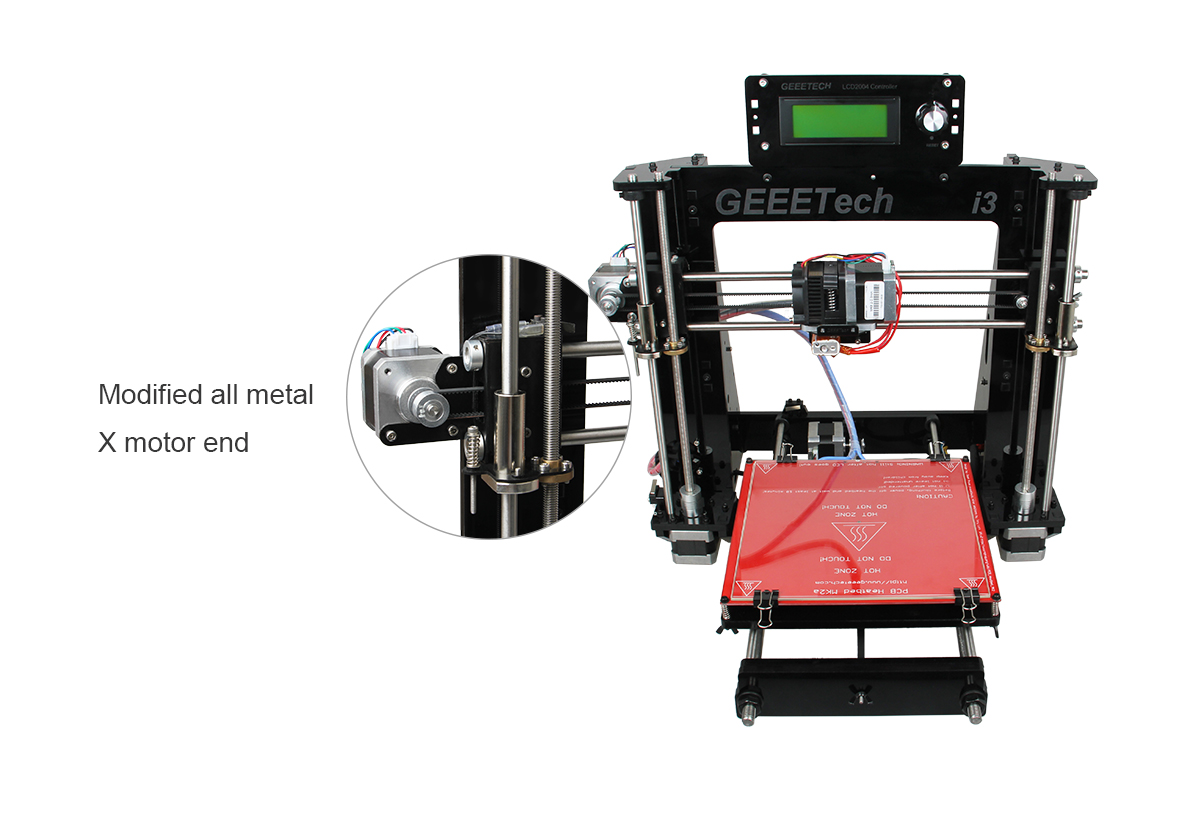

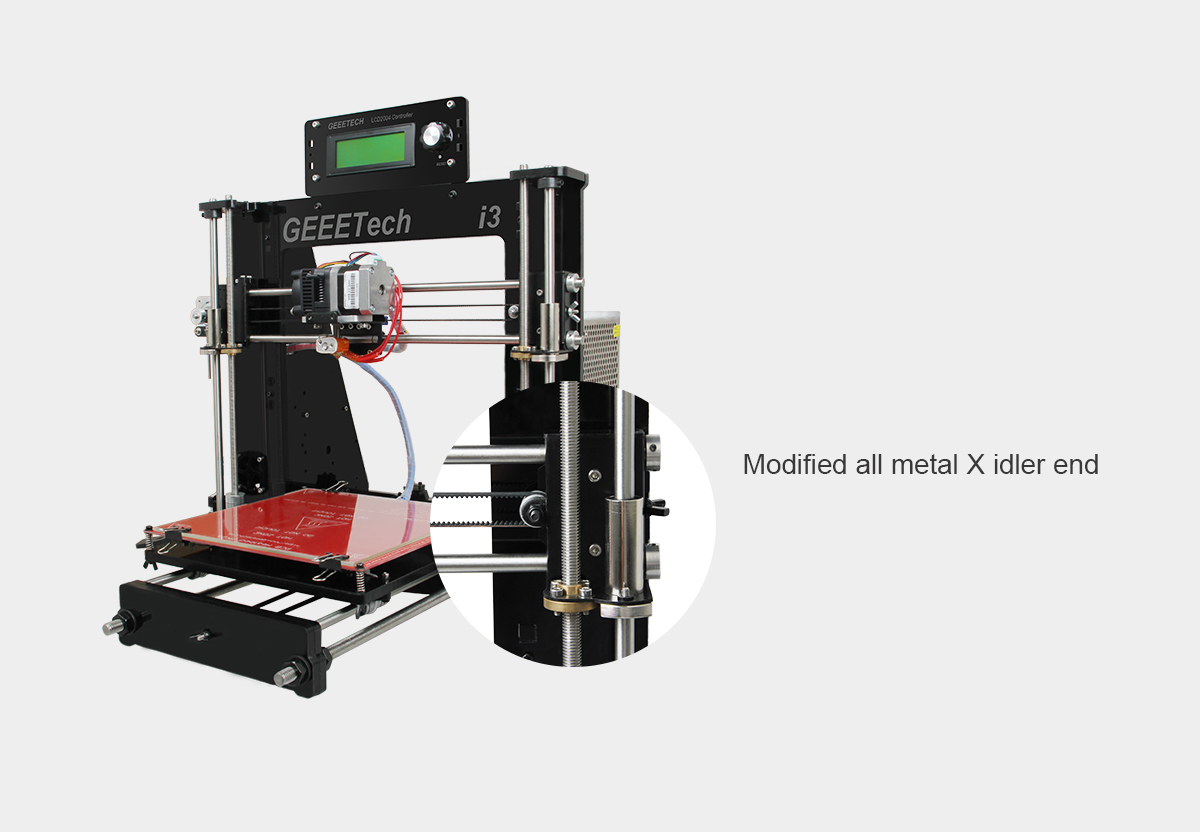

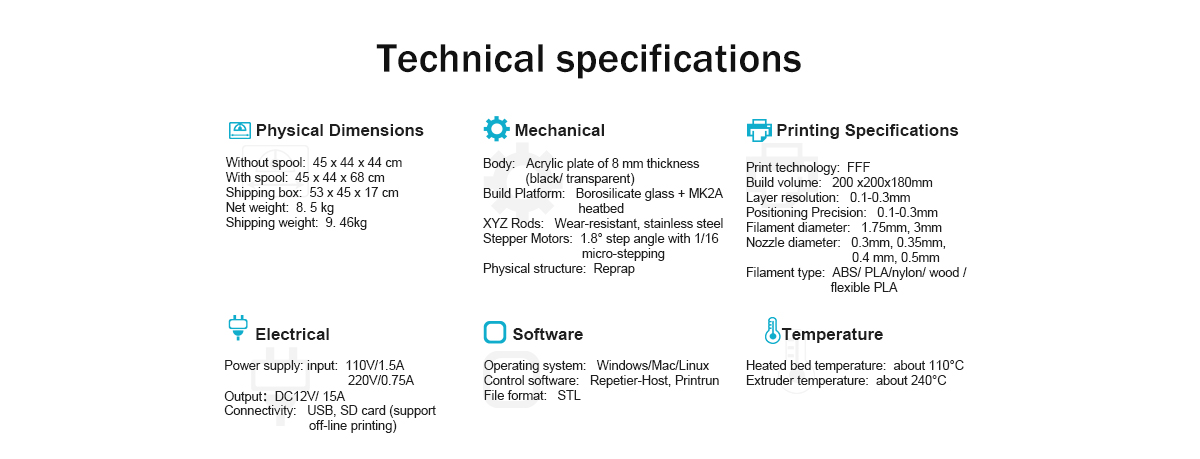
Print technology: FFF/FDM
Build volume: 200 x200x180mm
Layer resolution: 0.1-0.3mm
Positioning Precision: 0.1-0.3mm
Filament diameter: 1.75mm, 3mm
Nozzle diameter: 0.3mm, 0.35mm, 0.4 mm, 0.5mm
Filament type: ABS/ PLA/Flexible PLA/ Wood /Nylon
Operating system: Windows/Mac/Linux
Control software: Easy Print,Repetier-Host, Printrun
File format: .STL. G-code
Max heated bed temperature: about 110°C
Max extruder temperature: about 240°C
Power supply:
Input: 110V/1.5A 220V/0.75A
Output:DC12V/15A
Connectivity: USB, SD card (support off-line printing)
Body: Acrylic plate of 8 mm thickness (black/ transparent)
Build Platform: Borosilicate glass + MK2A heatbed
XYZ Rods: Wear-resistant, stainless steel
Stepper Motors: 1.8° step angle with 1/16 micro-stepping
Physical structure: Reprap
Without spool: 45 x 44 x 44 cm
With spool: 45 x 44 x 68 cm
Shipping box: 53 x 46x 18 cm
Net weight: 8. 5 kg
shipping weight :10.00KG
Hi, i have a porblem troubleshooting behaviour problems. My Printer doesn't accept movements to the left. After Powering on, it sometimes does, but then only accepts Movements to the right (for example X +10) after that, it doesn't go back left (says "X_min triggered"). This is the case with the Y axis, too, most of the time._br_M114 says X0 Y0 Z10 (Z actually is at 10)._br_M115 gives back Marlin 1.0._br_I can't update the firmware, the process of updating the firmware seems to stall without giving any error message (update had been running _60min)._br_Please help!
Hi Till, This is the solution and advice given by tech support for your problems has been sent to you by email; please check your email. If you need any help, you can contact me at this email address:myorder@geeetech.com. Have a nice day.
Hello, I have a problem with my printer. Every time I switch it on, the nozzle heats up to 250 degrees. I've already replaced the motherboard. Does anyone know what the problem is?
Hi Jürgen J, You can contact our technical support mailbox :support@geeetech.com or create a ticket on our official website,In order to solve your problem more efficiently , Please attach some pictures of the product to illustrate the issues , thanks for your cooperation, hope you have a good day .
Hello, My computer is an iMac, Apple M3 chip, running Sonoma 14.5 (23F79). Could you please send me a links to the correct printing software and drivers so I can use the printer. Thank you. Steven
Hi Steven, This is the Mainstream slicing software: 1. OrcaSlicer https://github.com/SoftFever/OrcaSlicer/releases/tag/v2.2.0 2. Cura https://ultimaker.com/software/ultimaker-cura/#downloads USB driver official website link: https://www.geeetech.com/download.html?download_id=40 You can download +USB Drivers for 3d printers(CH340) and +USB Drivers for 3d printers(FT232). If you have any problems you can contact me by this mailbox:myorder@geeetech.com,have a nice day
Why don’t the microswches work? My x axis goes auto home fine but not my y and z axes
Hi you can contact our technical support mailbox:support@geeetech.com or create a ticket on our official website, In order to solve your problem more efficiently , Please attach some pictures of the product to illustrate the issues , thanks for your cooperation , hope you have a good day .
Excellent!
Hi thanks for your support and recogmize, if you have any problems you can contact my mailbox: myorder@geeetech.com, have a nice day.
Where are the pdf Building instructions?
Hello, you can find and download it from the Download TAB of our Geeetech official website
Is there a pdf Building instructies for this model?
Hello, you can find and download it from the Download TAB of our Geeetech official website
Hallo,_br_mir ist leider beim Transport des oben genannten 3 D Drucker ein Acrylteil zerbrochen._br__br_Es handelt sich um die Hersteller Nr.: i3-01._br__br_Ich finde im Internet kein Ersatzteil. Können sie mir bei der Beschaffung helfen? Ich wohne in Deutschland._br__br_mit freundl. Gruß_br__br_Harald Kaye
Hello, please take a photo of the damaged parts and email them to myorder@geeetech.com ,We will try our best to help you solve the problem.
hi what lcd screen in i3b for marlin please
hello, do you want to order PRO B printer lcd screen ? it is not listed on our store , pls order below A10 screen , but write a comment for your order , need PRO B screen 800-001-0495 instead. we will send PRO B printer screen to you. https://www.geeetech.com/lcd2004-screen-display-for-a10-promt-with-v41b-board-version-p-1200.html
Excellent printer for the price. Fun to assemble. Good print quality, but not as nice as my Geeetech A10. The only part that required an upgrade were the flexible coupler on both Z axis. I really like this printer.
Hello! Is it possible shipment of Acrylic Geeetech Prusa I3 pro B from UK to Ukraine?
hello, can only ship from China to Ukraine
TRYING TO GET SUPPORT AND KEEPS ASKING FOR 14 DIGIT MACHINE CODE. TRIED EVERY NUMBER I CAN FIND AND NO GOOD ..... WHAT IS THE MACHINE CODE FOR THIS MACHINE OR WHERE DO I FIND IT.
hello, if you can not find the machine code , just write any 14 code number is ok, it does not matter too much
Hi, what is the size of the nozzle built-in? i think it's a 0.3 but not sure
hello. yes, it is 0.3mm nozzle
When will there be stock in De of the prusa i3 pro B
now available
Hello do you have the user manual in French and the software to run my 3D printer geeetech I3 Pro B thank you
currently, not available, thanks
I just bought a used I3-Pro-B. it needs some parts that you don't have listed. I need the Aluminum plate that goes under the Extruder to mount it to the holder and can we get more of the Plastic wire wrapping,and 2 of the LCD mounting bars.
please send order number and part number to jocelin.jia@geeetech.cn, thanks
Hi, I bought an Acrylic_I3_pro B and mounted it. But, at the end, when connecting cables I realized that extruder fan cable is too short to be connected, what can I do?
it connect on extension wires, thanks
it connect on extension wires, thanks
Ok ..e buna azi fac prima piesa cu P13 Pro W....START
Hi!when I turned on my 3D printer the power supply broke out. What should I do?
please check if you connect the wire right, by the way, send me order number, thanks
Hi! i received this printer for christmas and the left z-axis motor doesn't seem to work properly.what can i do?
may i know the settings of the rods?
Buenos días Compré una impresora 3D y se rompió el cable que conecta el motor del extrusor querría saber si se puede conseguir un recambio Gracias y un saludo
order number, please! if you broken it by yourself,will not offer free replacement,thanks
I have this printer and it works great after some improvements, I would like to ask you specific instructions on how and where to connect the layer fan. Do I have to modify the firmware? Also, do you have any STL for fan duct? Great printer, greetings. Tengo esta impresora y funciona excelente después de algunas mejoras, me gustaría pedirle instrucciones específicas sobre como y donde conectar the layer fan. Tengo que modificar el firmware? Ademas, tienen algun STL para fan duct? Gran impresora, saludos.
Hello, please join Geeetech facebook user group , there will have team support
Hello for the Gt2560 exist some sensor like - https://es.aliexpress.com/item/32400737360/32400737360.html?shortkey=Bj6nAzA7&addresstype=600 ? for recover the printer after loss energy ? -
sorry, i can not open the links,please send mails to jocelin.jia@geeetech.cn, thanks
Hola, pedí esta impresora para el cumpleaños de mi hijo que vive en Francia. Le reenvié el paquete a finales de junio y me acaba de llamar diciéndome que la impresora es negra, no transparente... Que podemos hacer???
Hello Dimingo, Thanks your feedback, can u please tell me order number?Fuction of Black and transparancy is the same, the only difference is color, if you are willing, we can offer you an coupon code, you can use it in future order, thanks
hello Jocelin, Order NO:20180328051916671 Thanks
I received my new Pro B today. I was a little surprised and disappointed that a SD Card with the instructions and software was not included. From what I have read elsewhere, its sort of an unofficial standard or at least routine to include a how-to on a SD card to get you started.
Hi Steve, Thanks your feedback, may i know more details of the problems?the sd module should be in the back of the LCD, in the meantime, you can find the the firmware links on the use manual and download it.If any questiion, please send more details to jocelin.jia@geeetech.cn
Hello, I've ordered Prusa I3 pro B (which is confirmed by email), but the delivered package was Prusa I3 pro W. I've sent an inquiry (by following "My Orders" _ "Order Consultation") as to what could be done few days ago, but so far, no reply has been given back to me. When should I expect to hear back from Geeetech? Thank you in advance!
Hi Akira, Can u please send order number pictures to jocelin.jia@geeetech.cn, thanks
Hello, thanks a lot for your quick reply. I just sent an email with the order number, pictures of the delivered product, and short description to the given email address.
Hello you have some oficial stl for add the bltouch and some the layer fan. thanks
Hello jOSE, please visit below links for how to use 3d touch, for more question, please add our facebook:https://www.facebook.com/Geeetech/ http://www.geeetech.com/forum/viewtopic.php?f=27&t=18371 http://www.geeetech.com/forum/viewtopic.php?f=27&t=18371
I bought this and the extruder stepper motor isn't working.
Hello Gerrod, Can u send me more details to jocelin.jia@geeetech .cn?
hello, i have problems with firmware, i need firmware i3 pro b with 3d touch config. plz. tyvvvvvvvm luisjara33@hotmail.com
Hi Luis, I have emailed you to help you,please tell me more details about your problem.Thanks.
Hi. I got the Prusa I3 pro B, but the Z axis threaded rods are bent, and i think i damaged the bronze M8 nuts that go with it. Can i replace or buy them from you?
Hello Olar, please send orde number and transiction id also picture to victory.lei@geeetech,cn
Hi. I got printer made from 5mm plywood. Now z axis bent. Is there any way to get replacement parts for it? Do you sell 8mm acrylic frames without other parts? Cant find it in your shop. Regards
Hi Maciej, Yes,of course,please email to victory.lei@geeetech.cn for further help.Thanks.
Hi, after assembling the printer, tested and everything worked. After my first print the extruder does not heat up anymore!
hello, can you please show me what indicate on the LCD? please send more details to victory.lei@geeetech.cn,thanks
On the display the extruder temperature is the ambient temperature, about 23/0 ° when the extruder is not active. When active, the display changes to 23/220 ° but the temperature does not increase and remains 23 and never reaches the set temperature. Touching the extruder in fact remains cold.
http://www.geeetech.com/forum/viewtopic.php?f=19&t=17039,please kindly visit this forum and solve the problem accordingly. if still not solved,please kindly send mails to victory.lei@geeetech.cn
Hello, I have a small problem with my i3 for b when I go to print and the axis to go to the home position of the y axis goes to the opposite side where there it's not endstop. How I fixed this problem? Thank you very much Preložiť z jazyka chorvátčina for advice.
Hi Matej, You can email our technicians for help:technical@geeetech.com.Thanks.
Hello, I've just received my 3D Printer today via Amazon.co.uk and there's No SD card provided in my package. What is a reliable SD-Card to buy? seeing this is my very first 3D Printer, I'm not sure to what type of SD-Card I actually need to buy. Thank You
Hi Alien, You can email to :victory.lei@geeetech.cn for help.Thanks.
Hi- I am using a Mac - how do I get repetier to recognise my printer. TYIA
Hello, is it free shipping to Saudi Arabia, I want to buy one with auto leveling sensor.
hello, yes, you can buy it with free shipping
Hi, where do you ship the orders from?
hello, can you send me your order number and transiction id to jocelin.jia@geeetech.cn, thanks
hello, Santa Claus gave me a Prusa i3 ProB kit.Thanks to your videos editing was easy, everything is well numbered, explained. Only I can not find further explanations to set up, connect to the PC etc. I found a video showing the operation of the button on the control panel but mine does not have a "push".Do I have to connect USB to the PC to set? and what do we do next? Setting, driver, software? I do not find. Thank you to inform me about the possible web links to use the beautiful machine that I assembled.
Hi france,Sorry for late reply.You can email to our technicians:technical@geeetech.com,they will help you,thanks.
Great printer, i received it yesterday and put in together yesterday evening and this morning. Had som allignment issues in the Z axis because but some minor ajustments all in working order. Im now after a day of alligning and learning the software printing my first product; the mountning for the 3dtouch sensor. Thankyou Geeetech for this nice printer.
Hi Joeri ,glad to hear that ad thanks for your feedback here.
Hi i am from Chile the free shipping arrive here?
Hi Duzan ,we can ship to Chile ,but as the shipping fee from China to Chile is so expensive ,so need add some balance shipping fee
I received my printer as a Christmas gift and am about to start to put it together. I would like to know do I have to take off the paper covering the Acrylic and if so the best way of doing it Thank You.
Hi Alan ,depend on people ,who like to keep yhe tap or remove it ,both are ok to print .
I would like to order the Geeetech Prusa I3 pro B 3D. What will be the delivery time to Belgium? Will it be shipped from a warehouse in the EU?
Hi Guy ,now we have several balance on the EU warehouse ,and normally need about 5-10 days for the delivery .
Hi, your delivery is fast and the printer is well packed. Unfortunately after turned on power the USB cable became extremely hot when plugged in to computer. As a result, it caused my computer unable to recognize the printer. I have already email to technical support about this problem. Hopefully I can have my first print on my new Pro B printer soon.
Hi Alan ,sorry to hear that ,COuld you pls send me your email so that i can ask our tech to check ?
Hi, what is the best price you can do this printer delivered to London from an European warehouse? I found it cheaper elsewhere but I would prefer to buy directly from you.
Hi Leo ,could you pls email to me :zina.luo@geeetech.cn
does it have warranty?
Hi David yes it has oen year warranty and if there have some parts for quality problem we will resend new to you.
Hi David ,when will you would like to buy?
i think tomorrow or today.
HI David ,you can wait the Black Friday ,we will have some dfisocunt .Pls note with thank.
will this printer have discount?
Hi David ,when you place the order and keep unpaid and email to me:zina.luo@geeetech.cn
how long is the discount?
hello my writer's frame is broken where can i buy the new one?
Hi Sefa ,you can email to me :zina.luo@geeetech.cn .I will check and help you .
Hi, I'd like to order a Acrylic Geeetech Prusa I3 pro B 3D Printer DIY kit to Hungary. Will you ship it from one of the European warehouses like UK or DE? I'd like to avoid high customs. Thank you
Hi Balazs ,now we have stock in Germany ,you can place order online ,and i will arrange the printer from Germany to help you avoid the expensive customs tax .Any problem pls email to me :zina.luo@geeetech.cn
Where do I have to send the printer in case of warranty (I live in Germany)? What about customs duty?
Hi Tim ,if you have any problem our tech will help you and if there something defective we will send the replacement to you .For now this printer we have stock in Germany and can ship from the local warehouse to avoid the expensive customs tax .Pls note with thank.Any more you would like u can email to me :zina.luo@geeetech.cn
Thank you for answering, will replacements be free of customs tax or do I have to pay them?
Hi Tim ,normally some small part no need customs tax .
Hola, ¿la impresora viene desensamblada ?
Buenos días desde México un cordial saludo, mi pregunta es: ¿Viene desmontada o viene montada la impresora? es decir necesito la misma impresora y me interesaría que viniera desensamblada me podría dar información con respecto a ese detalle. Le agradezco, saludos.
Hi Daniel ,How are you ?For the prusa i3 pro B is shipped by unassemble ,and easy to assemble when you received . Any more you would like you can email to me ,last time i email to you but seem not received reply from you. Best Regards, Zina
Hi, I have Acrylic Geeetech Prusa I3 pro B 3D, After I mount it, when I select "Prepare_ Auto home" the extruder goes to the bottom left instead of bottom right, like in the video. I verified the wires and the connection to the board, it's look like OK. Any help. Thank you. Ramzi.
Hi Ramzi ,you can resived the direction of the motor by this :http://www.geeetech.com/forum/viewtopic.php?f=17&t=17037,If you still have problem you can email to our tech:technical@geeetech.com
This is the first 3D-printer for me and after deeply scanned the internet i desided to order the Geeetech I3 Pro B. Maybe not the perfect printer but for it's price it seemed to be the best starter kit You can buy with lots of information on the net and support from Geeetech. Living in Sweden (EU) i ordered on Ebay from Geeetechs official (?) warehouse in Germany/Belgium. The order was effected very fast and in just a couple days my kit was delivered at my door. Everything is very well packed and all the small parts are nicely sorted in numbered plastic bags. The build it self is very easy and stright forward if you have at least some basic knowhow in mechanics and electronics and know how a Allen key (supplied) looks and "works".. The instruction are good and if You the slightes question just watch the instruction videos Geeetech provides on Youtube. Just take it easy and check (and doubble check) all measurements and angles and keep it stright and parallell. The quality of the supplied parts is quite good. No rockbottom cheap screws and fasternes with lousy threads and so on. The soldering on the PCBs looks fairly good too. My printer sprung into life directly and with supplied firmware and Cura as slicer it have printed everything quite OK so far. Just take Your time calibrate everything "by the book". BUT... I have one issue so far (and that was, sorry to say, now surprise) One of my threaded rods for the Z-axis is quite bent. I've tried one of the "Z-axis anti wobble-kits" found on Thingiverse but the rod is to bent for it to be eliminated by the fix. So now i'm going to the local hardware store and buy a stainless steel rod to replace the 2 stock Z-rods. All in all i can say, as Damien below, don't hesitate! Buy a Geeetech I3 printer and plunge into the wonderful world of 3D printing. Be prepared for some tweaking but i don't think You can avoid that with any printer.
Hi Peter , Thank you for your high recommendation here ,and glad that you like this printer so much . Sorry to hear that there something bent about the Z axis ,you can contract to the related ebay sales about the replacement .And hope this small problem can be solved soon . If you have any problem pls kindly let me know or send email to my email:zina.luo@geeetech.cn. Have a nice day! Best Regards, Zina
This is the first 3D-printer for me and after deeply scanned the internet i desided to order the Geeetech I3 Pro B. Maybe not the perfect printer but for it's price it seemed to be the best starter kit You can buy with lots of information on the net and support from Geeetech. Living in Sweden (EU) i ordered on Ebay from Geeetechs official (?) wharehouse in Germany/Belgium. The order was effected very fast and in just a couple days my kit was delivered at my door. Everything is very well packed and all the small parts are nicely sorted in numbered plastic bags. The build it self is very easy and stright forward if you have at least some basic knowhow in mechanics and electronics and know how a Allen key (supplied) looks and "works".. The instruction are good and if You the slightes question just watch the instruction videos Geeetech provides on Youtube. Just take it easy and check (and doubble check) all measurement and angels and keep it stright and parrallell. The quality of the supplied parts is quite good. No rockbottom cheap screws and fasternes with lousy threads and so on. The soldering och the PCBs looks fairly good too. My printer sprung into life directly and with supplied firmware and Cura as slicer it have printed everything quite OK so far. Just take Your time calibrate everything "by the book" BUT... I have one issue so far (and that was, sorry to say, now surprise) One of my threaded rods for the Z-axis is quite bent. I've tried one of the "Z-axis anti wobble-kits" found on Thingiverse but the rod is to bent for it to be eliminated by the fix. So now i'm going to the local hardware store and buy a stainless steel rod to replace the 2 stock Z-rods. All in all i can say, don't hesitate! Buy a Geeetech I3 printer and plunge into the wonderful world of 3D printing. Be prepared for some tweaking but i don't think You can avoid that with any printer.
Hi all, I've bought this 3D printer and I can tell you, after few weeks of intensive use, that it works PERFECTLY ! Very easy to follow the mounting instruction. Just make sure that you respect parallelism and 90° angles of the frame when you tighten the bolts. The default software setting are perfect, nothing to change (except temperature which depend of your plastic type). Print quality is also excellent. Don't hesitate, this is the one you need. ps: I'm not paid by Geetech to write this ;-) I'm just a very happy user :-)
Hi Damien ,Glad to hear that and thank you for your high recommendation to the printer here .If you have time you can also share some of your nice print in youtube or facebook ,so more of the new starter can learn it and start 3d printer more easily and quickly .That would be really be appreciated !!! Have a nice day! Sincerely zina
Hello Zina, I've didn't found how and where I can post some photos on your Geeetech Facebook page, but all the interesting things I've done with my Geeetech Prusa i3 Pro B are visible on Thingiverse here: https://www.thingiverse.com/Damien68/designs and here: https://www.thingiverse.com/Damien68/makes
Hi Damien ,How are you?Thank you for letting me know.I will add you on facebook and you can share some and i will forward by your facebook. Have a nice day!
Hi. When this states 220v input, do I need to connect this through a power converter if connecting to a UK mains plug socket?
Hi quick question. I'm looking at starting out on a 3D printing journey and this kit looks like a good learning experience. First newbie question though, the input states 220v, does this mean that I also will need to buy a step down power converter to connect this into a standard Uk plug circuit?
Hi Mark,for the UK standard ,so no need to worry that .Also this printer have stock in our UK warehouse and can dropship from our UK to you to avoid the expensive customs tax .
Hello everyone. I acquired this printer here 3 weeks with a level sensor, motherbird GT2560 and bed of 210 * 210. Since I try several firmware or I modify the basic firmware according to the manual. Unfortunately all present errors and I can not seem to correct. Either the Z endstop does not work, or the touch level indicates an error, or it happens that the nozzle drops lower than the upgrade, etc .... Would any of you have managed to get a firmware really operational and perfectly adapted to this printer? Thank you for your help.
Hi Pierre,you can email to our technican for help:technical@geeetech.com
Hello i have some trouble with the 3d touch sensor. It does the startup test but when i try to home it wont deploy and just go straight down in the bed. I have tried some different firmwares but nothing has changed. Do you have any idea what could be wrong?
Hey. I just finished assembling the printer that I got. The thread rods are somewhat bent but not a huge issue....The problem that I am having is that the heating pad is not working. I followed all the video tutorials and connected all the wires/cords on the control board by looking over the pictures in the pdf file. When I turned it on, I messed around with the X, Y, & Z axis to see if they work correctly and they do. I got the extruder to heat up but the heating pad won't do the same. I honestly have no idea what to do
Hi Onochie,sorry to hear that ,could you pls email your detail to our technican for help:technical@geeetech.com
I bought a model like this, the threaded rods are not straight, impossible to print anything ... I changed the rods, and other problems have happened ... The extruder is totaly Plastic so got blocked all time ... The sensor for the bed not work ... Buy a new again ... Finally I "finally succeeded" to print a parts with this machine ... And the wobble is just disgusting ... No support answers after 30 days and 3 emails, this printer has nothing of a machine pro, and still less the support of geeetech.
Hi Cluny ,sorry to hear that ,could you email your detail to my email:zina.luo@geeetech.cn,so that i can help.
Every think OK. Build was easy and manual ok. I have a big problem with the X axis. Its going the other way when I use auto home. Ive tried everything in wiki...still nothing. Please help
Hi Iason,thank you for reaching us .You can take this for referrence :http://www.geeetech.com/forum/viewtopic.php?f=17&t=17037
Will somebody answer to me? Its been 3 days now no answer!!! I still have a problem check the forum: https://www.geeetech.com/forum/viewtopic.php?f=18&t=19120
Hi Iason,what happened ? Could you pls list your problem by detail to my email:Zina.Luo@geeetech.cn
ok I ll send you an email.
Cant send email got this from Gmail: Delivery incomplete There was a temporary problem delivering your message to zina.luo@geeetech.cn. Gmail will retry for 46 more hours. You'll be notified if the delivery fails permanently.
Hi Iason,pls try to this :sales@geeetech.com
Hi, I bought this printer and I also bought a "3DTouch auto bed leveling sensor", how can I install it in my Prusa I3 pro B? Could anyone help me? Tks.
Hi Denis,you can check the manual of the 3D touch and if you still have any problem you can email to our technican for help :technical@geeetech.com
Dear Zina Luo, thank you very much for your response!
You are welcome .
Is it possible to add a second extruder later on like a self-upgrade to a pro c. For now, I can only afford a pro b and want to eventually have two genuine e3d v6's on this printer. This printer would be my tinker printer to kinda refine to my needs and self-upgrade. Also if I got the pro c does the auto level sensor work with that out of the box?
Hello Gabriel,the pro B can upgrade to the pro C ,you can take this wiki for a reference :http://www.geeetech.com/forum/viewtopic.php?f=13&p=28538#p28538
Thanks, also ended up breaking the acrylic part for the Y step motor mount "I3-13". Is this also available?
hello Justin,you can send email to me :zina.luo@geeetech.cn and i can send a STL file for you to print by yourself.
I had defective part - the linear bearing part Number 36 (LM8UU). The ball bearings fell out. How do I get a new pair?
Hi Justin,you can order here:https://www.geeetech.com/2pcs-lm8uu-linear-bearings-p-673.html ,it's the Y axis bearing .
Hello, I've received my pro b printer few days ago and assembled it with success. Now I'm facing a problem with extruder: Filament is well placed in the groove and gear but i'm only getting a very thin filament out of the nozzle. seems like nozzle is partially clogged. How to verify it ? What is the standart nozzle diameter: user manuel says 0.4mm but on mine it is engraved 0.3mm. In slic3r, I set it to 0.4mm like mentionned in the user manual : if in real it is 0.3mm, could it be a reason for this "thin filament" out of nozzle when extruding ? Thank you very much for your support !
10 hours to loading the driver? The USB driver will be automatically installed, if not, please download it and install manually. If you need any help, please contact our tech support.
Is there a human on the planet that can start this device. I have spent 10 hours just trying to load drivers. Nice complex paperweight.
Do you emit invoice? Thanks
yes, we send the invoice along with the printer, if you need a copy, please contact our sales.
test...
Hi, I received bent rods... sent a mail with pictures and more details to the getech01@163.com Is this the correct e-mail address ? Thanks!
sorry, this email is not for aftersales service, please contact myorder@geeetech.com or sales@geeetech.com. best regards
I am in Italy and planning to buy also the leveling sensor. Do I get both items shipped from Europen warehouse (DE or UK) or from China ? Installation of the sensor requires editing of the firmware or it comes ready ? How much filament and what material is included in the package ?
Hello Cesare, the leveling sensor will be shipped from China. You need to modify the firmware by yourself referring to the user guide. The starter filament sent with the printer is 3m, PLA.So, it you do not have any filament, please order it together, it will be shipped from China,too.
so trying to load the firmware but keep getting an error. "using typedef-name 'fpos_t'after 'struct' what dose this mean... how do i fix.
Did you choose the board type? please refer to this instruction: http://www.geeetech.com/forum/viewtopic.php?f=20&t=17181 if the problem still exsists, please contact technical@geeetech.com.
I have this printer andiI would like to upgrade it to the aluminium frame can you purchase the frame separately ?
yes, you can, but the aluminium frame do not include the side panel which means there is no place to mount the power supply unit. if you need it, please contact our sales for it.
I have build this printer, but need the info for connecting all the electronic complainants correctly, at the end of the build video it says refer to the pictures... ??? how do I get this info..?? tnx
scroll up, you can see the building instruction. Please refer to the building manual.
I would like to purchase the entire electrical wiring for this printer how caniI do that?
the wires for GT2560 3D printer control board?
Yes the GT2560 board
Is the filament that comes with the kit abs or plastic? I'm ready to test my printer and need to know which configuration to use.
hello Stephen, the starter filament is PLA.
I have build this printer and have two issues: -The x-axiz motor works reveresed. When homing it try to find the stop-switch to the right. Bad! How do i fix this? -The Repetier cannot find the printer. Only drop down option in Connect is default. Whta do i need to get the Repetier fond the i3 pro from Geeetech?
Hello , you need to change the motor direction of the X axis. please refer to these. 1. download the firmware here for your printer model. www.geeetech.com/forum/download/file.php?id=2819 2. change the motor direction according to this instruction: http://www.geeetech.com/forum/viewtopic.php?f=17&t=17037 2. upload the firmware for GT2560 control board http://www.geeetech.com/forum/viewtopic.php?f=20&t=17181 as to the use of Repetier, please refer to the user manual of this printer, you can download it at the document section of this page. If you need further help, please feel free to contact us.
Hi, the last year I bought this excellent printer, from few days I have a problem with the driver stepper motor of the X axis and I would change it with a new driver and I must set the right VREF, can you tell me the current of the motor 42HS3418-24B20 of the KIT? Thanks
Hello Pietro, the current of the motor is 1.5A.
I have this printer and I need to replace the stepper motors. What model number are they?
Hello George, here is the stepper motor you need https://www.geeetech.com/hybrid%C3%82%C2%A0stepper%C3%82%C2%A0motor%C3%82%C2%A042shd003420b%C3%82%C2%A0for%C3%82%C2%A03d%C3%82%C2%A0printer-p-1011.html
I have this printer and it was working well. now the x and y motors are making a grinding noise and not moving properly. I even swapped the main board out with a GTM32 and I am still having the same problem. do you have any idea what it could be
Can you use the GTM32 board with this printer if yes what order do you plug the stepper drivers in?
why do you want to use the GTM32 board with this printer ? it is not open source
because I'm having problems with this printer and I bought a GTM32 board by mistake. I have installed the GTM32 board and I am still having the same issue. the x and y motors are making a grinding noise and are not moving properly they were working fine before. I didn't change any settings do you have any idea what it could be?
Is there a possibility to use the prusa i3 b with a ethernet connection? Thanks in advance
hello Camille, i am sorry to tell you that ethernet connection is not available on this printer.
Hi I have this printer and when I try and print objects that are about 180 x 180 it prints of the board. The description of the printer in the instructions says the print volume is 200 x 200 x 180 but the glass I received is smaller than 200. Can you give me some direction on how to resolve this? Thank you
what is the volume you set in printer setting on the software please?
200x200x180
Hi, I bought this printer from a friend, and the adjustment screw on the control board broke and I need a replacement. It's the sanguinololu (standard) mega2560+ ramps 1.4/ printerboard
what screw do you mean exactly please? do you want to buy the control board or the screw? Please send a picture of the replacement you need to sales@geeetech.com
Hi. I bought i3 Pro B, but while I was assembling it I broke the acrylic part A13. How could I replace it? Thanks
hello, please provide me your order number if you bought in our website, we will send you a replacement.
if you bought on ebay, please contact the ebay seller, they will send you the replacement. Or if you have other printers, you can print one here http://www.thingiverse.com/thing:1107483
Hi. I bought it on eBay. How could we do?
Thanks
You say "1This product is currently in stock in our US ,EU and AU warehouse. For customers from the above countries, we provide free shipping and free tax." but when I add printer to cart and goto check out, you add £81.10 to the cost. Why is this?
because you need to contact our sales so that she can change the shipping cost for you.
Hi Rita. The picture shows a plastic extruder fidder but the build instructions show a aluminium extruder feeder, can you tell me which one it comes with?
Hi Ian, this Prusa I3 pro B comes with the extruder with plastic extruder fidder
Thanks Rita SKU:800-001-0449 in Short Right Hand, would this be a direct replacement in aluminium?
yes, it is.
Hello, How much is shipping cost to Hungary? Are there any differences beween Geeetech Acrylic Prusa I3 pro B and prusa i3 hephestos? Thank you for your support!
Hello Szilárd, the shipping cost is $99.69 to Hungary. As tp the difference, you can see the difference of the two looks and compare the main specs.
I got my printer to day. Happy to see you packed it pro
Hi! 2 questions, 1- Come with some Pla or Abs filament? 2- What is the difference between this kit and this one?: http://www.ebay.es/itm/Duty-free-Geeetech-Acrylique-Reprap-Prusa-I3-Pro-B-3D-imprimante-3D-Printer-MK8-/231911254318 Thx!
Hello ! I wanted to know if this model is the one updated with all printed parts replaced by metal parts like the printer you sell on Ebay: "Our Printer has been updated! All Metal parts replaced printed parts!" http://www.ebay.fr/itm/Duty-free-Geeetech-Acrylique-Reprap-Prusa-I3-Pro-B-3D-imprimante-3D-Printer-MK8-/231911254318?hash=item35fefce92e:g:JkYAAOSwB4NW1BR1
yes, it is the upgraded one
I would like to ask you about software for 3D modeling. Can you link me software for this 3D printer? Thank you
Hello for 3D modeling software, please refer to this article https://all3dp.com/best-3d-printing-software-tools
Hola mi impresora no imprime bien la altura de las piezas no las hace bien no sube correctamente que puedo hacer?
Hello, Please refer to this guide to improve your printing qualuty. http://www.geeetech.com/wiki/index.php/Print_Quality_Troubleshooting_Guide
I ordered this printer, the website says that it is on stock in the eu but i still havent got a tracking number that it has been sent. On the 10th of sep i got an ordernumber When will i get the printer?
Hello Mathijs, thanks for reaching us, can you please provide me your order number, i will check it for you.
I3 pro b kit order number#20160910000040
your printer has been sent , please check your email.
Looking to buy 1st 3D printer.Very mechanically inclined.Should I get I3 Pro,Pro B,Pro X,and why?Which is best and for what reason?Thank You!
this pro B is a best. easy to assemble and easy to operate. Many customers bought it as their first printer
I just got this printer. It works great! I wrote a whole guide on how to built it and setup the firmware here: http://nathan.vertile.com/blog/2016/08/06/geeetech-prusa-i3-x-build-guide/
that's great. But your printer is the pro X not this pro B :) http://www.geeetech.com/geeetech-unassembled-prusa-i3-x-3d-printer-diy-kit-p-941.html Thanks for your support, looking forward to seeing more great printing works from you.
Hello, one online seller did not put the sd card in the kit. Claims that you do not invest.
Yes, he is right.We do not send SD card. You can check the packing list.
If I am wrong, then how to explain it? http://www.ebay.it/itm/291625872336?_trksid=p2057872.m2749.l2649&ssPageName=STRK%3AMEBIDX%3AIT
the official kit doesn't include SD card, maybe the reseller means it support SD card, but not meaning sending a free SD card. Or some reseller will provide something to promote the product. You can contact the reseller for explanation.
Where can I find complete assembly instructions?
you can find in the document section in this page.
Hello! When I plug the 3D printer to my computer with the USB cable, my computer (windows 7) doesn't reconized it. I try everything that it's says in the user manual and the link in it (section 1.2)....
Did you re-install the USB driver? Or Can you change another USB cable?
Hello, I would like to know if you can use Carbon Fiber Reinforced PLA with this printer? Thank you for your help.
what is the melting point and the strength of the Carbon Fiber Reinforced PLA ? If it is similar to PLA, you can try.
I don't know the strength for the filament but max temperature is 240 degree C.
if you have the filament, you can try. The temperature is ok.
Hi. Can you send me a copy of firmware for i3 pro b, please. Thank you
http://www.geeetech.com/forum/viewtopic.php?f=20&t=17046 here you can find the firmware
Hello, I'm thinking about buying some spare timing belts for my printer. Which are the correct belts? The packing list only lists the lengths not the width or the pitch. thanks
http://www.geeetech.com/1m-2gt-belt-sold-by-meter-p-951.html helo Charles, here is the belt used on our printers
How much is shipping to Bogotá, Colombia ?
it is about $230 via EMS.
Hello, I just finished assembling the Pro B printer and the rear support plate I3-a12 has 4 holes in it that are aligned with the 4 holes in rear support plate A, I3-11. There are 2 bottom holes for the 10mm threaded rods. These go through both plates. On top of these holes there are 2 holes for the 8mm smooth rod in both plates. These holes allow the 8mm smooth rod to come out from the back of the printer. Are there supposed to be holes for the 8mm smooth rods in both plates? Am I suppose to use item 20, screw locking ring on the smooth rods?
yes, you need to use the locking ring to fix the smooth rod.
hi, I need the firmware for the i3 pro b. thank u
http://www.geeetech.com/forum/viewtopic.php?f=20&t=17046 please download here
Also I have a question with the warm bed. The thermistor measures the temperature at the bottom of the bed, but the temperature obtained in the upper surface of glass borosilitcato is about 20 ° centigrade lower. I have problems printing on ABS for this reason. I do not get reach the necessary 100 degrees. I modified the position of "clicks" and put a piece of wood under the bed, to improve contact between the bed and the glass. I managed to raise a few degrees on the surface, but the maximum temperature that I get is 85 °. Any solution or something is wrong? Thanks in advance.
Hi,Tooper You can refer to this:http://www.geeetech.com/forum/viewtopic.php?f=13&p=29163#p29163
Hi, Please, could you send me the latest version of the software? Another question, I used Marlin software, other software can be used with this printer? In addition, I have problems with the Z axis When ordered search the end, in the other axes movement is correct. But Z axis motors, not down the extruder, the extruder only rises slightly and stops. With each command to seek the end, I get the same result, not down and up a little more. Thanks in advance.
Hi,Tooper Your software means Repetier Host?And yes,you can use other software like simplify3D.About your Z axis problem,have you homed your Z axis before your movement,it matters a lot.
Hi, I am having trouble using my printer, Arduino won't compile the marlin sketch and there is only one tab at the top of the IDE instead of many, help? I have the pro B
That's because you only opened one tab. Please drag all the files into IDE and try again. Please refer to this post http://www.geeetech.com/forum/viewtopic.php?f=13&t=17181
I get €88.26 for delivery in Lithuania. But in description it says free delivery to EU. How to select free delivery option?
Please contact sales@geeetech.com, they will send you paypal invoice.
I see in item description written free delivery to EU. I am in Lithuania and when I add to cart, I get €88.26 price for delivery. How can I select free delivery option ?
Hi, I have the old version of this printer with plastic Parts for Z axis. Both parts are broken. Can i get the metall parts and what would be the Price of them? If I can't get the metall parts can you send me the stl files for all plastic parts for this printer to maurice.klein23@gmail.com please? Thanks Maurice
Hello Maurice, You can buy the whole metal parts kit here: http://www.geeetech.com/upgraded-metal-kit-for-geeetech-prusa-i3-pro-series-3d-printer-p-970.html or you can download the stl file for the plastic parts here: http://www.thingiverse.com/ritaxiang/designs
Would like to add a PTFE pneumatic fitting to the MK8 extruder, is there an STL of the extruder top part available? Thanks accounts-geeetech@maze.io
yes, you can add a fitting to it. what is the top parts do you refer please?
HI im new to the 3d printer world. I have my printer assempled but am having trouble with the motors.I can get them all moving sometimes but other times they will only go in one direction.I also tried to print something and when it started the extruder lifted too far off the heat bed. ita a i3 pro B. Any suggestions.
Hello Rene, when will the motor only move in one direction,when you use manual contaol? The extruder lifted too far is the problem of your slicer setting, please use our config settings and try again. Need more help? you can send email to technical@geeetech.com
yes it only moves one way with manual control. I can get the x and y moving backanand forth now but z will only go up, where do i get config settings and how do i use them.
you can find them in the user manual. Regarding to the Z axis only moves one way, please check the motor driver board and the endstop.
Can this print silver metal PLA filament?
sorry that we did not try with this kind of filament,what is the propotion of metal and PLA?
http://www.geeetech.com/forum/download/file.php?id=1552 Here is the latest firmware. you can refer to the user manual to set up.
Can you send the latest FW for I3 Pro B whit default settings installed
My stop clicks dont work and I need to figure out how i can change the end stop settings in Marlin. And the travel limits after homing. I have almost broken my glass for the heater bed because the extruder wants to keep going down.
Hi you can contact this e-mail technical@geeetech.com for technical support. Thank you.
email sent. Thank you!
Can anyone tell me which thermositor is installed on the MK8 assembly?
I would like for my extruder fan to turn off when my print is complete and the extruder is cool. How can I set this function?
Hi you can contact this e-mail technical@geeetech.com for technical support. Thank you.
hi can someone send me the firmware for the i3 pro b gianni.tecnico@gmail.com
Hi please check your e-mail, firmware has been sent to you.
Dear provider, i was build my 3d printer, but i have problems with LCD2004, i can see the menu, but I can use it, not posible move in the menu, please help me
Hi you can contact this e-mail technical@geeetech.com for technical support. Thank you.
Hello! I ordered this printer from BG, but they didn't send it yet :( I think they are waiting to come from your factory. Anyway I will wait for it, they promised me to send it on 29 of april, I hope they do :) Could you please send me firmware and other docs and etc to: monteseller@gmail.com Thanx a lot in advance. With respect.
Hi please check your e-mail, firmware has been sent to you. For other docs, you can download them from the document list on this page. Thank you.
hi can someone send me the firmware for the i3 pro b jacekdec@hotmail.com
Hi please check your e-mail, firmware has been sent to you.
I just turned on my Geeetech Prusa I3 Pro B and the heat of the extruder states 263 degrees which I think that its not the current extruder temperature. Can you please send the code/program to reset it. I do not know how to upload the code/program so can you write that in the email, slk91@hotmail.fr
Hi you can contact this e-mail technical@geeetech.com for technical support. Thank you.
Hi, Can you send me the latest firmware for the i3b1?
Hi, please leave your e-mail address here, and I’ll send it to you.
Hi could some one send me the firmware for i3 pro b ? at gonzo_6@web.de Thanks
Hi please check your e-mail, firmware has been sent to you.
Hi could some one send me the firmware for i3 pro b please leeroycross@hotmail.com thank you
Hi please check your e-mail, firmware has been sent to you.
can i get the cad file for the acrylig part i3-04, z-axis stepper motor mounting plate left side rene-vile@hotmail.com
Hello, please contact the retailer for the CAD file.
Just assemmbled my Geeetech i3 pro B. Was testing X axis and it goes to the opposite direction - left instead of right. Same with the auto home function - X axis again goes to the opposite direction where is no stopper. Dont know what to expect next. Axis Z works well (up) and Y (forward).
Hello, you can solve this problem by reloading the firmware. Please visit this link to download the firmware you need, thank you. http://www.geeetech.com/forum/viewtopic.php?f=20&t=17046
My newly built i3 Pro B binds in the Z axis when it travel in the up direction. How do I fix this?
Hi you can contact this e-mail technical@geeetech.com for technical support. Thank you.
I just turned on my Geeetech Prusa I3 Pro B and the heat of the extruder states 263 degrees which I think that its not the current extruder temperature. Can you please send the code/program to reset it. I do not know how to upload the code/program so can you write that in the email, slk91@hotmail.fr
Hello, you can contact this e-mail technical@geeetech.com for technical support.Thank you.
is this printer will be delivered assemblede or unassembled ?
Hi, this printer is delivered unassembled because it is a DIY printer. If you want to purchase assembled printer, you can choose our Me Ducer or Me Creator. Thank you.
HI, my z axis will only go down, and not up, got any ideas? pi3 pro b
Hello Simon, you can contact this e-mail technical@geeetech.com for technical support.
Dear customers, you can go to our forum to download the firmware you need, here is the link: http://www.geeetech.com/forum/viewtopic.php?f=20&t=17046 Please choose the right firmware according to the model of the printer you are using.
Could you please send me the firmware for pi3 pro B. my email gemelo89@aol.com thank you
Hi please check your e-mail, firmware has been sent to you.
Could a second extruder be added later?
Hello, you can purchase upgrade kit to change it into dual extruders.
Could you please send me the firmware for prusa i3 pro B. my email slk91@hotmail.fr Thankyou
Hi please check your e-mail, firmware has been sent to you.
How do I upload it via ARDUINO? Do I upload everything?
If your control board is GT2560, please refer to this link for uploading the firmware:http://www.geeetech.com/forum/viewtopic.php?f=20&t=17181
Where can I download the firmware for the Pro B?
http://www.geeetech.com/forum/viewtopic.php?f=20&t=17046
I have a problem with the printer, when I put heating the bed and the PLA, only offer put on display the values, but not heat, and LEDs under each connection only flashing, and sometimes put to heat but the printer resets all, you to help me please is my first printer
Hi you can chat online with our technician through the orange chat window in the bottom right corner of your screen when you are on our homepage. Or you can contact this e-mail sherry.li@geeetech.cn for technical support. You can also go to our forum to refer to FAQ or post your problem. http://www.geeetech.com/forum/ Thank you
Could you please send me the firmware for prusa i3 pro B. my email johnoddy@hotmail.com. Thankyou
Hi please check your e-mail, firmware has been sent to you.
Hi, can you please mail me the Marline Firmware aswell? mic@gmpf.de (Thanks). I have the GT2560 Atmega Board.
Hi please check your e-mail, firmware has been sent to you.
Hi can you send me the firmware for prusa i3 pro b, my e mail is negocios_ab@hotmail.com
Hi please check your e-mail, firmware has been sent to you.
Hi. Can you send me a copy of firmware for i3 pro b, please. My email is jan2013@dremadur.de Thank you
Hi please check your e-mail, firmware has been sent to you.
Hello, I bought the Acrylic Geeetech I3 pro B 3D and I have some problems when I print. Some weeks ago it used to work but now when I print, there is an offset every 10 layers. I think it comes from the firmware. Could you please send me the new firmware for this printer? My email address is: barth.atta@gmail.com
Hi please check your e-mail, firmware has been sent to you.
My wife but the PI3Pro B for me on Christmas and i have got to work jet plz send me firmware to my email thank you
Hi, please leave your e-mail address here, and I’ll send it to you.
Hello, the extruder motor driver of my Geeetech Prusa pro I3 (6/2015) has stopped working. Could you send me the firmware, please. Maybe that will work.
Hi, please leave your e-mail address here, and I’ll send it to you. You can chat online with our technician through the orange chat window in the bottom right corner of your screen when you are on our homepage. Or you can contact this e-mail sherry.li@geeetech.cn for technical support. You can also go to our forum to refer to FAQ or post your problem. http://www.geeetech.com/forum/ Thank you
Hi. Can you please send me a copy of firmware for i3 pro b. My email is sc_online@outlook.com. Thanks.
Hi please check your e-mail, firmware has been sent to you.
Hi can you please send me a copy of firmware of prusa i3 pro b . My email is json_mangahas@yahoo.com.Thank you
Hi please check your e-mail, firmware has been sent to you.
Can you send me the arduino program for I3 pro B, the motor movement in x axis is not correct when I press the button go home. Thanks. My email is joseadsantos@gmail.com
Hi please check your e-mail, firmware has been sent to you.
Hello, I am also having the same issue. Could I get a copy of the firmware as well please?
Hi, please leave your e-mail address here, and I’ll send it to you.
Please send it to me as well, I have the same issue. e-mail is breakdancevlad@hotmail.com Thank you
Hi please check your e-mail, firmware has been sent to you.
Hi, could you send the same firmware to me?
please download here http://www.geeetech.com/forum/download/file.php?id=1552&sid=9245e98e029e04841ba35a1b0ae51b17
Hello, please can you send me the firmware for Prusa I3 pro B, my mail is rebollo_27@hotmail.com
Hi please check your e-mail, firmware has been sent to you.
Hello, I start to assambly the printer and the # 3 Id (L410mm horizontal smooth rod use for the extruder) are BOTH to big to fit in the hole of BOTH of the X-axis end (M1 and M2 #id) It`s the size of the TWO rod that is not good because the bearing are also realy, realy tight when I put them on it. What do you do when this hapen? Thank you for your help, Have a good day! Philippe
Hello Philippe, sorry to hear that. Please contact this e-mail sales@geeetech.com Please describe your question and provide your order number in your e-mail and my colleague in sales department will help you to solve your problem. Thank you
Please can you send me the arduino drivers for Prusa I3 pro B. The mpvement in X axis not run correctly. Thanks
Can you send me the arduino program for I3 pro B, the motor movement in x axis is not correct when I press the button go home. Thanks. My email is elabe.bcn@hotmail.com
Hi please check your e-mail, firmware has been sent to you.
Dear friend, the extruder of my Prusa I3 Pro X stopped working, I checked all the posible situations. Can you help me?
Hi you can contact this e-mail sherry.li@geeetech.cn for technical support, or you can go to our forum to post your problem. http://www.geeetech.com/forum/
please send copy of original Sanguinololu firmware for i3 dicks1@centurytel.net
Hi please check your e-mail, firmware has been sent to you.
Where can I reorder part #41 bearing holder, I broke one of mine and need replacement!!! please help! !!
Hi Bobby, please contact sales@geeetech.com, and my colleague will help you.
I need some help. when i try to change the % of print it says there is a problem with the log how do i go by fixing this
do you mean the % on the LCD, the printing speed? you can press the reset button on the LCD pannel. if you need any help, please feel free to contact us.
I forgot to mention that firmware I need is for GT2560 Board. Thanks
Check your mail for the firmware please
Could you please send me the firmware for This printer Pro B? I have changed the original hotend to a All Metal and I want to increase the temperature limit to 300 C to print Polycarbonate. My email is emrl2005@yahoo.com Thanks.
the geeetech prusa pro i3b doesn;t work, the printer in options, is classic or classic with dump , so if you would send me the original firmware for my Sanguinololu 1.3a it would be awesome greeetzzz Roelof my email adres is l.r.j.struik@home.nl
Hello Roelof, please check your e-mail, the firmware has been sent to you.
Hi i would like to get the 1.0.2 firmware and instructions, too. krx@kurzepost.de
Hello, sorry to tell you that we don't have ready-made firmwares of higher version than the original version. But the original firmwares are enough to ensure the printer work normally. If you want to do some revamp on the firmware you can do it youself. Our original firmwares are marlin firmwares. If you want to get the original firmware, please let me know the mainboard of your printer and I will send you the corresponding firmware. Thank you.
hi, ok so if you would send me the original firmware for my Sanguinololu 1.3a it would be awesome
yes that would ne nice. so could you send me the original files for my Sanguinololu 1.3a. thanks
already sent to you, please check your mail
HI!!! I need to update this printer to firmware 1.0.2, can you send it to my email and instructions on how to do that??? Thanks a lot and have a nice day!!!! leoval@gmail.com
Hello Leonardo,please check your e-mail box.
Hello I bought this printer and addtional extruder, Can I conver it to dual extruder?, what do I need?, Other question, I checked in the specification the maximum temperature of the extruder is 240C, However for some Nylon filaments I need around 250C, Is threre something I can do to reach 250C temp without causing damage to the printer? or what should I change to this printer to be able to print 250-260C?
Hello Eugenio, you can conver it to dual extruder, for the details and parts you need you can ask our salesman for help;if your extruder is a metal one, its temperature can reach 250℃, but you'd better control it within 250℃;if your extruder is a plastic J-head, control it under 240℃
Just a quick thank you for the fast delivery and nice product. Took me a few evenings to build and configure, but now the printer works great. Thanks.
thanks for your kind feedback, hope you have lots of fun with our printer.
Does the sanguinololu board have the firmware uploaded on it or should I upload the firmware myself?
The sanguinololu board that I recieved is not working properly. The voltage regulator outputs only about 0.45V so the microcontroller is not working. Please help!
hi,this is tech-support of geeetech,My email address is sherry.li@geeetech.cn.Please contact me through email.how did you measure the voltage,please take a picture and send it to my email.thx.
I am also concerned with the ramps and Arduino mega .. you can buy?
I can buy with the Arduino mega ramps + 1.4 ???
I need the stock firmware also my printer either has a defective Sanguinololu board or the firmware is not allowing repetier to control the Extruder stepper.
Hi, I have a problem where the z axis motors are making buzzing sounds with no movement. I have checked that the voltage on the motor driver is 0.4v , even tried a higher value of 1 but no change. The only time I can get it to move slightly is to change the Vmax Z from 2 down to 1, but only one motor moves. I have also swapped x stepper motor driver with the Z, but still the same.
Sanguinololu unit I received with this unit was weathered and rusty. Some crusting on the surface especially on the pins. This may contribute to the issues I mentioned below. I've ordered a new Sanguinololu through geeetech's ebay store.
Help, the x axis belt gets pinned when the provided bearing is mounted. It seems that the c holder is too far in, and the m3 x30 a little short.
Part no 66, see "Assemble the X-Axis end" of the build manual. I did my own workaround fix by purchasing a longer screw of length 50 mm, I placed a nut to stop it from sliding all the way in then use the wingnut to lock it in place.
It is part 66, then look at Assemble the X-Axis end. I got around this by buying a m3 x 50mm, I used one nut to stop it from going further in, then the wing nut to secure as original.
Can the Pro B printer be upgraded with dual print heads?
if i buy this printer it would be my first one, is it suitable for beginners? has it been useful to yous?
Hello Marco, this Geeetech I3 is highly recommended for students and beginners who wants to start journey in 3d printing technology. Assembling a 3d printer is fun and great learning experience. and you can download the building instructions, and we also have detailed instructions on how to set up in wiki, Since it is open source technology, plenty of supports are available online. so it wont be so difficult for you. you can have one, it will be a very good experience for you.
Hello. I bought this model on AliExpress. I are generally satisfied with the quality of printer. There were missing parts from the kit and an 8mm bar with problem (which destroyed two linear bearings. One printed piece of my printer not look very good, Layers are not well bonded. How do I get the stl. files for printed parts? Thanks.
schwarczkopf@hotmail.com or i.schwarczkopf@baterie-shop.ro
schwarczkopf@hotmail.com or i.schwarczkopf@baterie-shop.ro
Is it loaded with bootloader and Marlin firmware (no ISP programmer required) ? For both Sanguinololu Rev 1.3a or the mega2560 + ramps 1.4 ?
What is the difference with the non -B type? Different extruder? Can I upgrade my normal I3 Pro to take other materials? What do I need to buy?
I just purchased the Prusa i3 Pro B. Are you saying if my extruder needs to be replaced, I have to purchase a whole new printer!!!!! I can not purchase that part alone. The extruder model number is the same for both the i3 pro and the i3 pro-b, MX8. If they are different, why wouldn't Geeetech have a diff part #.