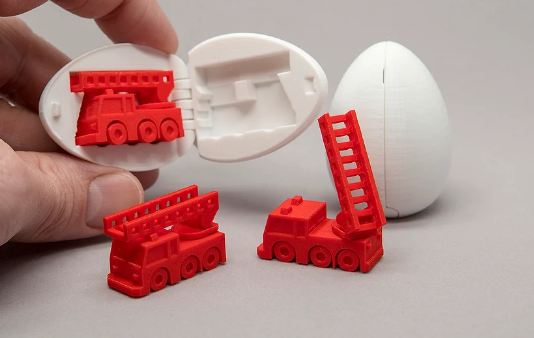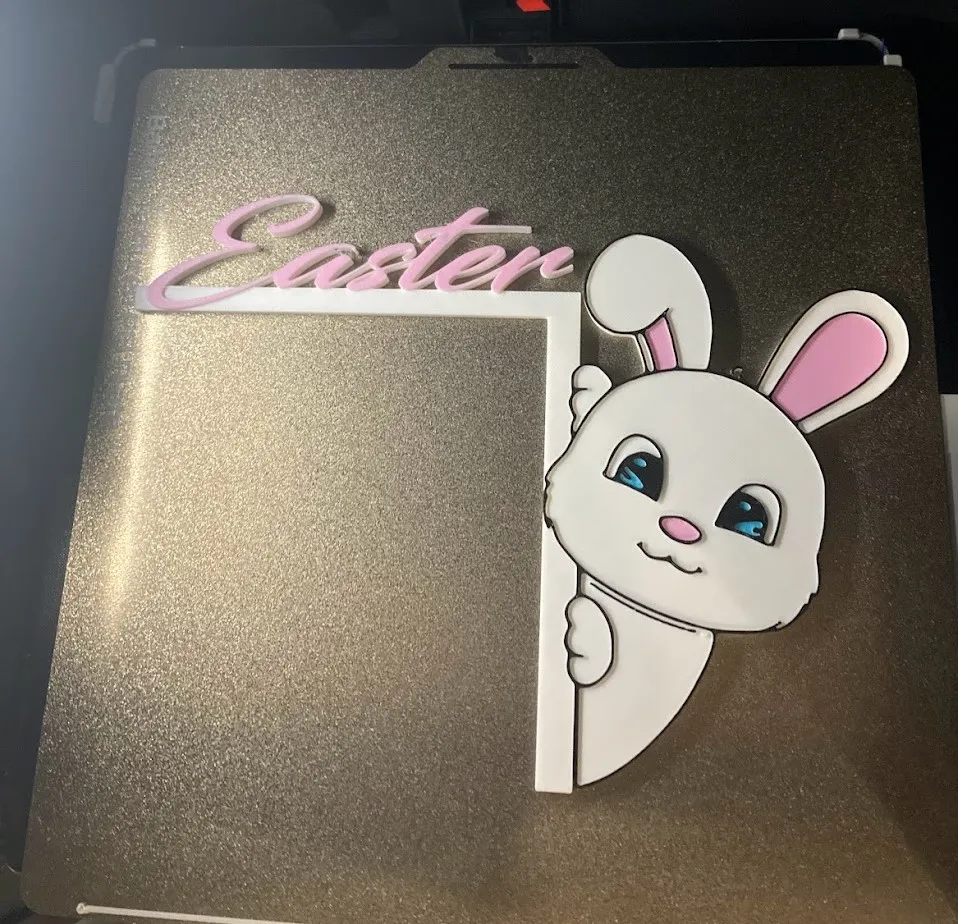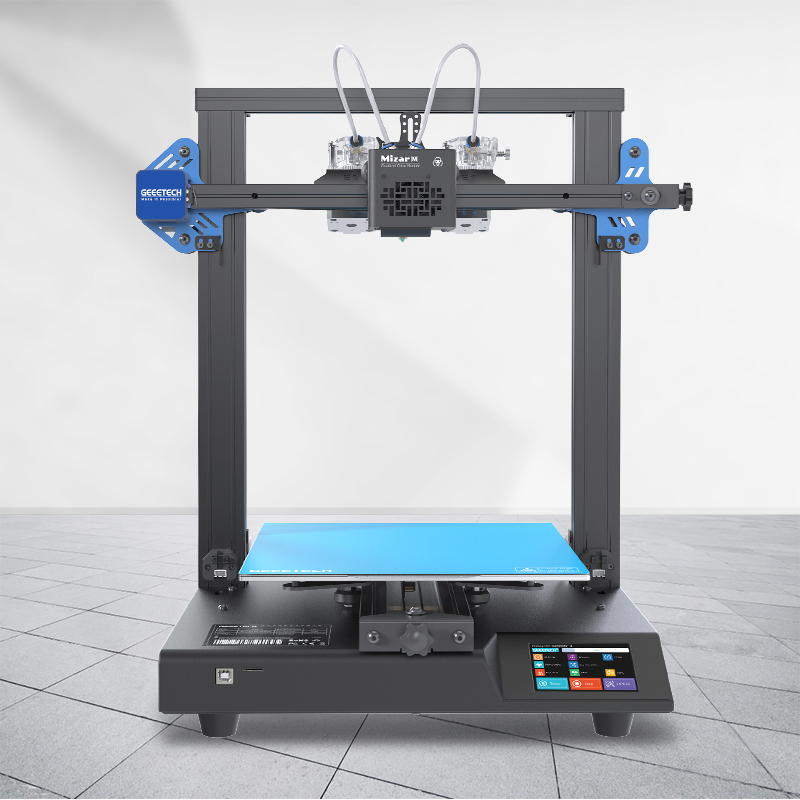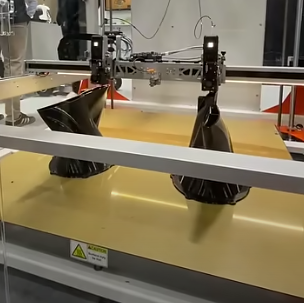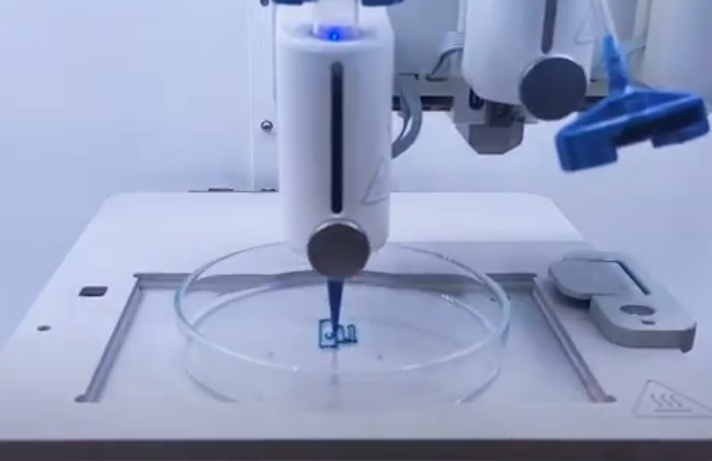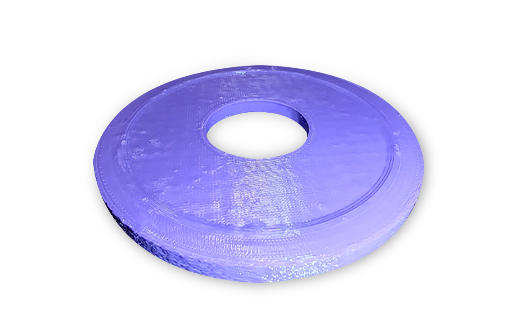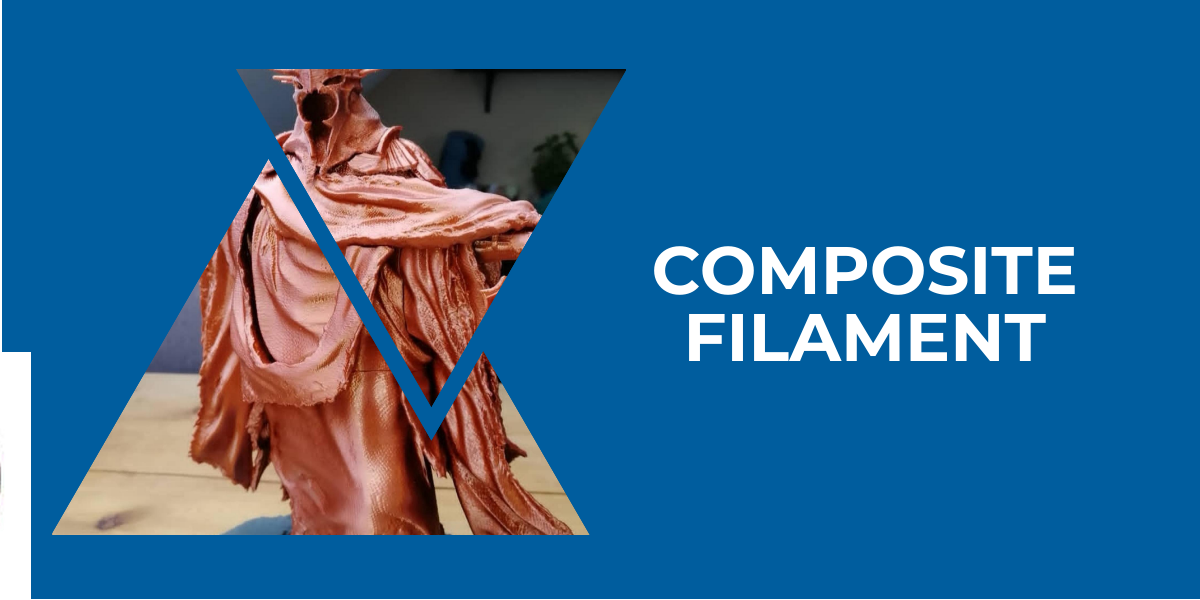Wir haben ein paar Ideen für Ostern 2025 für den 3D Drucker mit dem FDM Drucker!
Dazu gehören Osterhasen zum Drucken, Ostereier 3D Drucken und viele andere Ideen für den 3D Druck Ostern.
Osterhase
Der Osterhasen 3D Druck ist ein beliebtes Druckobjekt, denn es ist zum einen ein perfektes Geschenk und zum anderen macht es Spaß, den Osterhasen zu drucken!
Es gibt verschiedene Versionen. Man kann zum Beispiel einen Osterhasen mit Korb machen oder einen Osterhasen, der auf dem Rücken ein Überraschungsei tragen kann. Hier sind der Kreativität keine Grenzen gesetzt. Starte auch du jetzt mit einem 3D Druck Deko-Projekt durch und mache deinen ersten Osterhasen 3D Druck.
Hier sind unsere Hard-Fakts zum Osterhasen-3D-Druck!
Druck-Material: Wir empfehlen das GEEETECH Regenbogen filament, denn die tollen Farbkombinationen erwecken den Osterhasen zum Drucken erst so richtig zum Leben!
Grundsätzlich solltest du ein PLA-Filament verwenden, da es leicht zu drucken ist und einen deteilgetreuen Druck ermöglicht.
Oberfläche: PLA druckt sehr glatt und du erhältst ein sehr detailliertes Druckergebnis. Wenn du möchtest, kannst du die Oberfläche bemalen, wenn du aber das Geeetech Regenbogen Filament verwendest, hast du bereits eine einzigartige Farbkombination.
Umweltfreundlichkeit: PLA ist ein biologisch abbaubares Material, da es aus nachwachsenden Rohstoffen hergestellt ist. Ein perfektes 3D Drucker Filament für den beliebten Osterhasen.
Empfohlene Druckeinstellung für Ü-Ei-Osterhase (siehe Bild)
Druckbetttemperatur: 50–60 °C
Extrudertemperatur: 200–210 °C
Druckgeschwindigkeit: 200–250 mm/s
Schichthöhe: 0,1–0,2 mm
Wandstärke: 2–3 Wände
Infill: 10–20 % (Rechteck oder Hexagonal)
Unterstützung: Ja, „Touching build plate“
Lüftergeschwindigkeit: 100 % (für PLA)
Haftung: Brim oder Haftmittel (bei Bedarf)
Einstellungen für Osterhase mit Korb (siehe Bild)
Material: PLA
Druckbetttemperatur: 50–60 °C
Extrudertemperatur: 200–210 °C
Druckgeschwindigkeit: 200–250 mm/s
Schichthöhe: 0,1–0,2 mm
Wandstärke: 2–3 Wände
Infill: 10–20 % (Rechteck oder Hexagonal)
Unterstützung: Ja, „Touching build plate“ (besonders für den Korb)
Lüftergeschwindigkeit: 100 % (für PLA)
Haftung: Brim oder Haftmittel (bei Bedarf)
Ostereier mit dem 3D Drucker drucken
Neben dem Osterhasen zum Drucken ist der Ostereier 3D Druck immer eine super Idee! Du kannst ganz einfach Eier als Deko für einen Osterbaum machen oder als Geschenk für Kinder zum Öffnen! Auch dürfen an Ostern keine Eier für das Eier-Suchen fehlen!
Wir haben zwei Versionen für den 3D Druck Ostern von Ostereier 3D Druck für euch.
Druck-Material: PLA ist perfekt für den Ostereier 3D Druck!
Oberfläche: Die gedruckte Oberflächenqualität ist bereits sehr gut und benötigt keine Nachbearbeitung.
Umweltfreundlichkeit: PLA 3D Filament ist ein biologisch abbaubares Material und so sehr umweltfreundlich.
Empfohlene Druckeinstellung für einfache Eier mit Schraubverschluss:
Druckbetttemperatur: 50–60 °C
Extrudertemperatur: 200–210 °C
Druckgeschwindigkeit: 200–250 mm/s
Schichthöhe: 0,1–0,2 mm (für Detailgenauigkeit)
Wandstärke: 2–3 Wände
Infill: 10–20 % (für leichte Struktur)
Unterstützung: nicht notwendig
Lüftergeschwindigkeit: 100 % (für PLA)
Haftung: Brim oder Haftmittel (bei Bedarf)
Diese Ostereier für Ostern sind sehr leicht zu drucken! Eine perfekte Aktion also für Kinder! Wenn ihr einen Kinder 3D Drucker habt, könnt ihr zusammen für Ostern 2025 die Ostereier drucken.
Druckeinstellungen für Ei mit Feuerwehrauto
Druckbetttemperatur: 50–60 °C
Extrudertemperatur: 200–210 °C
Druckgeschwindigkeit: 200–250 mm/s
Schichthöhe: 0,1–0,2 mm (für feine Details)
Wandstärke: 2–3 Wände
Infill: 10–20 % (für leicht strukturierte Teile)
Unterstützung: Ja, „Touching build plate“ (besonders für Überhänge)
Lüftergeschwindigkeit: 100 % (für PLA)
Haftung: Brim oder Haftmittel (bei Bedarf)
Osterkorb
Ein Osterkorb ist eine perfekte Osterdeko für zuhause und gleichzeitig perfekt, um kleine Gegenständig darin aufzubewahren. Mit einem selbstgedruckten Korb (gefüllt mit Leckereien) wird Ostern 2025 zu einem unvergesslichen Fest und der Osterkorb und Osterhasen 3D Druck wird zu einem großen Spaß.
Druck-Material: Wir empfehlen PETG, denn es ermöglicht einen einfachen Druck und ist ein robustes Material, was den Osterkorb zu einem langlebigen Objekt macht! Möchtest du mehr zum PETG-Druck erfahren, dann klicke hier.
Oberfläche: Verwendet man PETG Filament, dann erhält man eine sehr feine Oberfläche beim Osterkorb-Basteln. Man kann den Osterkorb noch mit Farbe verschönern!
Umweltfreundlichkeit: PETG ist nicht biologisch abbaubar, aber recycelbar!
Empfohlene Druckeinstellung:
Druckbetttemperatur: 70–80 °C
Extrudertemperatur: 230–250 °C
Druckgeschwindigkeit: 200–250 mm/s (langsamer als bei PLA für bessere Haftung und Oberflächenqualität)
Schichthöhe: 0,1–0,2 mm (für feinere Details)
Wandstärke: 2–3 Wände
Infill: 10–20 % (Hexagonal oder Rechteck)
Unterstützung: Ja, „Touching build plate“ (besonders bei Überhängen)
Lüftergeschwindigkeit: 30–50 % (PETG benötigt nicht die volle Lüftergeschwindigkeit wie PLA, um eine gute Haftung und Oberfläche zu gewährleisten)
Haftung: Brim oder Haftmittel (PETG haftet gut auf beheizten Druckbetten, aber bei Bedarf kann Brim oder ein Haftmittel die Haftung verbessern)
Oster-Dekoration
Ostern wird unter anderem durch die Osterdeko so besonders! Wir haben einen Osterhasen 3D Druck für die Türe und einen Frühlingshasen mit Schmetterling auf Blumen-3D-Dekoration für euch!
Osterhase für die Türe
Druck-Material: Wir empfehlen PLA filament !
Oberfläche: Die Oberflächenqualität von PLA Filament ist sehr gut und benötigt keine oder nur geringe Nachbearbeitung. Gerne kann der Osterhase mit Farben verschönert werden.
Umweltfreundlichkeit: PLA ist biologisch abbaubar und eine perfekte Option für moderne Osterdekoration.
Empfohlene Druckeinstellung
Druckbetttemperatur: 50–60 °C
Extrudertemperatur: 200–210 °C
Druckgeschwindigkeit: 200–250 mm/s
Schichthöhe: 0,1–0,2 mm (für feine Details)
Wandstärke: 2–3 Wände
Infill: 10–20 % (für leicht strukturierte Teile)
Unterstützung: Ja, „Touching build plate“ (besonders für Überhänge)
Lüftergeschwindigkeit: 100 % (für PLA)
Haftung: Brim oder Haftmittel (bei Bedarf)
Frühlingshase mit Schmetterling auf Blumen-3D-Dekoration
Ein sehr schönes Dekorationsstück ist der Hase mit Blumendeko und Schmetterlingen! Perfekt für jedes Zimmer.
Druck-Material: Wir empfehlen PLA plastic filament
Oberfläche: Die Oberflächenqualität ist sehr gut und benötigt nur geringes Finishing.
Umweltfreundlichkeit: PLA ist sehr umweltfreundlich, da es biologisch abbaubar ist.
Empfohlene Druckeinstellung:
Druckbetttemperatur: 50–60 °C
Extrudertemperatur: 200–210 °C
Druckgeschwindigkeit: 200–250 mm/s
Schichthöhe: 0,1–0,2 mm (für feine Details)
Wandstärke: 2–3 Wände
Infill: 10–20 % (für leicht strukturierte Teile)
Unterstützung: Ja, „Touching build plate“ (besonders für Überhänge)
Lüftergeschwindigkeit: 100 % (für PLA)
Haftung: Brim oder Haftmittel (bei Bedarf)
Oster-Nacht-Licht
Wer es an Ostern besonders gemütlich und kuschelig haben möchte, sollte sich dieses Design als 3D Druck Deko nicht entgehen lassen.
Druck-Material: Auch hier empfehlen wir PLA Filament!
Oberfläche: super Oberflächenqualität und kaum Nachbearbeitung nötig.
Umweltfreundlichkeit: sehr umweltfreundlich, da biologisch abbaubar.
Empfohlene Druckeinstellung:
Druckbetttemperatur: 50–60 °C
Extrudertemperatur: 200–210 °C
Druckgeschwindigkeit: 200–250 mm/s
Schichthöhe: 0,1–0,2 mm (für feine Details)
Wandstärke: 2–3 Wände
Infill: 10–20 % (für leicht strukturierte Teile)
Unterstützung: Ja, „Touching build plate“ (besonders für Überhänge)
Lüftergeschwindigkeit: 100 % (für PLA)
Haftung: Brim oder Haftmittel (bei Bedarf)
Outdoor-Ausrüstung
Mit Ostern fängt auch die Camping-Saison an! Der Frühling kommt und die ersten abenteuerlustigen Camper starten durch. Da sollte es an diesen zwei Objekten nicht fehlen.
Getränkehalter für Campingstühle
Druck-Material: Da der Getränkehalter für draußen gedacht ist, sollte man ein stabiles Material wählen. Wir empfehlen ABS Filament! Erfahre mehr zu ABS Druckeinstellungen hier, sodass du optimal drucken kannst.
Oberfläche: Da ABS relativ rau ist, ist hier die Nachbearbeitung der Oberfläche sehr wichtig.
Umweltfreundlichkeit: ABS Filament ist nicht biologisch abbaubar und nur schwer recycelbar und daher nur bedingt umweltfreundlich.
Empfohlene Druckeinstellung:
Druckbetttemperatur: 90–110 °C
Extrudertemperatur: 230–250 °C
Druckgeschwindigkeit: 40–50 mm/s (langsamer als PLA, um Warping zu vermeiden)
Schichthöhe: 0,1–0,2 mm (für bessere Detailgenauigkeit)
Wandstärke: 2–3 Wände
Infill: 20–30 % (Hexagonal oder Rechteck für zusätzliche Festigkeit)
Unterstützung: Ja, „Touching build plate“ (insbesondere für Überhänge und komplizierte Teile)
Lüftergeschwindigkeit: 0 % (ABS sollte ohne Lüfterdruck gedruckt werden, um Verzug zu vermeiden)
Haftung: Brim oder Raft (um Warping zu verhindern, vor allem bei größeren Druckteilen)
Wichtig: Du solltest eine gut beheizte Umgebung oder eine geschlossene Kammer verwenden, da ABS sehr empfindlich bei Temperaturschwankungen ist. Du solltest ein Absaugsystem nutzen, da ABS beim Druck Dämpfe freilässt.
Befestigungsstifte (Zeltheringe)
Zu einer guten Campingausrüstung gehören hochwertige Zeltheringe! Drucke sie dir doch am besten einfach selbst!
Druck-Material: Wir empfehlen PETG oder ABS.
Oberfläche: Die Oberfläche ist eher rau. Wem eine glatte Oberfläche wichtig ist, muss das PETG oder ABS nachbearbeiten.
Umweltfreundlichkeit: PETG ist relativ umweltfreundlich, da es recycelbar und kaum toxisch ist. ABS ist nur bedingt umweltfreundlich, da es biologisch nicht abbaubar ist und nur schwer recycelbar ist.
Empfohlene Druckeinstellung:
0.12 mm Schichthöhe;
Es wird ohne Stützen gedruckt;
Sie können die Anzahl der Wände um 4 oder 5 erhöhen, um die Widerstandsfähigkeit des Teils zu steigern;
35 % oder mehr Füllmenge;
Fazit
Ostern ist eine perfekte Gelegenheit, neue 3D Drucker Projekte zu starten. Es gibt viele Möglichkeiten, Osterdeko zu drucken und Ostern 2025 zu einem unvergesslichen Fest zu machen.
Wir haben ein paar Deko-Ideen für euch zusammengefasst und 3D Drucker Projekte vorgestellt, die man perfekt mit Kindern machen kann. Auch haben wir ein paar einzigartige Objekte für das Camping hinzugefügt, denn mit Ostern beginnt auch die Campingsaison.
Jedes 3D Drucker Filament hat besondere Eigenschaften, die sowohl Vor- als auch Nachteile beim Drucken mit sich bringen. Wir stellen euch hier das PETG Filament im Detail vor, um herauszufinden, welche Pro´s und Con´s es gibt und was beim Druck zu beachten ist.

Was ist PETG?
Die Abkürzung PETG steht für Polyethylenterephthalat-Glycol. Dieses 3D Filament ist eine Weiterentwicklung des PET (Polyethylenterephthalat) was man vor allem in Plastikflaschen findet. Das 3D Drucker Filament PETG ist speziell für den 3D Druck entwickelt worden. Klassischerweise wird das PETG Filament beim FDM Drucker verwendet, da es sich mit dieser Methode am besten drucken lässt.
Die Vor-und Nachteile von PETG
Wie jedes 3D Drucker Filament hat auch das PETG Filament Vor- und Nachteile. Sowohl das Geetech Filament als auch andere 3D Druck Filamente haben bestimmte Eigenschaften, die sowohl Vorteil als auch Nachteil sein können. Das PETG Filament ist zum Beispiel flexibel, was beim Endprodukt Vorteile hat, beim Druck selbst aber gelegentlich zu verstopften Drüsen führen kann.
Durch eine präzise Einstellung des Druckers können solche Probleme jedoch verhindert werden.
Die Vorteile von PETG
Das PETG 3D Druck Filament hat folgende Vorteile:
- Hohe Festigkeit und Flexibilität: Diese Kombination ist perfekt, um ein Objekt zu drucken, das nicht bricht (Level an Flexibilität) und gleichzeitig sehr fest ist, denn PETG ist zäh und widerstandsfähig.
- Temperaturbeständigkeit: Andere 3D Druck Filamente wie PLA können nur einer bestimmten Temperatur standhalten. PETG dagegen kann sehr hohen Temperaturen ausgesetzt werden, ohne Schäden zu erleiden.
- Transparenz: PETG kann transparent gedruckt werden und ist somit ideal für Objekte, die durchsichtig sind oder Licht durchlassen sollten.
- Geringe Warping Neigung: Das PETG Filament kann auf verschiedenen Druckbetten gedruckt werden, denn es hat eine geringe Neigung zu Verzug.
Die Nachteile von PETG
Diese Nachteile hat das 3D Drucker Material PETG:
- Hohe Drucktemperatur: Die hohe Drucktemperatur setzt voraus, dass der Drucker präzise kalibriert und eingestellt ist.
- Fädenziehen: Bei schlechter Einstellung des Druckers besteht das Risiko, dass PETG Fäden zieht und die Druckqualität sinkt.
- Feuchtigkeit und Staub: Das beliebte 3D Drucker Filament PETG neigt bei falscher Lagerung dazu, Staub und Feuchtigkeit aufzunehmen. Beim Druck kann es zu Blasen und unebenen Oberflächen kommen.
Ist PETG oder PLA besser?
PLA oder PETG? Das ist hier die Frage! Wir vergleichen die Vor- und Nachteile der beiden 3D Drucker Materialien. Was ist der Unterschied von PLA filament und PETG filament beim Drucken und bei der Materialeigenschaft?
PETG VS PLA
| PETG Filament | PLA Filament | |
| Druckeigenschaften | Benötigt höhere DrucktemperaturDruckprozess wird komplexer Bessere MaterialqualitätKann schneller verziehen | Anfängerfreundliches 3D Druck MaterialBenötigt niedrige Drucktemperatur Neigt nicht zu VerziehenBenötigt beheizte Bauplatte |
| Mechanische Eigenschaften | Zäh und flexibelWiderstandsfähig und nicht brüchigGut geeignet für funktionale Objekte(mechanische Bauteile, Halterungen etc.) | Relativ sprödeSteif und gute OberflächenqualitätGut geeignet für Modelle, Dekoration |
| Hitzebeständigkeit | Beständig bis 80-85 Grad C | Beständig bis 60-65 Grad C |
| Oberflächenqualität und Nachbearbeitung comparison | Glänzende OberflächeNeigt zu FadenstrukturNachbearbeitung ist aufwendiger: Schleifen ist einfach, bemalen und lackieren ist etwas schwieriger | Hohe OberflächenqualitätKann einfach geschliffen, bemalt werden |
| Umweltfreundlichkeit | nicht biologisch abbaubarSehr langlebig und recycelbar | Sehr umweltfreundlich, da aus nachwachsenden Rohstoffen hergestelltBiologisch abbaubar |
| Lagerung | Ist hygroskopischSehr empfindlich gegenüber FeuchtigkeitSchnelle Blasenbildung und Probleme beim Druck bei falscher Lagerung | Ist hygroskopischKühle und trockene Lagerung empfohlenWeniger empfindlich als PETG |
| Kosten | Teurer als PLAGünstiger als ABS oder Nylon | Sehr günstiges Filament |
Wenn Sie weitere Details über PLA-Filament erfahren möchten, lesen Sie bitte unseren Blog: PLA Filament: Ideal für Anfänger und die Umwelt.
Die besten Tipps für den PETG Druck
Das PETG Filament kann unter bestimmten Umständen und Einstellungen am besten gedruckt werden.
Hier ein Überblick zu den optimalen PETG Druckeinstellungen:
- PETG Drucktemperatur: 220-240 Grad Celsius
- Druckbetttemperatur: 80-90 Grad Celsius
- Druckgeschwindigkeit: 40-60 mm/s
- Lüftergeschwindigkeit: 30-50 %
- Retraktion: 5-8 mm Länge, 40-50 mm/s Geschwindigkeit
- Flussrate: 95-98 %
Will man PETG drucken und verwendet einen FDM Drucker ist eine bestimmte Einstellung notwendig, um Probleme beim Druck vorzubeugen.
Mit diesen Produkten wird das PETG Drucken einfacher und erfolgreicher
Es gibt verschiedene Tools und Materialien, die das 3D Drucken mit PETG vereinfachen. Wenn du dir dein 3D-Druck-Erlebnis also optimieren möchtest, dann solltest du unter anderem diese zwei Produkte haben:
- Flüssiger Kleber von Geeetech für Druckbett
Verwendest du diesen Kleber, ermöglichst du eine bessere Haftung auf dem Druckbett, kannst Verziehen (Warping) vermeiden und bietest dem Druckbett gleichzeitig Schutz.
Außerdem kannst du „Elefantenfüße“ vermeiden und das gedruckte Objekt leichter vom Druckbett entfernen.
Die Verwendung von Geeetech Flüssigkleber stabilisiert den Druckvorgang und ermöglicht ein besseres Druckergebnis.
2. Vakuumbeutel-Set mit Antirückflussventil von Geeetech + Vakuumpumpe
Egal, welches 3D Druck Filament du verwendest, du solltest Geeetech Filamente grundsätzlich sicher aufbewahren. Besonders PETG ist sehr empfindlich bei Staub und Feuchtigkeit. Das Vakuumbeutel-Set ist eine perfektes Zubehör, das dir eine trockene und luftdichte Lagerung deines 3D Druck Materials ermöglicht.
Nachbearbeitung
Die Nachbearbeitung von PETG gedruckten Objekten ist ganz wichtig, um die Oberflächenqualität zu optimieren. Das 3D Drucker Filament PLA ist in der Oberflächenbearbeitung sehr einfach. Das PETG Filament und Geeetech Filament benötigen etwas mehr Aufwendung.
So müssen im ersten Schritt Stützstrukturen entfernt werden. Diese können abgebrochen werden, besser ist es allerdings, sie abzuschneiden, um Schäden beim Objekt zu vermeiden.
Im nächsten Schritt wird die Oberfläche mit verschiedenen Schleifpapieren bearbeitet, um eine ebene, matte Oberflächenstruktur zu erhalten. Entspricht die Oberfläche den Vorstellungen, kann Lack aufgetragen werden, um es zum Beispiel glänzen zu lassen.
Anwendungsbereiche von PETG
Das PEGT Filament wird in vielen Branchen genutzt. So findet man das 3D Drucker Filament zum Beispiel in der industriellen Fertigung von Prototypen. Auch findet das 3D drucken material Anwendung im medizinischen Bereich für beispielsweise Verpackungen, Spritzen und Laborausrüstungen. Außerdem findet das PETG Filament als Verpackungsmaterial und in der Autoindustrie (z.B. Armaturenbrett) Verwendung.
Im Bereich des 3D Drucks wird das PETG Filament für funktionale Endprodukte und Prototypen verwendet.
Fazit
In der Welt des 3D Drucks gehört PETG zu den top Filamenten. Grund dafür sind die Charakteristiken des Materials. Das PETG Filament ist fest und hat eine hohe Beständigkeit bei chemischen und mechanischen Einflüssen. Gleichzeitig ist es sehr bruchsicher, da es ein wenig flexibel ist.
Man muss jedoch bedenken, dass PETG etwas komplexer zu drucken ist als andere 3D Drucker Filamente.
Je nachdem, welche Eigenschaften das Endprodukt haben soll, ist ein anderes 3D Drucker Filament zu empfehlen. Druckt man mit PETG dann erhält man ein festes, aber bruchsicheres Objekt. So ist es besonders für funktionale Objekte beliebt. Da PETG zu einem gewissen Grad Hitzebeständig ist, wird auch beim Druckvorgang eine höhere Drucktemperatur benötigt. Damit geht ein Druckvorgang einher, der eine präzise Einstellung und Zubehör benötigt, sodass ein hochwertiges PETG Objekt gedruckt werden kann.
]]>What Is Formnext?
Formnext 2024 was held in Frankfurt, Germany, and offered us unique insights into the world of 3D printing. More than 30.000 guests and visitors perused many different stalls and booths displaying their products or techniques, allowing for discussion and learning during the 3-day long expo for all things 3D printing related.
This year we saw that they were focusing on stability and expanding previously established patterns and 3D printing service solutions to increase the efficiency and improve the output quality as much as possible. But of course, there were also many new items and products on display as well such as FDM printers and more.
Some Upgrades of Desktop 3D Printers
We also saw some interesting upgrades in the desktop 3D printer scene, where a couple of manufacturers really stood out to us with their latest innovative inventions.
Bigger and Faster Multicolor 3D Printers
In the space of multicolor printing, we saw an advanced desktop printer using the CoreXY systems, which can achieve great speeds, while also providing up to four different types of filament all joined in the same central hub. For now, the size would still be classified as a desktop printer, which is good news in terms of price once it has finished the development stage.
Active Chamber Temperature Control
We also saw somewhat of a surprise in the form of an enclosed CoreXY printer that comes with active chamber control as the big selling point. While the model was not fully ready for production yet, it allowed for quite a large overall print size of up to 250 x 220 x 270 mm. And the quality of the prints we saw looked really promising so we are eagerly awaiting more news of the actual market launch.
If you are looking for the best 3D printer for beginners to get started right away, you might be interested in our very own Geeetech Mizar M model. This is one of the best hobby 3D printer solutions out there right now, offering cheap 3D printing and excellent quality prints.
As a low-cost desktop printer, Mizar M’s features are competitive with comparable printers in the market. Now, let’s see what the features of Mizar M are:
- Dual extruder: It comes with a dual extruder print head for multicolor prints and has a dual Z-axis setup that makes your prints look amazing and smooth.
- Large printer volume: Compared to other 3D printers on the market at the same price, the overall print dimensions are also quite favorable. The Mizar M allows you to print designs up to 255 x 255 x 260 mm, among the best dimensions for a standard desktop printer.
- Silent printing: Mizar M has a 32-bit silenced motherboard which results in a quiet printing environment that will not wake up your neighbors or annoy you while working on other projects in your home.
- High print accuracy: Mizar M has a +/- 0.1mm accuracy, resulting in very precise models that closely resemble your 3D model. And its layers’ thickness is between 0.1 and 0.2 millimeters, resulting in a very fine surface once the complete print has been produced.
- Compatible with multiple materials filament: Geeetech printer Mizar M supports PLA, ABS and PETG to name a few, making it a versatile option that can produce both outdoor and indoor prints.
Sustainability of 3D Printing Materials
Another key part of the Formnext 2024 exhibition was highlighting the sustainability compared to alternative methods for printing. Here we saw different 3D printing materials made of different types of sustainable 3D printer filament that makes the printing process extremely eco-friendly.
We also witnessed an interesting invention that used a new type of extrusion system designed to work with recycled filament to cut down on the overall waste of the 3D printer process.
This design has made it possible to reuse old prints and discarded strings of filament, by processing the filament and material that would otherwise be wasted and producing very fine results. We are excited to see how this technology will develop in the future, and whether it will be something every 3D printer will come equipped with once the principles and practical application have been perfected.
Large-Format Printers
One interesting machine showcased was a large 3D printer with a 6-axis robotic arm of 2.8 meters, but not only that, the raised platform bed has another 2-axis, making it possible to create some truly stunning and smooth 3D prints with ease. And the dimensions of the printer allow for a scale that most hobby printers can only dream of.
Another big 3D printer we saw up close was one that takes vat photopolymerization and stereolithography to a new level. Typically these types of printers are reserved for smaller prints, but this model provided us with an example that has 3 lasers in an overlapping arrangement making it possible to 3D print somewhat narrow but very long pieces with precision and speed.
There were quite a few other large-format printers on display of equal interest, leading us to conclude many of the manufacturing companies of these 3D printers are aiming to obtain market shares for large-scale production with a focus on speed, automation and efficient production yields.
3D-Printing Human Tissue Models
We also witnessed a somewhat unexpected type of 3D printing material that gave us a unique experience in the form of a medical type of printing material called a bioink, that can 3D print human tissue models.
We already knew of this invention due to previous innovations regarding stem cell printing, and now the technology has advanced further with additive manufacturing that can produce hundreds of tissues in a single day. There have already been successful results with printing brain and spinal cord tissues, and even skin, leading us excited for where this technology can end up in the near future combined with advanced 3D models.
]]>Du weißt, wovon wir sprechen? Dann bist du hier genau richtig, denn wir wollen dir ein 3D-Drucker Filament vorstellen, das im Besten Fall all deine Fragen beantwortet. Es gibt seit Beginn des 3D-Drucks viele Filamente, die genutzt werden; immer beliebter wird in den letzten Jahren das TPU Filament.

Will man TPU drucken, dann gibt es einige Aspekte, die man beachten sollte, um einen perfekten TPU 3D Druck zu erhalten. Genau darauf möchten wir, neben grundsätzlichen Aspekten zum TPU 3D Filament, in diesem Artikel einen Blick werfen. Wir geben wichtige Tipps zu TPU Druckeinstellungen, zum Geeetech Filament und was 3D Druck Filamente wie das TPU Material so besonders machen. Neben den TPU Filament Eigenschaften werden wir auch Probleme und deren Lösungen zum TPU 3d Druck für euch übersichtlich zusammenfassen.
Was ist TPU?
Es gibt verschiedene 3D Druck Filamente, die verschiedene Eigenschaften, Vor- und Nachteile haben und je nach Produkt besser oder schlechter sind. Weißt du, welche Zwecke das Endprodukt hat, dann solltest du dir überlegen, welches Filament am sinnvollsten ist.
TPU Filament steht für thermoplastic polyurethane filament. Es handelt sich dabei um ein Plastik für 3D Drucker, das immer mehr an Beliebtheit zunimmt, denn es ist flexibel, elastisch und strapazierfähig. TPU Material wird als 3D Drucker Filament vor allem beim FDM Drucker genutzt.
Die Entwicklungsgeschichte des TPU-Filaments
Seinen Ursprung hat das TPU Filament in der chemischen Industrie. In den 1930er Jahren wurden Polyurethane erstmals synthetisiert. In den 50er Jahren wurde dann das TPU Material entwickelt. Die besondere Elastizität, Beständigkeit und Abriebfestigkeit machten das TPU Filament zu einem beliebten Material in der Automobilindustrie, der Medizintechnik und spielte eine große Rolle bei der Schuhherstellung.
Erst in den 2000ern wurde TPU als 3D Drucker Filament populär. Bis dahin wurden nur starre Filamente genutzt. Somit war der TPU Druck revolutionär, denn plötzlich konnten dehnbare, flexible Objekte gedruckt werden. 2011 begannen erste Unternehmen, das TPU Filament speziell für 3D Drucke herzustellen. Die aktuelle Materialentwicklung ermöglicht es bereits verschiedene Elastizitäten und Härtegrade herzustellen, wodurch mithilfe des TPU Drucks vielseitige Produkte hergestellt werden können.
Die Eigenschaften des TPU-Filaments
Das TPU Filament hat Eigenschaften, die andere 3D-Druck Filamente nicht aufweisen, und ist deswegen eines der beliebtesten Plastiken für 3D Drucker. Das Geeetech Filament und allgemein das TPU Material sind ein flexibles Filament. Das TPU Filament verfügt über eine hohe Abriebfestigkeit und findet daher Anwendung in Objekten, die einer hohen mechanischen Belastung ausgesetzt sind. Außerdem ist das TPU Filament sehr chemikalienbeständig (Öle, Fette, Lösungsmittel). Weitere TPU Filament Eigenschaften sind hohe Zugfestigkeit, Temperaturbeständigkeit und Stoßdämpfung sowie Geräuschdämpfung und die Vielseitigkeit (verschiedene Härtegrade).
Die Merkmale von TPU gedruckten Modellen
Die Merkmale von TPU gedruckten Modellen überschneiden sich zum Teil mit den Eigenschaften des TPU Materials. Druckt man mit dem Geeetech Filament oder einem anderen TPU Filament, entstehen Objekte, die flexibel und dehnbar sind. Das können zum Beispiel Handyhüllen oder Gummidichtungen sein. Je nach Wunsch können sehr weiche, aber auch härtere Objekte gedruckt werden, denn das Plastik für 3d Drucker ist in verschiedenen Härtegraden erhältlich. Ein TPU 3D Druck ermöglicht Objekte, die wetterbeständig sind, hohe Beständigkeit aufweisen und glatte Oberflächen und gutes Finishing ermöglichen.
Besonders ist, dass Objekte des TPU 3D Drucks eine hohe materielle Belastbarkeit, aber auch eine hohe chemische Beständigkeit aufweisen, sodass sowohl mechanische Reibung als auch Öle dem Objekt keinen bzw. kaum Schaden zufügen können.
Tipps für TPU Print Einstellungen
Um das TPU Filament optimal zu drucken, solltet ihr besondere TPU Druckeinstellungen nutzen. Das Geetech Filament kann unter schlechter TPU Filament Temperatur zum Beispiel Probleme wie verstopfte Düsen oder unsaubere Drucke hervorrufen. Das TPU Material hat sehr gute Eigenschaften, ist aber als Plastik für 3D Drucker nicht das einfachste Material zum Drucken. Hier findest du die wichtigsten TPU Druckeinstellungen, um das TPU Material optimal zu drucken:
- Drucktemperatur: 190-250 Grad Celsius (Temperatur hängt von der Marke ab, eine mittlere Temperatur sollte am Anfang gewählt werden)
- Druckbetttemperatur: 40-60 Grad Celsius (niedrige Temperatur kann Haftung verbessern)
- Druckgeschwindigkeit: 20-30 mm/s (da TPU weich ist, empfiehlt sich eine niedrige Geschwindigkeit)
- Düsendurchmesser: 0,4-0,8 mm
- Schichthöhe: 0,1-0,3 mm
- Retraktionsabstand: >1mm (Retraktionsfunktion kann auch ausgeschalten werden)
- Retraktionsgeschwindigkeit: 20-40 mm/s
- Flow Rate: 0,95-1,05
Weitere hilfreiche Tipps:
- Nutze einen direkt angetriebenen Extruder-> bessere Ergebnisse
- Um die Haftung zu verbessern, solltest du ein PEI board nutzen und mit blue tape befestigen.
- Bei der ersten Schicht solltest du die Geschwindigkeit niedrig einstellen und die Stärke erhöhen.
- Nutze einen Fan, um zu kühlen (low air volume: 30%-50%). Die einzelnen Schichten verbinden sich so besser.
- Deine Printing Platform sollte immer sauber und glatt sein. Um bessere Ergebnisse zu erzielen, kannst du eine magnetische Druck-Unterlage nutzen.
- Soll das Objekt flexibler sein, muss die Fülldichte reduziert werden (10-20%) und die Wandstärke sowie Schichthöhe angepasst werden.
Häufige TPU Druck Probleme und Lösungen
Das TPU Material kann beim TPU 3D Druck Probleme hervorrufen. Die meisten Probleme können durch eine optimierte Druckeinstellung gelöst werden.
Düse verstopft
Eine Düsenverstopfung kommt relativ häufig vor, denn das Geetech Filament, auch andere TPU Filamente sind sehr elastisch, verdrehen oder verformen sich und stauen sich unkontrolliert in der Düse. Grund dafür kann eine zu schnelle Druckgeschwindigkeit sein, zu hohe Retraktionseinstellung, unregelmäßige Filamentführung oder die Düse selbst.
Folgende Lösungsansätze solltest du in Betracht ziehen:
- Druckgeschwindigkeit verringern
- Retraktion anpassen (minimiere die Retraktion)
- Stelle eine gute Filamentführung sicher
- Reinige die Düse
- Bei Verschleiß sollte eine neue Düse verwendet werden
Blasen entstehen in TPU gedruckten Objekten
Das Plastik für 3D Drucker zieht schnell Feuchtigkeit aus der Umgebung und ist sehr empfindlich bei falschen Druckeinstellungen. So kann die Oberflächenqualität beeinträchtigt werden. Wenn die Extrusion nicht gleichmäßig verläuft, die Druckgeschwindigkeit und Temperatur zu hoch sind, entstehen schnell Blasen am Objekt.
Folgendes sollte gemacht werden:
- Drucktemperatur anpassen
- Druckgeschwindigkeit anpassen
- Filament bei hoher Feuchtigkeit trocknen
Fehldrucke wegen Feuchtigkeit
Ein großes Problem beim TPU Filament ist die Feuchtigkeit. Das TPU Material ist hygroskopisch, was bedeutet, dass es Feuchtigkeit aus der Umgebung aufnimmt. Der Drucker kann blockiert werden, Blasen entstehen oder Material wird unregelmäßig aufgetragen.
Grundsätzlich solltest du dein TPU Filament trocken in einem luftdichten Behälter aufbewahren, um das TPU Material vor Feuchtigkeit zu schützen. Ist es bereits feucht, solltest du das TPU Material gründlich trocknen.
Klicke hier, um weitere Anleitungen zur Lagerung und Trocknung von Filamenten zu erfahren.
Anwendungen von TPU
Das TPU Material findet man heute in vielen Bereichen wieder. Bekannt ist es als 3D Drucker Filament.
Neben der hohen Beliebtheit als 3D Drucker Filament ist TPU aber auch in Schuhsohlen, Sportartikeln, der Automobilindustrie, sowie in medizinischen Geräten wiederzufinden. TPU ist ein beliebtes Verpackungs- und Isoliermaterial für Kabel und ist als Vibrations- und Geräuschdämpfung in Gebrauch. Auch in der Raumfahrtindustrie oder ganz einfach in Haushaltsgegenständen wird das TPU Filament aufgrund seiner Eigenschaften gerne verwendet.
Fazit
Das beliebte 3D Drucker Filament ist ein Alleskönner. Nicht viele Filamente können so weitreichende Eigenschaften vorweisen wie das Geeetech Filament. Das 3D Drucker Filament ist seit den 50er Jahren im Bereich der Autoindustrie, als 3D Drucker Filament und in medizinischen Geräten wiederzufinden. Es ist elastisch, flexibel, strapazierfähig und sowohl chemisch als auch physisch belastbar.
Das TPU Filament ist aufgrund seiner Eigenschaften als 3D Drucker Filament sehr beliebt. Die Herausforderung ist jedoch, dass das TPU 3D printer Filament komplex zum Drucken sein kann. Es können Probleme wie Blasen, Unreinheiten und Feuchtigkeit auftreten.
Durch eine optimierte Druckeinstellung können aber diese Probleme zumeist gelöst werden und vielseitig nutzbare Objekte, mit vielschichtigen Eigenschaften können gedruckt werden.
Das Temperatur Turm Model (Temperature tower model) ist eine hervorragende Methode, um die optimale 3D Druck Temperatur und die Geschwindigkeit zu ermitteln. Ganz wichtig ist auch, dass du dein TPU Filament zu jedem Zeitpunkt sicher aufbewahrst.
Berücksichtigst du diese Aspekte, können Probleme beim Druck vermieden werden und der Spaß beim 3D Drucken kann beginnen.
What makes Mizar M different?
Separate Mode VS Gradient Mode
Traditional monochrome printing has been difficult to meet the creative needs of 3D printing enthusiasts, and mixed-color printing has become the future trend. Mizar M 3D Printer has two print head modules, “Separated Color Module” and “Gradient Color Module”, and is designed for quick replacement in structure. After replacing the print head module and inserting the hot end connector, the system will intelligently identify the print head module and enter the corresponding print mode.
Unique Separated Color Module
Compared with the Gradient Color Module, the Separated Color Module of Mizar M can realize printing a single color without mixing another color when printing models with two color filaments. Besides, it gains a faster printing speed, which can better meet the needs of two-color printing.
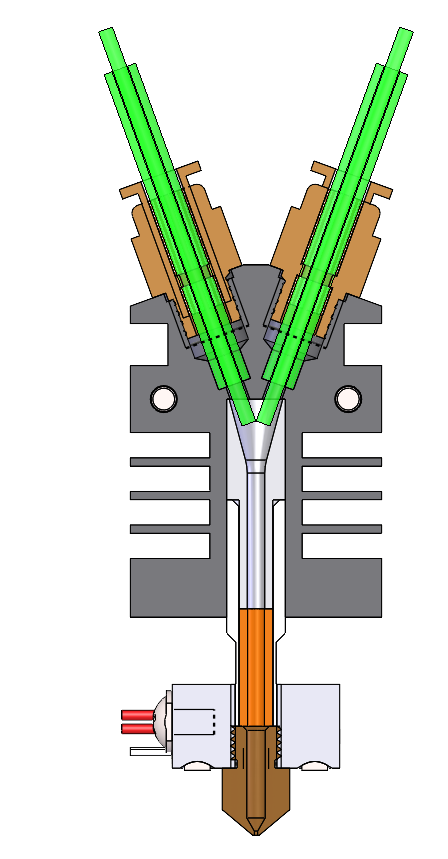
Patented gradient color technology
The Geeetech R&D team has optimized and upgraded the Gradient Color Module of Mizar M. Compared with Geeetech’s first-generation multi-color 3D printer, the Mizar M Gradient Color Module has redesigned the color mixing flow channel and a structure to prevent the reverse flow of melting filament. The filament is more uniformly mixed in the hot end. This special design effectively solves the problem of uneven color mixing, and the hot end blocked due to the reverse flow of the melting filament. At present, the gradient color structure has applied for a patent.
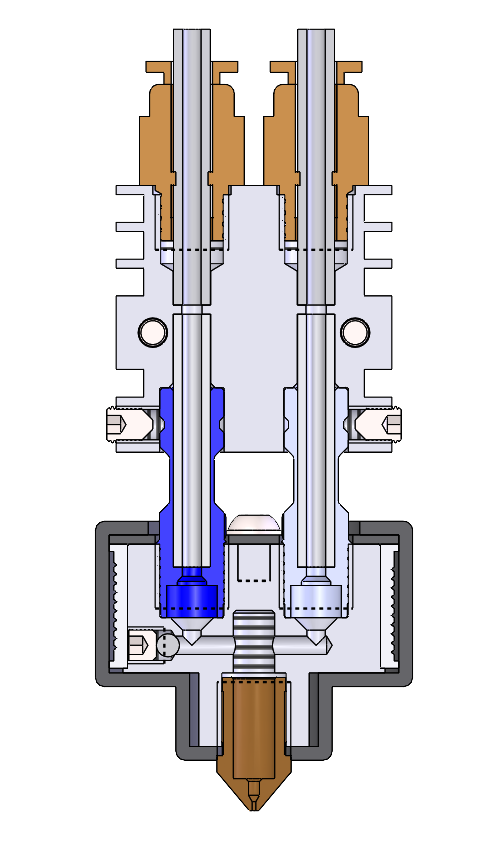
Mizar M with a printing size of 255 x 255 x 260mm, supporting auto-leveling and manual leveling, is equipped with a fixed hotbed and 32-bit silent motherboard. Responding to two printing modes, it comes with double UI interaction systems. The machine comes with a dual-drive gear extruder and double Z-axis ensuring high printing quality. At the same time, Mizar M is designed with a belt adjustment kit, nozzle LED light, filament detector break resuming capability, etc.
Here is the unboxing and assembly video of Mizar M for your references:
If you want to know more info about Mizar M, please check Geeetech official website.
]]>
Industrial designer John Mauriello,based in San Francisco,broke the conventional thinking and put the effort into his Coral Lamp Lighting Collection with something else entirely.
These lamp prototypes took their inspiration from different types of corals coming with varying aesthetics. Mauriello selected only three prototypes from hundreds of them to produce: the Timor, the Sargasso, and the Celebes.


Before 3D printing these Coral Lamps , Mauriello firstly developed the computational algorithms that mimic coral growth patterns,which show the “growth” of the lamps as they come into being. And, more remarkable,all three lamps were 3D printed in the USA, using processes which recycle waste material in an attempt to reduce waste and curb carbon emissions.
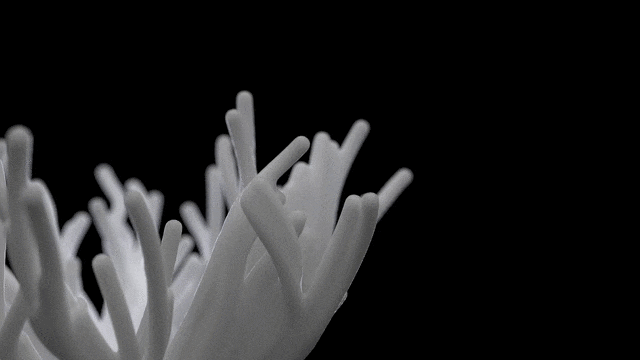
The Coral Lamp Lighting Collection is Mauriello’s way of paying tribute to the ocean’s beauty.As an senior surfer,Mauriello’ve experienced the beauty and power of the great ocean,in which coral is one of many magical living structures with all sorts of shape, scale and color.Mauriello’s lighting celebrates this thriving life created by an entire coral ecosystem.
]]>
The start up Redefine Meat,founded in 2018,called on people to practice vegetarianism concept by 3D printing the steak instead of slaughtering animals for food.The company claims its steaks look,taste and feel just like real steaks,don’t require any real cattle to be involved in the production process,and are sourced entirely from natural,sustainable ingredients.What’s more,all the cooking methods,whether roast,slow cooking or grilling,can be applied to their artificial meat,which tastes even better than real meat.The good news is that it will be in high-end restaurants in Israel,Germany and Switzerland by the end of this year.
Redefine Meat uses:”proprietary 3D meat modelling,food formulations and food printing technology to deliver a new category of complex-matrix’meat’in a cost effective and scalable way”.The steak itself is made from a mix of soy and pea proteins,coconut fat and sunflower oil,plus natural flavors and colors everyone will love.

CEO Eshchar Ben-Shitrit specializes in manufacturing industrial-level 3D printers that will eventually be sold to meat distributors worldwide and become part of the meat supply chain.the CEO calls it”the best way to fight climate change,to deliver healthier solutions and food to the entire population of the planet.”It’s been reported that the coronavirus came from a sick bat,but it wouldn’t happen with the 3D printing meat,which is much cleaner.
The market for artificial meat has been very competitive in recent years,but Redefine Meat is focusing on expanding production by combining 3D printing technology with artificial meat production.
Are you bullish on this company?Will you try the 3D-printed vegan steak?Leave a comment below to tell me what you think.
]]>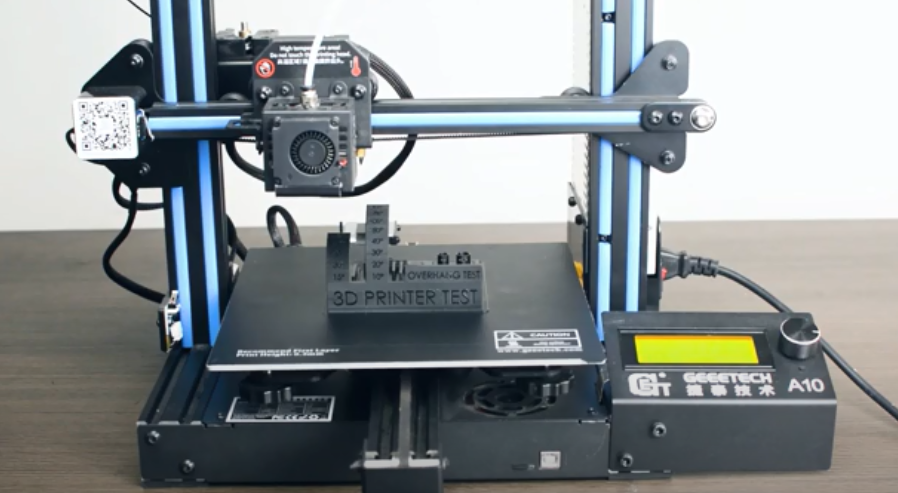
Assembly & Set Up
Set up your 3D printer as per the instructions. No matter how experienced you are, your vendor supposedly knows the products better than you do. It is recommended that you use parts, software, and materials from the same brand wherever you can to get the best experience. Remember, every 3D printer has its characteristics. Be open to some trial and error down the road.
Software Update
Keep your system up to date. Manufacturers and slicer companies are constantly experimenting with their software and firmware to fix bugs and improve performance. If your machine features an automatic update, enable it.
Maintenance
Perform regular maintenance and calibration on your 3D printer: Form and maintain a routine of checks; keep your filaments from moisture and dust; calibrate the bed.
Supports
Bear in mind the 45-degree rule and 5mm rule. Any overhangs of above 45 degrees(or 60 degrees depending on your printer) may require supports. Just like overhangs, not all bridges require support. Consider supports only when the bridge is more than 5mm long. “Rafts”, and “brims” are great support tools to increase adhesion. Add support structures to your design for any steep overhanging features or models that have a small base.
While supports are great for some cases, you may want to avoid them, for the following reasons: first, they consume extra filament; second, the print takes longer time; and finally, removing the support structure of the print can be a pain. If you are still not sure whether you need support, run a test print to find out. You can also use your creativity to make the support structures part of your design, in case you think them necessary. Ways to circumvent supports: reorient your model; reduce the overhang angles; and split your model into smaller parts.
The first layer
Your first layer is the foremost important layer of your print. Make sure it sticks well to the bed. Again, support structures, a heated bed, and glue all are great tools to help with adhesion.
Details
Examine the details of your model. Are there any tiny projections or parts that are too small to print on a desktop 3D printer? In your printer, there is a very important but often overlooked variable, that is the line width, which is determined by the diameter of the printer nozzle. Most printers come with a nozzle of 0.4 mm or 0.5 mm in diameter.
]]>Are you a seasoned player in 3D printing, wondering what you can do with all your 3D designs, models and 3D printer, aside from keeping them as a hobby ?
If either of the above scenarios apply to you, you are not alone. Alex, China born and bred, now 27, working and living in Europe, first got into 3D printing when attending university in France. He says one summer afternoon in his sophomore year he ,together with his other three classmates was invited to a small gathering at a local student’s house. At some point his friend showed the guests his 3D printer and started to print a Japanese cartoon character on it. Alex was amazed at how capable this little(well, not exactly little, but Alex thinks so ) machine is.
A few days later, Alex decided to get one himself. So he went online in search of the same 3D printer model his friend was using. As it turns out, the same machine being sold online is priced at $399,not a small expenditure given that he was a student studying overseas and his middle-class family background. He somehow summoned up the courage to ask his parents to buy if for him. According to Alex, his parents were mad at him at first. They wouldn’t get it why he would want to buy such a “useless” but expensive thing. And they were worried that their only son would abandon his study as a result of “playing too much with the machine”.
Long story short, in the end, Alex was able to convince his Dad to buy the printer for him by promising to focus on his study and to return home with a degree,which he did. Fast forward to 1.5 years ago, Alex purchased his first geeetech 3D printer–A20M, and has become a fan of geeetech ever since.
To date, a great number of people still have not heard of desktop 3D printers,just like Alex and his parents years ago, and 3D printing is more of a industrial concept than an everyday conversation topic.
It is projected that 3D printing will be the next big thing in the years to come,with 3D printers for home and office use being more affordable and capable.A similar pattern can be drawn in the developments of smart phones and 3D printers. Smart phones in the early days were expensive,not so “smart”, and known to few.However,a decade later almost everyone owns smart phone. So now is probably the best time to monetize your 3D printing skills and expertise before 3D printers become ubiquitous.

Here are 5 ways to make money with your 3D printer and 3D printing know-how.
Sell Your Design.
One of the best ways to make money using a 3D printers is not to have one. Isn’t it amazing? If you have 3D models/designs you think are great but do not own a 3D printer, put them up for sale.The world is in want of great designs. .

Sell Your Work
If you are a creative creature, why not turn your creativity into reality and sell your work online? Take photos or make videos of your works and make them known to others. Share them on your social media:Facebook, Ins. Twitter. Those impressed with your work may be willing to pay for it. Photos/videos of your printed objects are promotional materials to get customers.
Prototyping
Another way to make money off 3D printing is to sell 3D printed prototypes to local businesses and companies. One advantage of this business model is that you do not have to rack your brain trying to come up with great designs or models. Chances are your clients have a team dedicated to it. All you are left to do is get them printed. It of course would give you a leg-up if you have a good command of 3D modeling (CAD) software.
Printing Services.

As pointed out above, not every one owns(some choose not to ) a 3D printer. 3D printing has been widely used in education, medical, robotics,architecture,jewellery and many other industries, this means there is always a market for printing services. Let others know what your printer is capable of and your rates for such service,and you are all set.
Teaching 3D Printing.
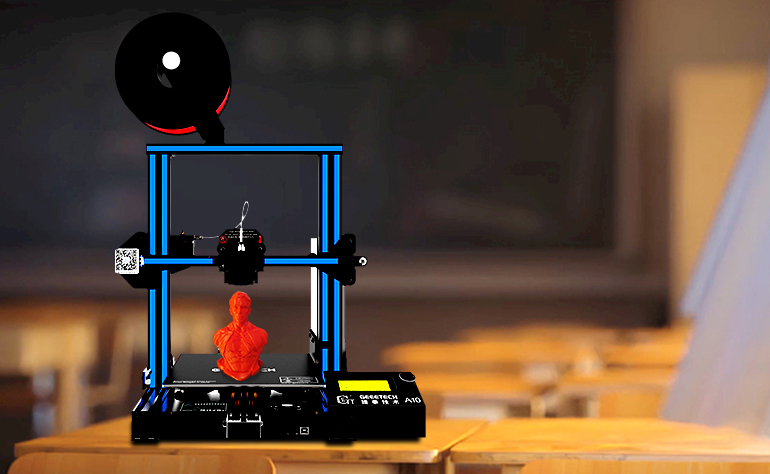
As of today,3D printing is still not commonplace, but is getting more attention and interest from the public, and 3D printers are being introduced into classrooms, offices and homes due to their versatility,causing a gap between the demand for 3D printers and supply of experts, specialists, who understand 3D printing and know how to operate those machines, flying in the face of the fact that desktop 3D printers are becoming more and more user-friendly. All this makes teaching 3D printing technology a lucrative business.
That concludes the list of ways to make a living off 3D printing.
Any questions or ideas? Leave us a comment. We would love to hear from you.
]]>Flexible filaments
As the name indicates these more flexible than any other filaments. Due to flexibility these are soft and can be molded into any shape and size with ease.

Pro Series Flex
The filament is the one among TPE which is popular for its elasticity and flexibility and behaves like a real rubber which can bend and mold in any shape and size easily. Therefore, these are made of tightest tolerance with high precision for3D printing. The filament can be best experienced with slower print speeds to avoid filament binding in the extruder.
Buy Now
Advantages/properties
- The filament is like a soft rubber making it more flexible and elastic than the popular PLA and ABS filaments
- The filament is good for high-quality objects with large objects because it bonds well between layers
- The heated bed is not needed and it is a durable material with little shrinkage while cooling.
Disadvantages/Issues
- The printer should be modified otherwise can extrude from the nozzle inconsistency due to its flexible property.
- Hence, needs experienced hands for printing the filament is not for beginners
- For optimal performance the printer nozzle needs fine-tuning.
Applications
- Stoppers, belts, caps, phone cases, bumpers and more can be made from this filament due to its 2 important properties.
- The filament can be used in various fields due to its flexible nature i.e., home appliances, automotive, medical, electrical insulation, weather seals for windows and doors, Kid’s toys and wearable’s and soles of the footwear.
Price Starting from : $30 to $ 50 for 1.75mm/1kg spool
Extrusion Temperature: Vary between 220 to 230 °C.

TPE
This filament is well-know for its flexibility and elasticity. Also helpful in the making of extremely flexible 3D printer material that will have the properties of soft rubber. As the name the Thermoplastic elastomers the filament is superbly flexible and elastic. The less infill you use, the more flexible your finished print will be.
Buy Now
Advantages/properties
- Great to use with most of the FDM filaments.
- The filament is like a soft rubber making it more flexible and elastic than the popular PLA and ABS filaments,
- Good for high-quality objects(bonds well between layers).
- The heated bed is not needed.
- Hence, it is a durable material with little shrinkage while cooling.
Disadvantages/Issues
- The printer should be modified otherwise can extrude from the nozzle inconsistency due to its flexible property.
- Hence, needs experienced hands for printing the filament is not for beginners
- For optimal performance the printer nozzle needs fine-tuning.
Applications
- Stoppers, belts, caps, phone cases, bumpers and more can be made from this filament due to its 2 important properties.
- The filament can be used in various fields due to its flexible nature i.e., home appliances, automotive, medical, electrical insulation, weather seals for windows and doors, Kid’s toys and wearable’s and soles of the footwear.
Price Starting from : $30 to $ 50 for 1.75mm/1kg spool
Extrusion Temperature: Vary between 225 to 235 °C.

PCTPE
Plasticized Copolyamide TPE is the combination of synthetic polymer Nylon and flexible filament TPE. Due to the mixture of these 2 filaments the properties and settings are almost the same. Synthetic fabrics are used to dye your prints of any color.
Advantages/properties
- Nylon makes it easy to print.
- Flexible like TPE and can be dyed into any color due to Nylon.
- Can work better in critical setup
- Low shrinkage
Disadvantages/Issues
- The filament needs to be dyed in various colors that require an extra step, consumes more time and highly expensive.
- Difficult to print needs experienced hands.
- While printing may lead to blobs and stringing
- Not good with Bowden extruders
- Poor bridging characteristics
Applications
- The main applications are, helps in printing cosplay armor, phone enclosures, and industrial parts.
Price Starting from : $30 for 1.75mm/1kg spool
Extrusion Temperature: Vary between 235 to 245 °C.

Soft PLA
The Soft PLA has similar characteristics as that of normal PLA with one unique property that is flexible like rubber. Due to this it is also, called “Flexible PLA“. Hence, it is compatible with all the 3D printers.
Buy Now
Advantages/properties
- Soft PLA is flexible, rubbery, elastic and has impact resistance.
- Hence, it acts like a biodegradable PLA due to its low carbon footprints.
- Therefore, it has good vibration dampening characteristics.
Disadvantages/Issues
- It creates clogging, bubbling, and bunching in the nozzle while printing.
- Can’t shape in the desired form due to extremely adhesive nature.
- Hence, need to slow down the printing speed for best results
- A direct extruder is required for the smooth journey of the filament to the bed.
- Not good for objects with more gaps and overhangs.
Applications
- Best for stoppers, belts, caps, phone cases, bumpers and more.
- Unique ergonomic nature helps in printing pen grips, shoe sole inserts.
- The materials which need to be strong such has tires, cell phone covers, and other things with flexible in nature.
Price Starting from : $30 for 1.75mm/1kg spool
Extrusion Temperature: Vary between 220 to 230°C.

TPU
Thermoplastic Polyurethane is the filament that belongs to the class of polyurethane that has unique properties namely elasticity, transparency, and resistance to grease, oil, and abrasion with a shore hardness of 95A. There are various types of TPU namely polyester TPU used to resist oil and hydrocarbons, polyether TPU used in wet environments, and polycaprolactone TPU performs with low-temperature and comparatively more resistant to hydrolysis.
Buy Now
Advantages/properties
- Resistant to oil, grease, and abrasion.
- Printed parts have low-temperature resistants
- Ease to work
- With the right settings, there will be no curling or delamination.
- Excellent layer to layer adhesion.
- No warping issues.
Disadvantages/Issues
- It creates clogging, bubbling, and bunching in the nozzle while printing.
- A well-polished and smooth look can’t be obtained.
- We need to slow down the printing speed for the results.
- Hence, it doesn’t dissolve in simple chemicals.
Applications
- Best for stoppers, belts, caps, phone cases, bumpers and more.
- Used in automotive instrument panels, caster wheels, power tools, sporting goods, medical devices, drive belts, footwear, inflatable rafts, and a variety of extruded film, sheet, and profile applications.
- The materials which need to be strong such has cell phone covers and other things with flexible in nature.
- Therefore, it helps in the outer casing of antennas for efficient performance even after many wash cycles.
Price Starting from : $30 for 1.75mm/1kg spool
Extrusion Temperature: Vary between 220 to 250°C.
Composite filaments
These are the filaments made up of 2 or more individual components whose combined physical strength exceeds their individual properties as per the name.

Laybrick
Lay-Brick is the 3D material that almost as similar features as LAYWOOD-D3, Kai Parthy is the inventor of these 2 filaments which are quite amazing, the filament is rough apart from that gives a look and feel of grey stone retaining the flexibility and elasticity of the plastic. The filament should be used with maxi-sized 3D printers. Therefore, it gives the ” Non-plastic look“. The temperature above 210°C the filament produces rough and sandstone result otherwise it will produce a smoother finish.
Buy Now
Advantages/properties
- The filament is stiff and brittle in nature
- Gives sandstone look rather than plastic
- No warping
- No heated bed required
- Get a different variety of textures depending on the extruder temperature.
Disadvantages/Issues
- Temperature above 210 makes the print rough.
Applications
- Best for landscape and architectural designs.
- Fux-stone, model train scenery can be printed with this filament.
Price Starting from : $40 for 1.75mm/1kg spool
Extrusion Temperature: Vary between 165 to 190°C.

Wooden PLA
The wood filament is a fusion of standard PLA and finely powered wood materials that provide the print with the natural texture of wood. The mixture may contain bamboo, cork, wood dust, and other wooden by-products, come in the ratio of 70:30 of PLA and wood. Therefore, best used with desktop 3D printers that provide the wooden-like finish. They are various types of wood filaments namely LAYWOO-D3, ColorFabb’s Woodfill series, and Timberfill.
Buy Now
Advantages/properties
- The natural look of wood and a biodegradable filament
- Similar PLA properties
- Different extruder temperature provide different colors, hotter the darker
- No warp and shrink
- Less abrasive compared to other composite filaments.
- Therefore, as pleasant wood-like smell.
Disadvantages/Issues
- Less strength than natural wood.
- Hence, it is inflexible and brittle makes PLA better filament
- Easily breakable material
- There should not be any sharp turns while working with the filament.
Applications
- Best for landscape and architectural designs.
- Fux-stone, model train scenery can be printed with this filament.
- Wood burns when exposed to high temperature
- Filaments are more expensive than PLA
- Use large-sized nozzles to reduce wear and tear.
Price Starting from : $25 for 1.75mm/1kg spool
Extrusion Temperature: Vary between 220 to 250°C.

Conductive filament
The filament is modified PLA with a conductive carbon particulate with low voltage and low current circuitry not being that technical. The filament helps in making smaller circuit boards on the printer bed. These filaments may consist of sensors and some LEDs( Light-emitting diode). The filament is present for both PLA and ABS users. As the name, it has a conductive nature. Hence, works well with all the 3D printers.
Advantages/properties
- More flexible than the PLA
- Conductive in nature with small power circuitry.
- No heated bed is required but gives better results with it.
Disadvantages/Issues
- As less layer adhesion
- The filament is more expensive
- Less flexible and durable compared to PLA
- Repeated binding may break the material and shrinks during cooling.
Applications
- Most of its applications may come in the field of electronics i.e., small circuit boards.
- Best for functional prototypes, integrated circuits and electronic components like sensors, LED, and low voltage projects
- Best for Arduino projects.
Price Starting from : $17.99 for 1.75mm/1kg spool
Extrusion Temperature: Vary between 215 to 230°C.

Lay ceramic
As the name gives ceramic or clay finish to the print. The filament has similar properties that of the natural clay when burned and glazed provides strength and gives the elegant look to the object. While using this filament requires extra settings or additional upgrades to the printer for a better print.
Advantages/properties
- The filament is durable and brittle in its nature
- Can be fired in the kiln to get that ceramic look and can apply glaze
- The Kiln can take the filament to make more amazing objects
Disadvantages/Issues
- Takes more time to heat and cool
- The printed objects are hard in nature
- More expensive
Applications
- Therefore, best used for making mugs, flower pots, model roofing tiles, ashtrays, sculptures, or pottery.
Price Starting from : $200 for 3.mm/1kg
Extrusion Temperature: Vary between 265 to 275°C.

Carbon Fiber Reinforced PLA
As the name, the filament is a mixture of PLA and small carbon fiber strands, designed to fit through the nozzle easily. The carbon contained in the filament provides more rigidity and enhances the structural support to the object to be printed. The 3D printer user who requires stiff and rocky like nature of the objects can use this filament. Drone builders and RC Hobbyists may fall in love with this filament.
Advantages/properties
- No warp and excellent layer adhesion property
- Provides better print quality and no heated bed is required
- High strength, durable, ductile and stiff
- Little string during the cooling process
Disadvantages/Issues
- Not flexible in nature
- Contains abrasive strands
- Wear and tear of printer nozzles more with brass
- Requires investment in a printer nozzle
Applications
- Drone bodies, propellers, and RC car frames can be made with great ease.
- Frames, supports, and tools can also be made,
- Various materials like protective casing, mechanical parts, and highly durable objects can be formed.
Price Starting from : $60 for 1.75mm/1kg
Extrusion Temperature: Vary between 190 to 230°C.

ColorFabb BrassFill, CopperFill, and BronzeFill
The filament is metal combined with PLA gives absolutely the metal finish look. Therefore, these are tougher to print than MH build PLA filaments, due to metal integrated with plastic prints are heavier but are more authentic in nature. The objects printed can be polished, painted, and sanded that gives a beautiful, unique and elegant look even unpolished objects are classy, matte, with a dull appearance and dusky look amaze people. Therefore, what’s in your mind that can be a desired outcome when polished. The temperature can reach to 14oo °C or above.
Advantages/properties
- An aesthetically appealing metal finish.
- Therefore, no heated bed is required.
- Heavier than other filaments due to its metallic nature.
- High durable and strength
- Hence, no, shrink while cooling
Disadvantages/Issues
- Expensive filament
- Therefore, require a wear-resistant nozzle
- Printed parts are very brittle in nature.
- Very poor overhangs and bridging property.
- Over-time partial clogging can be seen.
- Heavy objects when printed with it.
- To obtain a smooth finish need to rock tumbling, polishing, or wet sanding needs to be done.
Applications
- Used for cosmetic prints of busts, jewelry, or sculptures.
- Perfect for printing props, costumes, figurines, and robots.
- The filament can also be used by designers as well other than hobbyists looking to make faux metal prints.
- Replicas for Museums
- Best for hardware products.
Price Starting from : $25 to 50 for 1.75mm/1kg
Extrusion Temperature: Vary between 190 to 220°C.

Proto-Pasta Stainless Steel and ColorFabb SteelFill
The filament is a mixture of the steel strands and PLA, thus these are tougher than the MH build filament. Even these can be sanded and painted to get a better look like the above filaments even with an unpolished look the prints get the cast metal from the mold. Therefore, it has high abrasion to brass nozzle you will need to install a hardened steel nozzle before printing. They print like PLA but slower than PLA.
Advantages/properties
- An aesthetically appealing steel finish.
- Therefore, no heated bed is required.
- Heavier than other filaments due to its metallic nature.
- High durable and strength
- Hence, no, shrink while cooling
Disadvantages/Issues
- Expensive filament
- Printed parts are very brittle in nature.
- Very poor overhangs and bridging property.
- Over-time partial clogging can be seen.
- Heavy objects when printed with it.
- To obtain a smooth finish need to rock tumbling, polishing, or wet sanding needs to be done.
- Not easy to print with for the inexperienced
Applications
- Used for cosmetic prints of busts, jewelry, or sculptures.
- Perfect for printing props, costumes, figurines, and robots.
- The filament can also be used by designers as well other than hobbyists looking to make faux metal prints.
- Replicas for Museums
Price Starting from : $25 to 50 for 1.75mm/1kg
Extrusion Temperature: Vary between 200 to 220°C.

Magnetic Iron PLA
As the name, it has all the magnetic properties as that of the magnet. The filament is a mixture of standard filaments and iron powered due to which magnetics stick to the filament and provide a dusty and gunmetal look to the printed objects. The temperature needs to be 10-20 degrees lesser than what is required for the MH build PLA filament. To get a rusty look you need to spray several times the mixture of hydrogen peroxide of 16oz, the vinegar of 20oz and 1Tbs of salt let it dry and you will get the desired look.
Advantages/properties
- It provides a rusty and worn look to any print.
- Therefore, no, shrink while cooling
- Extremely durable and has great strength
- The filament is not soluble in nature.
- Hard and heavy prints can be achieved.
Disadvantages/Issues
- Expensive filament
- Due to high abrasion needs to install hardened steel nozzle.
- Heavy objects when printed with it.
- To obtain a smooth finish need to rock tumbling, polishing, or wet sanding needs to be done.
- Hence, not easy to print with it for inexperienced
Applications
- Used for cosmetic prints of busts, accessories, or aged-metal props.
- Therefore, best used for various DIY projects, sensors, and educational tools, etc.
- Home uses it is just like a novelty material.
Price Starting from : $70 for 1.75mm/1kg
Extrusion Temperature: Vary between 195 to 220°C.

PORO-LAY Series
The filament is made from a rubber-elastomeric polymer and a PVA-component. Therefore, there are various types of filaments namely Lay-Felt, Gel-Lay, and Lay-Fomm 40 and 60. These filaments can be characterized as highly porous and flexible filaments.
Advantages/properties
- These filaments are highly flexible and porous in nature
- Also, have a sponge, jelly, foamy and soft in nature.
- When soaked in water dissolves PVA material and left with the rubber-elastomer.
- Unique and experimental uses.
- Lightweight objects even they are large in size.
Disadvantages/Issues
- Printed objects will be soft and sponge in nature.
- Not used for hard and stiff prints
- Hardware components can not be printed
- Expensive filament.
Applications
- Therefore, best used in filters, permeable membranes, jellyfish models, stamps, or intricate sponges depending on the material.
- Can be used in making of artificial paper and future cloths
- Used for the rubber-like, sponge in nature applications such as ink-reservoirs, bio-cells, micro-foam, and elastics.
- Also used for tissue and orientated objects making.
Price Starting from : $160 for 1.75mm/1kg
Extrusion Temperature: Vary between 220 to 230°C.
Specialty filaments
Like the name, these are special kinds of filaments. Now let’s look at the various types of specialty filaments and their special features.

Polycarbonate(PC)
The filament is more strong, impact and highly resistant in nature. Polycarbonate is a tough and highly durable thermoplastic.
Advantages/properties
- Hence, very resistant to any temperature
- It is flexible and can bend without crack
- Transparent in nature
- No soluble
Disadvantages/Issues
- Should store in a dry place
- Above all not for food components
- Expensive than standard filaments.
Applications
- Most commonly used in RC parts or drone parts.
- Therefore, it can be used in applications related to electrical, mechanical, or automotive components.
- Due to its optical clarity can be used in lighting projects or for screens.
Price Starting from : $120 for 1.75mm/1kg
Extrusion Temperature: Vary between 210 to 290°C.

Bendlay
The filament as exciting new features and that is extremely translucent and flexible in nature. Hence, 91% of light passes through the filament. Therefore, it is also flexible and elastic. The other modified version of it is Butadiene.
Advantages/properties
- Flexible, transparent and provides strength to the material.
- Absorbs less water compared to ABS
- Food safe
- High interlayer adhesion
- Less warping
- Unbreakable and easy to print
Disadvantages/Issues
- Acetone will make it crushy.
- Suffer from whitening when bend.
- Harder than ABS
Applications
- Best used in food packing and food industry.
- Best used ornate cups, containers, or translucent objects.
- Therefore, it can also be used in medical devices.
- Hence, it can be used in the making of containers and utensils.
Price Starting from : $100 for 1.75mm/1kg
Extrusion Temperature: Vary between 225 to 245°C.

Moldlay
As the name, it is mainly used for molding which as wax-like properties. The filament is stiff and rigid at the room temperature when heated with 170 10 180 degrees starts to extrude. The prints can be made not only for permanent mold but also for lost wax molding purposes. Therefore print takes the long process usually in the traditional form but thanks to Moldlay it consumes time.
Advantages/properties
- No warping
- No heated bed required
- Easy to print
- Inexpensive to print the objects
Disadvantages/Issues
- Softer than any other filament
- Feed gear may not work
- Melted wax is runny in nature so won’t deposit correctly
Applications
- Therefore, it can be used for molding purpose
- Designed for silicone molding or completely vaporizing for investment casting.
Price Starting from : $80 for 1.75mm/1kg
Extrusion Temperature: Vary between 175 to 195°C.
Continuous Fiber
Continuous fiber filaments are designed for the ready to use products other than most 3D printing materials are meant for rapid prototyping and testing models.
Advantages/properties
- Strong, durable and ready to take abuse.
- When comes in contact with a strong base filament like Nylon with Continuous fiber provide a professional and beautiful finish
Applications
- Best used for production parts, drone bodies, or even manufacturing molds.
Price Starting from : $50 to $100 for 1.75mm/1kg
Extrusion Temperature: Vary between 245 to 265°C.
Support filaments
These filaments are water-soluble and also act as support filaments with other filaments while using dual extruders. Support filaments are necessary to obtain the best prints or prefect without any overhangs.

PVA filament
The filament is a well-known support material when printing with ABS or PLA filament. The full name of PVA filament is Polyvinyl Alcohol. The filament is transparent with slightly yellow in color and most often used with dual extrusion printers one with the primary material and on the other hand, this dissolve filament provides support to avoid overhangs.
Advantages/properties
- Acts as a support material
- Biodegradable, durable and non-toxic
- Water-soluble
- Best with PLA due to similar heating temperatures
- Difficult printing makes easy
Disadvantages/Issues
- Dissolves in water easily
- Should be kept in a dry place
- Expensive material than other filaments.
Applications
- Best used for models with internal supports or supports for incredibly detailed models with many overhangs.
- It can be used in thickener in paper adhesives, in personal hygiene products, as a mold-release agent, kid’s putty, and freshwater fishing products.
Price Starting from : $80 for 1.75mm/1kg
Extrusion Temperature: Vary between 190 to 220°C.

HIPS
High Impact Polystyrene is similar to ABS and best support material. It is bright, white and biodegradable in nature. It also acts as secondary as that of PVA and liquid hydrocarbon dissolves the filament as soon as possible. The filament is well dissolved in limonene.
Advantages/properties
- Acts as a support material
- Biodegradable, durable and non-toxic
- Best with ABS
Disadvantages/Issues
- A heated bed is required without it difficult to print.
- Common issue while printing is curling and adhesion.
Applications
- Used for models with internal supports or supports for models with many overhangs.
- The food industry uses for packing, medicinal trays, signs, all kinds of kid’s toys, and much more.
- The filament can be manipulated in many ways as required.
Price Starting from : $25 for 1.75mm/1kg
Extrusion Temperature: Vary between 220 to 250°C.

LAYaPVA
The filament is a support material that quickly dissolves in water. And as best viscosity when heated at a temperature of 230-degrees. Of the LAY-AWAY Support Series, LAYaPVA dissolves the fastest.
Advantages/properties
- Therefore, it is stiff and water-soluble
- Act as support material
- Dissolves quicker than normal PVA
Disadvantages/Issues
- Dissolves in water easily
- Should be kept in a dry place
- Expensive material than other filaments
Applications
- Therefore, best used for models with internal supports or supports for incredibly detailed models with many overhangs.
Price Starting from : $160 for 1.75mm/1kg
Extrusion Temperature: Vary between 220 to 250°C.

LAY-CLOUD
Hence, the best support material for flexible filaments and when overexposed to water it becomes gelly and soft. Therefore, when heated with a 240-degree temperature to achieve the best viscosity.
Advantages/properties
- The filament is stiff and water-soluble
- Therefore, act as the best support material for flexible filaments.
Disadvantages/Issues
- Hence, dissolves in water easily
- Should be kept in a dry place
- Therefore, expensive material than other filaments
Applications
- Therefore, best used for models with internal supports or supports for incredibly detailed models with many overhangs.
This guide to 3D Printing is about the remaining filaments which were left in the previous guide. Hence, it is all about the guide to 3D printer filaments. There is one more upcoming part of this that will help you choose better.
]]>