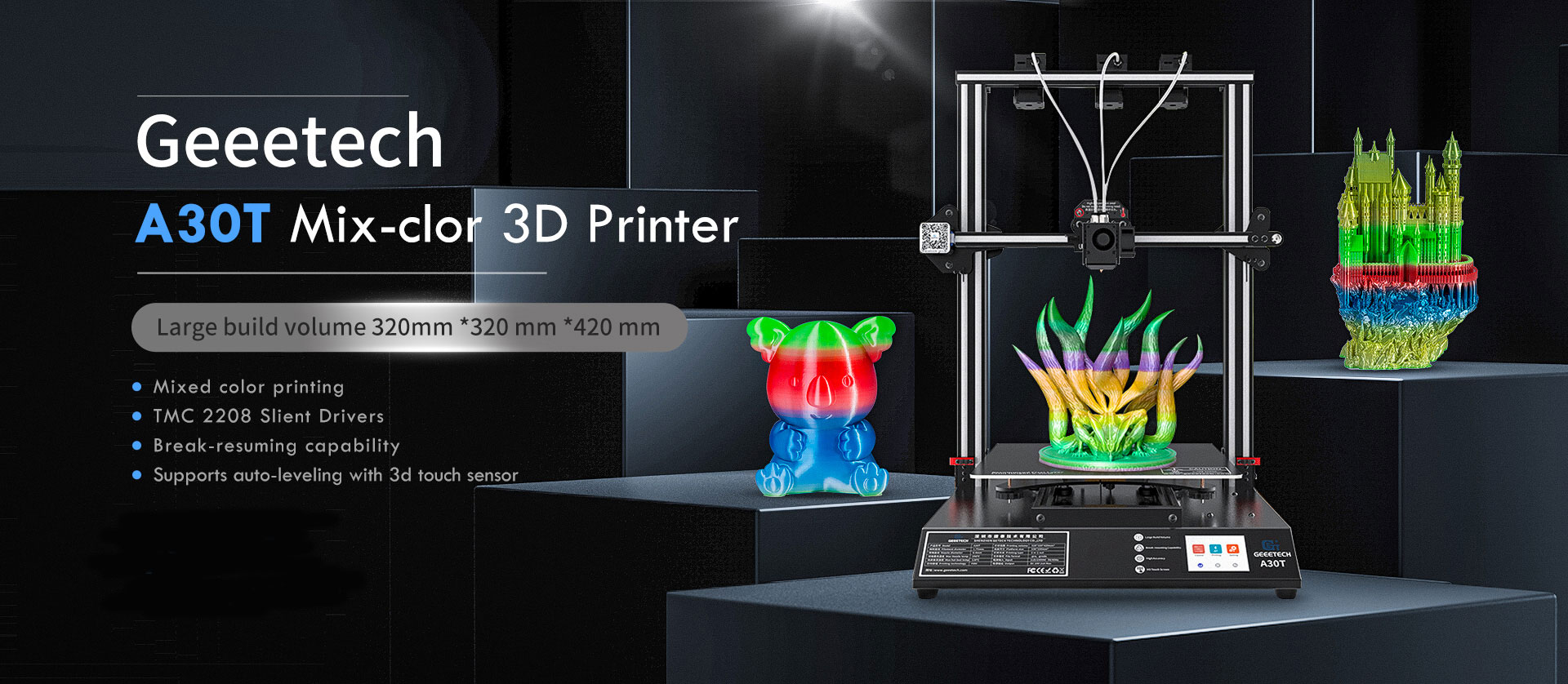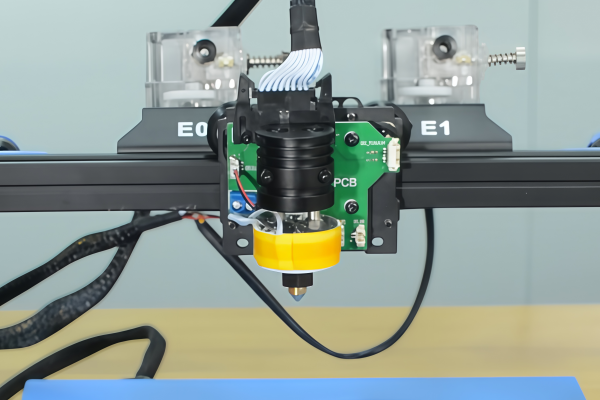The prerequisite for printing good works is based on the adjustment of the printing equipment, the debugging of the model slices, the temperature setting of the printing consumables, and their quality. The solution to the printing wire drawing problem is: 1. Lower the nozzle temperature; 2. Set the retraction length. Here are some solutions to practical problems for the A30T mixed-color 3D printer.
1. Why does mixed color printing produce stringing or oozing?
We can go to the Cura official website to report similar slicing problems. Some reasons may not be a problem with the machine. Issues related to stringing: 1. Different manufacturers and types of consumables 2. Slicing setting temperature 3. Slicing retraction length. It may also be the difference between the structure of the mixer cavity of the A30T print head and single-head printing. Please confirm the usage age of the 3d printer. If you want to replace accessories, you can search our Geeetech official website to purchase new accessories.
2. Why do those colors mix on the printing results?
We collected the real experience of fans. One of them shared as follows:
A30T prints fine in pla with 4mm retraction while pla+ always strings no matter what settings are used. If you want it to print better, you can try to replace the Boden tubes with a direct drive extruder. The only reason for these usages and this style extruder is so it can print faster without the extra weight at the hot end. But anytime it slows down in the print movements without extruding filament will keep expanding and will leave blobs or thick strings. So his fix was extra retraction and speed up the whole printer he used 5500.0mm/min and raised the allowed minimum speed reductions to 30% instead of 20% the slicer. He has used every printer he owned Simplify3D through USB.
3. How to correctly print mixed-color or color-separated models?

Here are some solutions that we offer to you.
A. For multi-extrusion printers to print mixed color or gradient models, you can operate in the following three ways:
1. Just slice the monochrome model through the slicing software, and operate the start color mixing ratio, end color mixing ratio, and color mixing height on the printer. This method is simple and direct.
2. Geeetech official provides EasyPrint slicing software, which can meet the user’s color mixing requirements through visual interactive operations. This method is more flexible and interesting.
3. Using Marlin Gcode instructions M163/M164/M166, you can print models with any color mixing requirements. For details, please refer to Marlin’s official website instruction usage format https://marlinfw.org/meta/gcode/. This method requires users to be familiar with the Usage of Marlin code.
B. For multi-extrusion printers printing color separation models, a wiper tower needs to be set up to ensure that the residual filament inside the nozzle is fully extruded onto the wiper tower after the filament is withdrawn. To achieve the best cleaning effect, you can try the size and volume of the wiper tower.