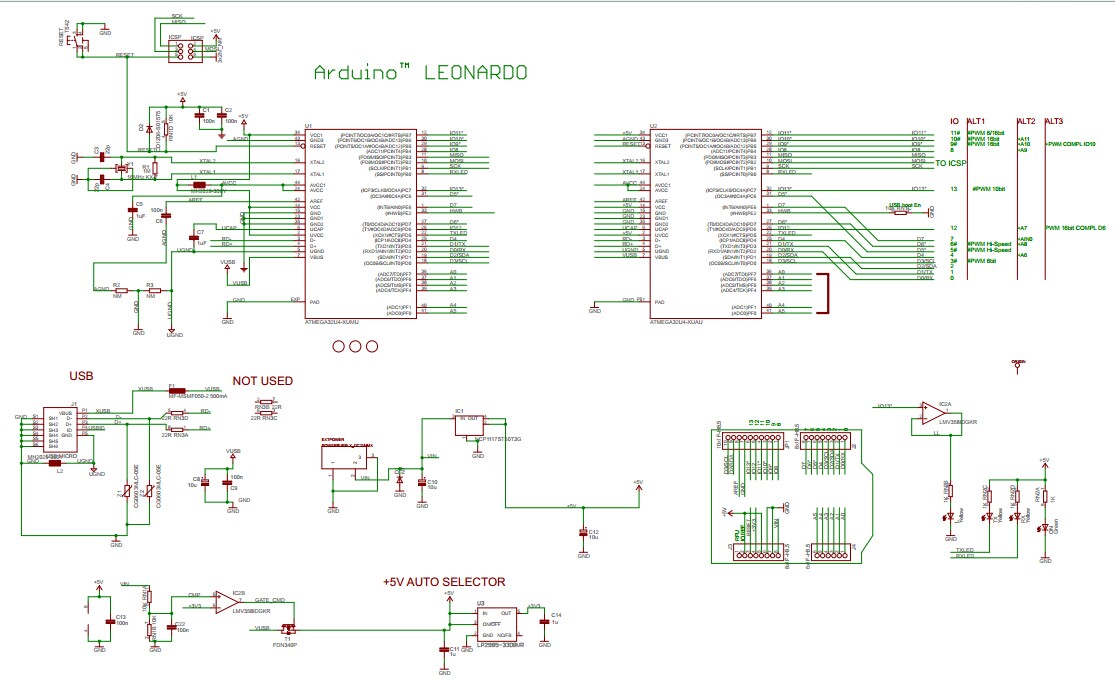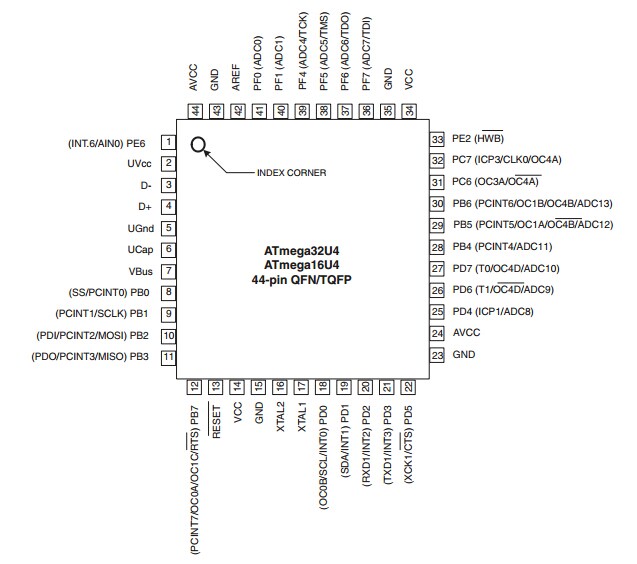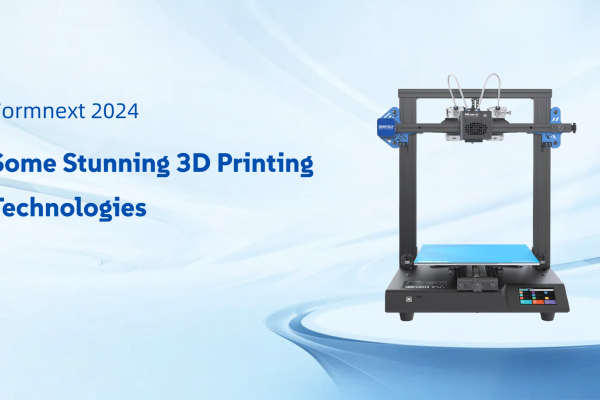Hey wait, wait my friends. Come in, just a few minutes. Why not have a cup of coffee and read this passage for a while. Today I want to introduce you a kind of Arduino board — the Arduino Leonardo. Don’t think too much, it is absolutely irrelevant to Leonardo Dicaprio. He only cares about charcoal drawing.
The Arduino Leonardo is a microcontroller board based on the ATmega32u4. It has 20 digital input/output pins (of which 7 can be used as PWM outputs and 12 as analog inputs), a 16 MHz crystal oscillator, a micro USB connection, a power jack, an ICSP header, and a reset button. It contains everything needed to support the microcontroller; simply connect it to a computer with a USB cable or power it with a AC-to-DC adapter or battery to get started.
The Leonardo differs from all preceding boards in that the ATmega32u4 has built-in USB communication, eliminating the need for a secondary processor. This allows the Leonardo to be connected to computers as a mouse and keyboard, in addition to a virtual (CDC) serial / COM port. It also has other implications for the behavior of the board; these are detailed on the getting started page.
Pin configurations8
The Leonardo differs from all preceding Arduino boards in that the user-programmable ATmega32U4 AVR microcontroller has built-in USB functionality, eliminating the need for a secondary processor. This makes the Leonardo more versatile: in addition to supporting a virtual (CDC) serial/COM port interface, it can appear to a connected computer as a mouse and keyboard.
Differences from the Arduino Uno:
Single processor for sketches and USB communication. Serial re-enumeration on reset. No reset when you open the serial port. Keyboard and mouse emulation. Separation of USB and serial communication. Differences in pin capabilities.
If you are a newcomer of the Arduino family, you’d better take a UNO first. But if you believe you are good at prototyping, Leonardo must be your best choice. Click here, don’t miss the boat.