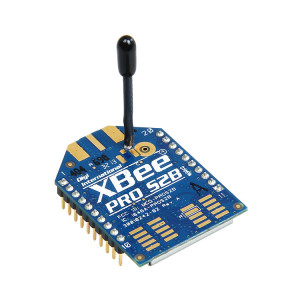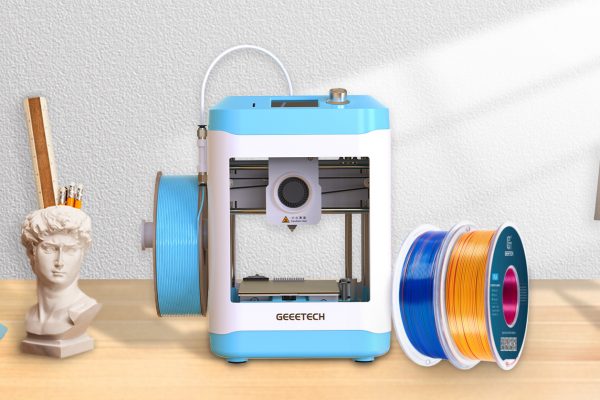Hello, guys, today we will continue with the XBee series 2B modules.
The new Series 2B improves upon the power output and data protocol of the Pro Series2. Series 2B modules allow you to create complex mesh networks based on the XBee ZB ZigBee mesh firmware. These modules allow a very reliable and simple communication between microcontrollers, computers, systems, really anything with a serial port! Point to point and multi-point networks are supported.
Series 2B modules use a different hardware configuration from the earlier models and while they will communicate with Series 2 XBee modules, they are not compatible with the outdated Series 2.5 Modules.
Regular VS Pro
There are a few differences between the regular XBees and the XBee Pros. The Pros are a bit longer, use more power. The greater power means longer range (1 mile instead of 300ft) so if you need the range then use the Pros, otherwise stick with the regular models. You can mix and match these on the same network.
Note: If you are looking for a simple point-to-point configuration, you might want to try the Series 1 instead. The Series 2 requires considerable setup and configuration.
Note: Series 1 and Series 2B XBee modules have the same pin-out. However, Series 1 modules cannot communicate with Series 2B modules.
Note: If you are using these outside, please check with your local laws regarding radio communication.
Performance
RF Data Rate: 250 Kbps
Indoor/Urban Range; 300 ft. (90 m)
Outdoor/RF Line-of-Sight Range: 2 miles (3200 m)/ Int’l 5000 ft (1500 m)
Transmit Power:63 mW (+18 dBm) / Int’l 10 mW (+10 dBm)
Receiver Sensitivity (1% PER): -102 dBm
Features
Adjustable Power: Yes
I/O Interface: 3.3V CMOS UART, SPI, I2C, PWM, DIO, ADC
Configuration Method: API or AT commands, local or over-the-air
Frequency Band: 2.4 GHz
Interference Immunity: DSSS (Direct Sequence Spread Spectrum)
Serial Data Rate: 1200 bps – 1 Mbps
ADC Inputs: (4) 10-bit ADC inputs
Digital I/O: 10
Operating Temperature & Humidity: -40° C to +85° C, 0-95% humidity non-condensing
Programmability
Memory: N/A
CPU/Clock Speed: N/A
Networking & Security
Encryption: 128-bit AES
Reliable Packet Delivery: Retries/Acknowledgments
IDs and Channels: PAN ID, 64-bit IEEE MAC, 15 channels
Power Requirements
Supply Voltage : 2.7 – 3.6VDC
Transmit Current: 205 mA
Receive Current: 47 mA
Power-Down Current: 3.5 uA @ 25º C
Physical Properties
Weight: 3.8g
Size: 3.3cm x 2.5cm
Antenna optional: Wire whip and ufl connector
As you can see from the above pictures, the left one is a XBee S2B module with a Wire whip and the right one is of ufl connector
As we know, there are 4 types of anthnna for XBee modules for each serie: Wire whip,PCB anthnna, ufl connector and RPSMA connector.Then, what is the difference between the 4 types of anthnna?
- Chip Antenna – Basically a small chip that acts as an antenna. Quick, easy, cheap, not in the way. These are being phased out in favor of trace antennas, which are essentially the same but printed directly to the circuit board.
- Wire Antenna – Well its a small wire sticking up, a little more of what you think of when you think of antenna.
- u.FL Antenna – A tiny connector to connect your own antenna, this is great if your object is in a box and you want your antenna outside the box.
- RPSMA Antenna – A bigger connector to connect your own antenna, once again great if your object is in a box and you want your antenna outside the box.
- Trace Antenna – Also called a PCB antenna, these are formed directly on the module with conductive traces. They perform about the same as wire antennas.
Usefull documents:
You can get get the wire -whip one here:
http://www.geeetech.com/xbee-pro-63mw-wire-antennaseries-2zigbee-meshs2b-p-888.html
and get the ufl -connector one here:
http://www.geeetech.com/xbee-pro-63mw-ufl-connectionseries-2zigbee-mesh-s2b-p-887.html
Have a god day!