The Geeetech i3 pro-C is a dual extruder 3D printer with a laser-cut acrylic frame. To maintain the garage-built feel and the handmade charms, the I3 pro-C is also a build-it-yourself kit, which provides you with an unforgettable step-by-step learning experience with a 3D printer.
This 3D printer uses plastic build materials like ABS and PLA. The Geeetech i3 pro C is fast, easy to use, less costly, and great for builds that don’t require super high precision. The Replicator 1 offers a layer height resolution of 0.1 mm – 0.3 mm, a positioning precision of 0.1-0.3mm on the Z axis, and a maximum build envelope is 200 x200x180mm.
Newly designed control system-GT2560 3D printer control board, a perfect combination of Arduino Mega2560+Ultimaker, making 3D printing faster and easier.
Upgrading a Prusa i3 using two colors or materials always seemed complicated, but we made it so simple. Now with the dual-extruder, you can print a single two-color object, or you can print two objects in one print job, each made from a different color. You can also print one single-color object, as with other single-extruder 3D printers. Or you can use one extruder for infill or support. The 2 extruder motor pushes filament through 2 heads separately, so mixing colors printing is not applicable for the moment.
An onboard control panel is another useful feature of the Geeetech i3 pro c. It’s via this panel that you’ll launch the initial printer setup and build platform calibration. It displays the temperature of the extruder heads and the build platform as well as the progress of a print job.
You can also use the control panel to print directly from the printer’s SD card slot. You will need a computer to load design files directly onto the SD card, but once those files are on there, you can print from them with no PC attached.
As a consumer-level 3D printer, this dual-extruder i3 printer totally deserves your choice.
Printing specifications:
Print technology: Fused Filament Fabrication (FFF).
Build volume: 200 x200x180mm
Layer resolution: 0.1-0.3mm
Positioning Precision: 0.1-0.3mm
Filament diameter: 1.75mm, 3mm
Nozzle diameter: 0.3mm, 0.35mm, 0.4 mm, 0.5mm
Extruder: 2
Filament type: ABS/ PLA
Software:
Operating system: Windows/Mac/Linux
Control software: Repetier-Host, Printrun
File format: STL, G-code
Temperature:
Max heated bed temperature: about 110°C
Max extruder temperature: about 240°C
Electrical:
Power supply: Input:
115V/1.5A or 230V/0.75A
Output: DC12V/0-15A
Connectivity: USB, SD card (support off-line printing)
Mechanical:
Body: Acrylic plate of 8 mm thickness (black/ transparent)
Build Platform: Borosilicate glass + MK2A heatbed
XYZ Rods: Wear-resistant, stainless steel
Stepper Motors: 1.8° step angle with 1/16 micro-stepping
Physical Dimensions & Weight
Dimensions: 45 x 44 x 44 cm
Shipping box: 52 x 42 x 23 cm
Net weight: 9 kg





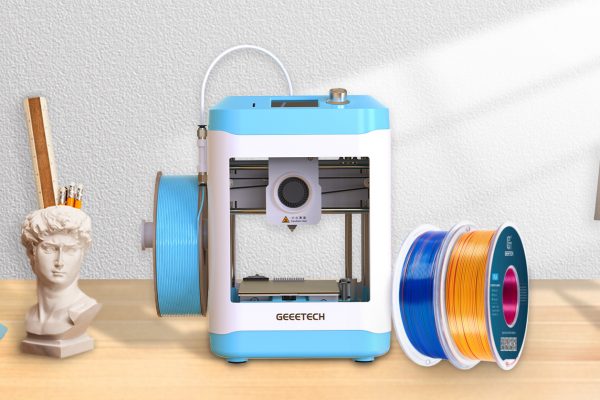

Hi,
Is the MK8 Dual Extruder WITH the support bracket available for purchase? Or can we obtain the print to make the bracket?
Thanks,
MB
Hi, we can provide you the .stl file for the bracket.
Thanks. If/when I buy the MK8 Dual Extruder I will inquire…
I have ordered a Geeetech i3 pro C is a dual extruder 3D printer (but have not received it yet, it is on the way). Is it possible that you can give me the DXF files for the acrylic components. I might replace them by Aluminium.
Regards
Jaco
i am sorrym the file is not available now, you can do with the acrylic plate
Hi, I was wandering whether you have (an updated) Marlin firmware for use with the Arduino 1.6.x compiler?
Else, I hope you would send me any latest Marlin firmware you have for this printer.
Thank you in advance.
High I bought the dual mk8 extruder to upgrade my i3 printer, but now realize I need the stl files for the new x carriage bracket. Could you please send them to me? Thanks!
Where is the printer setup and calibration in the menu? Please can you send me firmware for i3 Pro C Dual Extruder?
http://www.geeetech.com/forum/download/file.php?id=1555 here it is
Comments are closed.