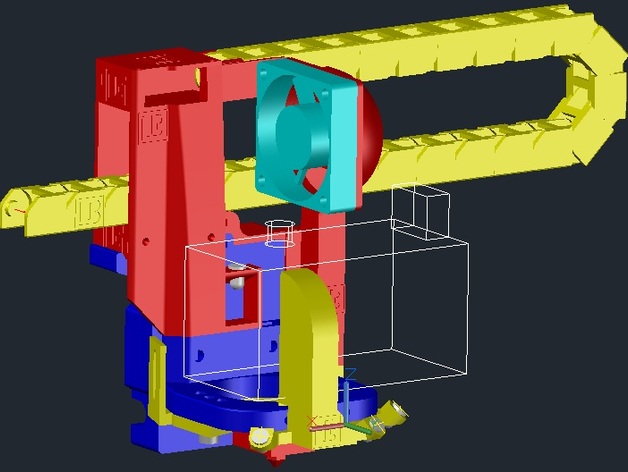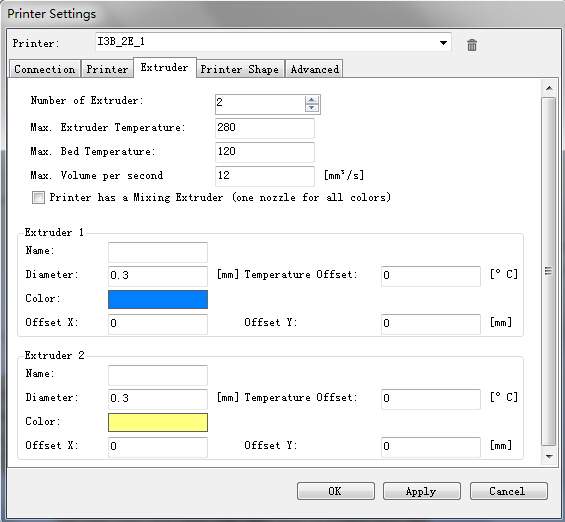These YouTube channels teach you how to 3D print the coolest stuff!
The internet is full of cool people doing cool things and 3D printing is no exception to this trend! With tutorials and guides soon catching up, it’s no surprise that there are some really talented YouTubers sharing their work and making it a lot of fun too! Whether you’re looking for 3D printing tips and […]