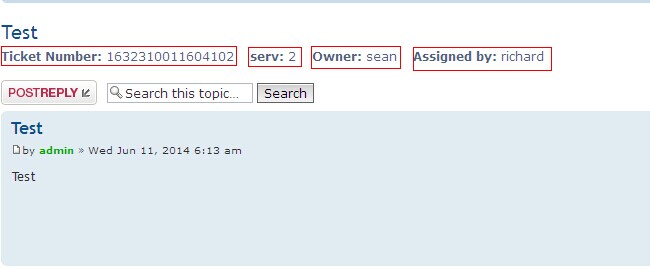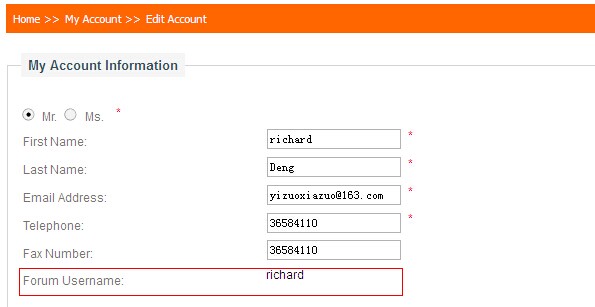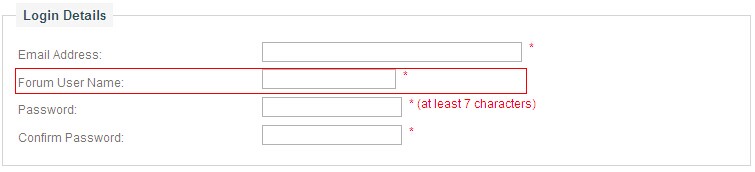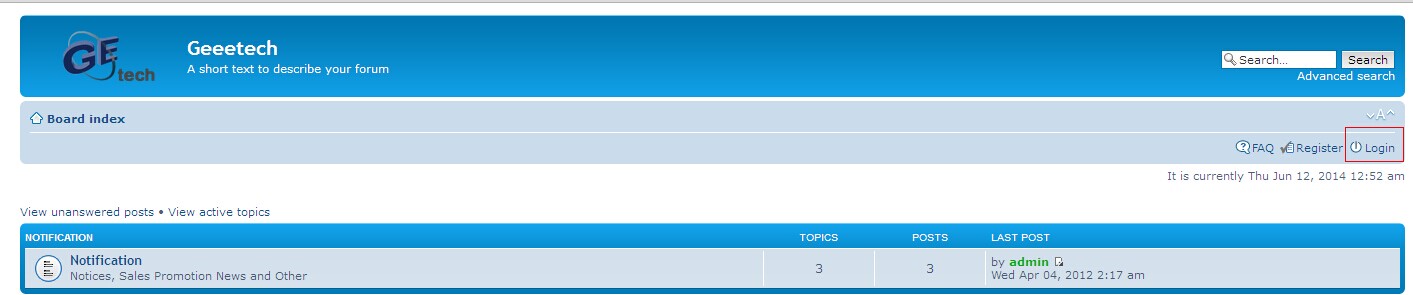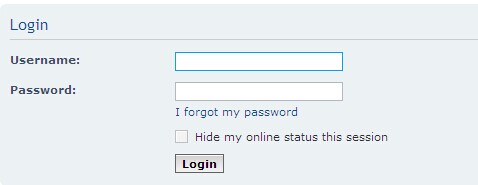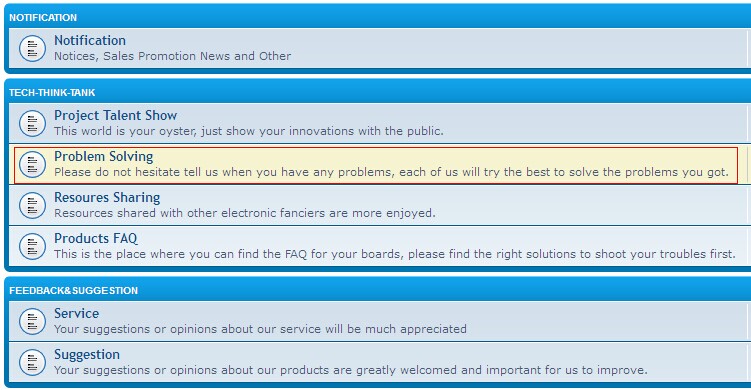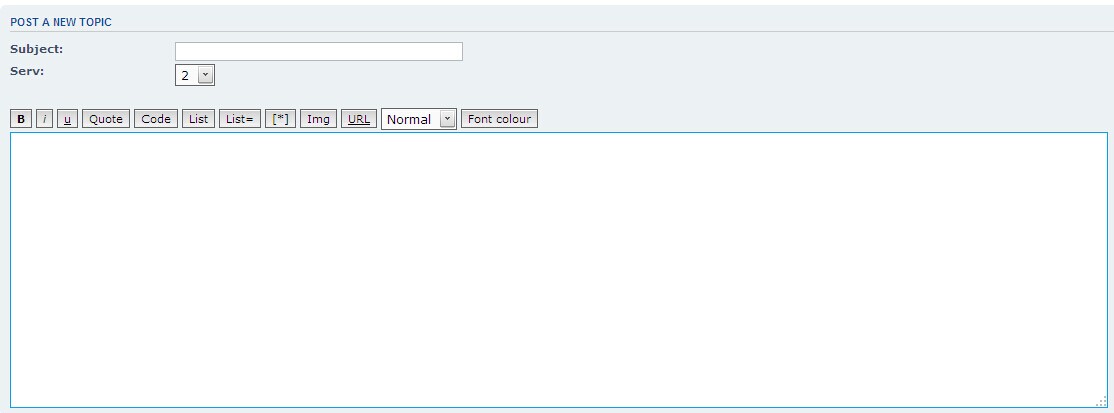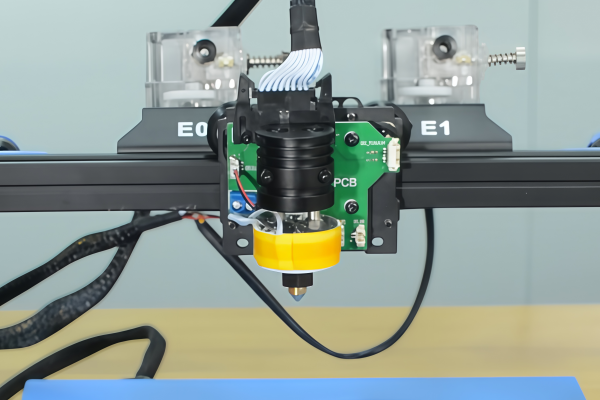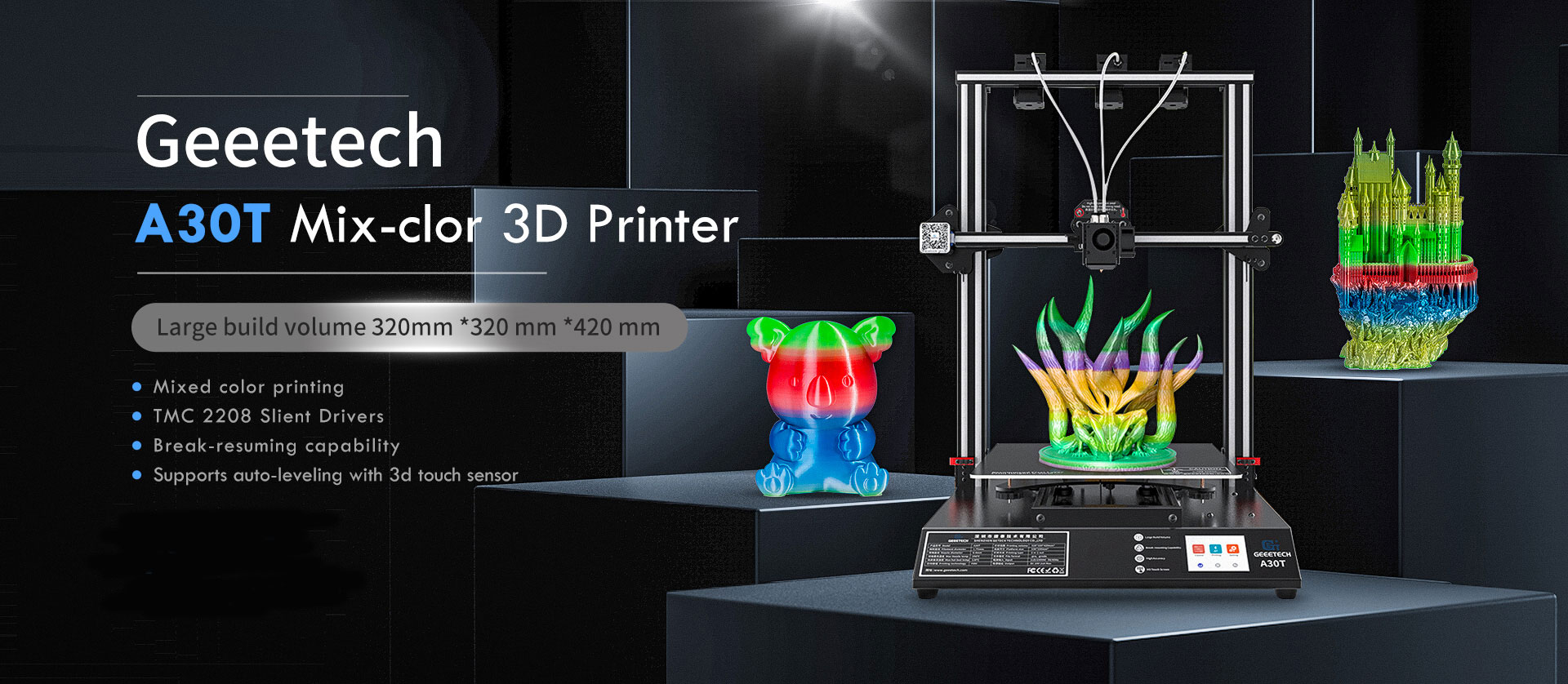To provide our customers with personalized services and enhance customer satisfaction to our company, we have optimized our forum by adding a new column to improve the costumer services further and establish a sound service system.
Such measures are also taking for the purpose of collecting comments on our new initiatives and finding deficiencies so as to make improvement next time. So, if you have any ideas, we’d appreciate it very much if you let us know in the comments section.
After purchase, if you find some problems and need our help, you can come to our forum on the web site and post your questions here, we will give you a reply timely and effectively. The following are some tips you can refer to post your Qs.
First, apply for a Geeetech account if you don’t have one.
If you have registered at Geeetech, you will have a user name for forum and the password is exactly the same with the one you set in Geeetech. If you forget your user name, you can log in Geeetech, and then click the View or change my account information Forum Username, you can see your user name.
If you haven’t got an account yet, please register on Geeetech website first. Fill your user name in the text box of forum user name, as shown in picture 2.when you have completed the registration, the system will generate an account automatically for you, with which you can login the Forum, and the password is the same with the one you registered in Geeetech.
If you still have problems, please send an E-mail to it@geeetech.com, we will tackle it ASAP.
Second, log in our forum.
After you have got your own user name and password, you can click this link directly: http://www.geeetech.com/forum/ or you can visit our homepage first and then skip to forum page and log in.
Third. Release your problems
If you need our help, just click post a new topic in the column of Problem Solving, your can elaborate your problems here. The Subject is the summary of your question; Serv means the severity of your problem. The smaller the number, the higher the level, we will reply to you ASAP.
Last but not the least, the terms
Right after the problem you released gets approval from our BBS administrator, she will assign it to our engineers, and the question you submitted will be displayed on the forum. You should know the terms below the title; let me explain them to you respectively:
Ticket Number is the Unique Sequence Number of the question you mentioned, our engineers who serves you will track the problem according to the number to make sure the problem is resolved till you are satisfied.
Serv is the severity of the problem.
Owner means engineer who is responsible to reply to your problem.
Assigned by means the person allocating your problems to a designated engineer.
so much for this, if you are still in doubt, please send an E-mail to it@geeetech.com. if you got any better ideas, leave a massage. waiting for good news!