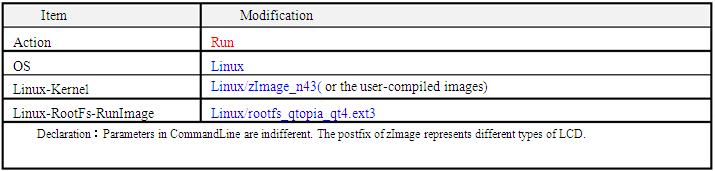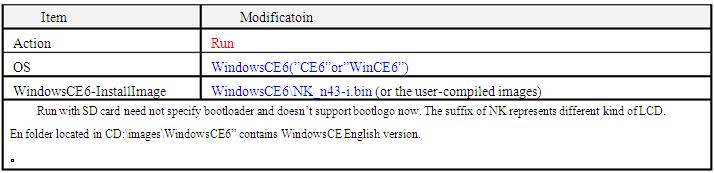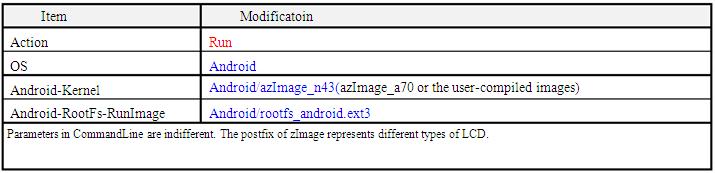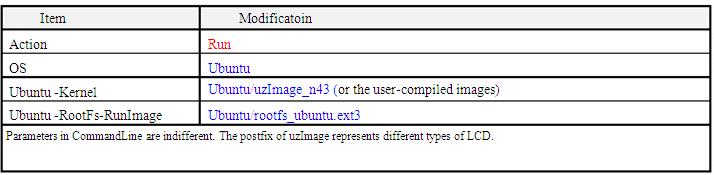Runnig system with SD card
Contents
Instruction
In order to run system with SD card, Superboot must be burned into SD card using SD-Flasher.exe first and copy the system images needed in images directory of SD card. Actually you just need to copy the images folder in CD-ROM to SD card, it includes all of the system images. If you want to burn the generated files of your own, you can modify the related file name in configuration file or replace the file name.
Superboot support normal SD card and SDHC card booting the system. Now we take the file in the CD-ROM for example to introduce how to install system expressively.
Note: First please copy the images folder in the CD B to the SD card which has been burn into the Superboot. The installation below proceeds needn’t serial cable and USB cable, a SD card and the power supply is enough.
The following steps is for 4.3“ TFT LCD.
Run Linux in SD card
Step1: open the config file FriendlyARM.ini in images folder of SD card, modify the related definition item of Linux installation.
Step2:Set the switch S2 to “SDBOOT” side and insert the SD card and power on the development board.
Run WindowsCE in SD card
Step1: open the config file FriendlyARM.ini in images folder of SD card, modify the related definition item of Linux installation.
Step2:Set the switch S2 to “SDBOOT” side and insert the SD card and power on the development board.
Run Android in SD card
Step1: open the config file FriendlyARM.ini in images folder of SD card, modify the related definition item of Linux installation.
Step2:Set the switch S2 to “SDBOOT” side and insert the SD card and power on the development board.
Run Ubuntu in SD card
Step1: open the config file FriendlyARM.ini in images folder of SD card, modify the related definition item of Linux installation.
Step2:Set the switch S2 to “SDBOOT” side and insert the SD card and power on the development board.