Page 3 of 5
Re: How to fix-E180>The screen displayed not correct or black screen
Posted: Mon Mar 30, 2020 2:53 pm
by smiehoo
What I do step by step:
1. Download FT and UI

2. Formating SD to FAT32 and copy UI files

3. Insert SD to minebord reader, turn on the printer and load M-File

4. Load S-File

5. Turn off the printer
6. Insert SD from matherboard to lcd slot
7. Turn On the printer
The LCD still black.
Files on SD after operation:

In the config is "file_path:", not the "bin_name:", the file wasn't delated from SD. Even I changed the config.txt and LCD delated files, LCD not work.
Re: How to fix-E180>The screen displayed not correct or black screen
Posted: Mon Mar 30, 2020 3:08 pm
by William
smiehoo wrote: ↑Mon Mar 30, 2020 2:53 pm
What I do step by step:
1. Download FT and UI

2. Formating SD to FAT32 and copy UI files

3. Insert SD to minebord reader, turn on the printer and load M-File

4. Load S-File

5. Turn off the printer
6. Insert SD from matherboard to lcd slot
7. Turn On the printer
The LCD still black.
Files on SD after operation:

In the config is "file_path:", not the "bin_name:", the file wasn't delated from SD. Even I changed the config.txt and LCD delated files, LCD not work.
can you copy the s file and UI and config to the sd card,and insert the card?still can't make the screen light?
Re: How to fix-E180>The screen displayed not correct or black screen
Posted: Mon Mar 30, 2020 3:42 pm
by smiehoo
When I change the config.txt to "boot:1;bin_name:E180.bin;", then LCD delated files config.txt and e180.bin , and LCD still black.
Maybe my printer is some unusual version, for example there is no quick nozzle replacement.
The board looks like a typical GTM32 mini. The LCD before update also worked.


Are You see my images?
Re: How to fix-E180>The screen displayed not correct or black screen
Posted: Fri Apr 03, 2020 8:21 pm
by smiehoo
I used ST-Link to upload from LCD.
I tried to load the full bin files for LCD, but the display does not start.
I'm afraid that without an upload from a working LCD I can not analyze anything.
In my free time I will analyze flash via coresponding bin file.
I'm afraid I must buy another LCD or printer.
Re: How to fix-E180>The screen displayed not correct or black screen
Posted: Sat May 02, 2020 5:08 pm
by desar
come si smonta????
Re: How to fix-E180>The screen displayed not correct or black screen
Posted: Fri May 08, 2020 9:20 am
by smiehoo
Finally I bought the used printer in good condition, with revision 1.13.41.
I copied via STLink the flash from STM32 LCD and load to My LCD, they light up immediately,
after insert the SD Card with UI files they work properly, the same with my second old LCD.
I try the update to revision 1.32.41 - everything went fine new firmware loaded correctly to MB and LCD.
I don't try the metod to load bin file indirect from SD Card LCD, this metod killed my two LCD, I try this method in free time on the desk.
When LCD is properly flashed they shows graphics without connecting with board, only 5V power is needed.
Regards.
Re: How to fix-E180>The screen displayed not correct or black screen
Posted: Sun May 17, 2020 6:53 am
by Mustye180
I had the same problem you had. could you please give me the flash file for the lcd screen. I also don't know the pin outputs of the screen. Where do I connect stlink. v2.02 is released for e180. maybe you want to update. Thank you very much in advance.
Re: How to fix-E180>The screen displayed not correct or black screen
Posted: Mon May 18, 2020 10:27 am
by William
Mustye180 wrote: ↑Sun May 17, 2020 6:53 am
I had the same problem you had. could you please give me the flash file for the lcd screen. I also don't know the pin outputs of the screen. Where do I connect stlink. v2.02 is released for e180. maybe you want to update. Thank you very much in advance.
Hi,you can download it on the official website:
https://www.geeetech.com/download.html?download_id=41
Re: How to fix-E180>The screen displayed not correct or black screen
Posted: Tue May 19, 2020 9:05 am
by Mustye180
Hi. I know that. But my lcd screen became black when updating And I need lcd flash file or bootloader for upload with st- link.
Re: How to fix-E180>The screen displayed not correct or black screen
Posted: Tue May 19, 2020 9:31 am
by William
Hi,what is your screen?
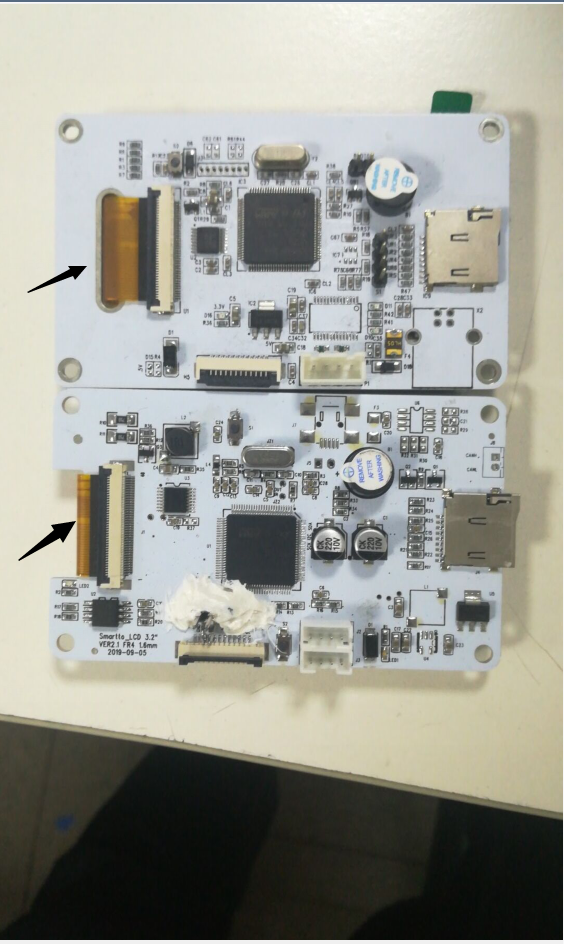
- B2LD1_{HKE53}[_CV2NBFJT.png (620.25 KiB) Viewed 22129 times




