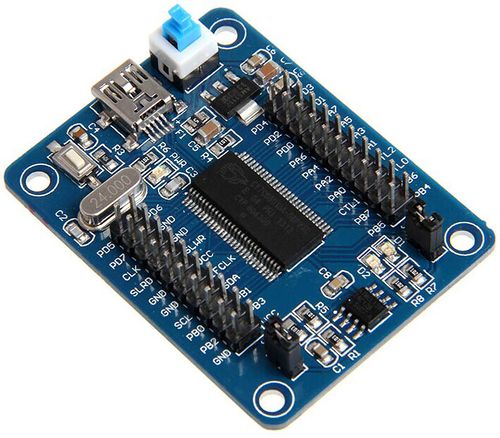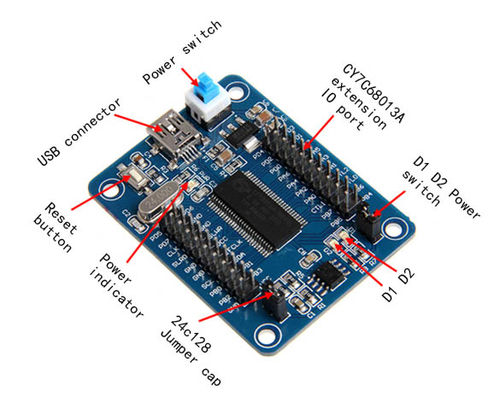Difference between revisions of "CY7C68013"
(→=Interface Layout) |
(→Interface Layout) |
||
| Line 28: | Line 28: | ||
===Interface Layout=== | ===Interface Layout=== | ||
| − | [[File:CY7C LAYOUT.jpg]] | + | [[File:CY7C LAYOUT.jpg|500px|]] |
===Interface specifications=== | ===Interface specifications=== | ||
Revision as of 02:05, 28 August 2014
Contents
introduction
CY7C68013A is a development board, with CY7C68013A-56PVXC microcontroller as the main control chip which is an enhanced revision of 8501 integrated chip; it has an integrated IIC controller. In addition, it is perfectly functionally compatible with USB2.0_USB_IF communication by connecting with USB cable. (Read more in CY7C68013A-56PVXC data book.
This development board can provide power supply and establish communication connection with USB cable, the stabilivolt AMS1117 provides 3.3v for master control, all the pins of CY7C68013A-56PVXC are broken out to be connectors, making it easy for the connection of peripheral circuit and with other modules; for the measuring and testing of pins. Furthermore, AT24C128 chip and relevant circuit are designed for this development board, program can be uploaded into AT24C128 through USB, and you can read and write by controlling the jumper cap (plug in the jumper cap, AT24C128 closed, pull it off, AT24C128 opened),which effectively make up for the lack of ROM storage in CY7C68013A-56PVXC,making it a more perfect CY7C68013A-56PVXC learning board.
Overview and Hardware Resources
1.A USB interface
2.A bunch of extension port
3.A power indicator
4.A jumper that controls the open and close of data memory read and write of AT24C128
5.A power switch
6.A reset button
7.Weight: 14g
8.Size: 55mm*42mm*10mm
Interfaces
Interface Layout
Interface specifications
USB interface: For circuit board power supply and the uploading program for CY7C68013A. Extension IO port: all the pins of CY7C68013A are broken out as connectors in the form of header, Power switch: for the open and close of power supply to the PCB through USB interface Reset button: reset the main
Jumper Instruction
Jumper cap of 24C128: controlling the ability of data reading and writing. Plug in the cap, AT24C128 is closed; remove it, AT24C128 is started.
Jumper cap of D1, D2: controlling the power of LED light. Plug in the cap, the anode of LED 1 and 2 will be connected to the positive pole of power source through resistance. Remove the cap, the anode of D1 and D2 will be open.
Development Environment setting
Interface Connecting and Setting
Connect the CY7C68013A to computer with a USB cable when performing functional test for it. As shown in the picture.