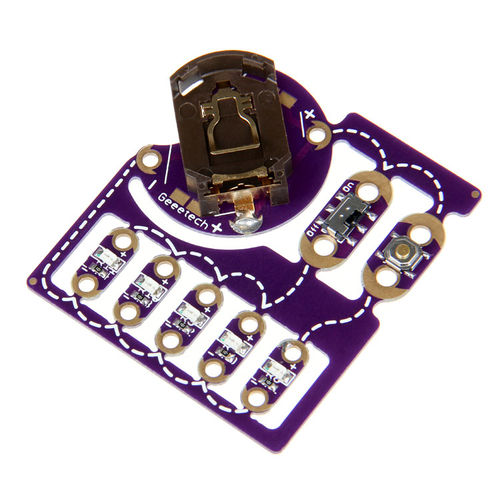Difference between revisions of "ProtoSnap - LilyPad E-Sewing Kit Retail"
(→Overview) |
(→Overview) |
||
| (9 intermediate revisions by the same user not shown) | |||
| Line 1: | Line 1: | ||
==Overview== | ==Overview== | ||
| − | [[Image: | + | [[Image:LilyPad-E_Sewing-Kit(1).jpg | 500px ]][[Image:LilyPad-E_Sewing-Kit(2).jpg | 450px ]] |
| − | This board contains three parts:A | + | Description:This board contains three parts:A Cell battery who supplies 3.3v voltage,five LED lights are used to display part ,the third part is a slide switch and a button.The working principle of this board is simple and it is very easy to be used.When you want to use it you should put a cell battery to the battery holder and turn the S2 on,then you can see LED1,LED2,LED3,LED4 are all on . when you press the S3 button the LED5 is on, if not the LED5 will off.The board includes a battery so you can start your project as soon as you open the box! |
| + | |||
| + | The board series is a new way to prototype your project without a breadboard. Everything is wired together on a single board, which makes it easy to explore the possibilities of the components before snapping them apart and building them into your project. | ||
| + | |||
| + | ==How to buy== | ||
| + | Click here: | ||
Latest revision as of 08:37, 20 May 2014
Overview
Description:This board contains three parts:A Cell battery who supplies 3.3v voltage,five LED lights are used to display part ,the third part is a slide switch and a button.The working principle of this board is simple and it is very easy to be used.When you want to use it you should put a cell battery to the battery holder and turn the S2 on,then you can see LED1,LED2,LED3,LED4 are all on . when you press the S3 button the LED5 is on, if not the LED5 will off.The board includes a battery so you can start your project as soon as you open the box!
The board series is a new way to prototype your project without a breadboard. Everything is wired together on a single board, which makes it easy to explore the possibilities of the components before snapping them apart and building them into your project.
How to buy
Click here: