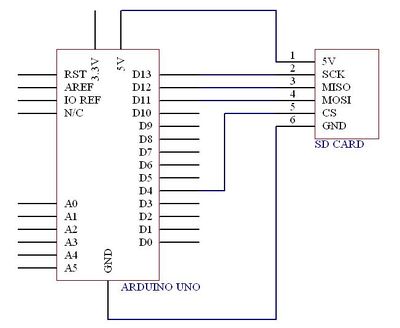Difference between revisions of "Arduino SD card Module"
From Geeetech Wiki
(→example code) |
|||
| Line 36: | Line 36: | ||
// make a string for assembling the data to log: | // make a string for assembling the data to log: | ||
String dataString = ""; | String dataString = ""; | ||
| − | |||
// read three sensors and append to the string: | // read three sensors and append to the string: | ||
for (int analogPin = 0; analogPin < 3; analogPin++) { | for (int analogPin = 0; analogPin < 3; analogPin++) { | ||
Revision as of 02:53, 7 May 2012
Introduction
The Arduino SD Card Shield is a simple solution for transferring data to and from a standard SD card. The pinout is directly compatible with Arduino, but can also be used with other microcontrollers. It allows you to add mass storage and data logging to your project.
Features
- Break out board for standard SD card and Micro SD (TF) card
- Contains a switch to select the flash card slot
- Sits directly on a Arduino
- Also be used with other microcontrollers
Connection Diagram
example code
#include <SD.h>
const int chipSelect = 4;
void setup()
{
Serial.begin(9600);
Serial.print("Initializing SD card...");
// make sure that the default chip select pin is set to
// output, even if you don't use it:
pinMode(10, OUTPUT);
// see if the card is present and can be initialized:
if (!SD.begin(chipSelect)) {
Serial.println("Card failed, or not present");
// don't do anything more:
return;
}
Serial.println("card initialized.");
}
void loop()
{
// make a string for assembling the data to log:
String dataString = "";
// read three sensors and append to the string:
for (int analogPin = 0; analogPin < 3; analogPin++) {
int sensor = analogRead(analogPin);
dataString += String(sensor);
if (analogPin < 2) {
dataString += ",";
}
}
File dataFile = SD.open("datalog.txt", FILE_WRITE);
if (dataFile) {
dataFile.println(dataString);
dataFile.close();
Serial.println(dataString);
}
else {
Serial.println("error opening datalog.txt");
}
}