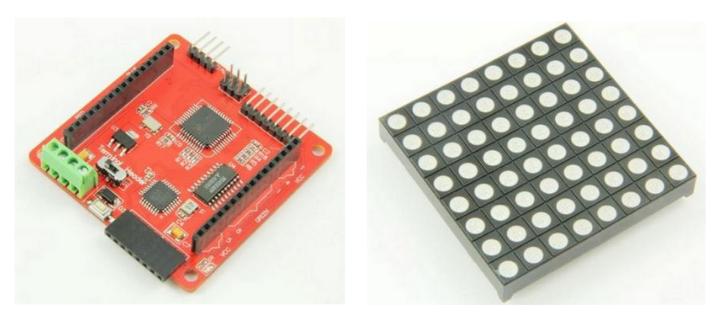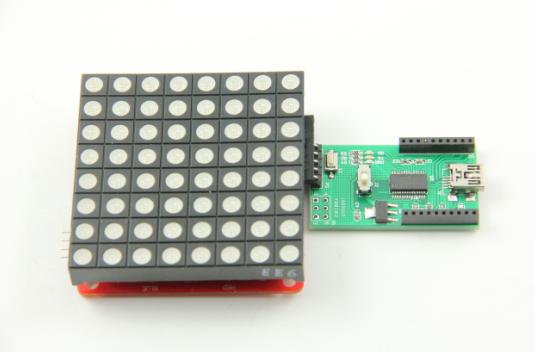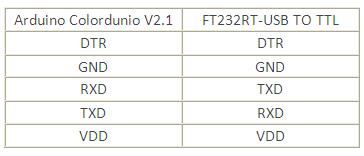Arduino RGB Metrix LED Driver shield
Introductin
The Colorduino is a RGB LED matrix driver platform basis on ATMega 328P. This design is to make user easily modify or write the firmware of Colorduino by Arduino IDE. Colorsduino pairs the M54564 with a single DM163 constant current driver. By using the DM163, the Colors shield gains three 8+6-bit channels of hardware PWM control of the LED’s freeing up the MCU from having to implement it in software. This gives the ATmega more CPU bandwidth for performing other tasks. Colorduino is easy to cascade by IIC and Power interface.
Features
- 8 bits colors support with 6 bits correction for each color in every dots
- Hardware 16MHz PWM support
- Without any external circuits, play and shine
- Dedicated GPIO and ADC interface
- Hardware UART and IIC communication with easy cascading
- 24 constant current channels of 100mA each
- 8 super source driver channels of 500mA each
Document
Usage
Power to the board is either via pin headers or a set of mini screw terminals. A slide switch selects between the two. Various Pins are brought out the edge of the board including RX, TX and DTS, which can be connected to FT232 USB adapter to reprogram the onboard ATmega chip, and SCA and SCL for I2C communication. A green LED on the front of the board indicates power
Example code
#include <Colorduino.h>
typedef struct
{
unsigned char r;
unsigned char g;
unsigned char b;
} ColorRGB;
//a color with 3 components: h, s and v
typedef struct
{
unsigned char h;
unsigned char s;
unsigned char v;
} ColorHSV;
unsigned char plasma[ColorduinoScreenWidth][ColorduinoScreenHeight];
long paletteShift;
//Converts an HSV color to RGB color
void HSVtoRGB(void *vRGB, void *vHSV)
{
float r, g, b, h, s, v; //this function works with floats between 0 and 1
float f, p, q, t;
int i;
ColorRGB *colorRGB=(ColorRGB *)vRGB;
ColorHSV *colorHSV=(ColorHSV *)vHSV;
h = (float)(colorHSV->h / 256.0);
s = (float)(colorHSV->s / 256.0);
v = (float)(colorHSV->v / 256.0);
//if saturation is 0, the color is a shade of grey
if(s == 0.0) {
b = v;
g = b;
r = g;
}
//if saturation > 0, more complex calculations are needed
else
{
h *= 6.0; //to bring hue to a number between 0 and 6, better for the calculations
i = (int)(floor(h)); //e.g. 2.7 becomes 2 and 3.01 becomes 3 or 4.9999 becomes 4
f = h - i;//the fractional part of h
p = (float)(v * (1.0 - s));
q = (float)(v * (1.0 - (s * f)));
t = (float)(v * (1.0 - (s * (1.0 - f))));
switch(i)
{
case 0: r=v; g=t; b=p; break;
case 1: r=q; g=v; b=p; break;
case 2: r=p; g=v; b=t; break;
case 3: r=p; g=q; b=v; break;
case 4: r=t; g=p; b=v; break;
case 5: r=v; g=p; b=q; break;
default: r = g = b = 0; break;
}
}
colorRGB->r = (int)(r * 255.0);
colorRGB->g = (int)(g * 255.0);
colorRGB->b = (int)(b * 255.0);
}
float dist(float a, float b, float c, float d)
{
return sqrt((c-a)*(c-a)+(d-b)*(d-b));
}
void
plasma_morph()
{
unsigned char x,y;
float value;
ColorRGB colorRGB;
ColorHSV colorHSV;
for(y = 0; y < ColorduinoScreenHeight; y++)
for(x = 0; x < ColorduinoScreenWidth; x++) {
{
value = sin(dist(x + paletteShift, y, 128.0, 128.0) / 8.0)
+ sin(dist(x, y, 64.0, 64.0) / 8.0)
+ sin(dist(x, y + paletteShift / 7, 192.0, 64) / 7.0)
+ sin(dist(x, y, 192.0, 100.0) / 8.0);
colorHSV.h=(unsigned char)((value) * 128)&0xff;
colorHSV.s=255;
colorHSV.v=255;
HSVtoRGB(&colorRGB, &colorHSV);
Colorduino.SetPixel(x, y, colorRGB.r, colorRGB.g, colorRGB.b);
}
}
paletteShift++;
Colorduino.FlipPage(); // swap screen buffers to show it
}
/********************************************************
Name: ColorFill
Function: Fill the frame with a color
Parameter:R: the value of RED. Range:RED 0~255
G: the value of GREEN. Range:RED 0~255
B: the value of BLUE. Range:RED 0~255
********************************************************/
void ColorFill(unsigned char R,unsigned char G,unsigned char B)
{
PixelRGB *p = Colorduino.GetPixel(0,0);
for (unsigned char y=0;y<ColorduinoScreenWidth;y++) {
for(unsigned char x=0;x<ColorduinoScreenHeight;x++) {
p->r = R;
p->g = G;
p->b = B;
p++;
}
}
Colorduino.FlipPage();
}
void setup()
{
Colorduino.Init(); // initialize the board
// compensate for relative intensity differences in R/G/B brightness
// array of 6-bit base values for RGB (0~63)
// whiteBalVal[0]=red
// whiteBalVal[1]=green
// whiteBalVal[2]=blue
unsigned char whiteBalVal[3] = {36,63,63}; // for LEDSEE 6x6cm round matrix
Colorduino.SetWhiteBal(whiteBalVal);
// start with morphing plasma, but allow going to color cycling if desired.
paletteShift=128000;
unsigned char bcolor;
//generate the plasma once
for(unsigned char y = 0; y < ColorduinoScreenHeight; y++)
for(unsigned char x = 0; x < ColorduinoScreenWidth; x++)
{
//the plasma buffer is a sum of sines
bcolor = (unsigned char)
(
128.0 + (128.0 * sin(x*8.0 / 16.0))
+ 128.0 + (128.0 * sin(y*8.0 / 16.0))
) / 2;
plasma[x][y] = bcolor;
}
// to adjust white balance you can uncomment this line
// and comment out the plasma_morph() in loop()
// and then experiment with whiteBalVal above
// ColorFill(255,255,255);
}
void loop()
{
plasma_morph();
}
How to buy
Click here to buy File:Example.jpgArduino RGB Metrix LED Driver shield