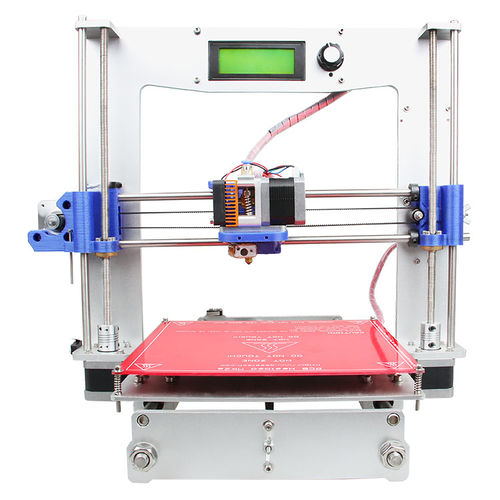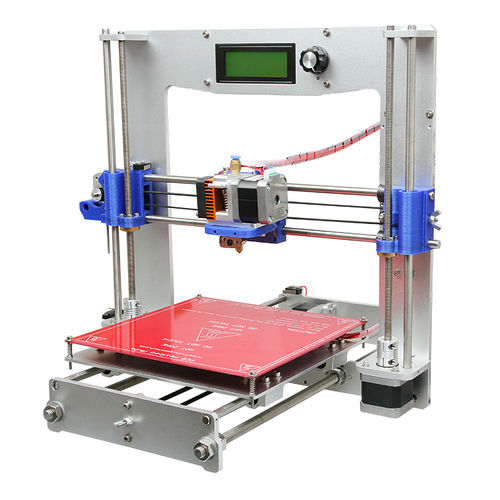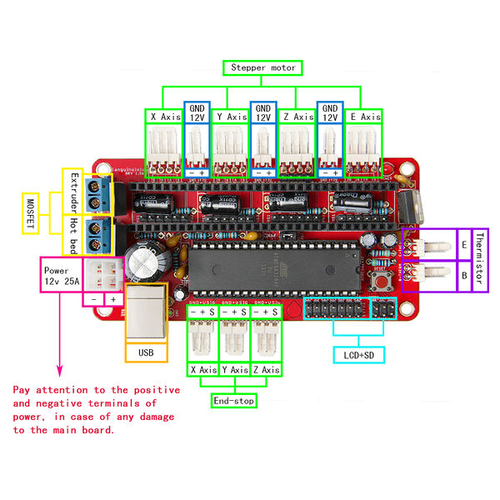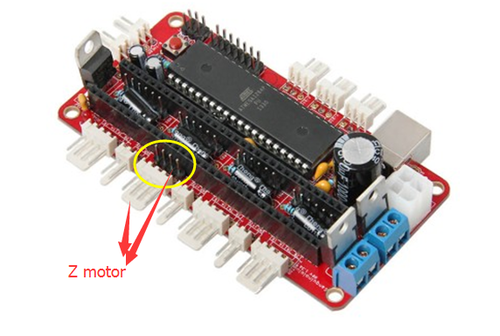Aluminium Prusa i3
Contents
- 1 Introduction
- 2 Improved Features
- 3 Specifications
- 4 building instruction
- 4.1 Assemble Y axis
- 4.2 Build the printing platform
- 4.3 Assemble Y smooth rods
- 4.4 Mount the Y-axis belt
- 4.5 Assemble the Z-axis stepper motor, bottom mount and couplings
- 4.6 Assemble Y - Z axis
- 4.7 Assemble the X axis (the horizontal axis)
- 4.8 Assemble the X-axis and Z-axis together
- 4.9 Assemble the X belt driving wheel
- 4.10 Mount the X-axis belt.
- 4.11 Mount the LCD panel
- 4.12 Mount the fan
- 4.13 Mount the board on the left side panel of the printer
- 4.14 Attach he heated bed.
- 4.15 Mount the endstops of Y and Z axis
- 4.16 Wiring
- 4.17 Arrange the wires and tidy them up with the coil
Introduction
This Aluminum Prusa I3 3D Printer is modified and manufactured by Shenzhen Getech Co., Ltd., based on Prusa i3. With features of extremely simple assembly, easy debugging and more stable performance, the Aluminum Printer is an ideal reference for you. The new frame is made from aluminum for durability and extending service life. In addition, a LCD panel is added as an integrated component of the printer, setting in the front top frame. In sum, this Aluminum Prusa I3 3D Printer DIY kit offers a significant experience for you to learn 3D printing from scratch, this kit that includes all the parts you need to build your first 3D printer will be the best valued purchase for you. If you are a starter, we have manuals and videos for step-by-step assembly and an active support service via forum to help with any queries you might have.
Improved Features
- Simplified structure means super fast assembly and easy adjustment.
- 6mm -thickness aluminum chasis for high strength and durability.
- In-built LCD control panel for easy operating, SD Card Reader support stand-alone printing
- Standard printing area: 200 x 200 x 180 mm.
- Multi filaments compatibility: PLA, ABS, Nylon, Wood and Flexible PLA.
- Constructed with MK8 extruder to provide high-resolution printing.
- No soldering required for assembly.
Specifications
Printing specifications:
Print technology: Fused Filament Fabrication
Build volume: 200 x200x180mm
Layer resolution: 0.1-0.3mm
Positioning Precision: 0.1-0.3mm
Filament diameter: 1.75mm
Nozzle diameter: 0.3mm, 0.35 mm,0.4mm
Filament type: ABS/ PLA/Nylon Filament/Flexible PLA/Wood
Software:
Operating system: Windows/Mac/Linux
Control software: Repetier-Host, Printrun
File format: .STL , G-code
Temperature:
Max heated bed temperature: about 110°C
Max extruder temperature: about 240°C
Electrical:
Power supply:
Input: 110V/4.8A 220V/2.4A
Output:DC12V/15A
Connectivity: USB, SD card (support stand-alone printing)
Mechanical:
Body: aluminum plate of 6 mm thickness (silver-grey)
Build Platform: Borosilicate glass + Aluminium plate
XYZ Rods: Wear-resistant, stainless steel
Stepper Motors: 1.8° step angle with 1/16 micro-stepping
Physical structure: Reprap
Physical dimensions:
Machine size: 450x380x435mm
Shipping box: 520 x 420 x 230 mm
Net weight: 7.2 kg
Shipping weight: 9.5kg
building instruction
Assemble Y axis
Assemble the 2 threaded rods.
| Required parts | Required number | Part ID |
|---|---|---|
Thread the nuts and washers into the two M10 threaded rods separately. The orders should be:
1) Thread theY plate connecting plate in the middle.
2) Thread the M10 washer > spring washer >M10 nut > M10 nut > M10 washer on the left
Thread theM10 washer < spring washer < M10 nut < M10 nut< spring washer < M10 washer on the right
https://www.youtube.com/watch?v=KCKfAqoxRZg&index=1&list=PLODCkot3GriiomwOYGZslsb_DPNh3KWgj
Attach the front and rear side support plates of the rods.
| Required parts | Required number | Part ID |
|---|---|---|
Slide assembled threaded rods into the side support plates. Screw up the rods and plates with 4 M10 nuts and M10 washers.
- Tips:the Y-axis must be a rectangle, that is the rods on both side should be parallel, so is the front and rear plate. Otherwise it will cause obstruction for the belt later.
https://www.youtube.com/watch?v=kNjxrcxLj8Y&index=2&list=PLODCkot3GriiomwOYGZslsb_DPNh3KWgj
Assemble the Y idler
| Required parts | Required number | Part ID |
|---|---|---|
Step1. Amount guide block A and B onto the front support plate together, screw up it with 2 M3x25 screws, M3washers and M3 nuts.
Note: the guide block B is close to front support plate.
Step2. Thread a M3 x25screw and M3washer through the bearing holder.
Step3. Put a M4 x25screw and M4wsaher through the holes with the two 624ZZ bearings in between. Lock the other end with a M4 lock nut. You may need a spanner to tighten locknut.
Step4. Mount the assembled bearing holder through the guide blocks onto the front support plates. And screw it with a wing nut.
- Please leave enough room for the belt between the ball bearing and the screw.
https://www.youtube.com/watch?v=PPit5h9UuUw&list=PLODCkot3GriiomwOYGZslsb_DPNh3KWgj&index=3
Mount the Y motor
| Required parts | Required number | Part ID |
|---|---|---|
Step1. Mount the pulley on the motor shaft, one of the screws should be screwed on the cross section of the shaft. Screw it up tightly.
Step2. Insert the motor block into the slot; you may need to use a little strength to do this. Then screw the motor on the Y motor fix plate with 3 M3 x 10 screws and M3washers
Step3. Fix the block plate with 2 M3 x 16 screws and M3 washers.
https://www.youtube.com/watch?v=VeoF0Rgubg0&index=4&list=PLODCkot3GriiomwOYGZslsb_DPNh3KWgj
Build the printing platform
| Required parts | Required number | Part ID |
|---|---|---|
Step1. Mount the belt mount on the bottom side of the platform with 2 M3 x 10 screws and M3washers.
Step2. Mount the 4 SCS8UU linear bearing on the platform with 16 M4x12 screws and M4 washers on the same side with the belt-mount. https://www.youtube.com/watch?v=J5C9SE6hI8k&list=PLODCkot3GriiomwOYGZslsb_DPNh3KWgj&index=5
Assemble Y smooth rods
| Required parts | Required number | Part ID |
|---|---|---|
Thread two smooth rods through: front side support [A2]> linear bearings > rear side support [A3] respectively. And screw it with 4 lock screws.
When threading the rod, please make sure the holes are aligned and do not force it, or you will break the balls in the bearings.
https://www.youtube.com/watch?v=DSQ4s5iwFow&index=6&list=PLODCkot3GriiomwOYGZslsb_DPNh3KWgj
Mount the Y-axis belt
| Required parts | Required number | Part ID |
|---|---|---|
Step1. Punch a hole on one end of the belt(the hole can be as the diameter of the M3 screw, leave enough margin )
Step2. Fix the belt on one side of the belt -mount with a M3 x 8 screw and washer.
Step3. Thread the belt around the pulley on the motor and the Y idler.
Step4. Punch a hole on the other end of the belt and fix it on the belt -mount with a M3 x 8 screw and M3 washer.
- Tips:
1.Before you drill your second hole, make sure to pull belt tightly to make sure to find proper placement of hole for a tight belt, if it is too loose, it will hinder the move of the print platform.
2. Loosen the Y idler wing nut when tightening belt onto the Y belt mount, in order to make securing the belt to the block easier. Be sure to tighten wing nut fully once done.
Assemble the Z-axis stepper motor, bottom mount and couplings
| Required parts | Required number | Part ID |
|---|---|---|
Step1. It would be easier to mount the motor on plates first, screw it with 8 M3x10screws and M3 washers
Step2. Thread the wires of the motors through the hole. Mount the assembled motor to the X-Z frame (A1), and screw the X-Z frame with 4 M3 x 16screws and M3washers.
Step3. Mount the coupling on the motor shaft, one of the screws should be screwed on the cross section of the shaft. Screw the small screw tightly.
Assemble Y - Z axis
| Required parts | Required number | Part ID |
|---|---|---|
Step1. Held upright the X-Z frame on the threaded rods (Right after the Y connecting plate)
Step2. Screw up the main frame to the Y connecting plate with 4 M3 x16 screws and M3 washers.
Assemble the X axis (the horizontal axis)
Assemble the X-Axis left end
| Required parts | Required number | Part ID |
|---|---|---|
Step1. Mount a brass nut under left end with 4 M3 x 16 screws and M3washers.
Step2.Mount end stop of X-axis.
1).Mount the X end stop on the top of X-axis left end, and screw it with 2M2.5x16 screws and M2.5 washers.
2). Fix the M3x 50 screw on left end. (This is for the Y end stop).
Step3. Mount the X-axis motor.
1) Mount the pulley on the motor shaft, one of the screws should be screwed on the cross section of the shaft. Screw it tightly.
2)Mount stepper motor on the left end, and screw it with 3M3x10screws and washers.
- Please pay attention to the mount direction of the pulley, which is opposite to that of the Y-axis.
Assemble the X-Axis right end
| Required parts | Required number | Part ID |
|---|---|---|
Step1.Mount a brass nut under the X-axis right end with 4 M3 x 16 screws and M3 washers.
Assemble the extruder carriage.
| Required parts | Required number | Part ID |
|---|---|---|
1) Insert the linear bearings into the slot of the bracket. 2) Thread the zip-tie through the belt bracket. Tie them up with zip ties.
- The stretch-out part is towards the Left X-axis end.
Step2. Mount the extruder holder to the belt bracket.
| Required parts | Required number | Part ID |
|---|---|---|
1). Put the 2 M4 nut into the hole on the Extruder holder.
2). Screw up the belt bracket and the extruder holder with 2 M4 x 16screws and M4washers.
Step3.Mount the extruder on the holder
| Required parts | Required number | Part ID |
|---|---|---|
Mount the assembled extruder on the extruder holder. Use 2 M4 x 12 screws and M4washers to fix it.
Assemble the X-axis and Z-axis together
Step1. Assemble the X-axis
So far, we have finished the three main part of the X axis, now we can assemble them together.
| Required parts | Required number | Part ID |
|---|---|---|
Thread the left end>extruder part >the screwing >right end onto the smooth rods in turn.
Step2. Assemble the Z-axis
| Required parts | Required number | Part ID |
|---|---|---|
1) .Thread two threaded rods through two the brass nuts, keep both end aligned.
2). Connect the bottom end of the threaded rods to the couplings respectively. If the distance between the two threaded rods is different from that of the two
couplings, you need to adjust one end of the X axis to make sure the threaded rods are vertical.
3). Thread the smooth rods into the bearings on the two ends. Be gentle, please.
4). Mount the two Z top support plates to the X-Z frame. Screw up it with 4 M3x16 screws and M3 washers.
5). screw up the couplings very tightly
6). fix the locking rings on the X axis smooth rod.
7). screw up the Z smooth rod at the bottom with 2 M3x4Lock screws.
Assemble the X belt driving wheel
| Required parts | Required number | Part ID |
|---|---|---|
Step2. Assemble the X-Axis Idler
1) Thread a M3 x40screw and M3washer through the driving wheel holder.
2) Thread a M4 x 25screw and M4waher through the holder with the 624ZZ bearings in between. Lockthe other end with a M4 nut.
Step3. Mount the assembled bearing holder on the right end. And screw it with a wing nut.
Mount the X-axis belt.
| Required parts | Required number | Part ID |
|---|---|---|
Step1. Thread the belt around pulley on the motor end.
Step2. Insert one end of the belt in the slot. Tie it up with a zip tie.
Step2. Another end of the belt should be threaded through the belt driving wheel on the right end of the X-axis.
Step3. Insert another end of the belt into the slot. You may need to use the tweezers to help you insert the belt.
- Pay attention to the tooth mesh of the belt and that on the bracket. Tie up both ends tightly.
- Do not rush to cut the belt until you are sure of the belt length.
Mount the LCD panel
| Required parts | Required number | Part ID |
|---|---|---|
| <center>NO.7 | ||
Mount the LCD into the top of main frame from back to front; screw it up with 4M3x16 screws, M3 washers and M3 nuts.
- Note: Four spacers should between LCD and frame.
Mount the fan
| Required parts | Required number | Part ID |
|---|---|---|
| <center>NO.7 | ||
Fix the fan on the fan mount with 2 M3 x 25 screws and M3washers. Mount the fixed block on the main frame with 2 M3x16 screws and M3 washers.
- Mind the direction of the wires.
Mount the board on the left side panel of the printer
| Required parts | Required number | Part ID |
|---|---|---|
| <center>NO.7 | ||
Mount control board onto the back of X-Z frame, and screw up it with M3x20screws, M3washers and M3 nuts.
- Attention:
The four A4988 stepper motor driver board is plugged on the board before shipping. The four spacers should between X-Z frame and control board.
Attach he heated bed.
| Required parts | Required number | Part ID |
|---|---|---|
| <center>NO.7 |
Mount the heat bed on the platform with 4 M3 x30 screws and wing nuts with springs in between. Clamp the heat bed and the glass sheet.
The heating wire is pre-soldered on the bed and the thermometry wire is attached on the bed.
The soldered side is better to be attached downwards.
Mount the endstops of Y and Z axis
| Required parts | Required number | Part ID |
|---|---|---|
Mount Y-axis end stop on the rear side support. Screw it up with M2.5x16 screws and M2.5 washers.
Note: there is no “+” and “-” for endstop, so there is no difference for the wires.
Step2. End stop of Z-axis
| Required parts | Required number | Part ID |
|---|---|---|
Mount Z-axis end stop on the left Z motor block. Screw up it with M2.5x16 screws and M2.5 washers.
Wiring
Please refer to the picture
Note: there are two stepper motors for Z axis, the connecter is as shown in the following picture:
For detailed wiring instruction, please refer to the video
Arrange the wires and tidy them up with the coil
The whole printer assembly work is already done. Hope you enjoy the whole process.