Page 1 of 2
3D touch
Posted: Thu Jun 13, 2019 3:12 am
by Barry-h
Hi,
I’m in process of installing a 3D Touch to my Geeetech Aluminium Pro A and wondering if it’s necessary to go to the main GT2560 board. Having dismantled the 3 in 1 box found all pins are wired out to the sub board GT box on the printer. So if I wire the 3D Touch to the sub board with the 2 pin connector to Z min slot and then splitting the 3 pin connector using the 2 pin Z max and getting the 3rd pin power from the spare 5th servo position power pin.
My question is which pin is the live in the servo slot.
Barry
Re: 3D touch
Posted: Thu Jun 13, 2019 9:40 am
by William
Hi, Our drawings are open source and you can connect via this:
https://github.com/Geeetech3D/Prusa_I3_ ... evA%2B.pdf
Check it out.
Re: 3D touch
Posted: Thu Jun 13, 2019 4:25 pm
by Barry-h
Hi William,
thanks for the info But it does not show the GT box board.
I was hoping that I could Connect the 2 wire plug to Z min socket as per 3D Touch instructions and then split the 3 wire connector so that 2 wires connect to the Z max 2 pin socket and the 3rd wire to a pin on the E1 motor socket or somewhere else to get the 5v.
Hope this makes sense.
Barry
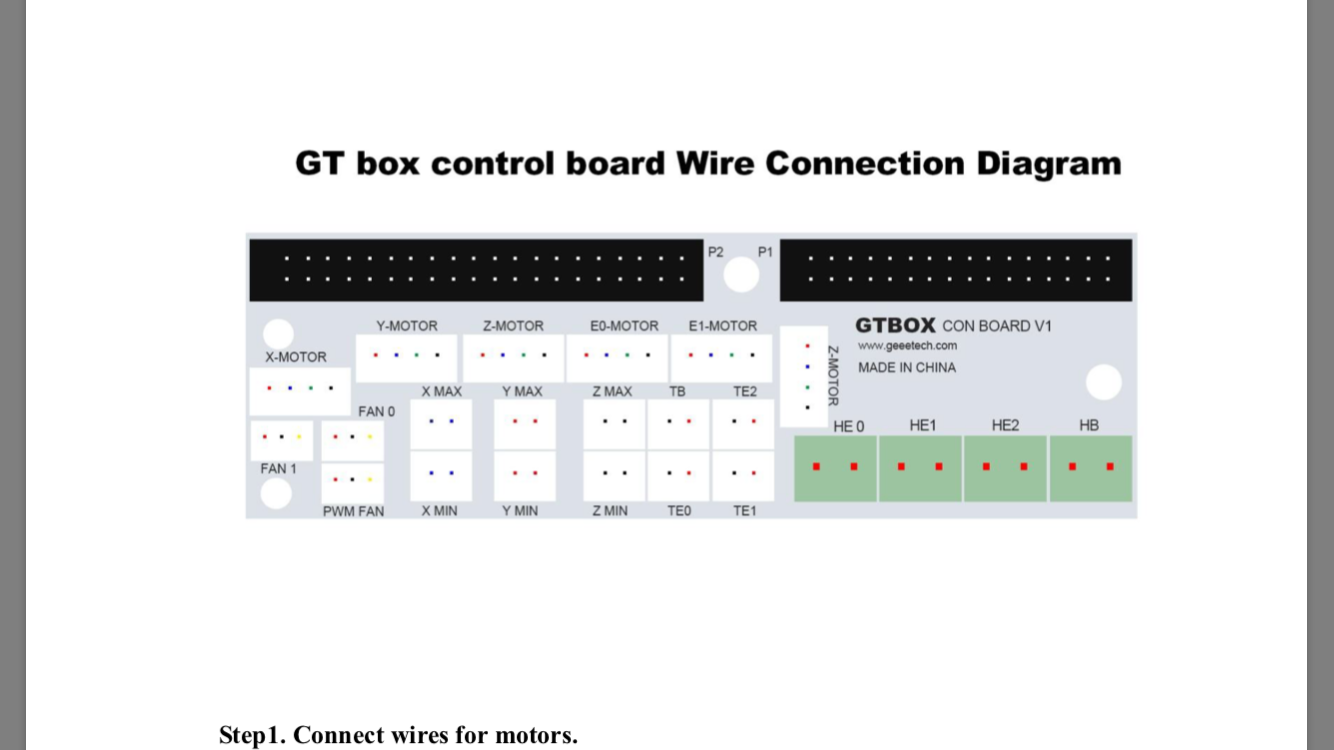
- 33611D52-0ECD-47A3-BE84-6D01E0B78FFC.png (188.97 KiB) Viewed 18251 times
Re: 3D touch
Posted: Thu Jun 13, 2019 4:47 pm
by William
OH, I am afraid that 3d touch cannot be installed on an all-aluminum machine.
Re: 3D touch
Posted: Thu Jun 13, 2019 7:56 pm
by Barry-h
Hi William,
Can a inductive sensor be used and if so is there somewhere on the GTbox board to get the 5 volts
Cheers
Barry
Re: 3D touch
Posted: Mon Aug 19, 2019 2:06 am
by Barry-h
I am having problem with 3D Touch not responding to G code commands.I have tried the firmware from this post
http://www.geeetech.com/forum/viewtopic ... 499#p91203 but unable to do self test on the 3D Touch. I have wired the 3 pin connector direct to the gt2560A boards new Z max 3 pin and the 2 pin connector to the sub board Z min on the printer and have checked the continuity from the gt2560A board and all seems ok. So is my problem the firmware or the wiring ?
Re: 3D touch
Posted: Mon Aug 19, 2019 9:24 am
by William
Hi, You can try to remove the 3D Touch probe for re-magnetization.
Then test again.
Re: 3D touch
Posted: Mon Aug 19, 2019 2:28 pm
by Barry-h
Hi William
The 3D Touch does self test on power up so I would have thought the magnet was ok but I will give it a try.
Is there anyway I can see if the board is communicating with the probe or check the status of the pins on the board using Repetier Host or Pronterface ?
Re: 3D touch
Posted: Wed Aug 21, 2019 1:13 am
by Barry-h
I think my board is a GT2560A not the GT2560A PLUS does this affect the firmware required for the 3D touch that I have been trying to use ?
Re: 3D touch
Posted: Wed Aug 21, 2019 9:19 am
by William
Hi, You need to download the firmware for your motherboard and model.