Page 1 of 2
How to update the hex firmware via cura
Posted: Tue Dec 10, 2019 10:29 am
by William
Hi,Guys
something about how to update the hex firmware via cura
 1.you need open cura
1.you need open cura
If your computer cannot automatically generate ports,
You need to install the driver manually.
you can refer to this: https://www.geeetech.com/forum/viewtopi ... RlcFtWdCG4
2.Download the hex firmware you need on the official website
PS:(I downloaded A20M)
you can download this link: https://www.geeetech.com/
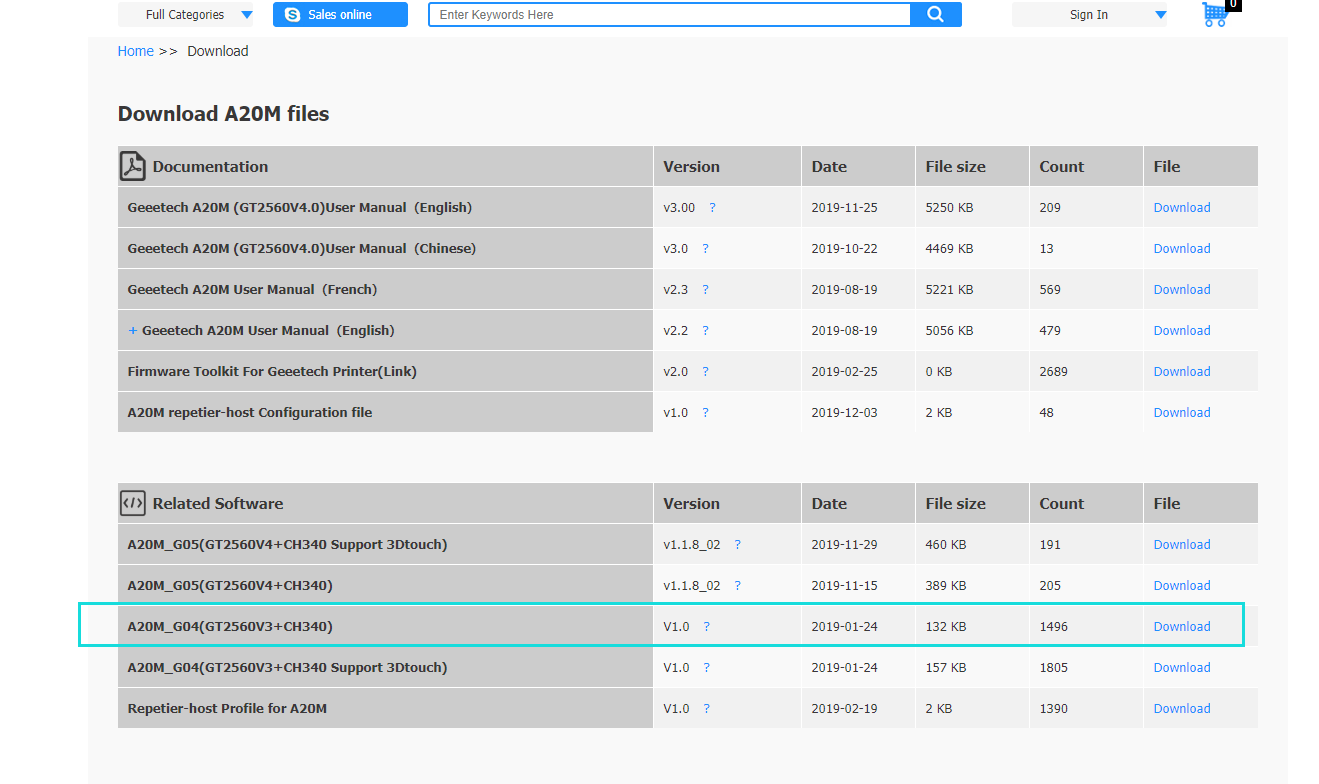
- 80WVR5KAHVBB7C$F9$UT2$2.png (91.3 KiB) Viewed 36244 times
3.choose the settings-printer-manage printer

- 01.png (132.72 KiB) Viewed 36244 times
4.choose printer-update firmware
choose you download the hex firmware

- 02.png (51.58 KiB) Viewed 36244 times
5.done
Re: How to update the hex firmware via cura
Posted: Sat Jan 25, 2020 12:30 am
by Vene90
This is not working for me. I even try the method hold reset button and click update but after I put hex file in it just fail and than I can not even press to chose an file. Just like no printer connected.
Re: How to update the hex firmware via cura
Posted: Mon Feb 17, 2020 8:12 am
by Chub
Bernie to upgrading Marlin. So all I have to do is download configuration files and upgrade through Cura? No Arduino stuff? I am on Marlin 1.8. Can I load anyone's A10M config? Is the official Geeetech files 1.19 or 2.0?
Hopefully it is that easy. I have read that some people have issues after update. What can I expect?
Thanks in advance
Re: How to update the hex firmware via cura
Posted: Mon Feb 17, 2020 8:13 am
by Chub
So to upgrade to Marlin. So all I have to do is download configuration files and upgrade through Cura? No Arduino stuff? I am on Marlin 1.1.8. Can I load anyone's A10M config? Is the official Geeetech files 1.1.19 or 2.0?
Hopefully it is that easy. I have read that some people have issues after update. What can I expect?
Thanks in advance
Re: How to update the hex firmware via cura
Posted: Mon Feb 17, 2020 8:54 am
by William
Hi,if your firmware is fine, it is not recommended to update.
Re: How to update the hex firmware via cura
Posted: Mon Feb 17, 2020 9:31 am
by Chub
Thank you for the advice. That's why I have dragged my feet on upgrading.
I suddenly am getting huge layer shift after like 5 layers. I have checked belts, bolts for tightness. All seems good. I figured if I had to adjust stuff, I might as well upgrade. I will keep 1.1.8 for now.
Thoughts on layer shift after multiple layers are successful? All was good, them BAM.
Re: How to update the hex firmware via cura
Posted: Thu Sep 09, 2021 12:39 pm
by johnowen
I am really frustrated with this. Every time I tried but was unable to download it via CURA. I have checked thoroughly
https://www.exactlly.com/blog/index.php ... -benefits/ but was unable to download it. Can anyone from here please tell me where the issues are?
Re: How to update the hex firmware via cura
Posted: Mon Sep 20, 2021 4:36 pm
by tariv
Query here is about the way to update the HEX firm ware via the Cura in the year 2019 in the month of December. The complete method is given below with the step wise process to make the
redbubble design with the memory that has used by these.
Re: How to update the hex firmware via cura
Posted: Fri Sep 24, 2021 8:53 pm
by kelun
I like to read out the blog whenever I get free. I actually like the blog and ideas that you have mentioned in it on
Garden Screening here you can read out the difficulties of the people and then write a blog on it too.
Re: How to update the hex firmware via cura
Posted: Tue Oct 26, 2021 4:46 pm
by tozeha
3d printers are too useful as they present the relevant information that is necessary for us. According to the various details,
lock installation you will be able to join the essential data that will be helpful in it.
 1.you need open cura
1.you need open cura