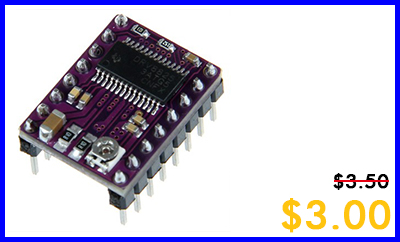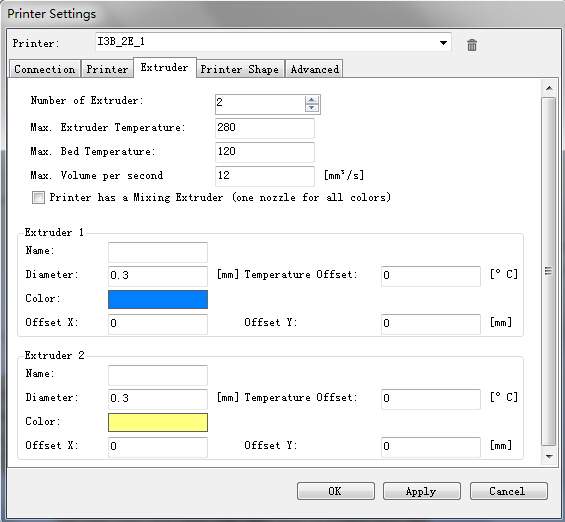Specials
1.Acrylic Geeetech I3 pro B 3D Printer kit -(2015-7-24)-Firday 2.RepRap Rambo 1.2G controller board -(2015-7-25)-Saturday 3.315Mhz RF 4 Channels Wireless Relay Remote Control Module -(2015-7-26)-sunday 4.StepStick DRV8825 Stepper Motor Driver Carrier Reprap 4layer PCB -(2015-7-27)-monday That’s all, may you have a good time.