Tips:
1. Please read this manual carefully for using GLA10 correctly.
2. Please scan the QR code or log in to our website to get the G-code file that GLA10 needs.
3. Please pay attention to safety when leveling the GLA10 hot bed, so as not to hurt your fingers by the moving hot end.
Leveling Preparation
1. Insert the attached CR2032 battery in the battery holder on the GLA10. Please be careful not to install the wrong positive and negative poles when installing the battery.
2. Please enter the URL https://www.geeetech.com/wiki/index.php/GLA10 in the browser, or scan the QR code below to visit our website. Then download the GLA10 related G- code file. We provide the corresponding G-codes for different hotbed sizes. The files with the "Level" mark are the leveling auxiliary files, and the G-code files with the "Test" mark are the test files after the adjustment is completed.
3. Please select the correct G-code file according to the size of your 3D printer heat bed, copy the G-code to the Micro SD card and insert it into the printer.
4. Please clean up the residual filament on the nozzle so as not to affect the leveling accuracy.
Start Leveling
1. Power on the 3D printer, select the leveling auxiliary G-code pre-installed in the Micro SD, and start the hotbed leveling.The leveling auxiliary G-code will pause at the four corners of the hot bed for 25s respectively. After 25s, the nozzle will move to the next point. After the pause at the fourth corners, the printer will exit the leveling.
2. After the leveling starts, the nozzle of the printer will automatically lift a certain distance. At this time, please place the end of the GLA10 with a cross pattern under the nozzle, and ensure that the nozzle is directly above the cross pattern of the GLA10.
3. At this time, please press and fix the other end of the GLA10 with one hand, and then quickly adjust the bot bed leveling nut corresponding to the current position of the nozzle with the other hand. When you see the green LED on the GLA10 just lights up, it means the current height of the hot bed is just right. Now, please take out the GLA10 and wait for the hot end moving to the next point. Pay attention that the GLA10 just lights up at all four corners of the hot bed;
4. After leveling, please use the downloaded test G-code to verify the leveling effect.
5. If any problem is found during the leveling test, please re-level the hot bed.

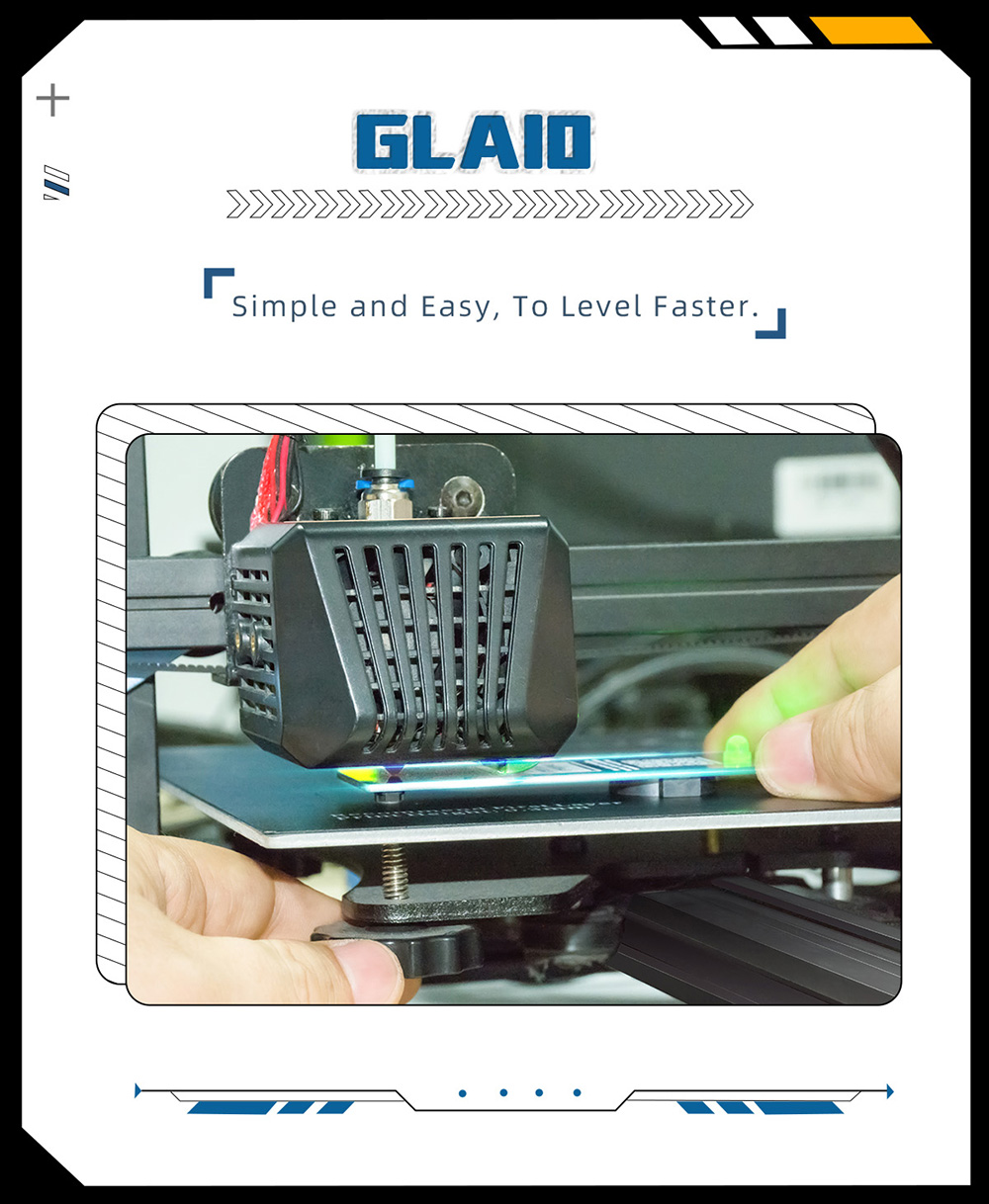
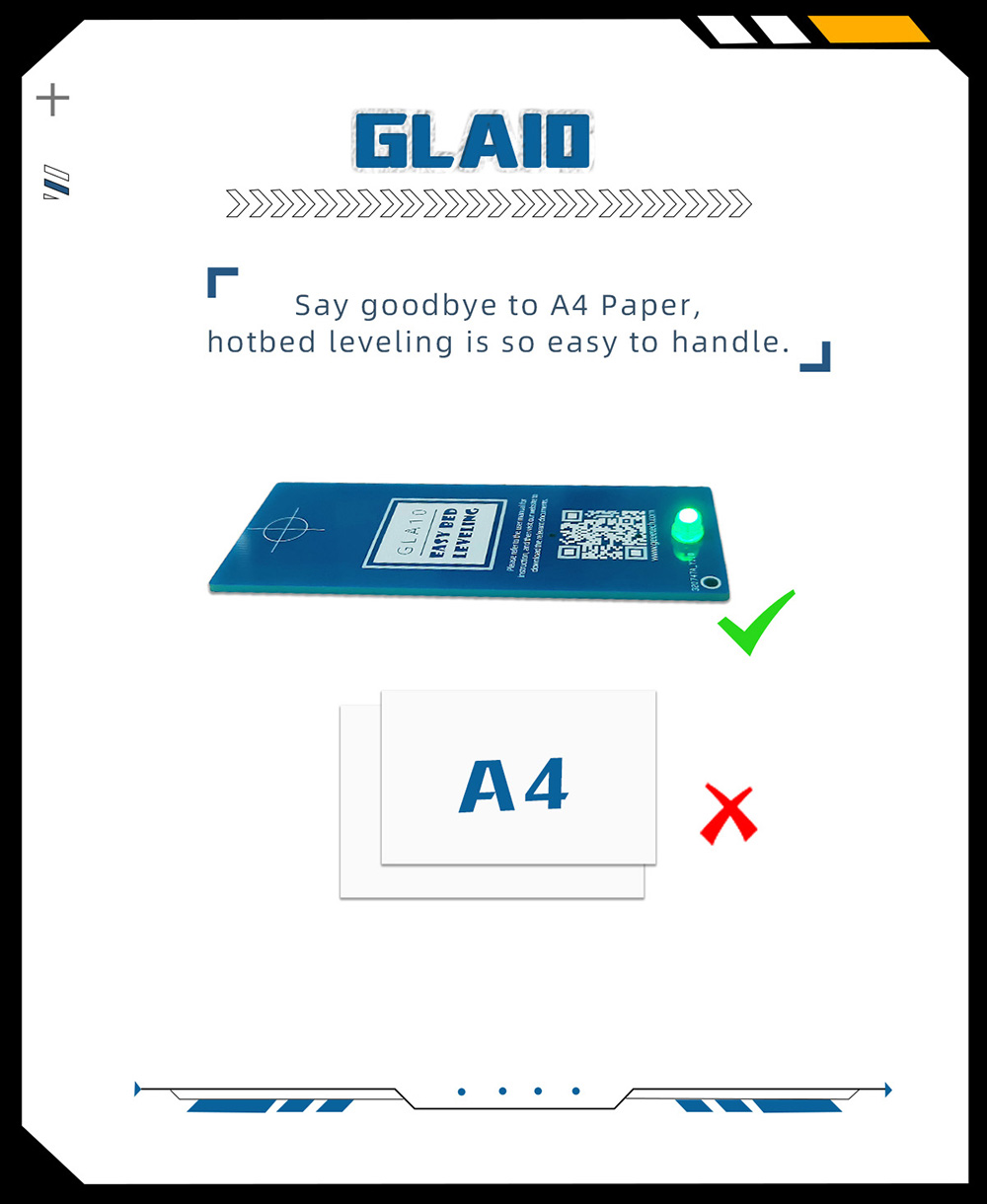

Battery parameter:CR2032,3V
Product size:90(L)*35(W)*12(H)mm
Packing size:18(L)*75(W)*40(H)mm
Product weight:14.5g
Packing weight:52g
Will this work for the A30T?
Dear customer it is not suitable for GLA 10 , this is A30Tautamatically leveling link : https://www.geeetech.com/geeetech-3d-touch-v32-auto-leveling-sensor-p-1010.html , if you have any problems you can contact me mailbox :myorder@geeetech.com ,hope you have a good day .
I bought a GLA 10 leveler and need to know to use it on my Creality ender 3 pro. The instructions that came in the box was not helpful.
Hello, please send "Need GLA 10 leveler Tutorial" to myorder@geeetech.com
How do you get the gcode for an Ender 3? _br_When I download the "GLA10 Leveling Files" I get "GLA10-level_files20201026.rar" Upon opening the download, with WordPad, I get a bunch of encrypted figures, that I cannot read. _br_I simply want to run the leveling program on my Ender 3.
Please send questions to myorder@geeetech.com Customer service will provide you with tutorial files
The neveling with GLA10 at my Ender 2 pro the nozzle is to near at the print bed must I change the Z-Offset or change the Z axis value in the code?
Please send your requirements to myorder@geeetech.com Our customer service will provide you with solutions.
hi i got one of your products through amazon not arrived yet but just to make sure it is compatable with an Ender 3 V2 neo right?_br_
Generally speaking, we do not recommend cross-brand accessories, which may damage your printer. It is recommended to consult the original brand.
SALVE AVENDO ACQUISTATO UN GLA10, NON TROVO I FILE GCODE PER LA MIA ENDER 2PRO CON PIATTO 165*165.... COME POSSO FARE?
Si prega di scaricare i documenti richiesti dal sito ufficiale. https://www.geeetech.com/download.html
Hello team_br__br_what size do I have to enter in Cura in the offset so that the print is good?_br__br_best regards_br__br_Stefan
Hello, no need to type offset!
Hello team_br__br_what size do I have to enter in Cura in the offset so that the print is good?_br__br_best regards_br__br_Stefan
Hello, no need to type offset!
bonjour, j ai acheté le GLA10 mais lorsque je télécharge et que je veux ouvrir le dossier, j ai message d erreur qui me dit que cette application de peut pas s exécuter sur mon pc. J ai téléchargé depuis ce site. Je n ai jamais eu de problème pour lire des g code. _br_
Bonjour, le dossier peut être ouvert après la décompression, veuillez réessayer. Ou envoyez vos questions à myorder@geeetech.com, et quelqu'un les résoudra pour vous.
I'm assuming you can change x and y values in gcode for a Duplicator 5 (230x150 bed size) to Xis230-30=200 and Y is 150-30=120?
Hi, you can set the size yourself. Just change it in gcode!
This worked surprisingly well for my Duplicator 5.
thank you for your support!
Compatible
It is Compatible!
Hello its possible to use the gla10 with a qidi i-mate s printer?thx
Thanks for your question, but sorry, it is not recommended to use accessories across brands, which may cause some mistakes to damage your machine.
Please make the files for GLA10 for beds 300x300. Doesn't make any sense to make customers create the files when you can create easy and simple and make available to anyone
Thank you for the valuable suggestion, we will take it into consideration
I have been using your GLA 10 to good effect on my Geeetech i3 pro B using your gcodes supplied. However how can I use the GLA 10 on my CTC BIZER DUEL as the gcode won't work even when converting to X3G. Do you have a suitable code I can use please
Sorry for the problem you meet. Pls create a support ticket on our website: https://www.geeetech.com/index.php?main_page=ticket Our technical support will reply you directly. The machine code may at side of the printer, like MIZA0BMB130033. If you do not find/ know the machine code, it does not matter, write any 14 code is fine.
so i bought this device and surprised it doesn't have a 300 by 300 bed size. 2 of my machines have 300 by 300. 260 by 260 is not where i would test it_br_
Hello, our leveler can be equipped with any size printer we produce normally. Please check it.
I have a ender 3 max neo with bed size 310mm x 320mm the closest file you have there is 330mm x 330mm then it drops to 260mm x 260mm_br__br_i am going to try the 260x260 but if you could adjust one of them to the specks of the 310x320 if possible? Tank you.
Hello, you can download the file to adjust it and here is the link: https://drive.google.com/drive/folders/1pGcob_ZycpWxO_iKmK4PjMGw4FJwAV-S?usp=share_link
I am going to order this device, when I downloaded the RAR file onto my PC and used the Win 10 RAR extractor to extract the Gcode files the folder was empty. Is there another source for the Gcode files? Possibly a zip file or something uncompressed like a text file. This device looks like it would be so much easier to use, and as I understand, I can use it on my other 3D printers. Looking forward to your response.
Hi Paul, here is a Google drive link we upload the file and you can download the GLA files with compressed. Hope that works and can help you, As you said, GLA10 can be used on any other fdm 3d printers.
Kann man diesen auch für andere drucker verwenden zum beispiel einen mega pro
Yes, any printer can use it, if it supports manual leveling.
Sollte auch für Bett 200x200 G-Code geben
hello, pls send an email to sales@geeetech.com, we will send you a file to try