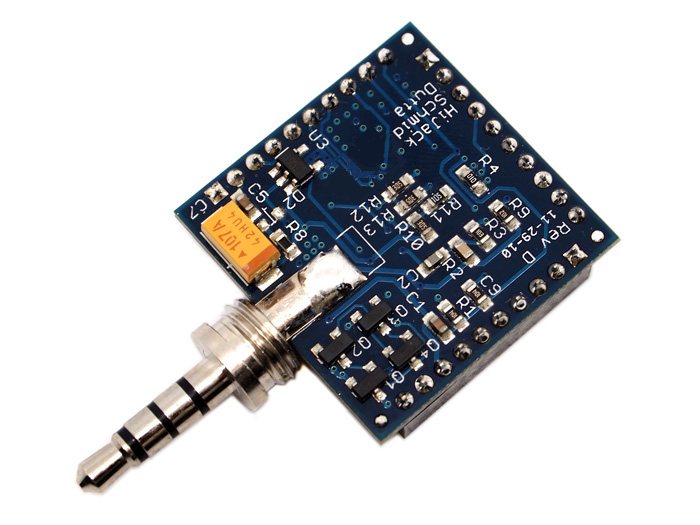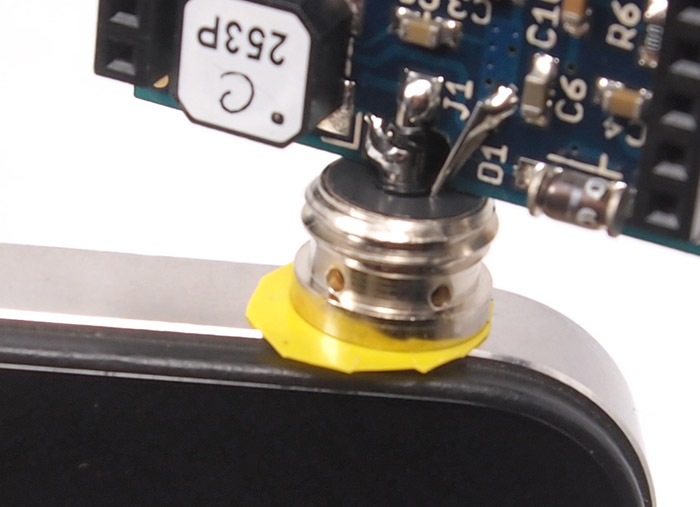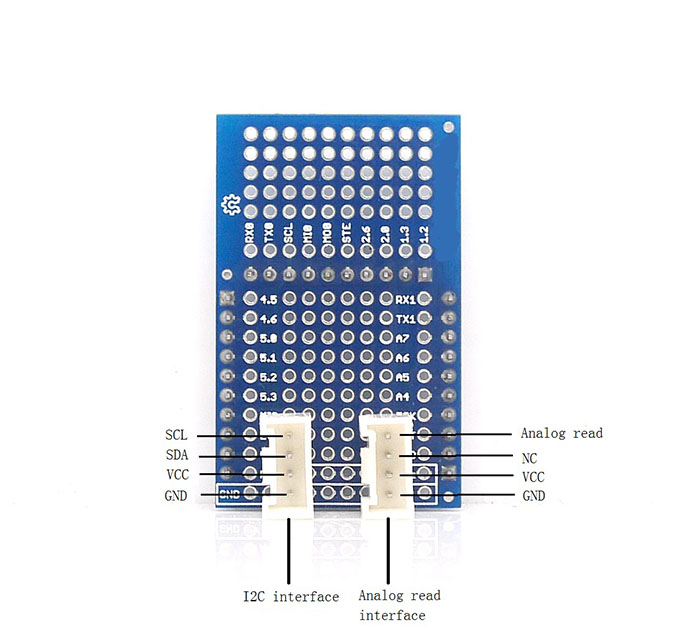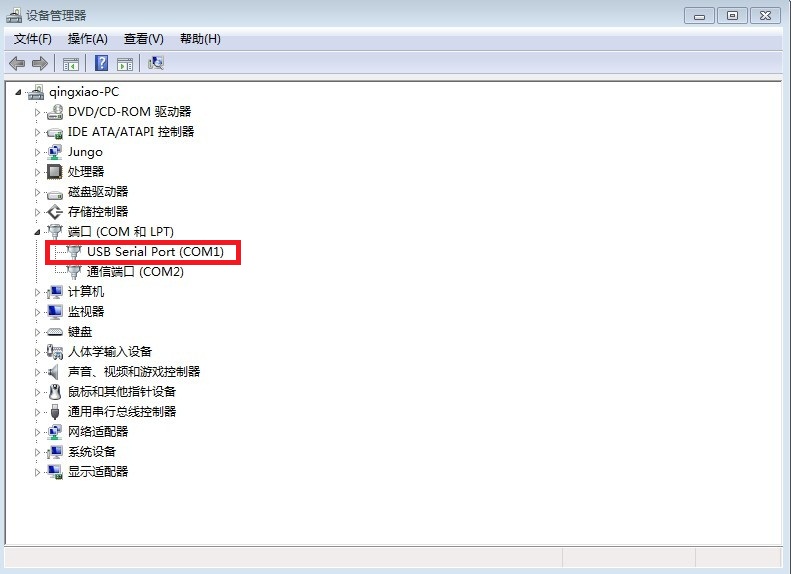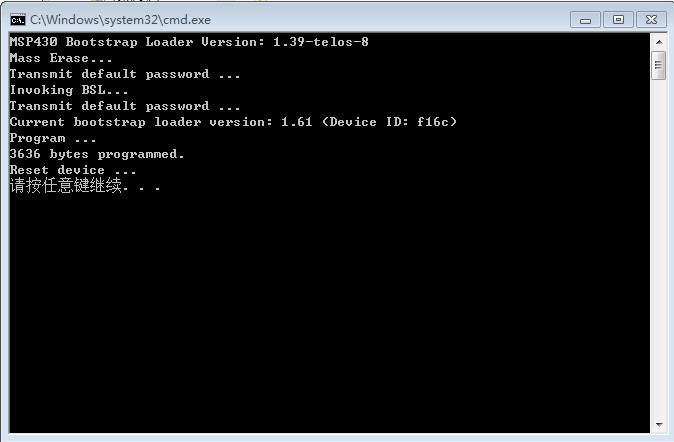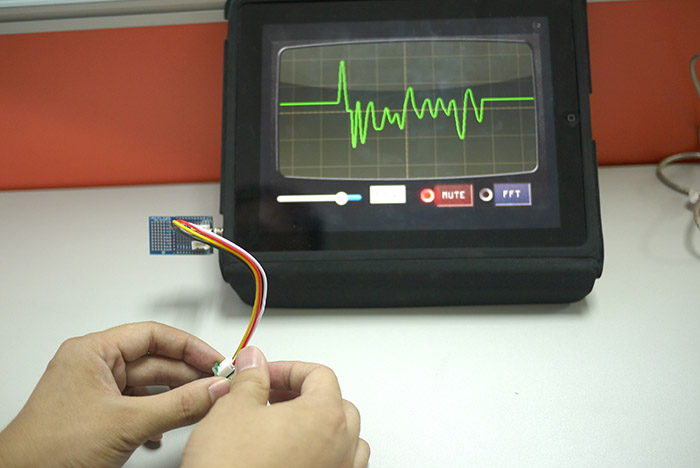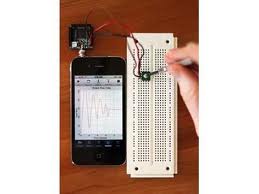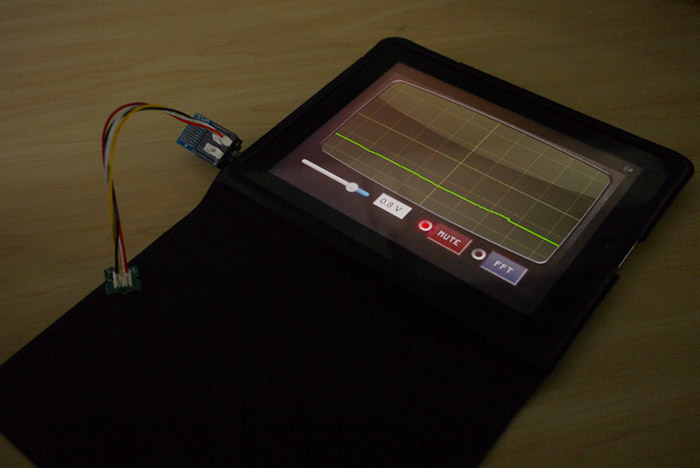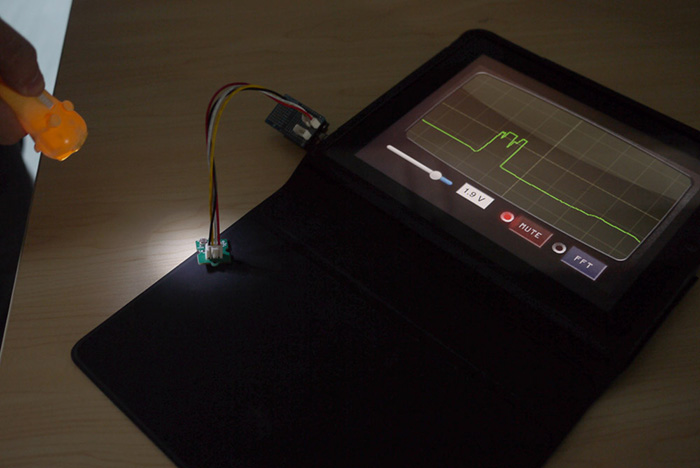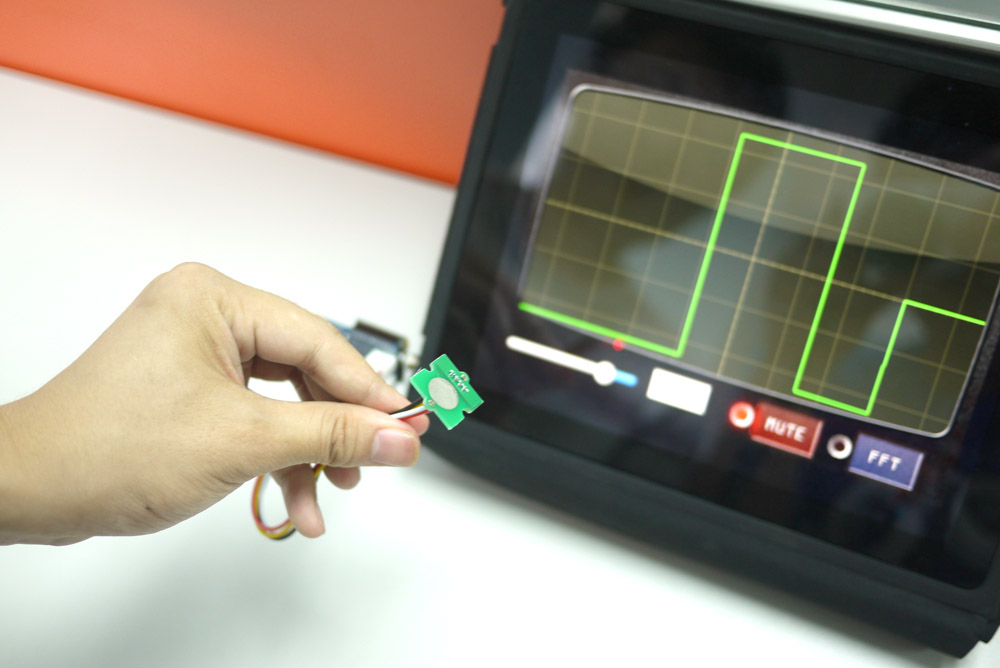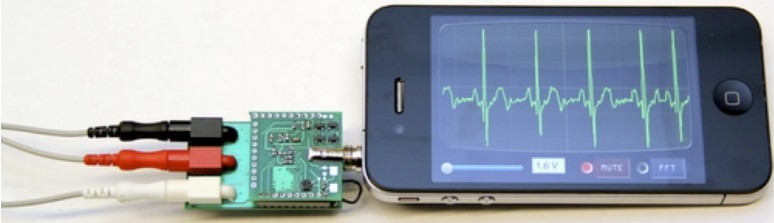Hijack main board
Contents
Overview
hijack project[1]
HiJack is a hardware/software platform for creating cubic-inch sensor peripherals for the mobile phone. HiJack devices harvest power and use bandwidth from the mobile phone's headset interface. The HiJack platform enables a new class of small and cheap phone-centric sensor peripherals that support plug-and-play operation. HiJack has been tested with the iPhone 3G/3GS/4G, iPod Touch, and iPad devices. A Hijack app LIB [zip:Hijack_lib.zip]is also available to help you design your own particular "ixxxx" app with this kit. It would be great if you can share your innovations with the community.
The Hijack kit includes: Hijack mainboard Hijack programmer HiJack ProtoBoard Grove-Universal 4 Pin cable X5
Bug Tracker
Because of the connector we used in last batch can not be found in market, we have transferred to the original hijack version, which we found a fatal bug in the connector. In case of using with Iphone4&4S, Because the MIC Pin of audio connector touches shell of Iphone4&4GS, a insulating washer needs to be used to avoid this fatal bug, as the following:
How does Hijack works
Power. The HiJack energy harvester can supply 7.4 mW to a load with 47% power conversion efficiency when driven by a 22 kHz tone from the output of a single audio channel through the iPhone/ipad/itouch headset port, no extra energy source is needed. The name "Hijack" refers to this energy harvestign method.
Sensing and Data Translating to iPhone/ iPad/iTouch: The Hijack kit made by seeedstudio has 2 twig interfaces; one for reading analog input and the other for I2C. The firmware for the I2C interface to the sensor is still in under development. The MCU on Hijack gets the sensor data and then translate it to the iPhone/ iPad/iTouch through the audio connector after encoding/demodulating.
Download the firmware
The Hijack is shipped with a firmware downloaded into it's MCU. This firmware enables the MCU to convert the analog voltage on pin A_6 to a digital result, and then send this result to the iPhone/iPad/iTouch. However, you may occasionally need to re-download the firmware or upgrade it to a new version.
1. Connect the Hijack mainboard to the Hijack programmer
2. Insert the programmer into the USB port of PC. The red LED D1 should be lit. Then change the USB serial Port to COM1(Start -> Control Panel -> System -> Hardware -> Device Manager -> Ports (COM & LPT) -> Prolific USB to Serial Bridge***8230; at this point, take note of the COM number. Use that number when assigning the COM port.in your Device Manager and double click your USB to Serial adapter. Click Port Settings and then Advanced. You should then be able to select the COM port (1, 2, 3, or 4) being careful not to select a COM port already in use on your computer.)
3. Download the [Hijack firmwareFile:Hijack firmware.rar] and then copy the folder: tos-bsl-win to the root directory of disk D: on your PC. Then click the "hijack_download.bat" script to begin the download.
If you see the "xxxx bytes programmed" message, the firmware download is OK. When you want to upgrade the firmware, just replace the hijack_a6.ihex in the tos-bsl-winFile:Tos-bsl-win.zipwith the firmware you want to upgrade to.
Schematic
Hijack mainboard.PDFHijack mainboard.PDF
Programmer.PDFProgrammer.PDF
Cautions
Because of the energy harvest mode, the sensor power draw in this kit should not exceed 5mW.
[[Because of the connector differences between the iPhone&iPad and the iPod Touch, The Hijack's connection with the iPod Touch may be poor; you may need to rotate the audio connector to improve the connection. Connections with the iPhone & iPad are good in all orientations.]]
Specification
Item Minimum Typical Maximum Power available - 7.4mW - Voltage output 2.75v 2.8v 3.3v
example
example 1
1.connect the twig_Potentiometer to the analog read interface of the HiJack ProtoBoard, and then insert it to the Hijack mainboard.
2.Insert this kit into the audio connector to iPhone/iPad/iTouch.
3.Turn up the volume of iPhone/iPad/iTouch, and open the app: Hijack.It is a app which you can download from the app store for free.]
The MCU on the Hijack mainboard A/D convert the voltage on the Potentiometer , and then sent the result to the iPad via audio connector. Rotate the Potentiometer, you will see the waveform on the iPad changes with your rotating. And, the voltage result showed at the bottom of iPad changes.
example 2
Connect the twig-light sensor to HiJack ProtoBoard, the waveform on the iPad changes because light sensors which change voltage based on the light of the environment.You can see from the pictures,the leftside one shows the low voltage about 0.8v because light sensor is in the dark place.The other one shows the 1.9v voltage because it is exposed to the light source.
Receive the digital input
When the voltage on A_6 pin is digital signal(0V or 3.3V), the MCU also A/D convert it and sent result to iPhone/iPad/iTouch. It is easy for the this system to detect those sensors with logic output. For example, change the above Potentiometer to a twig_touch sensor.
Touch the sensor with your finger, you will find the waveform on the iPad screen changes to high, about 3.3v, and release you finger, the waveform would drop to low, about 0v.
Other applications
Phone-powered EKG Interface:
Soil Moisture Sensors:
Improvement in the future The Hijack kit improvement is still in processing. there will be improvement in 2 aspect:
As the firmware, new firmware will be released. The communication type between the MCU and sensors would be more,including I2C/SPI/UART, or other interface.
As the App on the iPhone/iPad/iTouch, More nice App would be required. You are welcome to be a "Hijacker" as you are interested in the related work!
How to buy
Click here: hijack Main Board