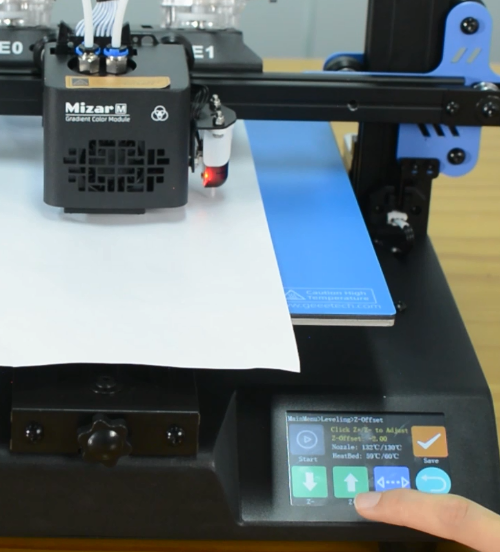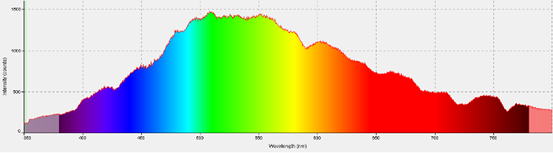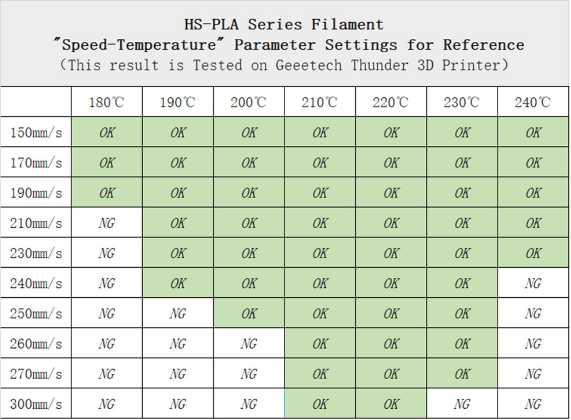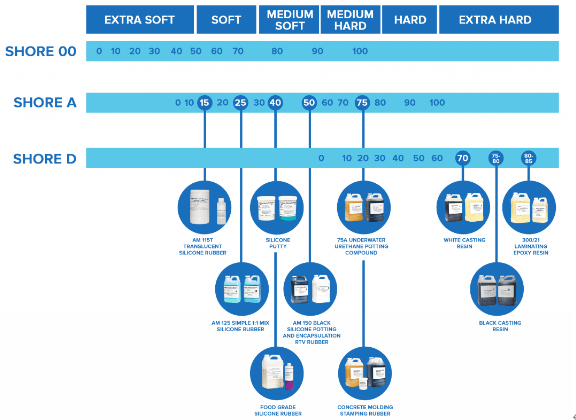Filament
Contents
PLA
Polylactic acid, commonly referred to as PLA, is made from natural materials such as corn starch. It’s the most widely-used filament in the 3D printing industry. PLA isn’t a plastic known for its strength compared with PETG or ABS, and it’s brittle and stiff compared with TPU. But it’s easy to print, does not need an enclosure or a direct drive extruder. It’s cheap, widely accessible and it can be printed more quickly than most other filament.
As for Geeetech PLA, the perfect settings in Cura slicer is shown as below:
Nozzle temperature: 180-220 °C
Bed temperature: 60-70 °C
Print speed: 60-100 mm/s
Initial layer height: 0.3 mm
Initial layer print speed: 20 mm/s
Travel Speed: At least 120 mm/s
Retraction distance: 6 mm for Bowden setups, 2-3 mm for direct drive setups
Retraction speed: 45 mm/s
Cooling fan speed:100%
Initial layer cooling speed: 0%
Build plate adhesion: Skirt or Brim
If you want to test the most suitable print temperature, download the temperature tower model below.
The PLA temperature tower is available in our website.
Geeetech Filament Storage Vacuum Bag
PLA not sticking to the hotbed
(1) Level the hotbed
In order to get a perfect first layer, make sure the printing platform is flat and level. That’s to say, the nozzle should be the same distance above the hotbed at all points. Manual leveling or automatic leveling will help you achieve this.
(2) Change the Z-offset
Z-offset is the distance between the nozzle and Z axis home position. A bad Z-offset can cause the nozzle either too close or too far from the hotbed, that will make a bad influence on how PLA is deposited on the bed.
(3) Clean the hotbed
A dirty bed will cause poor first layer adhesion. You need to remove the dirt, leftover residue or oil from the bed surface. Isopropyl alcohol (IPA) 90%+ will help to degrease the platform.
(4) Adjust the slicer settings
Small prints will likely to detach from the hotbed because of the small contact area. Using a brim or raft in the slicer will be helpful to this problem. And we recommend the first layer height set to 0.3mm, print at 25mm/s.
Silk PLA keeps clogging
Silk PLA owes its glossy look to some elastic additives. It is easy to 3D print, but the elastomers can sometimes cause clogging issues and under extrusion.
We recommend you print the PLA temperature tower for every different silk PLA. For example, silk green will string a lot when the temperature is higher than 200 degrees, but the silk sliver will get its best properties at 220 degrees.
Luminous PLA not able to shine as expected
You need “charge” the prints under UV light before they will glow in the dark. The glow lasts about 2-3 minutes.
Geeetech Luminous Multicolor PLA is a color change every 13 meters based on the three primary colors of red, green and blue. There will be a color gradient at the intersection of the color change, in which the wavelength of green light (520_570nm) is in the center of the visible spectrum, as shown in the figure below:
Consider printing with thick walls and little infill for best results: the thicker your walls, the stronger the glow. But be aware, these blends tend to also be more abrasive compared to your standard PLA, so better check your 3D printer nozzle.
Among luminous PLA of various colors, luminous green PLA has the best effect, because luminous powder is added and its main component is fluorite that glows green. It is recommended to increase the UV exposure time in order to get the best effect.
The luminous PLA is not as easy as standard PLA to stick to the hotbed, please increase the hotbed temperature to 70-75 degrees and make sure you have a clean and leveled hotbed before printing.
Wood PLA keeps clogging
Wood PLA is made by combining polylactic acid and fibers of different types of wood, such as willow, bamboo, cork, cedar, and more.
Geeetech wood PLA contain about 85% PLA and 15% wooden fibers.
We suggest you should use 0.4 mm or larger nozzles, otherwise, the wood particles might clog up the nozzle.
The recommended print temperature is 180-190 degrees, hotbed temperature is 40-60 degrees.
High Speed PLA
High speed PLA has a much faster flow rate than regular PLA before under extruding.
By adjusting the melting point/index, glass transition temperature of raw materials and optimizing the production process, Geeetech enables HS-PLA to have stronger fluidity, smoother discharge, faster curing and forming speed and is not easy to deform under the melting condition.
PETG
Polyethylene terephthalate glycol, most commonly known as PETG, is a widely-used material in 3D printing. It’s a durable, non-toxic, low-shrinkage and sturdy material that’s suitable to use in outdoors. But remember PETG is hygroscopic. Try using a container or resealable bags.
As for Geeetech PETG, the perfect settings in Cura slicer is shown as below:
Nozzle temperature: 220-230 °C
Bed temperature: 70-80 °C
Print speed: 40-50 mm/s
Initial layer height: 0.3 mm
Initial layer print speed: 20 mm/s
Travel Speed: At least 120 mm/s
Retraction distance: 6 mm for Bowden setups, 2-3 mm for direct drive setups
Retraction speed: 25 mm/s
Cooling fan speed: 30-40%
Initial layer cooling speed: 0%
Build plate adhesion: Brim
The PETG Cura profile, PETG temperature tower and fan tower are available in our website
Geeetech Filament Storage Vacuum Bag
ABS
Acrylonitrile butadiene styrene (ABS) is commonly found in household and consumer products. ABS is strong, tough, and durable. It has good resistance to heat and impact. Toxic fumes are released while printing ABS, you’ll need an enclosure or in a properly ventilated room.
As for Geeetech ABS, the perfect settings in Cura slicer is shown as below:
Nozzle temperature: 230-250 °C
Bed temperature: 80-100 °C
Print speed: 40-50 mm/s
Initial layer height: 0.3 mm
Initial layer print speed: 20 mm/s
Travel Speed: At least 120 mm/s
Retraction distance: 6 mm for Bowden setups, 2-3 mm for direct drive setups
Retraction speed: 25 mm/s
Cooling fan speed: 0%
Initial layer cooling speed: 0%
Build plate adhesion: Brim
ABS is a hygroscopic material. High moisture content in the filament leads to poor layer adhesion and brittleness. This results in a 3D printed part that can break away easily. Dry boxes and plastic vacuum bags offer a great way to store your materials.
Geeetech Filament Storage Vacuum Bag
TPU
TPU stands for “thermoplastic polyurethane”. TPU is a specific type of TPE and is on the more rigid than other flexible filaments, making it easier to print with. The Shore hardness value of Geeetech PLA is 95A. You will need TPU if your print always bends, stretches or compresses.
As for Geeetech TPU, the perfect settings in Cura slicer is shown as below:
Nozzle temperature: 200-210°C
Bed temperature: 60 °C
Print speed: 30-40 mm/s
Initial layer height: 0.3 mm
Initial layer print speed: 20 mm/s
Travel Speed: At least 120 mm/s
Retraction distance: 6 mm for Bowden setups, 2-3 mm for direct drive setups
Retraction speed: 25 mm/s
Cooling fan speed:100%
Initial layer cooling speed: 0%
Build plate adhesion: Brim
Geeetech Filament Storage Vacuum Bag
Applicable to Bambu Lab AMS LITE
GEEETECH consumables can be used with this bracket on the Bambu Lab AMS Lite system
https://drive.google.com/file/d/1KqEPtpktfTxeXTFFHBS_HanhLsq7SxzY/view?usp=drive_link