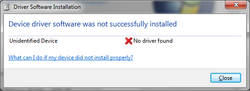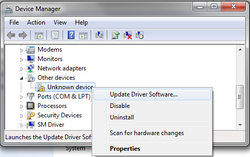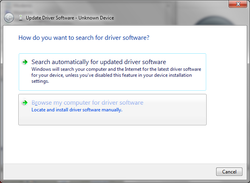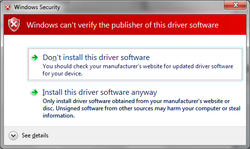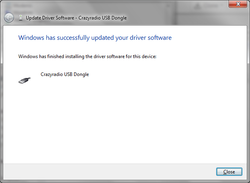Difference between revisions of "Crazyradio"
| Line 1: | Line 1: | ||
[[1.Introduction]] | [[1.Introduction]] | ||
[[2.Features]] | [[2.Features]] | ||
| + | [[User guide]] | ||
| Line 14: | Line 15: | ||
*Comes with GPLv3 firmware developed fully by Bitcraze from datasheet and a build environment that allows you to develop your own firmware | *Comes with GPLv3 firmware developed fully by Bitcraze from datasheet and a build environment that allows you to develop your own firmware | ||
*Programmable via SPI using expansion header | *Programmable via SPI using expansion header | ||
| + | |||
| + | |||
| + | == User guide == | ||
| + | |||
| + | On Windows 7 the installation of the Crazyradio dongle will fail by default and then you will have to install the driver manually. This page documents the procedure to install the Crazyradio driver on Windows 7. The procedure is very similar on Windows 8. Windows XP allows to chose the driver path at the dongle first insertion | ||
| + | |||
| + | 1.When connected, the Crazyradio dongle fails to be installed automatically by Windows | ||
| + | |||
| + | [[File:100.png|250px]] | ||
| + | |||
| + | 2.When that happen, open the device manager, find the uninstal USB device and right click on it to update the driver | ||
| + | |||
| + | [[File:101.png|250px]] | ||
| + | |||
| + | 3.In the window popping-up chose “Browse my computer for driver software” and then point out the decompressed driver folder you downloaded. | ||
| + | |||
| + | [[File:102.png|250px]] [[File:103.png|250px]] | ||
| + | |||
| + | 4.Click next, accept installation without verification, and the driver is installed! | ||
| + | |||
| + | [[File:104.png|250px]] | ||
Revision as of 02:20, 20 November 2013
1.Introduction 2.Features User guide
Introduction
The Crazyradio is a 2.4 GHz radio USB dongle. Currently it's only used to communicate with the Crazyflie Nano Quadcopter but it can be adopted to work with a number of applications that are based on the low-cost 2.4 GHz chips from [1]
Features
- Based on the nRF24LU1+ 2.4 GHz SoC from Nordic Semiconductor
- USB bootloader enables firmware upgrades via USB
- Can be used as stand-alone module with RC controller via expansion header. Supports 12V PPM input and power supply. Note: There's still no firmware to support this *feature but it's under development
- Comes with GPLv3 firmware developed fully by Bitcraze from datasheet and a build environment that allows you to develop your own firmware
- Programmable via SPI using expansion header
User guide
On Windows 7 the installation of the Crazyradio dongle will fail by default and then you will have to install the driver manually. This page documents the procedure to install the Crazyradio driver on Windows 7. The procedure is very similar on Windows 8. Windows XP allows to chose the driver path at the dongle first insertion
1.When connected, the Crazyradio dongle fails to be installed automatically by Windows
2.When that happen, open the device manager, find the uninstal USB device and right click on it to update the driver
3.In the window popping-up chose “Browse my computer for driver software” and then point out the decompressed driver folder you downloaded.
4.Click next, accept installation without verification, and the driver is installed!