Difference between revisions of "Arduino Infrared proximity switch module"
From Geeetech Wiki
(→technical parameters) |
|||
| Line 1: | Line 1: | ||
==overview== | ==overview== | ||
| − | + | [[File:Infared proximity switch.jpg]] | |
Arduino infared proximity switch module is a reflection-type photoelectric sensor which integrates transmitting and receiving infared beams function. Infrared proximity switches work by sending out beams of invisible infrared light. A photodetector on the proximity switch detects any reflections of this light. These reflections allow infrared proximity switches to determine whether there is an object nearby. | Arduino infared proximity switch module is a reflection-type photoelectric sensor which integrates transmitting and receiving infared beams function. Infrared proximity switches work by sending out beams of invisible infrared light. A photodetector on the proximity switch detects any reflections of this light. These reflections allow infrared proximity switches to determine whether there is an object nearby. | ||
| Line 16: | Line 16: | ||
==Usage== | ==Usage== | ||
When sensor detect object, it output 0V. | When sensor detect object, it output 0V. | ||
| + | [[File:Infared proximity switch1.jpg]] | ||
Example code | Example code | ||
| + | int ledPin = 13; // choose pin for the LED | ||
| + | int inputPin = 2; // choose input pin (for Infrared sensor) | ||
| + | int val = 0; // variable for reading the pin status | ||
| + | void setup() | ||
| + | { | ||
| + | pinMode(ledPin, OUTPUT); // declare LED as output | ||
| + | pinMode(inputPin, INPUT); // declare Infrared sensor as input | ||
| + | } | ||
| + | void loop(){ | ||
| + | val = digitalRead(inputPin); // read input value | ||
| + | if (val == HIGH) { // check if the input is HIGH | ||
| + | digitalWrite(ledPin, LOW); // turn LED OFF | ||
| + | } else { | ||
| + | digitalWrite(ledPin, HIGH); // turn LED ON | ||
| + | } | ||
| + | } | ||
| + | |||
==How to buy it== | ==How to buy it== | ||
Click here to buy[http://www.geeetech.com/arduino-infrared-proximity-switch-module-p-205.html Infrared proximity switch module] | Click here to buy[http://www.geeetech.com/arduino-infrared-proximity-switch-module-p-205.html Infrared proximity switch module] | ||
Revision as of 09:50, 8 May 2012
overview
Arduino infared proximity switch module is a reflection-type photoelectric sensor which integrates transmitting and receiving infared beams function. Infrared proximity switches work by sending out beams of invisible infrared light. A photodetector on the proximity switch detects any reflections of this light. These reflections allow infrared proximity switches to determine whether there is an object nearby.
technical parameters
- Voltage :DC 5V
- Current :100mA
- Type :DC 3 Wire NPN-NO (Normal Open)
- Sensory Distance: 3-80 cm adjustable
- Sensory distance regulator and output indicator light on product back
- Control signal level:
- High:2.3V≤Vin≤5V
- Low:-0.3V≤Vin≤1.5V
Usage
When sensor detect object, it output 0V.
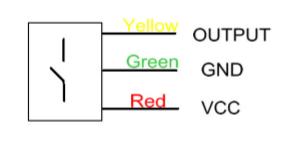
Example code
int ledPin = 13; // choose pin for the LED
int inputPin = 2; // choose input pin (for Infrared sensor)
int val = 0; // variable for reading the pin status
void setup()
{
pinMode(ledPin, OUTPUT); // declare LED as output
pinMode(inputPin, INPUT); // declare Infrared sensor as input
}
void loop(){
val = digitalRead(inputPin); // read input value
if (val == HIGH) { // check if the input is HIGH
digitalWrite(ledPin, LOW); // turn LED OFF
} else {
digitalWrite(ledPin, HIGH); // turn LED ON
}
}
How to buy it
Click here to buyInfrared proximity switch module
