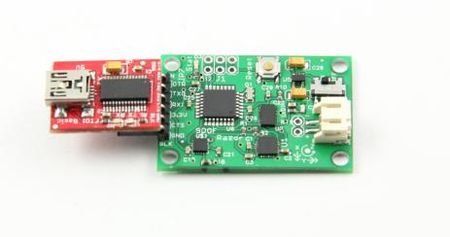Difference between revisions of "ArduIMU 9 Degrees of Freedom"
(Created page with "==Introduction== This is a 9DOF ArduIMU includes three sensors - an ITG-3205 (triple-axis gyro), ADXL345 (triple-axis accelerometer), and HMC5883L (triple-axis magnetometer). ...") |
|||
| Line 1: | Line 1: | ||
==Introduction== | ==Introduction== | ||
| + | [[File:ArduIMU 1.jpg|300px]] | ||
| + | |||
This is a 9DOF ArduIMU includes three sensors - an ITG-3205 (triple-axis gyro), ADXL345 (triple-axis accelerometer), and HMC5883L (triple-axis magnetometer). This board comes programmed with the 5V/16MHz Arduino Pro mini328 bootloader, simply connect to the serial TX and RX pins with a 5V FTDI Basic Breakout. | This is a 9DOF ArduIMU includes three sensors - an ITG-3205 (triple-axis gyro), ADXL345 (triple-axis accelerometer), and HMC5883L (triple-axis magnetometer). This board comes programmed with the 5V/16MHz Arduino Pro mini328 bootloader, simply connect to the serial TX and RX pins with a 5V FTDI Basic Breakout. | ||
| Line 15: | Line 17: | ||
==Document== | ==Document== | ||
| − | [ | + | ;[http://www.geeetech.com/Documents/ADXL345%20library.zip ADXL345 Accelerometer library] |
| − | + | ;[http://www.geeetech.com/Documents/IDG-3200-ATmega328-4-30-10.zip ITG3205 Gyro example] | |
| − | [ | + | ;[http://www.geeetech.com/Documents/HMC5883L_ArduinoLibrary.zip HMC5883L Magnetometer library] |
| − | [ | + | ;[https://dev.qu.tu-berlin.de/projects/sf-razor-9dof-ahrs/files Razor AHRS Firmware] |
==Usage== | ==Usage== | ||
| + | [[File:ArduIMU 2.jpg|450px]] | ||
| + | |||
You need a FTDI Basic Breakout - 3.3V board (or compatible) and a USB mini-B cable to connect it to your computer. | You need a FTDI Basic Breakout - 3.3V board (or compatible) and a USB mini-B cable to connect it to your computer. | ||
| − | You can get the data of ADXL345, ITG3205 and HMC5883L seperately using the relating | + | You can get the data of [http://www.geeetech.com/wiki/index.php/HMC5883L_Triple_Axis_Magnetometer_Breakout ADXL345], [http://www.geeetech.com/wiki/index.php/ITG3205_Triple_Axis_Gyroscope_Breakout ITG3205] and [http://www.geeetech.com/wiki/index.php/HMC5883L_Triple_Axis_Magnetometer_Breakout HMC5883L] seperately using the relating example code or using Razor AHRS(Attitude and Heading Reference System) Firmware to compute precisely orientation of the board in space by reading the data from the 3 sensors. |
| − | Using your Arduino open the file Razor_AHRS/Razor_AHRS.pde from your | + | ==AHRS Example code== |
| + | Using your Arduino open the file Razor_AHRS/Razor_AHRS.pde from your download [https://dev.qu.tu-berlin.de/projects/sf-razor-9dof-ahrs/files Razor AHRS Firmware package]. Don't drag the file into your IDE directly. | ||
| + | More details about AHRS please visit [https://dev.qu.tu-berlin.de/projects/sf-razor-9dof-ahrs/wiki/Tutorial AHRS/Head-tracker Tutorial] | ||
| − | |||
==How to buy== | ==How to buy== | ||
Click here to buy [http://www.geeetech.com/arduimu-9-degrees-of-freedom-p-535.html ArduIMU 9 Degrees of Freedom] | Click here to buy [http://www.geeetech.com/arduimu-9-degrees-of-freedom-p-535.html ArduIMU 9 Degrees of Freedom] | ||
Latest revision as of 07:55, 29 May 2012
Introduction
This is a 9DOF ArduIMU includes three sensors - an ITG-3205 (triple-axis gyro), ADXL345 (triple-axis accelerometer), and HMC5883L (triple-axis magnetometer). This board comes programmed with the 5V/16MHz Arduino Pro mini328 bootloader, simply connect to the serial TX and RX pins with a 5V FTDI Basic Breakout.
The outputs of all sensors are processed by an on-board ATmega328 and output over a serial interface.This enables the 9DOF ArduIMU to be used as a very powerful control mechanism for UAVs, autonomous vehicles and image stabilization systems.
Features
- 9 Degrees of Freedom on a single, flat board:
- ITG-3200 - triple-axis digital-output gyroscope
- ADXL345 - 13-bit resolution, ±16g, triple-axis accelerometer
- HMC5883L - triple-axis, digital magnetometer
- Outputs of all sensors processed by on-board ATmega328 and sent out via a serial stream
- Output pins match up with FTDI Basic Breakout, Bluetooth Mate, XBee Explorer
- 3.5-16VDC input
- ON-OFF control switch and reset switch
Document
- ADXL345 Accelerometer library
- ITG3205 Gyro example
- HMC5883L Magnetometer library
- Razor AHRS Firmware
Usage
You need a FTDI Basic Breakout - 3.3V board (or compatible) and a USB mini-B cable to connect it to your computer.
You can get the data of ADXL345, ITG3205 and HMC5883L seperately using the relating example code or using Razor AHRS(Attitude and Heading Reference System) Firmware to compute precisely orientation of the board in space by reading the data from the 3 sensors.
AHRS Example code
Using your Arduino open the file Razor_AHRS/Razor_AHRS.pde from your download Razor AHRS Firmware package. Don't drag the file into your IDE directly.
More details about AHRS please visit AHRS/Head-tracker Tutorial
How to buy
Click here to buy ArduIMU 9 Degrees of Freedom