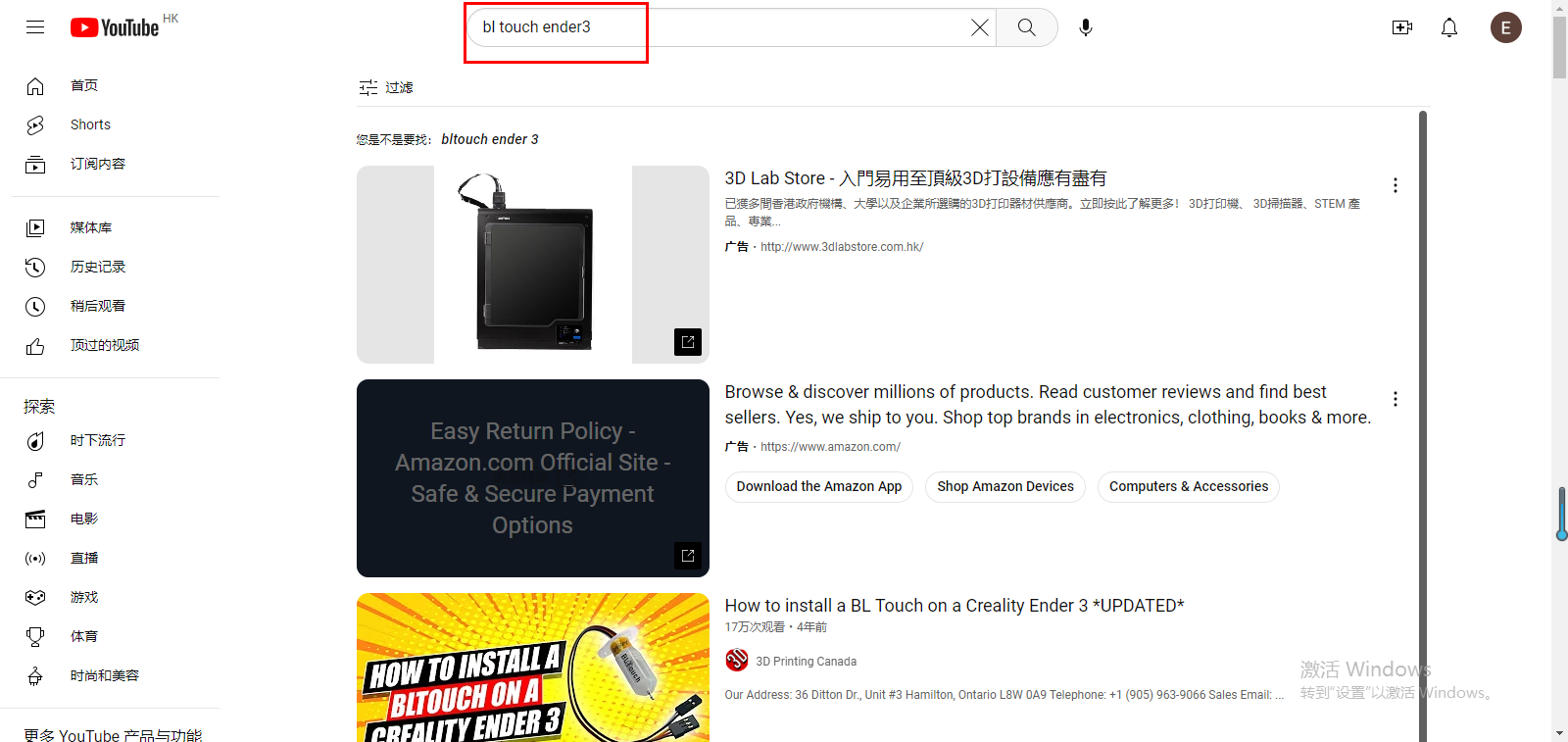Difference between revisions of "3D Touch"
From Geeetech Wiki
(Created page with " https://www.youtube.com/@geeetech3dprinting/search?query=3d%20touch") |
|||
| Line 1: | Line 1: | ||
| + | ==Tips== | ||
| + | 3D TOUCH is a standard feature, and if you want to know if 3D TOUCH is compatible with your machine, you'll need to ask your machine's technical support. If they don't know the wiring information, you can search for BL TOUCH plus your machine on youtube, as shown below in the example of ender3.https://www.youtube.com/@geeetech3dprinting/search?query=3d%20touch | ||
| − | + | [[File:W78.png]] | |
| − | |||
Revision as of 08:27, 19 June 2023
Tips
3D TOUCH is a standard feature, and if you want to know if 3D TOUCH is compatible with your machine, you'll need to ask your machine's technical support. If they don't know the wiring information, you can search for BL TOUCH plus your machine on youtube, as shown below in the example of ender3.https://www.youtube.com/@geeetech3dprinting/search?query=3d%20touch