Page 1 of 1
lcd not working at all
Posted: Sun Feb 11, 2018 2:05 am
by joypad
hi, i'v just finished assembling a geeetech i3 pro b, tuned it on but the display seems dead, even the backlight is off
the lcd module i found in the kit seems different from the one in the instruction manual and the ones i've seen in this forum, it's labeled dz2004a
any suggestions?
Re: lcd not working at all
Posted: Mon Feb 12, 2018 11:13 am
by William
You should add 12V PSU and then test the voltage of here
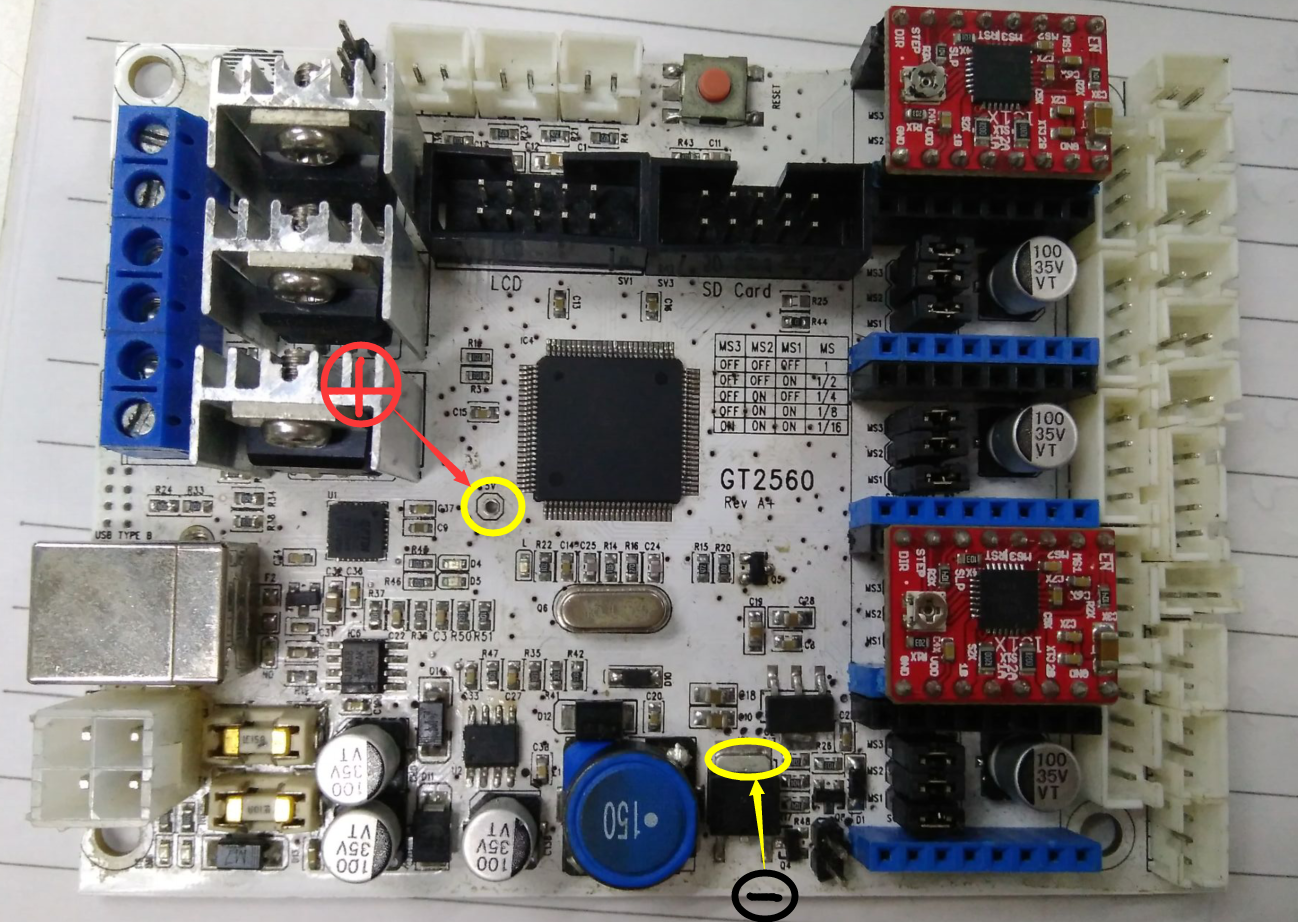
- VVVVVVVVVVVVVVVVVV.png (1.57 MiB) Viewed 19702 times
Re: lcd not working at all
Posted: Mon Feb 12, 2018 11:35 pm
by _kaktus_
I would look for a display PCB, voltage regulator.
Then I would check the tensions on his leads.
In = 12V DC
Out = 3.3V DC
William my friend, please confirm that I have correctly described the voltage values.
After these steps, you will know where to look for faults.
Re: lcd not working at all
Posted: Tue Feb 13, 2018 2:41 pm
by Admin
Sorry for add this info
Normal voltage of here is 5V(If you plug 12V PSU)
Normal voltage of here is 3.3V(If you plug 5v via USB cable)
Re: lcd not working at all
Posted: Sat Feb 24, 2018 6:11 am
by 3DNovice
I had exactly the same with the kit I bought last week. Looking at other posts there is an issue with the ribbon cables. essentially the connectors on one end need to be reversed. Trim off the black lugs on the pin connectors at one end of the cable (I did the end going to the LCD controller) and rotate the cable by 180 degrees and reinsert in the connector on the board. I now get the backlight on and two rows of squares and a squeel. Where before I had a totally powered off LCD. I'm now going to look at the firmware guidance. Fingers crossed.