Page 1 of 1
Erratic Movement on all Axis
Posted: Sat Jun 20, 2015 12:22 am
by fergarzaw
Hi,
After setting up my Rostock Mini G2s, the first try of homing the machine started making erratic movements, also when I try to manually move an axis, it just makes weird movements and never stops, even though I move it in slow increments, I need to power the machine off so it stops moving. I have a video of this but it seems I cannot attach it.
Re: Erratic Movement on all Axis
Posted: Mon Jun 22, 2015 8:55 am
by zhangxueyou
Hi, please check if the endstops are connected well and correctly(X MAX, Y MAX and Z MAX).
You can upload your video to Youtude and leave the link.
Re: Erratic Movement on all Axis
Posted: Tue Jun 23, 2015 9:34 pm
by aaronherrick
I would suggest you check your mechanicals first.
With the stepper motors off, can you verify that each axis moves smoothly? On my G2, the belt tensioner assembly would sometimes pinch the belt against the Idler, causing problems. Also with the motors (and heaters!

) off grab the extruder and gently move it in a circle. You should be able to move it from nearly one side of the aluminum bed to the other, less about 1 cm. It should move smoothly with no forcing or binding
On my build the instructions said to put the M6 washer against the ball joint in the diagonal arms. I'm not sure if my machine is different from yours, but when I did that I could not get good movement: the arms bind up causing erratic movements when you try to home.
Re: Erratic Movement on all Axis
Posted: Sat Jun 27, 2015 9:07 am
by fergarzaw
Hi! Thanks for your answers, I did check the endstops and they are correctly installed, one stepper motor did have a little strugle to move, which I fixed, but still didn't solve the problem, when I move manually from the display one axis in the smallest increments, it starts going and won't stop with anything, any other ideas?
Re: Erratic Movement on all Axis
Posted: Sun Jul 05, 2015 7:33 pm
by micheal
fergarzaw wrote:Hi! Thanks for your answers, I did check the endstops and they are correctly installed, one stepper motor did have a little strugle to move, which I fixed, but still didn't solve the problem, when I move manually from the display one axis in the smallest increments, it starts going and won't stop with anything, any other ideas?
Hi. I seem to be having the exact same problem with my G2S.
Did you get it sorted yet?
I have followed the setup intsructions but when I first start up Repetier-Host and jug the z axis up by 1mm under manual control, the arms move up very slowly until they collude with the stops at the top of the arms - an emergency stop is needed to stop damage.
M119 =
20:33:46.616 : x_max: open
20:33:46.616 : y_max: open
20:33:46.616 : z_min: open
20:33:46.616 : z_max: open
I have tested all stops and they seem to be working properly (Normally Open (NO)?
I would have thought they should be NC (Normally closed)
Maybe the GS2 firmware is not correct?
Re: Erratic Movement on all Axis
Posted: Mon Jul 06, 2015 3:12 pm
by Sherry
I'm sure that you don't connect the endstop wire correctly.maybe you connect the x-endstop wire to y,so it could not auto home.please connect the extruder-endstop wire to z-min slot on the board.x-endstop connect to x-max,y to y-max,z to z-max.look at the following command.if you connect the endstop wire correctly, x_max, y_max,z_max should be triggered, not oppen.
M119 =
20:33:46.616 : x_max: open
20:33:46.616 : y_max: open
20:33:46.616 : z_min: open
20:33:46.616 : z_max: open
Re: Erratic Movement on all Axis
Posted: Mon Jul 06, 2015 8:38 pm
by micheal
Hi Eric,
Thanks for the reply.
Unfortunately I have double checked all end stops and they all operate properly and are in to correct sockets on the board.
I swapped the Z min stop to NC and flipped the probe down and pushed the carriage all the way up manually to get this output from M119
20:50:25.862 : x_max: TRIGGERED
20:50:25.862 : y_max: TRIGGERED
20:50:25.862 : z_min: open
20:50:25.862 : z_max: TRIGGERED
When I use the Home button in Repetier-Host the carriage moves up really fast and crashes into the end stops and makes a horrible grinding noise (I think from the Z axis) and then releases each axis and re-homes them one at a time. (surely this can't be normal?)
If I immediately press the 'Home' button again the carriage seems to go through the home routine normally (click, click, click)
I then tried the bed levelling routine (G29)
The carriage lowered to the bed and after touching the bed in several places the X and Z axis stopped moving while the Y axis went all the way to the bottom which snapped the Z axis carriage (where the arms mount snapped off)
So now I need a new Z axis carriage

Re: Erratic Movement on all Axis
Posted: Tue Jul 07, 2015 8:50 am
by fergarzaw
Hi,
I'm sure that the wires are connected the same as the diagram, I already triple checked them, here are some photos to prove it.
Also i uploaded a video to youtube showing the problem, here is the link:
https://youtu.be/eB63nH6C1Bc
Here is a picture of the board:
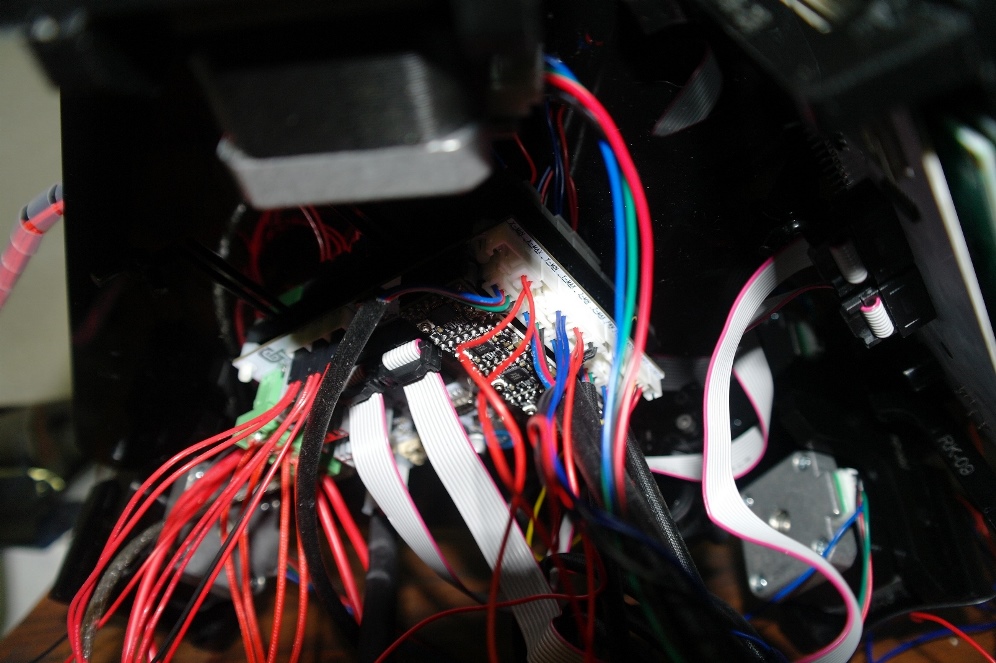
- Connections
- 01143867.JPG (266.54 KiB) Viewed 15267 times
Here is a picture of the limit switches:

- Switches
- 01143873.JPG (246.13 KiB) Viewed 15267 times
Re: Erratic Movement on all Axis
Posted: Tue Jul 07, 2015 9:14 am
by Sherry
hi,here is the link for rostock G2.please follow the instrustion to debug your printer,especially the "Calibration of auto-leveling".First of all ,you need to put down the auto-leveling probe manualy.Don't omit any step.
http://www.geeetech.com/wiki/index.php/ ... o-leveling
Re: Erratic Movement on all Axis
Posted: Thu Jul 30, 2015 12:44 am
by fergarzaw
Hi Eric,
I tried to follow the steps, and first of all i noticed that when sending the code M119 I got the following:
M119 =
20:33:46.616 : x_max: open
20:33:46.616 : y_max: open
20:33:46.616 : z_min: triggered
20:33:46.616 : z_max: open
And according to the "Verify Code" section it was supposed to be the other way arround, so i changed the connection of the limit switches from the outer position to the middle possition, after that i got the following sending code M119:
M119 =
20:33:46.616 : x_max: triggered
20:33:46.616 : y_max: triggered
20:33:46.616 : z_min: open
20:33:46.616 : z_max: triggered
Wich seemed better, and the machine started working a little better, but still when I send the G29 code (after putting down the auto-leveling prove manualy) the machine rushes toward the printing plataform and crashes, doing nothing else... What am I doing wrong here?