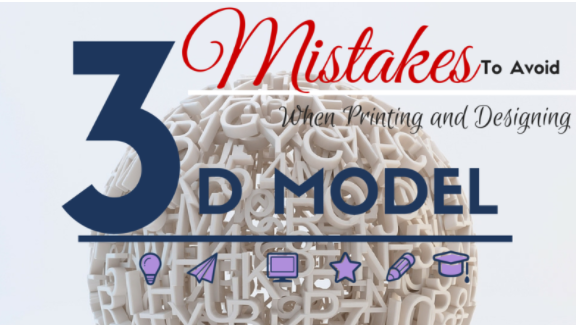5 Common Mistakes To Avoid when 3D printing models
We all know that designing and printing a 3d model is not an easy task.
3d printing involves different stages and processes of designing and printing. 3d designers use different software, different print in materials and printers, and sometimes most of them using a different printing technology suited to the product or item they’re printing. So it’s perfectly normal to feel lost until such a time where we feel like it seems difficult to design a perfect 3D model for 3D printing. Common mistakes 3D printing while designing and modeling to be avoided.
But not to worry! I’ve arranged a list to spot out the most common mistakes in designing and printing a 3d model and how to avoid these mistakes. Common mistakes 3D printing to be avoided are mentioned below.
Material Guidelines Ignorance:
The most important thing to keep in mind is that all the materials have different qualities like some are brittle, stiff, flexible, solid, dark or lightweight so on and so forth. At the time of designing, these qualities should be considered while using any particular material. So before starting anything, first you have to carefully examine or identify the design and the materials you need to use for the specific 3d model. For e.g., if you want to print your 3D model in Ceramics, there will be specific material-related design recommendations that you need to take into account such as supporting overhanging parts, strengthening elements that are sticking out, rounding off corners, etc.
For developing a successful 3d printing model, it’s essential to follow material guidelines.
Solution:
Before you start to work on your model, it’s essential to read the design guides. You can set a filter for specific materials on our site to get a better understanding of what designs other artists have created in what materials.
Software Guidelines of Ignorance:
The 3d Printing group of people uses different 3d modeling software packages. Some software is specially integrated to make 3d prints, while others are mostly used for 3d artists and designers so they can offer a great 3d printed model. In some cases, software programs offer automatic wall thickness application while the others you need to manually set it.
Each and every software has its own different functions and processes. Depending on which software you are using, shells must be joined together, models must be made watertight, and wall thicknesses need to be applied. For this, use software like Blender, Sketch Up, or ZBrush, however additional file preparation will need to be done.
Solution:
Before using any software, stick to software guidelines for creating a model into a 3D print. You can also use the free software, Meshmixer or Tinkercad for creating a hollow model if you’re a beginner in 3d Designing.
Printing Technology Ignorance:
After checking the materials needed for your 3d model, it’s time to check the 3d printing technology you need to use to print your model. For example, if you are using materials like ABS, Polyamide, Alumide, and Rubberlike, you can print the interlocking parts while the others are impossible. The reason behind this is not the material itself, but the technology that is used for printing each of these materials.
ABS we used Fused Deposition Modeling. Polyamide, Alumide and Rubberlike we use Selective Laser Sintering. The printing precious metals we use lost wax casting. While for Resin we use Stereolithography (liquid polymer-based).
Solution:
You need to remember that the designing stage is the key. Check the materials you’re going to use and see its equivalent printing technology. Also, keep in mind that the maximum printing sizes differ when you use different printers and technologies.
Wall Thickness Ignorance:
Wall thickness Problems are the basic common reasons why some 3D models are not printed. If the walls of 3D model are thick, then it causes internal stress, and there is a bad effect on the item also. On the other side, if the wall thickness is too thin, then it’s not able to print small parts on the model.
Wall thickness ignorance can cause trouble while printing products for your client. It is essential to check always on the wall think of the model that you want to get printed.
Solution:
https://youtu.be/NRb6cRTCXkU
Read some blogs and watch tutorials about getting the perfect wall thickness for your 3D model. It will help you to get rid out of this problem.
File Resolution Ignorance:
Read the design guides? Know your material? Clear what software you will need? Is Wall thickness ok? Great, but now there is another important thing to discuss: File resolution.
As we all are aware, we save our 3D printing design in STL format. While exporting your designs to STL format, you have the check on the resolutions. Too high or too low resolutions can cause troubles. The best solution to file resolution – at the time of exporting a file defines the tolerance for the export.
Solution:
It is wise to choose 0.01 mm for good file export. Because exporting with a tolerance smaller than 0.01 mm does not make sense because the 3D printers cannot print at this level of detail. When exporting with a tolerance larger than 0.01 mm, triangles might become visible in the 3D print. I hope the article related to common mistakes 3D printing to avoid while designing and modeling is helpful.